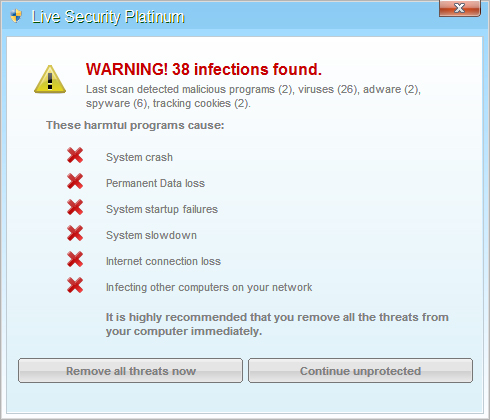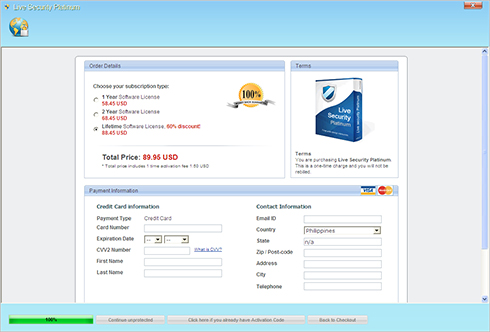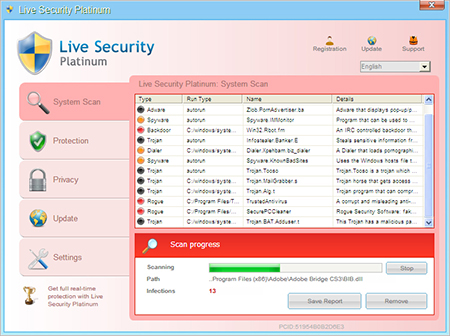TROJ_FAKEAV.FZ
a variant of Win32/Kryptik.AJIV trojan (ESET)
Windows 2000, Windows XP, Windows Server 2003


マルウェアタイプ:
トロイの木馬型
破壊活動の有無:
なし
暗号化:
はい
感染報告の有無 :
はい
概要
マルウェアは、他のマルウェアに作成されるか、悪意あるWebサイトからユーザが誤ってダウンロードすることによりコンピュータに侵入します。
マルウェアは、ワーム活動の機能を備えていません。
マルウェアは、バックドア活動の機能を備えていません。
マルウェアは、特定のWebサイトにアクセスします。これにより、不正リモートユーザにマルウェアのインストールが知らされます。また、不正なファイルがダウンロードされます。この結果、感染コンピュータは、さらなる他の脅威にさらされることとなります。
マルウェアは、情報収集する機能を備えていません。
マルウェアは、偽のセキュリティ製品をインストールします。 マルウェアは、特定のウィンドウを表示し、ユーザに偽セキュリティソフトの購入を促します。
詳細
侵入方法
マルウェアは、他のマルウェアに作成されるか、悪意あるWebサイトからユーザが誤ってダウンロードすることによりコンピュータに侵入します。
感染ポイント
マルウェアは、以下のWebサイトからダウンロードされたファイルとして、コンピュータに侵入します。
- http://{BLOCKED}alsgecko.info/soft4.exe
インストール
マルウェアは、以下のファイルを作成します。
- %Desktop%\Live Security Platinum.lnk
- %Start Menu%\Programs\Live Security Platinum\Live Security Platinum.lnk
- {All User's Profile}\Application Data\{random folder name}\{random file name}
- {All User's Profile}\Application Data\{random folder name}\{random file name}.ico
(註: %Desktop%フォルダは、Windows 98 および MEの場合、通常 "C:\Windows\Profiles\<ユーザ名>\デスクトップ" です。 Windows NTの場合、"C:\WINNT\Profiles\<ユーザ名>\デスクトップ"、Windows 2000、XP、Server 2003の場合は "C:\Documents and Settings\<ユーザ名>\デスクトップ" です。. %Start Menu%フォルダは、通常、Windows 98 および MEの場合、"C:\Windows\Profiles\<ユーザ名>\Start Menu" 、Windows NTの場合、"C:\WINNT\Profiles\<ユーザ名>\Start Menu "、Windows 2000、XP、Server 2003の場合、"C:\Windows\Start Menu" および "C:\Documents and Settings\<ユーザ名>\Start Menu " です。)
マルウェアは、感染したコンピュータ内に以下のように自身のコピーを作成します。
- {All User's Profile}\Application Data\{random folder name}\{random file name}.exe
マルウェアは、以下のフォルダを作成します。
- {All User's Profile}\Application Data\{random folder name}
- %Start Menu%\Programs\Live Security Platinum
(註: %Start Menu%フォルダは、通常、Windows 98 および MEの場合、"C:\Windows\Profiles\<ユーザ名>\Start Menu" 、Windows NTの場合、"C:\WINNT\Profiles\<ユーザ名>\Start Menu "、Windows 2000、XP、Server 2003の場合、"C:\Windows\Start Menu" および "C:\Documents and Settings\<ユーザ名>\Start Menu " です。)
自動実行方法
マルウェアは、自身のコピーがWindows起動時に自動実行されるよう以下のレジストリ値を追加します。
HKEY_CURRENT_USER\Software\Microsoft\
Windows\CurrentVersion\RunOnce
{random file name} = "{All User's Profile}\Application Data\{random folder name}\{random file name}.exe"
他のシステム変更
マルウェアは、以下のレジストリキーを追加します。
HKEY_CURRENT_USER\Software\Microsoft\
Installer
HKEY_CURRENT_USER\Software\Microsoft\
Installer\Products
HKEY_CURRENT_USER\Software\Microsoft\
Installer\Products\{random key name}
HKEY_CURRENT_USER\Software\Microsoft\
Windows\CurrentVersion\Uninstall\
Live Security Platinum
マルウェアは、以下のレジストリ値を追加します。
HKEY_CURRENT_USER\Software\Microsoft\
Installer\Products\{random key name}
(Default) = "1"
HKEY_CURRENT_USER\Software\Microsoft\
Windows\CurrentVersion\Uninstall\
Live Security Platinum
DisplayName = "Live Security Platinum"
HKEY_CURRENT_USER\Software\Microsoft\
Windows\CurrentVersion\Uninstall\
Live Security Platinum
ShortcutPath = ""{All User's Profile}\Application Data\{random folder name}\{random file name}.exe" -u"
HKEY_CURRENT_USER\Software\Microsoft\
Windows\CurrentVersion\Uninstall\
Live Security Platinum
UninstallString = ""{All User's Profile}\Application Data\{random folder name}\{random file name}.exe" -u"
HKEY_CURRENT_USER\Software\Microsoft\
Windows\CurrentVersion\Uninstall\
Live Security Platinum
DisplayIcon = "{All User's Profile}\Application Data\{random folder name}\{random file name}.ico,0"
感染活動
マルウェアは、ワーム活動の機能を備えていません。
バックドア活動
マルウェアは、バックドア活動の機能を備えていません。
ダウンロード活動
マルウェアは、以下の不正Webサイトにアクセスします。
- {BLOCKED}.{BLOCKED}.178.189/api/urls/?ts={number}&affid={number}
- {BLOCKED}.{BLOCKED}.178.189/api/stats/install/?ts={number}&affid={number}&ver={number}&group=liv
情報漏えい
マルウェアは、情報収集する機能を備えていません。
偽セキュリティソフト型不正プログラムによる不正活動
マルウェアは、以下の偽の警告を表示します。
マルウェアは、偽のセキュリティ製品をインストールします。
マルウェアは、以下のウィンドウを表示し、ユーザに偽セキュリティソフトの購入を促します。
マルウェアは、以下のウィンドウを表示し、コンピュータ内のスキャンをしているように装います。
その他
マルウェアは、以下を除いたプロセスを終了します。
- alg.exe
- csrss.exe
- ctfmon.exe
- iexplore.exe
- lsass.exe
- services.exe
- smss.exe
- svchost.exe
- winlogon.exe
マルウェアは、ルートキット機能を備えていません。
マルウェアは、脆弱性を利用した感染活動を行いません。
対応方法
手順 1
Windows XP および Windows Server 2003 のユーザは、コンピュータからマルウェアもしくはアドウェア等を完全に削除するために、ウイルス検索の実行前には必ず「システムの復元」を無効にしてください。
手順 2
このマルウェアのパス名およびファイル名を確認します。
最新のバージョン(エンジン、パターンファイル)を導入したウイルス対策製品を用いてウイルス検索を実行してください。「TROJ_FAKEAV.FZ」で検出したパス名およびファイル名を確認し、メモ等をとってください。
手順 3
Windowsをセーフモードで再起動します。
手順 4
このレジストリ値を削除します。
警告:レジストリはWindowsの構成情報が格納されているデータベースであり、レジストリの編集内容に問題があると、システムが正常に動作しなくなる場合があります。
レジストリの編集はお客様の責任で行っていただくようお願いいたします。弊社ではレジストリの編集による如何なる問題に対しても補償いたしかねます。
レジストリの編集前にこちらをご参照ください。
- In HKEY_CURRENT_USER\Software\Microsoft\Windows\CurrentVersion\RunOnce
- {random file name} = "{All User's Profile}\Application Data\{random folder name}\{random file name}.exe"
- {random file name} = "{All User's Profile}\Application Data\{random folder name}\{random file name}.exe"
- In HKEY_CURRENT_USER\Software\Microsoft\Installer\Products\{random key name}
- (Default) = "1"
- (Default) = "1"
- In HKEY_CURRENT_USER\Software\Microsoft\Windows\CurrentVersion\Uninstall\Live Security Platinum
- DisplayName = "Live Security Platinum"
- DisplayName = "Live Security Platinum"
- In HKEY_CURRENT_USER\Software\Microsoft\Windows\CurrentVersion\Uninstall\Live Security Platinum
- ShortcutPath = ""{All User's Profile}\Application Data\{random folder name}\{random file name}.exe" -u"
- ShortcutPath = ""{All User's Profile}\Application Data\{random folder name}\{random file name}.exe" -u"
- In HKEY_CURRENT_USER\Software\Microsoft\Windows\CurrentVersion\Uninstall\Live Security Platinum
- UninstallString = ""{All User's Profile}\Application Data\{random folder name}\{random file name}.exe" -u"
- UninstallString = ""{All User's Profile}\Application Data\{random folder name}\{random file name}.exe" -u"
- In HKEY_CURRENT_USER\Software\Microsoft\Windows\CurrentVersion\Uninstall\Live Security Platinum
- DisplayIcon = "{All User's Profile}\Application Data\{random folder name}\{random file name}.ico,0"
- DisplayIcon = "{All User's Profile}\Application Data\{random folder name}\{random file name}.ico,0"
手順 5
このレジストリキーを削除します。
警告:レジストリはWindowsの構成情報が格納されているデータベースであり、レジストリの編集内容に問題があると、システムが正常に動作しなくなる場合があります。
レジストリの編集はお客様の責任で行っていただくようお願いいたします。弊社ではレジストリの編集による如何なる問題に対しても補償いたしかねます。
レジストリの編集前にこちらをご参照ください。
- In HKEY_CURRENT_USER\Software\Microsoft
- Installer
- Installer
- In HKEY_CURRENT_USER\Software\Microsoft\Windows\CurrentVersion\Uninstall
- Live Security Platinum
- Live Security Platinum
手順 6
以下のファイルを検索し削除します。
- %Desktop%\Live Security Platinum.lnk
- %Start Menu%\Programs\Live Security Platinum\Live Security Platinum.lnk
- {All User's Profile}\Application Data\{random folder name}\{random file name}
- {All User's Profile}\Application Data\{random folder name}\{random file name}.ico
手順 7
以下のフォルダを検索し削除します。
- {All User's Profile}\Application Data\{random folder name}
- %Start Menu%\Programs\Live Security Platinum
手順 8
コンピュータを通常モードで再起動し、最新のバージョン(エンジン、パターンファイル)を導入したウイルス対策製品を用い、「TROJ_FAKEAV.FZ」と検出したファイルの検索を実行してください。 検出されたファイルが、弊社ウイルス対策製品により既に駆除、隔離またはファイル削除の処理が実行された場合、ウイルスの処理は完了しており、他の削除手順は特にありません。
ご利用はいかがでしたか? アンケートにご協力ください