Ransom.Win32.CLOP.L
W32/GenKryptik.DFHN!tr (FORTINET); Trojan.Win32.Zenpak.evr (KASPERSKY)
Windows


マルウェアタイプ:
身代金要求型不正プログラム(ランサムウェア)
破壊活動の有無:
なし
暗号化:
はい
感染報告の有無 :
はい
概要
マルウェアは、他のマルウェアに作成されるか、悪意あるWebサイトからユーザが誤ってダウンロードすることによりコンピュータに侵入します。
詳細
侵入方法
マルウェアは、他のマルウェアに作成されるか、悪意あるWebサイトからユーザが誤ってダウンロードすることによりコンピュータに侵入します。
インストール
マルウェアは、以下のファイルを作成します。
- {execution path}\upwindowsetsecurity.bat
マルウェアは、以下の Mutex を作成し、メモリ上で自身の重複実行を避けます。
- GLKSDnhfguiok425iu2432&
自動実行方法
マルウェアは、以下のサービスを開始します。
- Service Name: TechinicalOwnerProduct
Service Type: 16
プロセスの終了
マルウェアは、感染コンピュータ上で以下のプロセスが常駐されていることを確認した場合、そのプロセスを終了します。
- mysqld-opt.exe
- xfssvccon.exe
- thebat.exe
- ocautoupds.exe
- wordpad.exe
- mysqld-nt.exe
- thebat64.exe
- excel.exe
- thunderbird.exe
- agntsvc.exeagntsvc.exe
- zoolz.exe
- msaccess.exe
- sqlwriter.exe
- WINWORD.EXE
- THEBAT.EXE
- VISIO.EXE
- MSFTESQL.EXE
- ORACLE.EXE
- MYDESKTOPQOS.EXE
その他
マルウェアは、以下を実行します。
- It will delete and terminate itself:
- If the keyboard layout is any of the following:
- Georgian
- Korean
- Azerbaijani
- Kazakh
- Kyrgyz
- Turkmen
- Uzbek
- If the default language ID is as follows:
- Russian
- If the keyboard layout is any of the following:
- It will drop and execute "{execution path}\upwindowsetsecurity.bat" if the following processes are not found:
- SBAMTray.exe
- MCSHIELD.EXE
- MCSVHOST.EXE
- QHACTIVEDEFENSE.EXE
- MCSACORE.EXE
- SBPIMSvc.exe
- SBAMSvc.exe
- WRSA.exe
- VipreAAPSvc.exe
- SBAMSvc.exe
- QHSAFETRAY.EXE
- masvc.exe
- naPrdMgr.exe
- It executes the following commands to edit the boot configuration data file
- bcdedit /set {default} recoveryenabled No
- bcdedit /set {default} bootstatuspolicy ignoreallfailures
- It executes the following commands to delete and resize the shadow copies:
- vssadmin resize shadowstorage /for={drive letter}: /on={drive letter}: /maxsize=401MB
- vssadmin resize shadowstorage /for={drive letter}: /on={drive letter}: /maxsize=unbounded
- vssadmin Delete Shadows /all /quiet
- It encrypts all files except the following:
- .Clop
- Clopreadme.txt
- ntldr
- NTLDR
- boot.ini
- BOOT.INI
- ntuser.ini
- NTUSER.INI
- AUTOEXEC.BAT
- autoexec.bat
- NTDETECT.COM
- ntdetect.com
- .dll
- .DLL
- .exe
- .EXE
- .sys
- .SYS
- .OCX
- .ocx
- .LNK
- .lnk
- desktop.ini
- autorun.inf
- ntuser.dat
- iconcache.db
- bootsect.bak
- ntuser.dat.log
- thumbs.db
- DESKTOP.INI
- AUTORUN.INF
- NTUSER.DAT
- ICONCACHE.DB
- bootsect.bak
- NTUSER.DAT.LOG
- THUMBS.DB
- It encrypts files which can be found in the following locations:
- Removable Drives
- Fixed Drives
- The batch file "{execution path}\upwindowsetsecurity.bat" contains the following strings:
- @echo off
- vssadmin Delete Shadows /all /quiet
- vssadmin resize shadowstorage /for=c: /on=c: /maxsize=401MB
- vssadmin resize shadowstorage /for=c: /on=c: /maxsize=unbounded
- vssadmin resize shadowstorage /for=g: /on=g: /maxsize=401MB
- vssadmin resize shadowstorage /for=g: /on=g: /maxsize=unbounded
- vssadmin resize shadowstorage /for=e: /on=e: /maxsize=401MB
- vssadmin resize shadowstorage /for=e: /on=e: /maxsize=unbounded
- bcdedit /set {default} bootstatuspolicy ignoreallfailures
- bcdedit /set {default} recoveryenabled No
- vssadmin resize shadowstorage /for=d: /on=d: /maxsize=401MB
- vssadmin resize shadowstorage /for=d: /on=d: /maxsize=unbounded
- vssadmin resize shadowstorage /for=f: /on=f: /maxsize=401MB
- vssadmin resize shadowstorage /for=f: /on=f: /maxsize=unbounded
- vssadmin Delete Shadows /all /quiet
ランサムウェアの不正活動
マルウェアは、暗号化されたファイルのファイル名に以下の拡張子を追加します。
- .CIop
マルウェアは、以下の内容を含む脅迫状のテキストファイルを残します。
- {encrypted directory}\CIopReadMe.txt
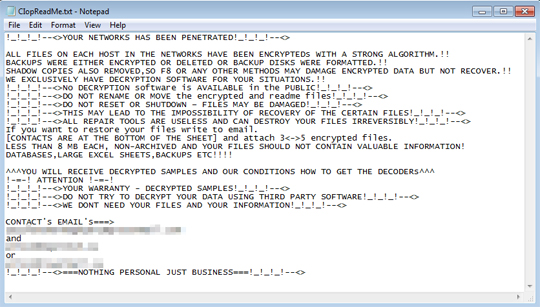
<補足>
その他
マルウェアは、以下を実行します。
- 以下の場合、自身の不正活動を終了し、自身を削除します。
- キーボードの配置が以下のいずれかの場合:
- グルジア語
- 韓国語
- アゼルバイジャン語
- カザフ語
- キルギス語
- トルクメン語
- ウズベク語
- デフォルトの言語IDが以下の場合:
- ロシア語
- キーボードの配置が以下のいずれかの場合:
- 以下のプロセスが見つからない場合は、「{実行ファイルのパス}\upwindowsetsecurity.bat」を作成して実行します。
- SBAMTray.exe
- MCSHIELD.EXE
- MCSVHOST.EXE
- QHACTIVEDEFENSE.EXE
- MCSACORE.EXE
- SBPIMSvc.exe
- SBAMSvc.exe
- WRSA.exe
- VipreAAPSvc.exe
- SBAMSvc.exe
- QHSAFETRAY.EXE
- masvc.exe
- naPrdMgr.exe
- ブート構成データファイルを編集するために以下のコマンドを実行します。
- bcdedit /set {デフォルト} recoveryenabled No
- bcdedit /set {デフォルト} bootstatuspolicy ignoreallfailures
- シャドウコピーの削除またはサイズの変更をするために、以下のコマンドを実行します。
- vssadmin resize shadowstorage /for={ドライブ文字}: /on={ドライブ文字}: /maxsize=401MB
- vssadmin resize shadowstorage /for={ドライブ文字}: /on={ドライブ文字}: /maxsize=unbounded
- vssadmin Delete Shadows /all /quiet
- 以下を除くすべてのファイルを暗号化します。
- .Clop
- Clopreadme.txt
- ntldr
- NTLDR
- boot.ini
- BOOT.INI
- ntuser.ini
- NTUSER.INI
- AUTOEXEC.BAT
- autoexec.bat
- NTDETECT.COM
- ntdetect.com
- .dll
- .DLL
- .exe
- .EXE
- .sys
- .SYS
- .OCX
- .ocx
- .LNK
- .lnk
- desktop.ini
- autorun.inf
- ntuser.dat
- iconcache.db
- bootsect.bak
- ntuser.dat.log
- thumbs.db
- DESKTOP.INI
- AUTORUN.INF
- NTUSER.DAT
- ICONCACHE.DB
- bootsect.bak
- NTUSER.DAT.LOG
- THUMBS.DB
- 以下の場所で確認されたファイルを暗号化します。
- リムーバブルドライブ
- 固定ドライブ
- バッチファイル「{実行ファイルのパス}\upwindowsetsecurity.bat」は、以下の文字列を含んでいます。
- @echo off
- vssadmin Delete Shadows /all /quiet
- vssadmin resize shadowstorage /for=c: /on=c: /maxsize=401MB
- vssadmin resize shadowstorage /for=c: /on=c: /maxsize=unbounded
- vssadmin resize shadowstorage /for=g: /on=g: /maxsize=401MB
- vssadmin resize shadowstorage /for=g: /on=g: /maxsize=unbounded
- vssadmin resize shadowstorage /for=e: /on=e: /maxsize=401MB
- vssadmin resize shadowstorage /for=e: /on=e: /maxsize=unbounded
- bcdedit /set {デフォルト} bootstatuspolicy ignoreallfailures
- bcdedit /set {デフォルト} recoveryenabled No
- vssadmin resize shadowstorage /for=d: /on=d: /maxsize=401MB
- vssadmin resize shadowstorage /for=d: /on=d: /maxsize=unbounded
- vssadmin resize shadowstorage /for=f: /on=f: /maxsize=401MB
- vssadmin resize shadowstorage /for=f: /on=f: /maxsize=unbounded
- vssadmin Delete Shadows /all /quiet
対応方法
手順 1
Windows 7、Windows 8、Windows 8.1、および Windows 10 のユーザは、コンピュータからマルウェアもしくはアドウェア等を完全に削除するために、ウイルス検索の実行前には必ず「システムの復元」を無効にしてください。
手順 2
このマルウェアもしくはアドウェア等の実行により、手順中に記載されたすべてのファイル、フォルダおよびレジストリキーや値がコンピュータにインストールされるとは限りません。インストールが不完全である場合の他、オペレーティングシステム(OS)の条件によりインストールがされない場合が考えられます。手順中に記載されたファイル/フォルダ/レジストリ情報が確認されない場合、該当の手順の操作は不要ですので、次の手順に進んでください。
手順 3
Windowsをセーフモードで再起動します。
手順 4
このマルウェアのサービスを無効にします。
- TechinicalOwnerProduct
手順 5
以下のファイルを検索し削除します。
- {execution path}\upwindowsetsecurity.bat
手順 6
コンピュータを通常モードで再起動し、最新のバージョン(エンジン、パターンファイル)を導入したウイルス対策製品を用い、「Ransom.Win32.CLOP.L」と検出したファイルの検索を実行してください。 検出されたファイルが、弊社ウイルス対策製品により既に駆除、隔離またはファイル削除の処理が実行された場合、ウイルスの処理は完了しており、他の削除手順は特にありません。
手順 7
暗号化されたファイルをバックアップから復元します。
ご利用はいかがでしたか? アンケートにご協力ください


