Ransom.Win64.LOCKBIT.YADCK.enc
Windows


マルウェアタイプ:
身代金要求型不正プログラム(ランサムウェア)
破壊活動の有無:
なし
暗号化:
はい
感染報告の有無 :
はい
概要
マルウェアは、他のマルウェアに作成されるか、悪意あるWebサイトからユーザが誤ってダウンロードすることによりコンピュータに侵入します。
マルウェアが自身の不正活動を実行するためには、特定の引数/パラメータ/コンポーネントが必要になります。もしくは、特定の環境で実行される必要があります。
身代金要求文書のファイルを作成します。
詳細
侵入方法
マルウェアは、他のマルウェアに作成されるか、悪意あるWebサイトからユーザが誤ってダウンロードすることによりコンピュータに侵入します。
インストール
マルウェアは、以下のファイルを作成します。
- {Encrypted Directory}\_r_e_a_d_m_e.txt
- %User Temp%\zcennqz.bmp
(註:%User Temp%フォルダは、現在ログオンしているユーザの一時フォルダです。Windows 2000(32-bit)、XP、Server 2003(32-bit)の場合、通常 "C:\Documents and Settings\<ユーザー名>\Local Settings\Temp"です。また、Windows Vista、7、8、8.1、2008(64-bit)、2012(64-bit)、10(64-bit)の場合、通常 "C:\Users\<ユーザ名>\AppData\Local\Temp" です。)
マルウェアは、以下のプロセスを追加します。
- %System%\notepad.exe “{path of cy.exe}” --run={4 digit password} --pt={path of winutils.dll} --cg={path of config.ini} --we={path of cy.exe}
- vssadmin.exe Delete Shadows /All /Quiet ← Deletes shadow copies
- bcdedit.exe /set {default} recoveryenabled No ← Disables recovery
- bcdedit.exe /set {default} bootstatuspolicy ignoreallfailures ← Ignore any boot failures
- wbadmin.exe DELETE SYSTEMSTATEBACKUP ← Delete system state backup
- wbadmin.exe DELETE SYSTEMSTATEBACKUP –deleteOldest
- wbadmin.exe delete catalog –quiet ← Delete the backup catalog for Windows Server Backup
- wbadmin.exe delete backup ← Delete the backup
- wbadmin.exe delete systemstatebackup -keepversions:0
- wevtutil.exe clear-log Application ← Clears application logs
- wevtutil.exe clear-log Security ← Clears security logs
- wevtutil.exe clear-log System ← Clears system logs
- wevtutil.exe clear-log "windows powershell" ← Clears windows powershell logs
- wmic.exe SHADOWCOPY /nointeractive
- Stop the following services using "net.exe stop"
- net.exe stop MSDTC
- net.exe stop SQLSERVERAGENT
- net.exe stop MSSQLSERVER
- net.exe stop vds
- net.exe stop SQLWriter
- net.exe stop SQLBrowser
- net.exe stop MSSQLSERVER
- net.exe stop MSSQL$CONTOSO1
- netsh.exe advfirewall set currentprofile state off
- netsh.exe firewall set opmode mode=disable ← Disables Windows firewall
(註:%System%フォルダは、システムフォルダで、いずれのオペレーティングシステム(OS)でも通常、"C:\Windows\System32" です。.)
他のシステム変更
マルウェアは、以下のレジストリ値を追加します。
HKEY_LOCAL_MACHINE\SYSTEM\CurrentControlSet\
Control\ComputerName\ActiveComputerName
ComputerName = {Username}
マルウェアは、以下のレジストリ値を変更し、デスクトップの壁紙を変更します。
HKEY_CURRENT_USER\Control Panel\Desktop
Wallpaper = %User Temp%\zcennqz.bmp
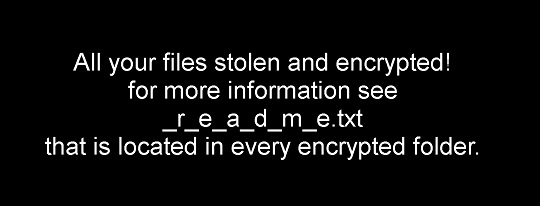
ファイル感染
マルウェアは、以下の文字列を含むフォルダには感染しません。
- .
- ..
- #recycle
- $Recycle.Bin
- Ahnlab
- All Users
- AppData
- Boot
- bootmgr
- Internet Explorer
- Mozilla
- Mozilla Firefox
- NETLOGON
- ntldr
- Opera
- Opera Software
- Policies
- Program Files
- Program Files (x86)
- ProgramData
- scripts
- SYSVOL
- Tor Browser
- Windows
- WINDOWS
マルウェアは、ファイル名に以下の文字列を含むファイルには感染しません。
- .exe
- .dll
- .sys
- .com
- .EXE
- .DLL
- .SYS
- .COM
マルウェアは、以下のファイルには感染しません。
- 1_config.ini
- AUTOEXEC.BAT
- autoexec.bat
- autorun.inf
- begin.txt
- boot.ini
- bootfont.bin
- bootmgfw.efi
- bootmgr.efi
- bootsect.bak
- config.ini
- desktop.ini
- finish.txt
- iconcache.db
- ntuser.dat
- NTUSER.DAT
- ntuser.dat.log
- ntuser.dat.LOG1
- ntuser.dat.LOG2
- ntuser.ini
- thumbs.db
- Windows.old
プロセスの終了
マルウェアは、感染コンピュータ上で確認した以下のサービスを終了します。
- AcronisAgent
- AcrSch2Svc
- backup
- BackupExecAgentAccelerator
- BackupExecAgentBrowser
- BackupExecDiveciMediaService
- BackupExecJobEngine
- BackupExecManagementService
- BackupExecRPCService
- BackupExecVSSProvider
- CAARCUpdateSvc
- CASAD2DWebSvc
- ccEvtMgr
- ccSetMgr
- DefWatch
- GxBlr
- GxCIMgr
- GxCVD
- GxFWD
- GxVss
- Intuit.QuickBooks.FCS
- memtas
- mepocs
- PDVFSService
- QBCFMonitorService
- QBFCService
- QBIDPService
- RTVscan
- SavRoam
- sophos
- sql
- stc_raw_agent
- svc$
- veeam
- VeeamDeploymentService
- VeeamNFSSvc
- VeeamTransportSvc
- VSNAPVSS
- vss
- YooBackup
- YooIT
- zhudongfangyu
マルウェアは、感染コンピュータ上で以下のプロセスが常駐されていることを確認した場合、そのプロセスを終了します。
- AcronisAgent
- AcrSch2Svc
- agntsvc.exe
- BackExecRPCService
- backup
- BackupExecAgentAccelerator
- BackupExecDiveciMediaService
- BackupExecJobEngine
- bedbg
- CAARCUpdateSvc
- ccEvtMgr
- Culserver
- dbeng50.exe
- dbeng8
- dbsnmp.exe
- dbsrv12.exe
- DefWatch
- encsvc.exe
- excel.exe
- firefox.exe
- infopath.exe
- Intuit.QuickBooks.FCS
- isqlplussvc.exe
- memtas
- mepocs
- msaccess.exe
- MSExchange
- msftesql-Exchange
- msmdsrv
- mspub.exe
- MSSQL
- mydesktopqos.exe
- mydesktopservice.exe
- ocautoupds.exe
- ocomm.exe
- ocssd.exe
- onenote.exe
- oracle.exe
- outlook.exe
- PDVFSService
- powerpnt.exe
- QBCFMonitorService
- QBFCService
- QBIDPService
- SavRoam
- sophos
- sqbcoreservice.exe
- sql.exe
- sqladhlp
- SQLADHLP
- sqlagent
- SQLAgent
- SQLAgent$SHAREPOINT
- SQLBrowser
- SQLWriter
- steam.exe
- synctime.exe
- tbirdconfig.exe
- thebat.exe
- thunderbird.exe
- tomcat6
- veeam
- VeeamDeploymentService
- VeeamNFSSvc
- VeeamTransportSvc
- visio.exe
- vmware-converter
- vmware-usbarbitator64
- WinSAT.exe
- winword.exe
- wordpad.exe
- wrapper.exe
- WSBExchange
- xfssvccon.exe
- YooBackup
その他
マルウェアは、以下を実行します。
- Requires the "-run={4 digit password}" parameter to execute the ransomware
- Delete itself and the files used to execute the ransomware after execution
- The ransomware does not encrypt files and shuts down if the default language of the system or user is one of the following:
- Russian
- Ukrainian
- Belarusia
- Tajik
- Armenian
- Azerbaijani Latin
- Azerbaijani Cyrillic
- Georgian
- Kazakh
- Kyrgyz
- Turkmen
- Uzbek Latin
- Uzbek Cyrillic
- Russian Moldova
マルウェアは、以下のパラメータを受け取ります。
- -run={4 digit password} ← Password needed to execute the sample
- -nomutex ← Do not check the mutex
- -log ← Create log files
- -nodel ← Do not self-delete on execution
- -path={path} ← Encrypt only the specified path
- -noshare ← Do not encrypt shares
- -pt={path of winutils.dll} ← State the loader DLL
- -cg={path of config.ini} ← State the configuration file that stores the ransomware
- -we={path of cy.exe} ← State the main executable
- -diskpart ← Use diskpart.exe to clear the “Read-only” attribute of disk volumes
- -nobk ← Do not change the wallpaper of the infected machine.
- -thread={Number of threads per CPU}
- -at={yyyy/MM/dd HH:mm:ss} ← Specify local time when file encryption should start.
- -nomail ← Do not create a ransom note.
- -hostfile={Host file path} ← Path to a text file with a list of hosts to encrypt files on their shared resources.
- -listen={Address:Port} ← Listen mode.
- -srv={Address:Port}
マルウェアが自身の不正活動を実行するためには、特定の引数/パラメータ/コンポーネントが必要になります。もしくは、特定の環境で実行される必要があります。
ランサムウェアの不正活動
マルウェアは、暗号化されたファイルのファイル名に以下の拡張子を追加します。
- .slpqne{2 digit number from 00 to 98}
マルウェアが作成する以下のファイルは、脅迫状です。
- {Encrypted Directory}\_r_e_a_d_m_e.txt

対応方法
手順 1
Windows 7、Windows 8、Windows 8.1、および Windows 10 のユーザは、コンピュータからマルウェアもしくはアドウェア等を完全に削除するために、ウイルス検索の実行前には必ず「システムの復元」を無効にしてください。
手順 2
このマルウェアもしくはアドウェア等の実行により、手順中に記載されたすべてのファイル、フォルダおよびレジストリキーや値がコンピュータにインストールされるとは限りません。インストールが不完全である場合の他、オペレーティングシステム(OS)の条件によりインストールがされない場合が考えられます。手順中に記載されたファイル/フォルダ/レジストリ情報が確認されない場合、該当の手順の操作は不要ですので、次の手順に進んでください。
手順 3
Windowsをセーフモードで再起動します。
手順 4
「Ransom.Win64.LOCKBIT.YADCK.enc」で検出したファイル名を確認し、そのファイルを終了します。
- すべての実行中プロセスが、Windows のタスクマネージャに表示されない場合があります。この場合、"Process Explorer" などのツールを使用しマルウェアのファイルを終了してください。"Process Explorer" については、こちらをご参照下さい。
- 検出ファイルが、Windows のタスクマネージャまたは "Process Explorer" に表示されるものの、削除できない場合があります。この場合、コンピュータをセーフモードで再起動してください。
セーフモードについては、こちらをご参照下さい。 - 検出ファイルがタスクマネージャ上で表示されない場合、次の手順にお進みください。
手順 5
このレジストリ値を削除します。
警告:レジストリはWindowsの構成情報が格納されているデータベースであり、レジストリの編集内容に問題があると、システムが正常に動作しなくなる場合があります。
レジストリの編集はお客様の責任で行っていただくようお願いいたします。弊社ではレジストリの編集による如何なる問題に対しても補償いたしかねます。
レジストリの編集前にこちらをご参照ください。
- In HKEY_LOCAL_MACHINE\SYSTEM\CurrentControlSet\Control\ComputerName\ActiveComputerName
- ComputerName: {Username}
- ComputerName: {Username}
- In HKEY_CURRENT_USER\Control Panel\Desktop
- Wallpaper: %User Temp%\zcennqz.bmp
- Wallpaper: %User Temp%\zcennqz.bmp
手順 6
以下のファイルを検索し削除します。
- {Encrypted Directory}\_r_e_a_d_m_e.txt
- %User Temp%\zcennqz.bmp
手順 7
コンピュータを通常モードで再起動し、最新のバージョン(エンジン、パターンファイル)を導入したウイルス対策製品を用い、「Ransom.Win64.LOCKBIT.YADCK.enc」と検出したファイルの検索を実行してください。 検出されたファイルが、弊社ウイルス対策製品により既に駆除、隔離またはファイル削除の処理が実行された場合、ウイルスの処理は完了しており、他の削除手順は特にありません。
手順 8
暗号化されたファイルをバックアップから復元します。
手順 9
デスクトッププロパティを修正します。
ご利用はいかがでしたか? アンケートにご協力ください
