Ransom.Win32.AGENDA.C
UDS:Trojan-Ransom.Win32.Qilin.ah (KASPERSKY)
Windows


マルウェアタイプ:
身代金要求型不正プログラム(ランサムウェア)
破壊活動の有無:
なし
暗号化:
はい
感染報告の有無 :
はい
概要
マルウェアは、他のマルウェアに作成されるか、悪意あるWebサイトからユーザが誤ってダウンロードすることによりコンピュータに侵入します。
身代金要求文書のファイルを作成します。 以下のファイル拡張子を持つファイルは暗号化しません。
詳細
侵入方法
マルウェアは、他のマルウェアに作成されるか、悪意あるWebサイトからユーザが誤ってダウンロードすることによりコンピュータに侵入します。
インストール
マルウェアは、以下のファイルを作成します。
- %User Temp%\QLOG\ThreadId(number).LOG.txt → logs execution status
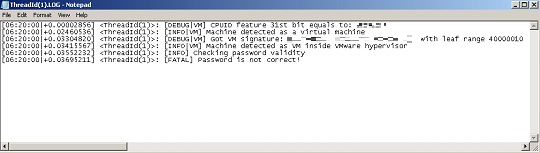
マルウェアは、以下のプロセスを追加します。
- {malware filepath}/{malware filename} --password {string} --escalated --parent-sid {SID}
- "cmd" /C fsutil behavior set SymlinkEvaluation R2R:1
- "cmd" /C fsutil behavior set SymlinkEvaluation R2L:1
- "cmd" /C net use
- "cmd" /C wmic service where name='vss' call ChangeStartMode Manual
- "cmd" /C net start vss
- "cmd" /C vssadmin.exe delete shadows /all /quiet
- "cmd" /C net stop vss
- "cmd" /C wmic service where name='vss' call ChangeStartMode Disabled
- "powershell" $logs = Get-WinEvent -ListLog * | Where-Object {$_.RecordCount} | Select-Object -ExpandProperty LogName ; ForEach ( $l in $logs | Sort | Get-Unique ) {[System.Diagnostics.Eventing.Reader.EventLogSession]::GlobalSession.ClearLog($l)}
マルウェアは、以下のフォルダを作成します。
- %User Temp%\QLOG
(註:%User Temp%フォルダは、現在ログオンしているユーザの一時フォルダです。Windows 2000(32-bit)、XP、Server 2003(32-bit)の場合、通常 "C:\Documents and Settings\<ユーザー名>\Local Settings\Temp"です。また、Windows Vista、7、8、8.1、2008(64-bit)、2012(64-bit)、10(64-bit)の場合、通常 "C:\Users\<ユーザ名>\AppData\Local\Temp" です。)
他のシステム変更
マルウェアは、以下のレジストリキーを変更します。
HKEY_LOCAL_MACHINE\SOFTWARE\Microsoft\
Windows\CurrentVersion\Policies\
System
EnableLinkedConnections = 1
HKEY_LOCAL_MACHINE\SYSTEM\ControlSet001\
services\LanmanServer\Parameters
MaxMpxCt = 65535
プロセスの終了
マルウェアは、感染コンピュータ上で確認した以下のサービスを終了します。
- vmms
- mepocs
- memtas
- veeam
- backup
- vss
- sql
- msexchange
- sophos
- msexchange\$
- wsbexchange
- pdvfsservice
- backupexecvssprovider
- backupexecagentaccelerator
- backupexecagentbrowser
- backupexecdivecimediaservice
- backupexecjobengine
- backupexecmanagementservice
- backupexecrpcservice
- gxblr
- gxvss
- gxclmgrs
- gxcvd
- gxcimgr
- gxmmm
- gxvsshwprov
- gxfwd
- sapservice
- sap
- sap\$
- sapd\$
- saphostcontrol
- saphostexec
- qbcfmonitorservice
- qbdbmgrn
- qbidpservice
- acronisagent
- veeamnfssvc
- veeamdeploymentservice
- veeamtransportsvc
- mvarmor
- mvarmor64
- vsnapvss
- acrsch2svc
- (.*?)sql(.*?)
マルウェアは、感染コンピュータ上で以下のプロセスが常駐されていることを確認した場合、そのプロセスを終了します。
- vmms
- vmwp
- vmcompute
- agntsvc
- dbeng50
- dbsnmp
- encsvc
- excel
- firefox
- infopath
- isqlplussvc
- sql
- msaccess
- mspub
- mydesktopqos
- mydesktopservice
- notepad
- cautoupds
- ocomm
- ocssd
- onenote
- oracle
- outlook
- powerpnt
- sqbcoreservice
- steam
- ynctime
- tbirdconfig
- thebat
- thunderbird
- visio
- winword
- wordpad
- xfssvccon
- bedbh
- vxmon
- benetns
- bengien
- pvlsvr
- beserver
- raw_agent_svc
- vsnapvss
- cagservice
- qbidpservice
- qbdbmgrn
- qbcfmonitorservice
- sap
- teamviewer_service
- teamviewer
- tv_w32
- tv_x64
- cvmountd
- cvd
- cvfwd
- cvods
- saphostexec
- saposcol
- sapstartsrv
- avagent
- avscc
- dellsystemdetect
- enterpriseclient
- veeamnfssvc
- veeamtransportsvc
- veeamdeploymentsvc
- mvdesktopservice
情報漏えい
マルウェアは、以下の情報を収集します。
- Hostname
- Username
その他
マルウェアは、以下を実行します。
- It requires the correct password to proceed in its intended routine.
- It terminates itself if it detects that the sample is being executed in a virtual environment.
- It uses the CPUID assembly instruction to check if the sample is being executed in a virtual machine.
- The company ID in the ransom note is the same as the extension that it wil append to enrypted files.
- It encrypts local and shared/network drives.
- Impersonates the privileges of the following process:
- lsass.exe
- winlogon.exe
- wininit.exe
- It logs its activities in a console.
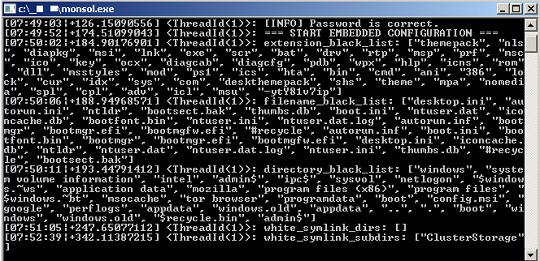
マルウェアは、以下のパラメータを受け取ります。
- --password {string} → password to enter before proceeding with its intended routine
- --paths {directory} → defines the path that parses directories; if this flag is used and left empty, all directories will be scanned
- --ips {IP address} → allows providing of ip addresses
- --excludes {directory} → exclude directory for encryption
- --timer → time delay before execution
- --no-sandbox → disable sandbox detection
- --no-escalate → execute without admin privileges
- --impersonate
- --safe → execute in safe mode
- --no-local
- --no-domain
- --no-network
- --no-ef
- --no-ff
- --no-df
- --no-proc
- --no-services
- --no-vmkill-cluster
- --no-extension
- --no-wallpaper
- --no-note
- --no-delete
- --no-destruct
- --no-zero
- --print-image
- --print-delay
- --force
- --spreads
- --debugspread
- --spread-vcenter
- --dry-run
- --escalated
- --parent-sid
- --spread-process
ランサムウェアの不正活動
マルウェアは、ファイル名に以下の文字列を含むファイルの暗号化はしません。
- desktop.ini
- autorun.ini
- ntldr
- bootsect.bak
- thumbs.db
- boot.ini
- ntuser.dat
- iconcache.db
- bootfont.bin
- ntuser.ini
- ntuser.dat.log
- autorun.inf
- bootmgr
- bootmgr.efi
- bootmgfw.efi
- #recycle
マルウェアは、ファイルパスに以下の文字列を含むファイルの暗号化はしません。
- .
- ..
- windows
- system volume information
- intel
- admin$
- ipc$
- sysvol
- netlogon
- $windows.~ws
- application data
- mozilla
- program files (x86)
- program files
- $windows.~bt
- msocache
- tor browser
- programdata
- boot
- config.msi
- perflogs
- appdata
- windows.old
- $recycle.bin
マルウェアは、以下の名称を利用して暗号化されたファイルのファイル名を改称します。
- {original filename}.{original file extension}.ytY81v7ip.1
マルウェアが作成する以下のファイルは、脅迫状です。
- {All available directories}/README-RECOVER-ytY81v7ip.txt
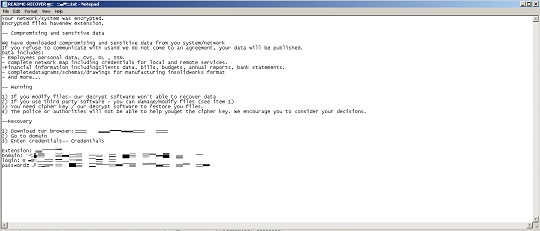
以下のファイル拡張子を持つファイルについては暗号化しません:
- themepack
- nls
- diapkg
- msi
- lnk
- exe
- scr
- bat
- drv
- rtp
- msp
- prf
- msc
- ico
- key
- ocx
- diagcab
- diagcfg
- pdb
- wpx
- hlp
- icns
- rom
- dll
- msstyles
- mod
- ps1
- ics
- hta
- bin
- cmd
- ani
- 386
- lock
- cur
- idx
- sys
- com
- deskthemepack
- shs
- theme
- mpa
- nomedia
- spl
- cpl
- adv
- icl
- msu
- -ytY81v7ip
<補足>
インストール
マルウェアは、以下のファイルを作成します。
- %User Temp%\QLOG\ThreadId(number).LOG.txt → 実行ステータスをログに記録する
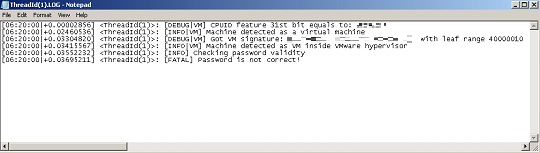
情報漏えい
マルウェアは、以下の情報を収集します。
- ホスト名
- ユーザ名
その他
マルウェアは、以下を実行します。
- マルウェアが自身の不正活動を継続するためには正しいパスワードが必要です。
- 仮想環境内で実行されていることを検出した場合、自身の不正活動を終了します。
- CPUID命令を使用して、自身が仮想マシン内で実行されているかどうかを確認します。
- 身代金要求文書(脅迫状)内の会社IDは、暗号化されたファイルに付加される拡張子と同じです。
- ローカルドライブ、ネットワーク上の共有ドライブを暗号化します。
- 以下のプロセスの権限に偽装します。
- lsass.exe
- winlogon.exe
- wininit.exe
- コンソール内に自身のアクティビティを記録します。
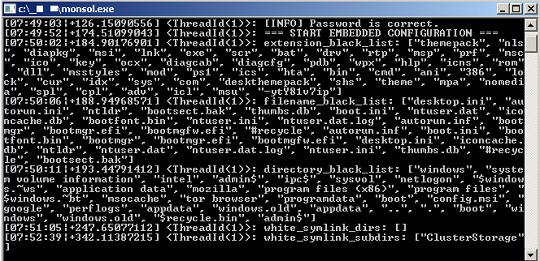
マルウェアは、以下のパラメータを受け取ります。
- --password {文字列} → 自身の不正活動を継続する前に入力されるパスワード
- --paths {ディレクトリ} → ディレクトリを構文解析(パース)するパスを定義する。{ディレクトリ}が空の状態でこのフラグが使用された場合は、すべてのディレクトリがスキャンされる
- --ips {IPアドレス} → IPアドレスの提供を可能にする
- --excludes {ディレクトリ} → 暗号化から除外するディレクトリ
- --timer → 実行前の遅延時間
- --no-sandbox → サンドボックスによる検出を無効にする
- --no-escalate → 管理者権限なしで実行する
- --impersonate
- --safe → セーフモードで実行する
- --no-local
- --no-domain
- --no-network
- --no-ef
- --no-ff
- --no-df
- --no-proc
- --no-services
- --no-vmkill-cluster
- --no-extension
- --no-wallpaper
- --no-note
- --no-delete
- --no-destruct
- --no-zero
- --print-image
- --print-delay
- --force
- --spreads
- --debugspread
- --spread-vcenter
- --dry-run
- --escalated
- --parent-sid
- --spread-process
対応方法
手順 1
トレンドマイクロの機械学習型検索は、マルウェアの存在を示す兆候が確認された時点で検出し、マルウェアが実行される前にブロックします。機械学習型検索が有効になっている場合、弊社のウイルス対策製品はこのマルウェアを以下の機械学習型検出名として検出します。
- Troj.Win32.TRX.XXPE50FFF077
手順 2
Windows 7、Windows 8、Windows 8.1、および Windows 10 のユーザは、コンピュータからマルウェアもしくはアドウェア等を完全に削除するために、ウイルス検索の実行前には必ず「システムの復元」を無効にしてください。
手順 3
このマルウェアもしくはアドウェア等の実行により、手順中に記載されたすべてのファイル、フォルダおよびレジストリキーや値がコンピュータにインストールされるとは限りません。インストールが不完全である場合の他、オペレーティングシステム(OS)の条件によりインストールがされない場合が考えられます。手順中に記載されたファイル/フォルダ/レジストリ情報が確認されない場合、該当の手順の操作は不要ですので、次の手順に進んでください。
手順 4
不明なレジストリキーを削除します。
警告:レジストリはWindowsの構成情報が格納されているデータベースであり、レジストリの編集内容に問題があると、システムが正常に動作しなくなる場合があります。
レジストリの編集はお客様の責任で行っていただくようお願いいたします。弊社ではレジストリの編集による如何なる問題に対しても補償いたしかねます。
レジストリの編集前にこちらをご参照ください。
- In HKEY_LOCAL_MACHINE\SOFTWARE\Microsoft\Windows\CurrentVersion\Policies\System
- EnableLinkedConnections = 1
- EnableLinkedConnections = 1
- In HKEY_LOCAL_MACHINE\SYSTEM\ControlSet001\services\LanmanServer\Parameters
- MaxMpxCt = 65535
- MaxMpxCt = 65535
手順 5
以下のフォルダを検索し削除します。
- %User Temp%\QLOG
手順 6
以下のファイルを検索し削除します。
- %User Temp%\QLOG\ThreadId(number).LOG.txt
- {All available directories}/README-RECOVER-ytY81v7ip.txt
手順 7
最新のバージョン(エンジン、パターンファイル)を導入したウイルス対策製品を用い、ウイルス検索を実行してください。「Ransom.Win32.AGENDA.C」と検出したファイルはすべて削除してください。 検出されたファイルが、弊社ウイルス対策製品により既に駆除、隔離またはファイル削除の処理が実行された場合、ウイルスの処理は完了しており、他の削除手順は特にありません。
手順 8
暗号化されたファイルをバックアップから復元します。
ご利用はいかがでしたか? アンケートにご協力ください

