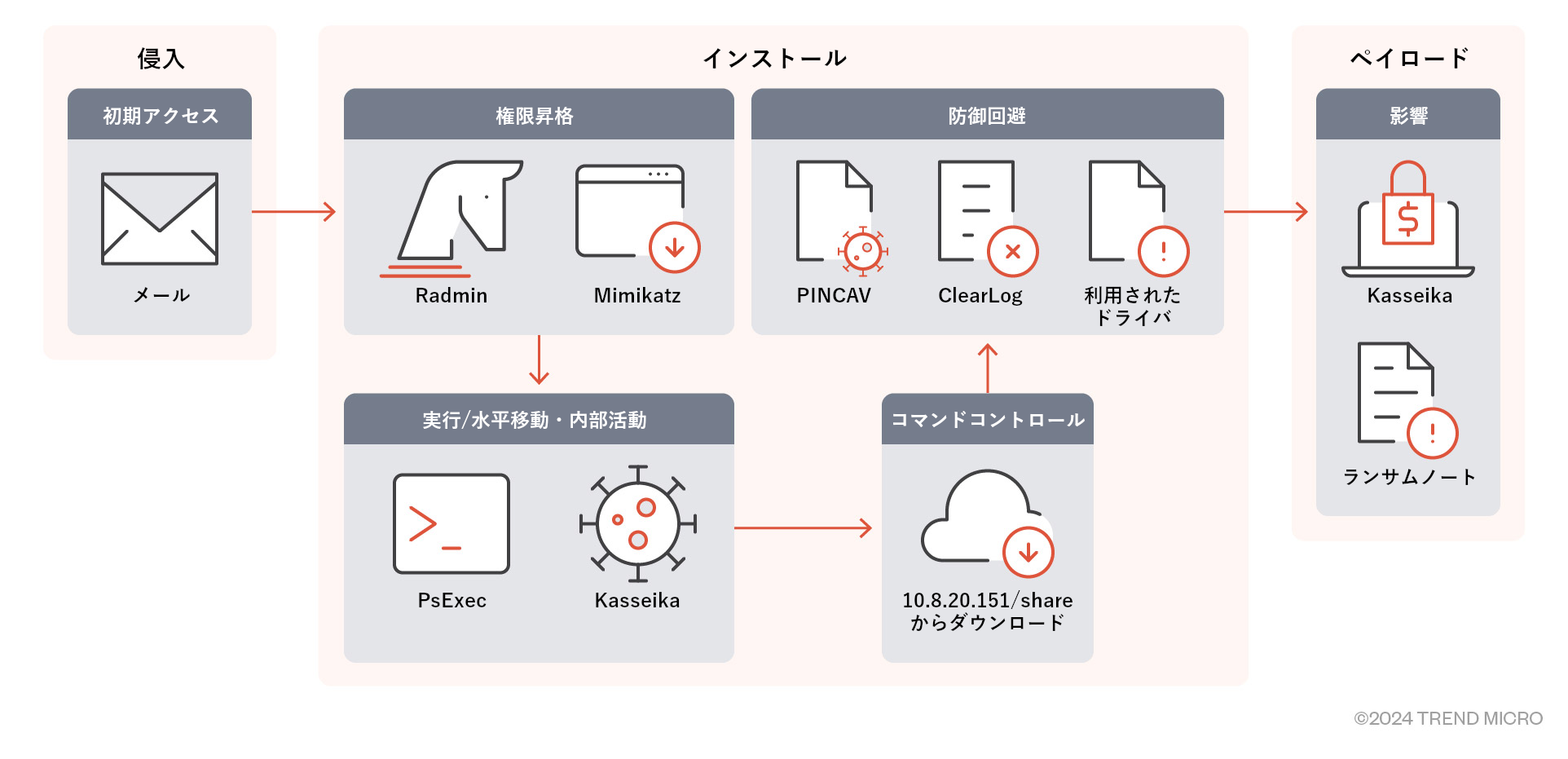Ransom.Win32.KASSEIKA.YPDLDT
Windows


マルウェアタイプ:
身代金要求型不正プログラム(ランサムウェア)
破壊活動の有無:
なし
暗号化:
はい
感染報告の有無 :
はい
概要
マルウェアは、他のマルウェアに作成されるか、悪意あるWebサイトからユーザが誤ってダウンロードすることによりコンピュータに侵入します。
身代金要求文書のファイルを作成します。 以下のファイル拡張子を持つファイルは暗号化しません。
詳細
侵入方法
マルウェアは、他のマルウェアに作成されるか、悪意あるWebサイトからユーザが誤ってダウンロードすることによりコンピュータに侵入します。
インストール
マルウェアは、感染コンピュータ上のメモリに以下のプロセスを確認すると、自身を終了します。
- ntice.sys
- iceext.sys
- Syser.sys
- HanOlly.sys
- extrem.sys
- FRDTSC.SYS
- fengyue.sys
- Kernel Detective
- CisUtMonitor
- FileMonitor.sys
- REGMON
- regsys
- sysregm
- PROCMON
- Revoflt
- Filem
他のシステム変更
マルウェアは、コンピュータのデスクトップの壁紙に以下の画像を設定します。
- %Program Data%\CBhwKBgQD.bmp
- %All Users Profile%\CBhwKBgQD.bmp
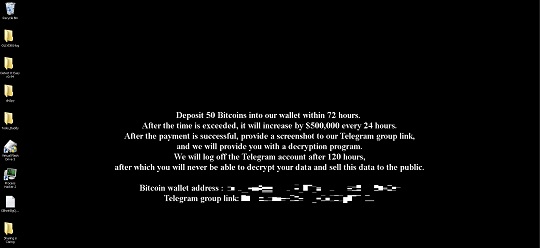
その他
マルウェアは、以下を実行します。
- It terminates itself if found the following window name in the affected system:
- OLLYDBG
- GBDYLLO
- pediy06
- RegmonClass
- Registry Monitor - Sysinternals: www.sysinternals.com
- 18467-41
- FilemonClass
- File Monitor - Sysinternals: www.sysinternals.com
- PROCMON_WINDOW_CLASS
- Process Monitor - Sysinternals: www.sysinternals.com
- It attempts to terminate running processes using the Restart Session Manager to encrypt the associated file as such will result to the following registry modification:
- RegKey: HKEY_CURRENT_USER\Software\Microsoft\RestartManager\Session{numbers}
Owner = {hex values} - RegKey: HKEY_CURRENT_USER\Software\Microsoft\RestartManager\Session{numbers}
SessionHash = {hex values} - RegKey: HKEY_CURRENT_USER\Software\Microsoft\RestartManager\Session{numbers}
Sequence = 0x01 - RegKey: HKEY_CURRENT_USER\Software\Microsoft\RestartManager\Session{numbers}
RegFiles{numbers} = {encrypted path andfile} - RegKey: HKEY_CURRENT_USER\Software\Microsoft\RestartManager\Session{numbers}
RegFilesHash = {hex values}
- RegKey: HKEY_CURRENT_USER\Software\Microsoft\RestartManager\Session{numbers}
- It reads the following registry keys to check for the BIOS version of the affected system:
- HKEY_LOCAL_MACHINE\HARDWARE\DESCRIPTION\System\SystemBiosVersion
- HKEY_LOCAL_MACHINE\HARDWARE\DESCRIPTION\System\VideoBiosVersion
ランサムウェアの不正活動
マルウェアは、ファイル名に以下の文字列を含むファイルの暗号化はしません。
- autorun.inf
- boot.ini
- bootfont.bin
- bootsect.bak
- d3d9caps.dat
- desktop.ini
- GDIPFONTCACHEV1.DAT
- iconcache.db
- ntldr
- ntuser.dat
- ntuser.dat.log
- ntuser.ini
- thumbs.db
マルウェアは、ファイルパスに以下の文字列を含むファイルの暗号化はしません。
- $recycle.bin
- $windows.~bt
- $windows.~ws
- all users
- boot
- config.msi
- default
- intel
- microsoft
- msocache
- perflogs
- program files
- program files (x86)
- programdata
- public
- system volume information
- tor browser
- windows
- windows.old
マルウェアは、暗号化されたファイルのファイル名に以下の拡張子を追加します。
- {original filename}.{original extension}.CBhwKBgQD
マルウェアが作成する以下のファイルは、脅迫状です。
- {encrypted directory}\CBhwKBgQD.README.txt
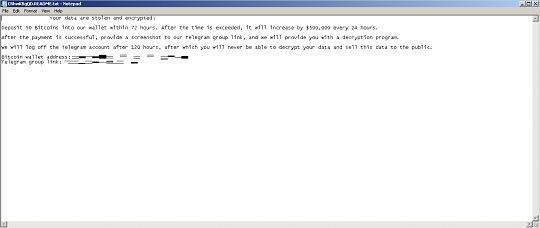
以下のファイル拡張子を持つファイルについては暗号化しません:
- 386
- adv
- ani
- bat
- bin
- cab
- cmd
- com
- cpl
- cur
- deskthemepack
- diagcab
- diagcfg
- diagpkg
- dll
- drv
- exe
- hlp
- hta
- icl
- icns
- ico
- ics
- idx
- key
- ldf
- lnk
- lock
- mod
- mpa
- msc
- msi
- msp
- msstyles
- msu
- nls
- nomedia
- ocx
- pdb
- prf
- ps1
- rom
- rtp
- scr
- search-ms
- shs
- spl
- sys
- theme
- themepack
- wpx
<補足>
その他
マルウェアは、以下を実行します。
- 影響を受けるコンピュータ内で以下のウインドウ名を確認した場合、自身の不正活動を終了します。
- OLLYDBG
- GBDYLLO
- pediy06
- RegmonClass
- Registry Monitor - Sysinternals: www.sysinternals.com
- 18467-41
- FilemonClass
- File Monitor - Sysinternals: www.sysinternals.com
- PROCMON_WINDOW_CLASS
- Process Monitor - Sysinternals: www.sysinternals.com
- Restart Managerを使用して実行中のプロセスを終了し、関連するファイルの暗号化を試みます。その結果、以下のレジストリが変更されます。
- RegKey: HKEY_CURRENT_USER\Software\Microsoft\RestartManager\Session{数字}
- Owner = {16進値}
- RegKey: HKEY_CURRENT_USER\Software\Microsoft\RestartManager\Session{数字}
- SessionHash = {16進値}
- RegKey: HKEY_CURRENT_USER\Software\Microsoft\RestartManager\Session{数字}
- Sequence = 0x01
- RegKey: HKEY_CURRENT_USER\Software\Microsoft\RestartManager\Session{数字}
- RegFiles{数字} = {暗号化されたパスおよびファイル}
- RegKey: HKEY_CURRENT_USER\Software\Microsoft\RestartManager\Session{数字}
- RegFilesHash = {16進値}
- 以下のレジストリ キーを読み取り、影響を受けるコンピュータのBIOSのバージョンを確認します。
- HKEY_LOCAL_MACHINE\HARDWARE\DESCRIPTION\System\SystemBiosVersion
- HKEY_LOCAL_MACHINE\HARDWARE\DESCRIPTION\System\VideoBiosVersion
対応方法
手順 1
トレンドマイクロの機械学習型検索は、マルウェアの存在を示す兆候が確認された時点で検出し、マルウェアが実行される前にブロックします。機械学習型検索が有効になっている場合、弊社のウイルス対策製品はこのマルウェアを以下の機械学習型検出名として検出します。
- Troj.Win32.TRX.XXPE50FFF075
手順 2
Windows 7、Windows 8、Windows 8.1、および Windows 10 のユーザは、コンピュータからマルウェアもしくはアドウェア等を完全に削除するために、ウイルス検索の実行前には必ず「システムの復元」を無効にしてください。
手順 3
このマルウェアもしくはアドウェア等の実行により、手順中に記載されたすべてのファイル、フォルダおよびレジストリキーや値がコンピュータにインストールされるとは限りません。インストールが不完全である場合の他、オペレーティングシステム(OS)の条件によりインストールがされない場合が考えられます。手順中に記載されたファイル/フォルダ/レジストリ情報が確認されない場合、該当の手順の操作は不要ですので、次の手順に進んでください。
手順 4
Windowsをセーフモードで再起動します。
手順 5
不明なレジストリキーを削除します。
警告:レジストリはWindowsの構成情報が格納されているデータベースであり、レジストリの編集内容に問題があると、システムが正常に動作しなくなる場合があります。
レジストリの編集はお客様の責任で行っていただくようお願いいたします。弊社ではレジストリの編集による如何なる問題に対しても補償いたしかねます。
レジストリの編集前にこちらをご参照ください。
- In RegKey: HKEY_CURRENT_USER\Software\Microsoft\RestartManager\Session{numbers}
- SessionHash = {hex values}
- SessionHash = {hex values}
- In RegKey: HKEY_CURRENT_USER\Software\Microsoft\RestartManager\Session{numbers}
- Sequence = 0x01
- Sequence = 0x01
- In RegKey: HKEY_CURRENT_USER\Software\Microsoft\RestartManager\Session{numbers}
- RegFiles{numbers} = {encrypted path and file}
- RegFiles{numbers} = {encrypted path and file}
- In RegKey: HKEY_CURRENT_USER\Software\Microsoft\RestartManager\Session{numbers}
- RegFilesHash = {hex values}
- RegFilesHash = {hex values}
手順 6
以下のファイルを検索し削除します。
- {encrypted directory}\CBhwKBgQD.README.txt
- %Program Data%\CBhwKBgQD.bmp
- %All Users Profile%\CBhwKBgQD.bmp
手順 7
コンピュータを通常モードで再起動し、最新のバージョン(エンジン、パターンファイル)を導入したウイルス対策製品を用い、「Ransom.Win32.KASSEIKA.YPDLDT」と検出したファイルの検索を実行してください。 検出されたファイルが、弊社ウイルス対策製品により既に駆除、隔離またはファイル削除の処理が実行された場合、ウイルスの処理は完了しており、他の削除手順は特にありません。
手順 8
暗号化されたファイルをバックアップから復元します。
ご利用はいかがでしたか? アンケートにご協力ください