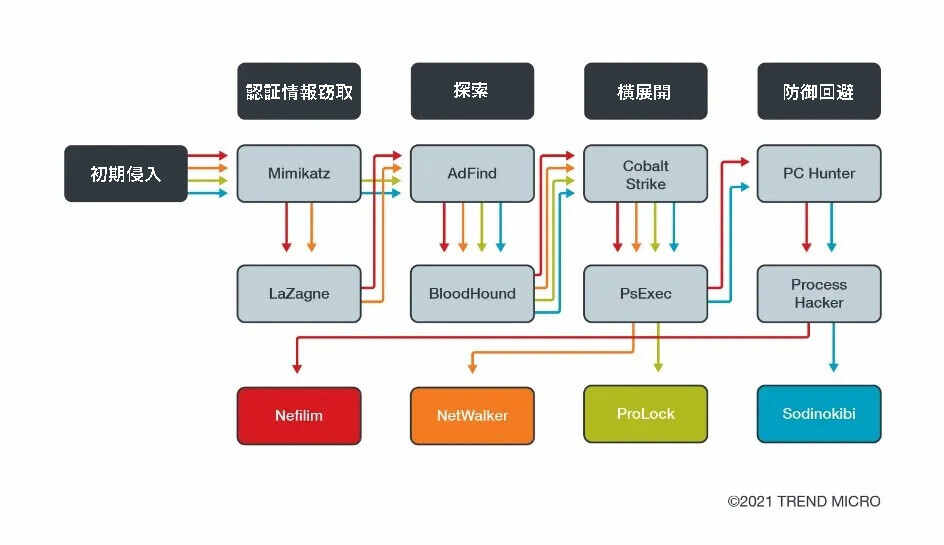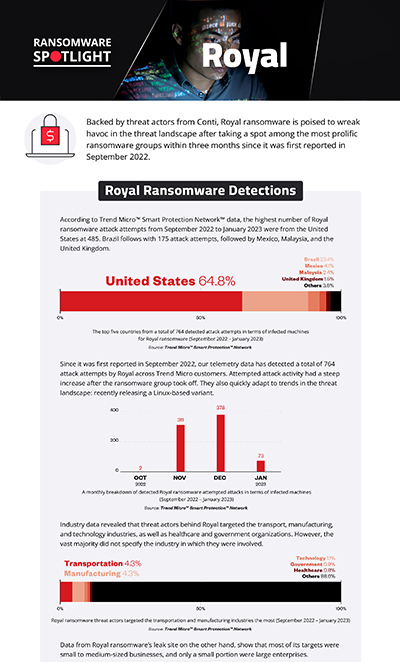PUA.Win64.ProcHack.AC
HEUR:RiskTool.Win32.ProcHack.gen (KASPERSKY)
Windows

Malware-Typ:
Potentially Unwanted Application
Zerstrerisch?:
Nein
Verschlsselt?:

In the wild::
Ja
Überblick
It arrives on a system as a file dropped by other malware or as a file downloaded unknowingly by users when visiting malicious sites.
Technische Details
Übertragungsdetails
It arrives on a system as a file dropped by other malware or as a file downloaded unknowingly by users when visiting malicious sites.
Andere Details
Es macht Folgendes:
- It accepts the following parameters:
- -settings {filename of settings file} -> allows the user to specify the location of Process Hacker's settings file
- -nosettings -> sets the settings to their defaults at startup, and no settings are saved
- -noplugins -> disables plugins, even if the "Enable plugins" option is set
- -newinstance -> starts a new instance of Process Hacker, even if the "Allow only one instance" option is set
- -v -> forces Process Hacker's main window to be displayed at startup, even if the "Start hidden" option is enabled.
- -hide -> hides Process Hacker's main window at startup, even if the "Start hidden" option is disabled
- -elevate -> prompts for elevation if Process Hacker is not started with elevated privileges.
- -c -ctype objecttype -cobject object -caction action -cvalue value -> enables command mode
- Possible values of objecttype:
- process
- service
- thread
- Possible values of object:
- process ID
- service name
- thread ID
- Possible values of action:
- For process:
- terminate
- suspend
- resume
- priority
- iopriority
- pagepriority
- For service:
- start
- continue
- pause
- stop
- delete
- For thread:
- terminate
- suspend
- resume
- For process:
- Possible values of objecttype:
- -s -> enables silent mode, no error messages are displayed for command mode, -installkph and -uninstallkph
- -ras -> enters run-as-service mode
- -nokph -> disables KProcessHacker, Process Hacker will not attempt to load the driver or connect to it
- -installkph -> installs KProcessHacker as a System Start service
- -uninstallkph -> deletes the KProcessHacker service
- -debug -> shows the debug console early in the startup process
- -showoptions -hwnd parentwindow -point x,y -> displays the Advanced tab of the options window only. parentwindow specifies the parent window handle in hexadecimal and x,y specifies the location of the options window.
- -phsvc -> enters phsvc mode which exposes a LPC-based API currently used by Process Hacker for tasks that require elevation.
- -priority r|h|n|l -> sets the priority of Process Hacker to realtime (r), high (h), normal (n) or idle (l).
- -selectpid pid -> selects pid in a new or existing instance of Process Hacker.
- -sysinfo section -> opens the System Information window at startup, and optionally navigates to the specified section.
- It has the following display:
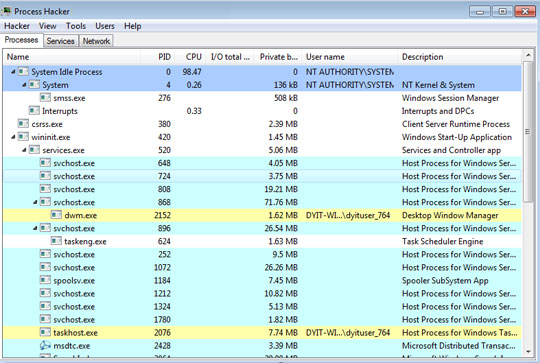
- Due to its side-loading vulnerability, this tool has been abused by other malware to kill security-related software by loading a stager DLL via DLL search order hijacking.
Lösungen
Step 1
Für Windows ME und XP Benutzer: Stellen Sie vor einer Suche sicher, dass die Systemwiederherstellung deaktiviert ist, damit der gesamte Computer durchsucht werden kann.
Step 2
<p> Beachten Sie, dass nicht alle Dateien, Ordner, Registrierungsschlüssel und Einträge auf Ihrem Computer installiert sind, während diese Malware / Spyware / Grayware ausgeführt wird. Dies kann auf eine unvollständige Installation oder andere Betriebssystembedingungen zurückzuführen sein. Fahren Sie mit dem nächsten Schritt fort. </ p><p> Beachten Sie, dass nicht alle Dateien, Ordner, Registrierungsschlüssel und Einträge auf Ihrem Computer installiert sind, während diese Malware / Spyware / Grayware ausgeführt wird. Dies kann auf eine unvollständige Installation oder andere Betriebssystembedingungen zurückzuführen sein. Fahren Sie mit dem nächsten Schritt fort. </ p>
Step 3
Durchsuchen Sie Ihren Computer mit Ihrem Trend Micro Produkt, und löschen Sie Dateien, die als PUA.Win64.ProcHack.AC entdeckt werden. Falls die entdeckten Dateien bereits von Ihrem Trend Micro Produkt gesäubert, gelöscht oder in Quarantäne verschoben wurden, sind keine weiteren Schritte erforderlich. Dateien in Quarantäne können einfach gelöscht werden. Auf dieser Knowledge-Base-Seite finden Sie weitere Informationen.
Nehmen Sie an unserer Umfrage teil