Crypto-Ransomware Goes "International", Adds Extended Deadline
 CryptoLocker’s emergence in October 2013 was a chief example of how cybercriminals are refining their techniques and tools instead of creating new ones. Since its discovery, we have seen the emergence of many variants of crypto-ransomware. According to our findings that year, most of the detected global infections were seen in the US, while UK and Canada had their share of infections as well.
CryptoLocker’s emergence in October 2013 was a chief example of how cybercriminals are refining their techniques and tools instead of creating new ones. Since its discovery, we have seen the emergence of many variants of crypto-ransomware. According to our findings that year, most of the detected global infections were seen in the US, while UK and Canada had their share of infections as well.
Last July 2014, a crypto-ransomware known as Critroni or Curve-Tor-Bitcoin (CTB) Locker was discovered. According to our research, this particular variant, like other ransomware will encrypt files for a specific amount. However, it will not drop any text files instructing the victim how to decrypt the files, rather, it displays a large dialogue box that that prompts the user to enter a transaction ID.
Recently, we observed recent improvements to the CTB Locker malware which includes a “free decryption” service, an extended deadline to decrypt the files, and an option to change the language of the ransom message. Additionally, we have also seen an increase of these attacks in several regions mainly in Europe-Middle East Africa, China, Latin America, and in India. The CTB-Locker malware arrives via spammed emails which are sent in different languages, along with a seemingly urgent message to trick the user into opening the attachment.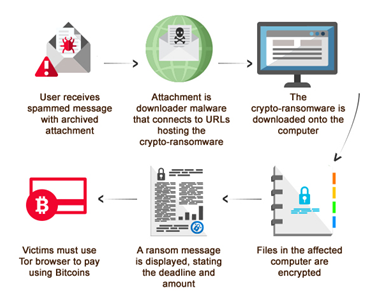
Users affected by Crypto-ransomware may find their files or documents inaccessible due to the malware’s encryption which consequently results in data loss as well as critically hampering the user’s productivity, especially if their systems contain work documents or other sensitive data.
What can you do to prevent an attack?
- Filter email messages carefully
Many users unwittingly open emails as part of their routine. However, it is important to be wary of emails coming from unverified sources. Though some emails may look legitimate in nature, it’s always best to check the sender’s address, subject line, and of course email contents for anything that appears suspicious. Do not open links embedded in emails as they are most likely malicious.
- Backup documents
Remember the 3-2-1 rule? Three backup copies of your data on two different media, and one of those copies in a separate location.
- Update your software regularly
It’s always better to be safe than sorry. Though no known ransomware were found to exploit vulnerabilities, updating your software to the latest version adds a layer of protection against general online threats.
Like it? Add this infographic to your site:
1. Click on the box below. 2. Press Ctrl+A to select all. 3. Press Ctrl+C to copy. 4. Paste the code into your page (Ctrl+V).
Image will appear the same size as you see above.
- Estimating Future Risk Outbreaks at Scale in Real-World Deployments
- The Next Phase of Cybercrime: Agentic AI and the Shift to Autonomous Criminal Operations
- Reimagining Fraud Operations: The Rise of AI-Powered Scam Assembly Lines
- The Devil Reviews Xanthorox: A Criminal-Focused Analysis of the Latest Malicious LLM Offering
- AI Security Starts Here: The Essentials for Every Organization

 Complexity and Visibility Gaps in Power Automate
Complexity and Visibility Gaps in Power Automate AI Security Starts Here: The Essentials for Every Organization
AI Security Starts Here: The Essentials for Every Organization Ransomware Spotlight: DragonForce
Ransomware Spotlight: DragonForce Stay Ahead of AI Threats: Secure LLM Applications With Trend Vision One
Stay Ahead of AI Threats: Secure LLM Applications With Trend Vision One