Trojan.Win64.KILLAV.YXDFGZ
UDS:HackTool.Win64.Agent.a (KASPERSKY); Trojan:Win64/SpyBoy.SA!MTB (MICROSOFT)
Windows


Threat Type: Trojan
Destructiveness: No
Encrypted: No
In the wild: Yes
OVERVIEW
This Trojan arrives on a system as a file dropped by other malware or as a file downloaded unknowingly by users when visiting malicious sites.
TECHNICAL DETAILS
Arrival Details
This Trojan arrives on a system as a file dropped by other malware or as a file downloaded unknowingly by users when visiting malicious sites.
Process Termination
This Trojan terminates the following processes if found running in the affected system's memory:
- activeconsole
- anti malware
- anti-malware
- antimalware
- anti virus
- anti-virus
- antivirus
- appsense
- authtap
- avast
- avecto
- canary
- carbonblack
- carbon black
- cb.exe
- ciscoamp
- cisco amp
- countercept
- countertack
- cramtray
- crssvc
- crowdstrike
- csagent
- csfalcon
- csshell
- cybereason
- cyclorama
- cylance
- cyoptics
- cyupdate
- cyvera
- cyserver
- cytray
- darktrace
- defendpoint
- defender
- eectrl
- elastic
- endgame
- f-secure
- forcepoint
- fireeye
- groundling
- GRRservic
- inspector
- ivanti
- kaspersky
- lacuna
- logrhythm
- malware
- mandiant
- mcafee
- morphisec
- msascuil
- msmpeng
- nissrv
- omni
- omniagent
- osquery
- Palo Alto Networks
- pgeposervice
- pgsystemtray
- privilegeguard
- procwall
- protectorservic
- qradar
- redcloak
- secureworks
- securityhealthservice
- semlaunchsv
- sentinel
- sepliveupdat
- sisidsservice
- sisipsservice
- sisipsutil
- smc.exe
- smcgui
- snac64
- sophos
- splunk
- srtsp
- symantec
- symcorpu
- symefasi
- sysinternal
- sysmon
- tanium
- tda.exe
- tdawork
- tpython
- vectra
- wincollect
- windowssensor
- wireshark
- threat
- xagt.exe
- xagtnotif.exe
Other Details
This Trojan adds and runs the following services:
HKEY_LOCAL_MACHINE\SYSTEM\CurrentControlSet\
Services\Terminator
ImagePath = \??\{Path of File}\Terminator.sys
It does the following:
- It requires the existence of the following file in the same directory as the malware to be able to proceed to its malicious behavior:
- Terminator.sys → renamed Zemana Anti-Malware driver
- It checks for the existence of the following service and starts it if found:
- Service Name: Terminator
If the service above is not found, it is then created with the following details and started subsequently:- Name: Terminator
- Display Name: Terminator
- Type: Driver
- Start Type: Demand start
- Binary Path: {Path of File}\Terminator.sys
- It checks if the service "Terminator" has been successfully executed by obtaining a handle to the device object named:
- \.\ZemanaAntiMalware
- It sends a specific control code to the Zemana Anti-Malware driver, along with the current running process ID, to add itself to the driver's trusted list of processes.
- It sends a specific control code to the Zemana Anti-Malware driver, along with the process ID of the process to be terminated found running in the machine, to terminate it.
- It displays the following upon execution:
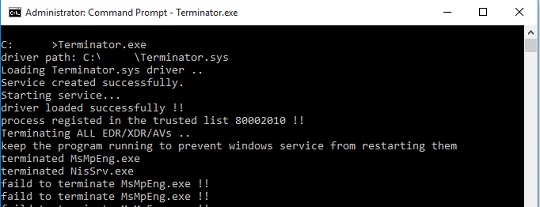
SOLUTION
Step 1
Trend Micro Predictive Machine Learning detects and blocks malware at the first sign of its existence, before it executes on your system. When enabled, your Trend Micro product detects this malware under the following machine learning name:
-
Troj.Win32.TRX.XXPE50FFF072
Step 2
Before doing any scans, Windows 7, Windows 8, Windows 8.1, and Windows 10 users must disable System Restore to allow full scanning of their computers.
Step 3
Note that not all files, folders, and registry keys and entries are installed on your computer during this malware's/spyware's/grayware's execution. This may be due to incomplete installation or other operating system conditions. If you do not find the same files/folders/registry information, please proceed to the next step.
Step 4
Restart in Safe Mode, and then delete this registry key
Important: Editing the Windows Registry incorrectly can lead to irreversible system malfunction. Please do this step only if you know how or you can ask assistance from your system administrator. Else, check this Microsoft article first before modifying your computer's registry.
- In HKEY_LOCAL_MACHINE\SYSTEM\CurrentControlSet\Services\Terminator
Step 5
Restart in normal mode and scan your computer with your Trend Micro product for files detected as Trojan.Win64.KILLAV.YXDFGZ. If the detected files have already been cleaned, deleted, or quarantined by your Trend Micro product, no further step is required. You may opt to simply delete the quarantined files. Please check this Knowledge Base page for more information.
Did this description help? Tell us how we did.


