Ransom.Win32.AGENDA.YXDGDT
UDS:Trojan-Ransom.Win32.Agent.a (KASPERSKY)
Windows


Threat Type: Ransomware
Destructiveness: No
Encrypted: No
In the wild: Yes
OVERVIEW
This Ransomware arrives on a system as a file dropped by other malware or as a file downloaded unknowingly by users when visiting malicious sites.
It drops files as ransom note. It avoids encrypting files with the following file extensions.
TECHNICAL DETAILS
Arrival Details
This Ransomware arrives on a system as a file dropped by other malware or as a file downloaded unknowingly by users when visiting malicious sites.
Installation
This Ransomware adds the following processes:
- cmd /C fsutil behavior set SymlinkEvaluation R2R:1 ← Enable remote to remote symbolic link
- cmd /C fsutil behavior set SymlinkEvaluation R2L:1 ← Enable remote to local symbolic link
- powershell -Command "\"{get-service LanmanWorkstation |Restart-Service -Force}\""
- cmd /C net use
- cmd /C sc config vss start=demand
- cmd /C net start vss
- cmd /C vssadmin.exe delete shadows /all /quiet ← Deletes shadow copies
- cmd /C sc config vss start=disabled
- cmd /C net stop vss
- cmd /C for /F \"tokens=*\" %1 in ('wevtutil.exe el') DO wevtutil.exe cl \"%1\"
Other System Modifications
This Ransomware modifies the following registry entries:
HKEY_LOCAL_MACHINE\SOFTWARE\Microsoft\
Windows\CurrentVersion\Policies\
System
EnableLinkConnections = 1
HKEY_LOCAL_MACHINESYSTEM\CurrentControlSet\Services\
LanmanServer\Parameters
MaxMpxCt = 65535
Process Termination
This Ransomware terminates the following services if found on the affected system:
- (.*?)sql(.*?)
- acronisagent
- acrsch2svc
- anagementservice
- backup
- backupexecagentaccelerator
- backupexecagentbrowser
- backupexecdivecimediaservice
- backupexecjobengine
- backupexecm
- backupexecrpcservice
- backupexecvssprovider
- ervice
- gxblr
- gxcimgr
- gxclmgrs
- gxcvd
- gxfwd
- gxmmm
- gxvss
- gxvsshwprov
- memtas
- mepocs
- msexchange
- msexchange\$
- mvarmor
- mvarmor64
- pdvfsservice
- qbcfmonitorservice
- qbdbmgrn
- qbidpservice
- sap
- sap\$
- sapd\$
- saphostcontrol
- saphostexec
- sapservice
- sophos
- veeam
- veeamdeployments
- veeamnfssvc
- veeamtransportsvc
- vmms
- vsnap
- vss
- wsbexchange
It terminates the following processes if found running in the affected system's memory:
- agntsvc
- avagent
- avscc
- bedbh
- ben
- benetns
- beserver
- cagservice
- cess
- cvd
- cvfwd
- cvmountd
- cvods
- dbeng50
- dbsnmp
- dellsystemde
- encsvc
- enterpriseclient
- excel
- firefox
- gien
- infopath
- isqlplussvc
- msac
- msaccess
- mspub
- mvdesktopservice
- mydesktopqos
- mydesktopservice
- notepad
- ocautoupds
- ocomm
- ocssd
- onenote
- oracle
- outlook
- powerpnt
- pvlsvr
- qbcfmonitorservice
- qbdbmgrn
- qbidpservice
- raw_agent_svc
- sap
- saphostexec
- saposcol
- sapstartsrv
- sqbcoreservice
- sql
- steam
- synctime
- tbirdconfig
- teamviewer
- teamviewer_service
- tect
- thebat
- thunderbird
- tv_w32
- tv_x64
- veeamdeploymentsvc
- veeamnfssvc
- veeamtransportsvc
- visio
- vmms
- vmwp
- vsnapvss
- vxmon
- winword
- wordpad
- xfssvccon
Other Details
This Ransomware does the following:
- It enables privileges in its own access token.
- When the parameter, '-propagate' is used; it performs the following actions:
- It adds the following folder:
- %System Root%\{Random Characters}
- It drops the following files:
- %System Root%\{Random Characters}\PsExec.exe ← Legitimate Windows Application to execute the Agenda binary on remote machines within the network.
- It adds the following processes:
- cmd /C PowerShell.exe (Get-ADComputer -filter *).name ← Enumerate domain computers
- It adds the following folder:
(Note: %System Root% is the Windows root folder, where it usually is C:\ on all Windows operating system versions.)
It accepts the following parameters:
- -ips ← Allows for providing IP addresses
- -password ← Required parameter to proceed to the landing page
- -paths ← Defines the path that parses directories; if this flag is used and left empty, all directories will be scanned.
- -propagate ← Propagate to remote machines
- -safe ← Restart in safe mode
- -debug ← Enables debug mode
- -timer ← Sets a time delay before execution
- -exclude ← For exclusion
- -no-proc
- -no-services
- -no-domain
- -no-network
- -no-wallpaper
Ransomware Routine
This Ransomware avoids encrypting files with the following strings in their file name:
- #recycle
- autorun.inf
- autorun.ini
- boot.ini
- bootfont.bin
- bootfront.bin
- bootmgfw.efi
- bootmgr
- bootmgr.efi
- bootsect.bak
- desktop.ini
- iconcache.db
- ntldr
- ntuser.dat
- ntuser.dat.log
- ntuser.ini
- thumbs.db
It avoids encrypting files with the following strings in their file path:
- $recycle.bin
- $windows.~bt
- $windows.~ws
- admin$
- all users
- appdata
- application data
- boot
- config.msi
- default
- intel
- ipc$
- mozilla
- msocache
- netlogon
- perflogs
- program files
- program files (x86)
- programdata
- system volume information
- sysvol
- tor browser
- windows
- windows.old
It appends the following extension to the file name of the encrypted files:
- .hm-OG60Qdd
It drops the following file(s) as ransom note:
- {All Available Directories}\README-RECOVER-hm-OG60Qdd.txt
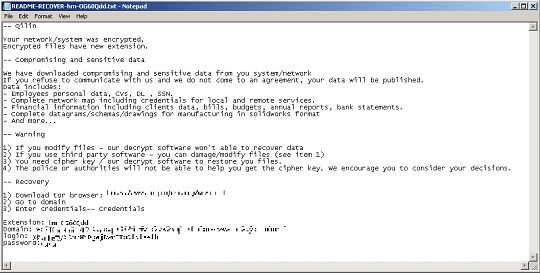
It avoids encrypting files with the following file extensions:
- .386
- .adv
- .ani
- .bat
- .bin
- .cmd
- .com
- .cpl
- .cur
- .deskthemepack
- .diagcab
- .diagcfg
- .diapkg
- .dll
- .drv
- .exe
- .hlp
- .hm-OG60Qdd
- .hta
- .icl
- .icns
- .ico
- .ics
- .idx
- .key
- .ldf
- .lnk
- .lock
- .mod
- .mpa
- .msc
- .msi
- .msp
- .msstyles
- .msu
- .nls
- .nomedia
- .ocx
- .pdb
- .prf
- .ps1
- .rom
- .rtp
- .scr
- .shs
- .spl
- .sys
- .theme
- .themepack
- .wpx
SOLUTION
Step 1
Trend Micro Predictive Machine Learning detects and blocks malware at the first sign of its existence, before it executes on your system. When enabled, your Trend Micro product detects this malware under the following machine learning name:
- Troj.Win32.TRX.XXPE50FFF071
Step 2
Before doing any scans, Windows 7, Windows 8, Windows 8.1, and Windows 10 users must disable System Restore to allow full scanning of their computers.
Step 3
Note that not all files, folders, and registry keys and entries are installed on your computer during this malware's/spyware's/grayware's execution. This may be due to incomplete installation or other operating system conditions. If you do not find the same files/folders/registry information, please proceed to the next step.
Step 4
Search and delete these files
- {All Available Directories}\README-RECOVER-hm-OG60Qdd.txt
- %System Root%\{Random Characters}\PsExec.exe
Step 5
Search and delete this folder
- %System Root%\{Random Characters}
Step 6
Scan your computer with your Trend Micro product to delete files detected as Ransom.Win32.AGENDA.YXDGDT. If the detected files have already been cleaned, deleted, or quarantined by your Trend Micro product, no further step is required. You may opt to simply delete the quarantined files. Please check the following Trend Micro Support pages for more information:
Step 7
Restore encrypted files from backup.
Did this description help? Tell us how we did.

