Ransom.Win64.BABUK.YXDDYZ
Ransom:Win32/Aicat.A!ml (MICROSOFT), Ransom.Babuk (MALWAREBYTES)
Windows


Threat Type: Ransomware
Destructiveness: No
Encrypted: No
In the wild: Yes
OVERVIEW
Downloaded from the Internet, Dropped by other malware
This Ransomware arrives on a system as a file dropped by other malware or as a file downloaded unknowingly by users when visiting malicious sites.
It drops files as ransom note.
TECHNICAL DETAILS
57,344 bytes
EXE
No
17 May 2023
Deletes files, Encrypts files
Arrival Details
This Ransomware arrives on a system as a file dropped by other malware or as a file downloaded unknowingly by users when visiting malicious sites.
Installation
This Ransomware adds the following mutexes to ensure that only one of its copies runs at any one time:
- DoYouWantToHaveSexWithCuongDong
Other Details
This Ransomware does the following:
- Empties the recycle bin upon execution.
- Deletes shadow copies using vssadmin.exe
- /c vssadmin.exe delete shadows /all /quiet
- Encrypts data found in drives A-Z, except CD-ROM.
- Encrypts network shares.
Ransomware Routine
This Ransomware avoids encrypting files with the following strings in their file name:
- autorun.inf
- boot.ini
- bootfont.bin
- bootmgfw.efi
- bootmgr
- bootmgr.efi
- bootsect.bak
- desktop.ini
- iconcache.db
- ntldr
- ntuser.dat
- ntuser.dat.log
- ntuser.ini
- thumbs.db
It avoids encrypting files found in the following folders:
- $Recycle.Bin
- All Users
- AppData
- Boot
- Internet Explorer
- Mozilla
- Mozilla Firefox
- Opera
- Opera Software
- Program Files
- Program Files (x86)
- ProgramData
- Tor Browser
- Windows
- Windows.old
It appends the following extension to the file name of the encrypted files:
- {Encrypted File}.{Original Extension}.GAGUP
It drops the following file(s) as ransom note:
- How To Restore Your Files.txt
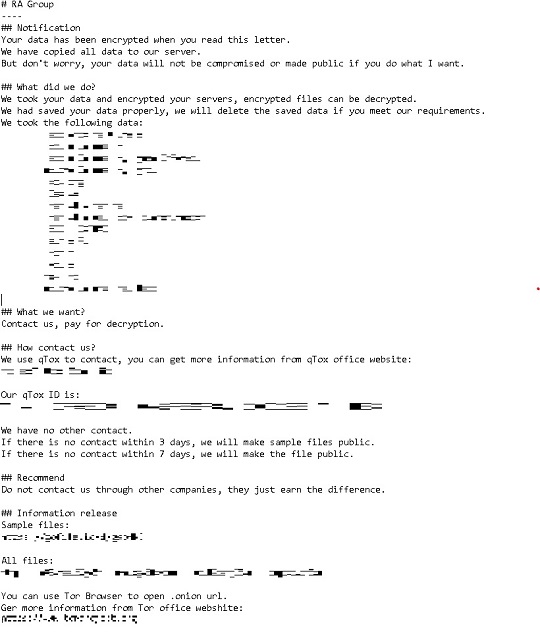
SOLUTION
9.800
18.405.00
25 Apr 2023
18.405.00
25 Apr 2023
Step 1
Before doing any scans, Windows 7, Windows 8, Windows 8.1, and Windows 10 users must disable System Restore to allow full scanning of their computers.
Step 2
Search and delete these files
- {All Affected Drives}\How To Restore Your Files.txt
Step 3
Scan your computer with your Trend Micro product to delete files detected as Ransom.Win64.BABUK.YXDDYZ. If the detected files have already been cleaned, deleted, or quarantined by your Trend Micro product, no further step is required. You may opt to simply delete the quarantined files. Please check the following Trend Micro Support pages for more information:
Step 4
Restore encrypted files from backup.
Did this description help? Tell us how we did.

