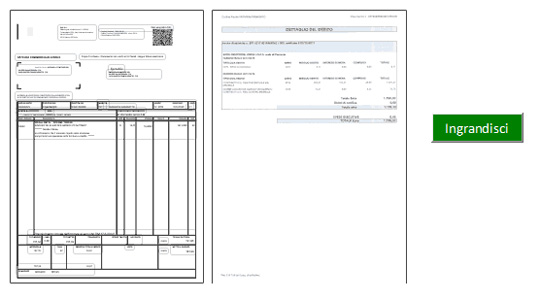Trojan.X97M.POWLOAD.THCAOBO
TrojanDownloader:O97M/MalSpam!MTB (MICROSOFT); Trojan.VBA.Agent (IKARUS)
Windows


Threat Type: Trojan
Destructiveness: No
Encrypted: No
In the wild: Yes
OVERVIEW
This Trojan arrives on a system as a file dropped by other malware or as a file downloaded unknowingly by users when visiting malicious sites.
TECHNICAL DETAILS
Arrival Details
This Trojan arrives on a system as a file dropped by other malware or as a file downloaded unknowingly by users when visiting malicious sites.
Other Details
This Trojan displays the following images:
It does the following:
- It attempts to connect and downloads to an unknown malicious site.
- It checks installed windows Language ID, if equal to the following and if it matches, it will not perform its intended operation:
- 1040 (Italian)
- It checks for the following string on the filename and if it matches it will not perform its intended operation:
- "C"
- However, a download URL is not specified.
SOLUTION
Step 1
Before doing any scans, Windows 7, Windows 8, Windows 8.1, and Windows 10 users must disable System Restore to allow full scanning of their computers.
Step 2
Scan your computer with your Trend Micro product to delete files detected as Trojan.X97M.POWLOAD.THCAOBO. If the detected files have already been cleaned, deleted, or quarantined by your Trend Micro product, no further step is required. You may opt to simply delete the quarantined files. Please check the following Trend Micro Support pages for more information:
Did this description help? Tell us how we did.