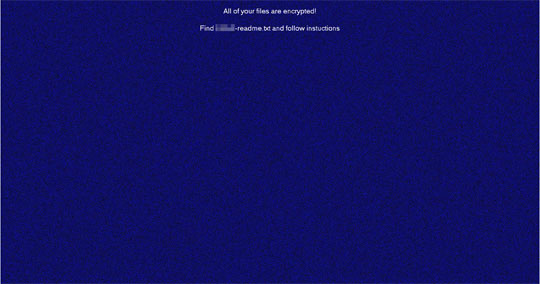Ransom.Win32.SODINOKIBI.THB
Ransom:Win32/Sodinokibi.DSB!MTB (MICROSOFT)
Windows

Tipo de malware
Ransomware
Destructivo?
No
Cifrado
No
In the Wild:
Sí
Resumen y descripción
It arrives on a system as a file dropped by other malware or as a file downloaded unknowingly by users when visiting malicious sites.
Detalles técnicos
Detalles de entrada
It arrives on a system as a file dropped by other malware or as a file downloaded unknowingly by users when visiting malicious sites.
Instalación
Infiltra los archivos siguientes:
- %User Temp%\{Random Characters}.bmp → used as wallpaper
(Nota: %User Temp% es la carpeta Temp del usuario activo, que en el caso de Windows 2000(32-bit), XP y Server 2003(32-bit) suele estar en C:\Documents and Settings\{nombre de usuario}\Local Settings\Temp y en el case de Windows Vista, 7, 8, 8.1, 2008(64-bit), 2012(64-bit) y 10(64-bit) en C:\Users\{nombre de usuario}\AppData\Local\Temp).
)Agrega los procesos siguientes:
- bcdedit /set {current} safeboot network → if -smode parameter is used (Safe boot with networking)
Agrega las siguientes exclusiones mutuas para garantizar que solo se ejecuta una de sus copias en todo momento:
- Global\8C39F091-3A8D-46F4-DBC5-DDA17B3C63C2
Técnica de inicio automático
Agrega las siguientes entradas de registro para permitir su ejecución automática cada vez que se inicia el sistema:
HKEY_LOCAL_MACHINE\SOFTWARE\Microsoft\
Windows\CurrentVersion\Run
aDTFUAIa7j = {Malware Path}\{Malware Filename}.exe
Otras modificaciones del sistema
Agrega las siguientes entradas de registro:
HKEY_LOCAL_MACHINE\SOFTWARE\BlackLivesMatter
aCp = {Hex Values}
HKEY_LOCAL_MACHINE\SOFTWARE\BlackLivesMatter
wuHK = {Hex Values}
HKEY_LOCAL_MACHINE\SOFTWARE\BlackLivesMatter
zhF9j = {Hex Values}
HKEY_LOCAL_MACHINE\SOFTWARE\BlackLivesMatter
JLKwyr = {Hex Values}
HKEY_LOCAL_MACHINE\SOFTWARE\BlackLivesMatter
jKxaK5W = {Appended Extension}
HKEY_LOCAL_MACHINE\SOFTWARE\BlackLivesMatter
imnaqv4N = {Hex Values}
HKEY_LOCAL_MACHINE\SOFTWARE\Microsoft\
Windows\CurrentVersion\RunOnce
*AstraZeneca = {Malware Path}\{Malware Filename}.exe → if -smode parameter is used
HKEY_LOCAL_MACHINE\SOFTWARE\Microsoft\
Windows\CurrentVersion\RunOnce
*franceisshit = bcdedit /deletevalue {current} safeboot → if -smode parameter is used (turns off safe mode)
Cambia el fondo de escritorio mediante la modificación de las siguientes entradas de registro:
HKEY_CURRENT_USER\Control Panel\Desktop
Wallpaper = %User Temp%\{Random Characters}.bmp
Este malware establece la imagen siguiente como fondo de escritorio del sistema:
Finalización del proceso
Finaliza los servicios siguientes si los detecta en el sistema afectado:
- ADSync
- Altaro.Agent.exe
- Altaro.DedupService.exe
- Altaro.HyperV.WAN.RemoteService.exe
- Altaro.OffsiteServer.Service.exe
- Altaro.OffsiteServer.UI.Service.exe
- Altaro.SubAgent.exe
- Altaro.SubAgent.N2.exe
- Altaro.UI.Service.exe
- AltiBack
- AltiCTProxy
- AltiFTPUploader
- AltiPhoneServ
- ALTIVRM
- Amsp
- AUService
- AzureADConnectAgentUpdater
- AzureADConnectAuthenticationAgent
- AzureADConnectHealthSyncInsights
- AzureADConnectHealthSyncMonitor
- backup
- BackupExecAgentAccelerator
- bedbg
- Code42Service
- ds_agent
- ds_monitor
- ds_notifier
- DsSvc
- HuntressAgent
- HuntressUpdater
- KACHIPS906995744173948
- KAENDCHIPS906995744173948
- KaseyaAgent
- KaseyaAgentEndpoint
- KAVFS
- kavfsscs
- klnagent
- LTService
- LTSvcMon
- macmnsvc
- masvc
- MBAMService
- McAfeeFramework
- memtas
- mepocs
- mfemms
- mfevtp
- mfewc
- Microsoft.exchange.store.worker.exe
- MsDtsServer110
- MsDtsServer120
- MsDtsServer130
- msseces
- MSSQL$HPWJA
- MSSQL$MSGPMR
- MSSQL$QM
- MSSQL$SQLEXPRESS
- MSSQL$SQLEXPRESSADV
- MSSQLFDLauncher
- MSSQLFDLauncher$SQLEXPRESS
- MSSQLFDLauncher$TESTBACKUP02DEV
- MSSQLLaunchpad$SQLEXPRESS
- MSSQLSERVER
- MSSQLServerADHelper100
- MSSQLServerOLAPService
- MSSQLTESTBACKUP02DEV
- MySQL
- mysqld
- ntrtscan
- ofcservice
- ProtectedStorage
- psqlWGE
- ReportServer
- Sage 100c Advanced 2017 (9917)
- Sage 100cloud Advanced 2020 (9920)
- Sage.NA.AT_AU.Service
- SAVAdminService
- SAVService
- SBAMSvc
- SntpService
- sophos
- Sophos AutoUpdate Service
- Sophos Clean Service
- Sophos Device Control Service
- Sophos Endpoint Defense Service
- Sophos File Scanner Service
- Sophos Health Service
- Sophos MCS Agent
- Sophos MCS Client
- Sophos Safestore Service
- Sophos System Protection Service
- Sophos Web Control Service
- SophosFIM
- sophossps
- sppsvc
- sql
- SQLAgent$MSGPMR
- SQLAgent$SQLEXPRESS
- SQLBrowser
- SQLEXPRESSADV
- SQLServer Analysis Services (MSSQLSERVER)
- SQLServer Integration Services 12.0
- SQLServer Reporting Services (MSSQLSERVER)
- SQLSERVERAGENT
- sqlservr
- SQLTELEMETRY
- SQLTELEMETRY$MSGPMR
- SQLTELEMETRY$SQLEXPRESS
- SQLWriter
- SSASTELEMETRY
- SSISTELEMETRY130
- StorageCraft ImageReady
- StorageCraft Raw Agent
- StorageCraft Shadow Copy Provider
- svc$
- svcGenericHost
- swi_filter
- swi_service
- TeamViewer
- Telemetryserver
- ThreadLocker
- TMBMServer
- TmCCSF
- tmlisten
- veeam
- VeeamDeploymentService
- VeeamDeploySvc
- VeeamEndpointBackupSvc
- VeeamHvIntegrationSvc
- VeeamMountSvc
- VeeamNFSSvc
- VeeamTransportSvc
- VipreAAPSvc
- ViprePPLSvc
- vss
- VSS
Finaliza los procesos siguientes si detecta que se ejecutan en la memoria del sistema afectado:
- agntsvc
- AmitiAvSrv
- avgadmsv
- BackupAgent
- BackupExtender
- BackupMaint
- BackupUpdater
- CarboniteUI
- ccSetMgr
- ccSvcHst
- dbeng50
- dbsnmp
- DLOAdminSvcu
- dlomaintsvcu
- encsvc
- excel
- firefox
- infopath
- isqlplussvc
- kavfs
- kavfsscs
- kavfswp
- klnagent
- lmibackupvssservice
- LogmeInBackupService
- Microsoft.exchange.store.worker.exe
- msaccess
- mspub
- mydesktopqos
- mydesktopservice
- NSCTOP
- ocautoupds
- ocomm
- ocssd
- onenote
- oracle
- outlook
- powerpnt
- Rtvscan
- Sage.NA.AT_AU.SysTray
- ShadowProtectSvc
- Smc
- SPBBCSvc
- sqbcoreservice
- sql
- steam
- synctime
- tbirdconfig
- thebat
- thunderbird
- TSSchBkpService
- visio
- winword
- wordpad
- xfssvccon
Robo de información
Recopila los siguientes datos:
- Computer name
- User name
- Workgroup
- Processor
- Operating System
- System Architecture
Otros detalles
Agrega las siguientes entradas de registro como parte de la rutina de instalación:
HKEY_LOCAL_MACHINE\SOFTWARE\BlackLivesMatter
Hace lo siguiente:
- It will terminate itself if the affected system's keyboard layout is any of the following:
- Arabic-Syria
- Armenian-Armenia
- Azerbaijani (Cyrillic)-Azerbaijan
- Azerbaijani (Latin)-Azerbaijan
- Belarusian
- Georgian-Georgia
- Kazakh-Kazakhstan
- Kyrgyz-Kyrgyzstan
- Romanian-Moldova
- Russian
- Russian-Moldova
- Syriac - Syria
- Tajikistan - Tajik (Cyrillic)
- Tatar-Russia
- Turkmen-Turkmenistan
- Ukrainian
- Uzbek (Cyrillic) - Uzbekistan
- Uzbek (Latin)-Uzbekistan
- It checks if its privilege level is on SYSTEM level. If it is, it will impersonate the user that ran the first explorer.exe it has found.
- It wipes the contents of the following folder:
- backup
- It searches for files to encrypt in remote drives, fixed drives, removable drives, and network resources.
Soluciones
Step 2
Los usuarios de Windows ME y XP, antes de llevar a cabo cualquier exploración, deben comprobar que tienen desactivada la opción Restaurar sistema para permitir la exploración completa del equipo.
Step 3
Note that not all files, folders, and registry keys and entries are installed on your computer during this malware's/spyware's/grayware's execution. This may be due to incomplete installation or other operating system conditions. If you do not find the same files/folders/registry information, please proceed to the next step.
Step 4
Reiniciar en modo seguro
Step 5
Eliminar este valor del Registro
Importante: si modifica el Registro de Windows incorrectamente, podría hacer que el sistema funcione mal de manera irreversible. Lleve a cabo este paso solo si sabe cómo hacerlo o si puede contar con ayuda de su administrador del sistema. De lo contrario, lea este artículo de Microsoft antes de modificar el Registro del equipo.
- In HKEY_LOCAL_MACHINE\SOFTWARE\Microsoft\Windows\CurrentVersion\Run
- aDTFUAIa7j = {Malware Path}\{Malware Filename}.exe
- aDTFUAIa7j = {Malware Path}\{Malware Filename}.exe
- In HKEY_LOCAL_MACHINE\SOFTWARE\BlackLivesMatter
- aCp = {Hex Values}
- aCp = {Hex Values}
- In HKEY_LOCAL_MACHINE\SOFTWARE\BlackLivesMatter
- wuHK = {Hex Values}
- wuHK = {Hex Values}
- In HKEY_LOCAL_MACHINE\SOFTWARE\BlackLivesMatter
- zhF9j = {Hex Values}
- zhF9j = {Hex Values}
- In HKEY_LOCAL_MACHINE\SOFTWARE\BlackLivesMatter
- JLKwyr = {Hex Values}
- JLKwyr = {Hex Values}
- In HKEY_LOCAL_MACHINE\SOFTWARE\BlackLivesMatter
- jKxaK5W = {Appended Extension}
- jKxaK5W = {Appended Extension}
- In HKEY_LOCAL_MACHINE\SOFTWARE\BlackLivesMatter
- imnaqv4N = {Hex Values}
- imnaqv4N = {Hex Values}
- In HKEY_LOCAL_MACHINE\SOFTWARE\Microsoft\Windows\CurrentVersion\RunOnce
- *AstraZeneca = {Malware Path}\{Malware Filename}.exe
- *AstraZeneca = {Malware Path}\{Malware Filename}.exe
- In HKEY_LOCAL_MACHINE\SOFTWARE\Microsoft\Windows\CurrentVersion\RunOnce
- *franceisshit = bcdedit /deletevalue {current} safeboot
- *franceisshit = bcdedit /deletevalue {current} safeboot
Step 6
Eliminar esta clave del Registro
Importante: si modifica el Registro de Windows incorrectamente, podría hacer que el sistema funcione mal de manera irreversible. Lleve a cabo este paso solo si sabe cómo hacerlo o si puede contar con ayuda de su administrador del sistema. De lo contrario, lea este artículo de Microsoft antes de modificar el Registro del equipo.
- HKEY_LOCAL_MACHINE\SOFTWARE\BlackLivesMatter
Step 7
Buscar y eliminar este archivo
- %User Temp%\{Random Characters}.bmp
- {Encrypted Directory}\{Appended Extension}-readme.txt
Step 8
Restablecer las propiedades del escritorio
Step 9
Reinicie en modo normal y explore el equipo con su producto de Trend Micro para buscar los archivos identificados como Ransom.Win32.SODINOKIBI.THB En caso de que el producto de Trend Micro ya haya limpiado, eliminado o puesto en cuarentena los archivos detectados, no serán necesarios más pasos. Puede optar simplemente por eliminar los archivos en cuarentena. Consulte esta página de Base de conocimientos para obtener más información.
Step 10
Restore encrypted files from backup.
Rellene nuestra encuesta!