Trojan.MSIL.MALXMR.TIAOODAY
Win32:CoinminerX-gen [Trj](AVAST); Trojan.MSIL.CoinMiner(IKARUS)
Windows


Threat Type: Trojan
Destructiveness: No
Encrypted:
In the wild: Yes
OVERVIEW
This Trojan may arrive bundled with malware packages as a malware component. It arrives on a system as a file dropped by other malware or as a file downloaded unknowingly by users when visiting malicious sites.
TECHNICAL DETAILS
Arrival Details
This Trojan may arrive bundled with malware packages as a malware component.
It arrives on a system as a file dropped by other malware or as a file downloaded unknowingly by users when visiting malicious sites.
Installation
This Trojan adds the following processes:
- {Current Directory}\SystemManagement.exe
It terminates itself if it finds the following processes in the affected system's memory:
- taskmgr
Process Termination
This Trojan terminates the following processes if found running in the affected system's memory:
- SystemManagement
Download Routine
This Trojan connects to the following URL(s) to download its configuration file:
- {BLOCKED}.{BLOCKED}.225.15:3341
Other Details
This Trojan does the following:
- Displays the message "Ok" in the command line interface
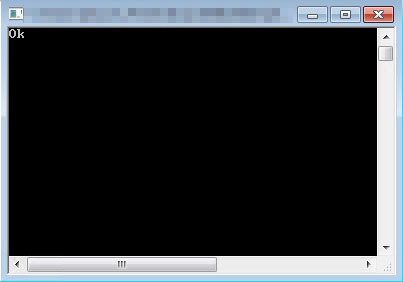
- It will automatically terminate itself 96 hours after the start of execution
- It will not proceed with its intended routine if the following files are not found:
- {Current Directory}\syswin.dll
- The downloaded configuration file contains the following mining pools:
- mrbpool.xyz:443
- poolmrb.xyz:443
- mrbpools.xyz:443
It deletes the following files to remove its traces in the system:
- {Current Directory}\SystemManagement.exe
- {Current Directory} \config.json
SOLUTION
Step 1
Trend Micro Predictive Machine Learning detects and blocks malware at the first sign of its existence, before it executes on your system. When enabled, your Trend Micro product detects this malware under the following machine learning name:
- Troj.Win32.TRX.XXPE50FFF038
Step 2
Before doing any scans, Windows 7, Windows 8, Windows 8.1, and Windows 10 users must disable System Restore to allow full scanning of their computers.
Step 3
Identify and terminate files detected as Trojan.MSIL.MALXMR.TIAOODAY
- Windows Task Manager may not display all running processes. In this case, please use a third-party process viewer, preferably Process Explorer, to terminate the malware/grayware/spyware file. You may download the said tool here.
- If the detected file is displayed in either Windows Task Manager or Process Explorer but you cannot delete it, restart your computer in safe mode. To do this, refer to this link for the complete steps.
- If the detected file is not displayed in either Windows Task Manager or Process Explorer, continue doing the next steps.
Did this description help? Tell us how we did.

