BKDR_SMALL.LPC
Windows 2000, Windows XP, Windows Server 2003


Threat Type: Backdoor
Destructiveness: No
Encrypted: No
In the wild: Yes
OVERVIEW
This backdoor may be downloaded by other malware/grayware/spyware from remote sites. It may be dropped by other malware. It may be unknowingly downloaded by a user while visiting malicious websites.
TECHNICAL DETAILS
Arrival Details
This backdoor may be downloaded by other malware/grayware/spyware from remote sites.
It may be dropped by other malware.
It may be unknowingly downloaded by a user while visiting malicious websites.
Installation
This backdoor drops the following files:
- %System%\{net service name}vcs.dll - also detected as BKDR_SMALL.LPC
(Note: %System% is the Windows system folder, which is usually C:\Windows\System on Windows 98 and ME, C:\WINNT\System32 on Windows NT and 2000, or C:\Windows\System32 on Windows XP and Server 2003.)
Autostart Technique
This backdoor registers as a system service to ensure its automatic execution at every system startup by adding the following registry keys:
HKEY_LOCAL_MACHINE\SYSTEM\CurrentControlSet\
Services\{net service name}
ImagePath = %System%\svchost.exe -k netsvcs
HKEY_LOCAL_MACHINE\SYSTEM\CurrentControlSet\
Services\{net service name}
Type = 20
HKEY_LOCAL_MACHINE\SYSTEM\CurrentControlSet\
Services\{net service name}
Start = 2
HKEY_LOCAL_MACHINE\SYSTEM\CurrentControlSet\
Services\{net service name}
ErrorControl = 1
HKEY_LOCAL_MACHINE\SYSTEM\CurrentControlSet\
Services\{net service name}
DisplayName = {net service name}
HKEY_LOCAL_MACHINE\SYSTEM\CurrentControlSet\
Services\{net service name}
ObjectName = LocalSystem
HKEY_LOCAL_MACHINE\SYSTEM\CurrentControlSet\
Services\{net service name}\Parameters
ServiceDll = %System%\{net service name}vcs.dll
NOTES:
This backdoor queries the following registry to obtain a list of net services and use one of them as its service name:
HKEY_LOCAL_MACHINE\SOFTWARE\Microsoft\Windows NT\CurrentVersion\Svchost
netsvcs
It then creates a temporary file and renames it to {net service name}vcs.DLL:
- %All Users%\Favorites\Test.dll
This file is deleted afterwards.
This backdoor attempts to connect to the following C&C server to wait for commands coming from a remote computer: {BLOCKED}ter.whyI.org
If connection is successful, it performs the following routines:
- create/access/delete files
- execute files
- execute shell via command line
- find files/folders
- list processes
- terminate processes
SOLUTION
Step 1
For Windows XP and Windows Server 2003 users, before doing any scans, please make sure you disable System Restore to allow full scanning of your computer.
Step 2
Scan your computer with your Trend Micro product and note files detected as BKDR_SMALL.LPC
Step 3
Restart in Safe Mode
Step 4
Restart in normal mode and scan your computer with your Trend Micro product for files detected as BKDR_SMALL.LPC. If the detected files have already been cleaned, deleted, or quarantined by your Trend Micro product, no further step is required. You may opt to simply delete the quarantined files. Please check this Knowledge Base page for more information.
NOTES:
Perform the following procedure as Step 4 of the Solution.
To delete the random service key this malware/grayware/spyware created:Scan your computer with your Trend Micro product and take note of the name of the malware/grayware/spyware detected.
Open Registry Editor. To do this, click Start>Run, type regedit in the text box provided, then press Enter.
Press CTRL+F.
In the Find dialog box, type the file name of the malware detected earlier.
(Note: Make sure that only the data checkbox is selected, then click Find Next.)
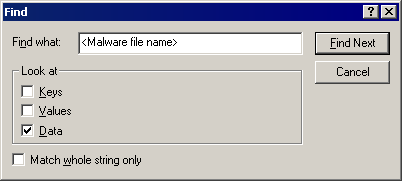
Once found, in the right panel, check if the result is the following value-data pair:
- ServiceDll = {Malware/Grayware/Spyware path and file name}
If yes, in the left panel, locate the service where the data is under.
Right-click on the located service in the left panel and choose Delete.
Repeat steps 2 to 6 until the Finished searching through the registry dialog box appears.
Did this description help? Tell us how we did.


