Ransom.MSIL.BORCH.THAABFAH
Trojan.MSIL.LockScreen(Ikarus); Trojan:Win32/Occamy.C(Microsoft)
Windows


Threat Type: Ransomware
Destructiveness: No
Encrypted: No
In the wild: Yes
OVERVIEW
This Ransomware arrives on a system as a file dropped by other malware or as a file downloaded unknowingly by users when visiting malicious sites.
TECHNICAL DETAILS
Arrival Details
This Ransomware arrives on a system as a file dropped by other malware or as a file downloaded unknowingly by users when visiting malicious sites.
Autostart Technique
This Ransomware adds the following registry entries to enable its automatic execution at every system startup:
HKEY_CURRENT_USER\Software\Microsoft\
CurrentVersion\Run
WindowsUpdate = {Malware File path}\{Malware File Name}.exe
Other Details
This Ransomware does the following:
- Disables the following keystrokes:
- alt + tab
- alt + space
- ctrl + shift + escape
- Windows
- delete
- control (ctrl)
- alt
- Locks the screen using a pornographic image
- Pops a message box containing one of the the following strings depending on the location of the mouse click from the image:
- На 5 день диеты начались сны сексуального характера: большая комната... я лежу в ванне... наполненной борщём.
- Рецепт борща по-мужски: берешь 55 кг женщины и ставишь у плиты на 40 минут до полной готовности борща.
- Сиськи сиськами, а борщ готовить надо уметь!
- Борщ без сметани, що самурай без катани.
- У женщины всегда на одну комнату больше. И она может там веселиться как хочет. Хочет - борщ готовит... Хочет - посуду моет...
- Я женщина особенная. Из-за таких, как я войны начинаются, а он мне про какой-то борщ!
- 90% мужей симулируют удовольствие от борща.
- Хозяйке на заметку: выходя из интернета, почисти историю и оставь открытой одну вкладку с рецептами борща!
- Из большого личного, жизненного опыта: Чем старше дама, тем вкуснее борщ.
- Семья без борща - это сожительство.
- Эх, мужика бы сейчас!... Борща бы наварила...
- Решила после шести не есть... Пойду попью борща!
- Ничего у тебя не выйдет
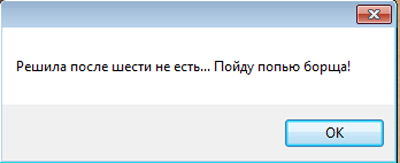
Terminates itself when you click okay from the message box. - Translation of the following strings stated above:
- On the 5th day of the diet, dreams of a sexual nature began: a large room ... I was lying in a bathtub ... filled with borsch.
- The recipe for borscht is masculine: you take 55 kg of a woman and put it at the stove for 40 minutes until the borscht is completely ready.
- Boobs tits, and borsch should be able to cook!
- Borsch without sour cream, which is samurai without cats.
- A woman always has one more room. And she can have fun there as she wants. He wants - he cooks borsch ... He wants - he washes the dishes ...Я женщина особенная. Из-за таких, как я войны начинаются, а он мне про какой-то борщ!
- 90% of men simulate the pleasure of borscht.
- Mistress note: leaving the Internet, clean the story and leave one tab open with borscht recipes!
- From a large personal, life experience: The older the lady, the tastier the soup.
- A family without borscht is cohabitation.
- Eh, the muzhik would be now! ... Borsch would be nailed ...
- I decided not to eat after six ... I'll go drink some borscht!
- Nothing will come of you
SOLUTION
Step 1
Before doing any scans, Windows 7, Windows 8, Windows 8.1, and Windows 10 users must disable System Restore to allow full scanning of their computers.
Step 2
Note that not all files, folders, and registry keys and entries are installed on your computer during this malware's/spyware's/grayware's execution. This may be due to incomplete installation or other operating system conditions. If you do not find the same files/folders/registry information, please proceed to the next step.
Step 3
Delete this registry value
Important: Editing the Windows Registry incorrectly can lead to irreversible system malfunction. Please do this step only if you know how or you can ask assistance from your system administrator. Else, check this Microsoft article first before modifying your computer's registry.
- In HKEY_CURRENT_USER\Software\Microsoft\CurrentVersion\Run
- WindowsUpdate = "{Malware File path}\{Malware File Name}.exe"
- WindowsUpdate = "{Malware File path}\{Malware File Name}.exe"
Step 4
Scan your computer with your Trend Micro product to delete files detected as Ransom.MSIL.BORCH.THAABFAH. If the detected files have already been cleaned, deleted, or quarantined by your Trend Micro product, no further step is required. You may opt to simply delete the quarantined files. Please check the following Trend Micro Support pages for more information:
Did this description help? Tell us how we did.
