BKDR_ARUGIZER.A
Windows 98, ME, NT, 2000, XP, Server 2003


Threat Type: Backdoor
Destructiveness: No
Encrypted: No
In the wild: Yes
OVERVIEW
This backdoor has received attention from independent media sources and/or other security firms.
To get a one-glance comprehensive view of the behavior of this Backdoor, refer to the Threat Diagram shown below.
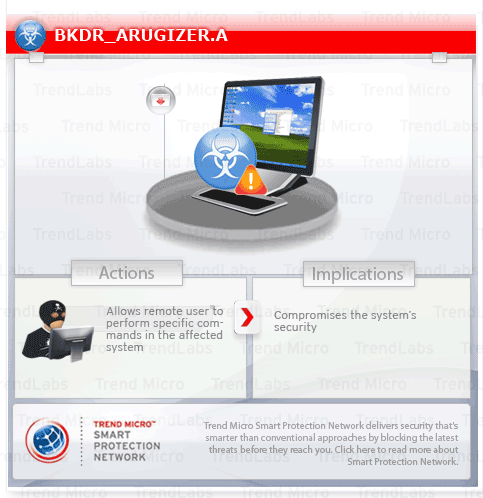
This backdoor may arrive bundled with malware packages as a malware component.
It listens on ports. It executes commands from a remote malicious user, effectively compromising the affected system.
TECHNICAL DETAILS
Arrival Details
This backdoor may arrive bundled with malware packages as a malware component.
Installation
This backdoor adds the following mutexes to ensure that only one of its copies runs at any one time:
- liuhong-061120
Autostart Technique
This backdoor adds the following registry entries to enable its automatic execution at every system startup:
HKEY_LOCAL_MACHINE\SOFTWARE\Microsoft\
Windows\CurrentVersion\R
Arucer = rundll32 %System%\Arucer.dll,Arucer
Other System Modifications
This backdoor adds the following registry keys:
HKEY_LOCAL_MACHINE\SYSTEM\CurrentControlSet\
Services\SharedAccess\Parameters\
FirewallPolicy\StandardProfile\AuthorizedApplications\
List
%System%\\rundll32.exe = System%\rundll32.exe:*:Enabled:Run a DLL as an App
Backdoor Routine
This backdoor listens on the following port(s):
- 7777
It executes the following commands from a remote malicious user:
- Delete file
- Create file
- Download and execute files
- Modify a certain registry entry
- Retrieve drive information
- Retrieve directory listing from the affected machine
- Upload file
SOLUTION
Step 1
For Windows XP and Windows Server 2003 users, before doing any scans, please make sure you disable System Restore to allow full scanning of your computer.
Step 2
Restart in Safe Mode
Step 3
Delete this registry value
Important: Editing the Windows Registry incorrectly can lead to irreversible system malfunction. Please do this step only if you know how or you can ask assistance from your system administrator. Else, check this Microsoft article first before modifying your computer's registry.
- In HKEY_LOCAL_MACHINE\SOFTWARE\Microsoft\Windows\CurrentVersion\Run
- Arucer = rundll32 %System%\Arucer.dll,Arucer
- Arucer = rundll32 %System%\Arucer.dll,Arucer
- In HKEY_LOCAL_MACHINE\SYSTEM\CurrentControlSet\Services\SharedAccess\Parameters\FirewallPolicy\StandardProfile\AuthorizedApplications\List
- %System%\rundll32.exe = %System%\rundll32.exe:*:Enabled:Run a DLL as an App
- %System%\rundll32.exe = %System%\rundll32.exe:*:Enabled:Run a DLL as an App
Step 4
Search and delete these files
- Arucer.dll
Did this description help? Tell us how we did.

