Adware.MacOS.GEONEI.LR
HEUR:AdWare.OSX.Geonei.ab(Kasperksy); OSX.Trojan.Gen(Norton Symantec)
MacOS


Threat Type: Adware
Destructiveness: No
Encrypted:
In the wild: Yes
OVERVIEW
This Adware arrives on a system as a file dropped by other malware or as a file downloaded unknowingly by users when visiting malicious sites. It may be unknowingly downloaded by a user while visiting malicious websites.
However, as of this writing, the said sites are inaccessible.
TECHNICAL DETAILS
Arrival Details
This Adware arrives on a system as a file dropped by other malware or as a file downloaded unknowingly by users when visiting malicious sites.
It may be unknowingly downloaded by a user while visiting malicious websites.
Other Details
This Adware connects to the following possibly malicious URL:
- http://ikjhtr.{BLOCKED}i.pw
It does the following:
- The sample arrives as an DMG file.
- The DMG file is mounted on the following file path:
- /Volumes/PlayerInstaller/Click Here To Install.app
- The app bundle contains the following files:
- Click Here To Install.app\Contents\MacOS\Installer
However, as of this writing, the said sites are inaccessible.
SOLUTION
Scan your computer with your Trend Micro product to delete files detected as Adware.MacOS.GEONEI.LR. If the detected files have already been cleaned, deleted, or quarantined by your Trend Micro product, no further step is required. You may opt to simply delete the quarantined files. Please check the following Trend Micro Support pages for more information:
NOTES:
Cleanup Instructions
- On your Taskbar, select Go and select “Go to Folder”
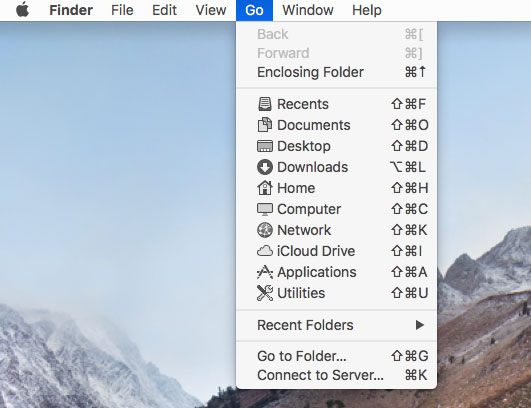
- Type “/Applications/Utilities”
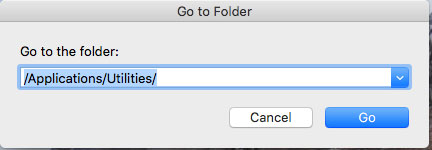
- On the opened directory, select the app “Activity Monitor” and double-click it
- Once opened, type “Click Here To Install” in the search field

- Once found, left-click the process and select “quit”

- Close the “Activity Monitor”
- On your Taskbar, select Go and select “Go to Folder”
- Type “/Volumes”
- Select the “PlayerInstaller” drive and right-click
- Select the option Eject

Did this description help? Tell us how we did.


