OSX_YONTOO.A
Trojan.OSX.Yontoo.a (Kaspersky), OSX/Yontoo-B (Sophos)
Mac OS X


Threat Type: Adware
Destructiveness: No
Encrypted:
In the wild: Yes
OVERVIEW
This adware may be downloaded by other malware/grayware/spyware from remote sites. It may be manually installed by a user.
TECHNICAL DETAILS
Arrival Details
This adware may be downloaded by other malware/grayware/spyware from remote sites.
It may be manually installed by a user.
Installation
This adware drops the following files:
- ~/Library/Safari/Extensions/torrenthandler.safariextz
- ~/Library/Safari/Extensions/Yontoo.safariextz
Download Routine
This adware accesses the following websites to download files:
- http://{BLOCKED}ine-hd.tv/fttmac.zip - Yontoo Installer Silent
NOTES:
The following windows appear upon installation:
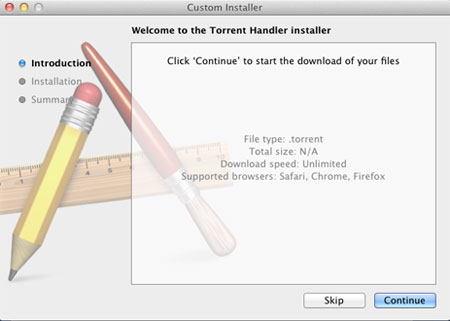
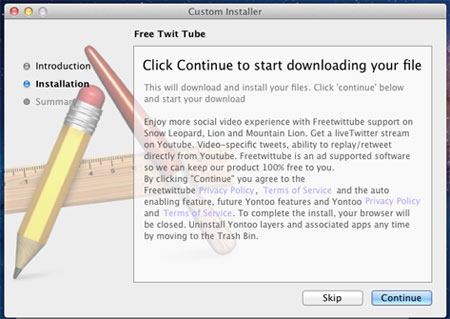
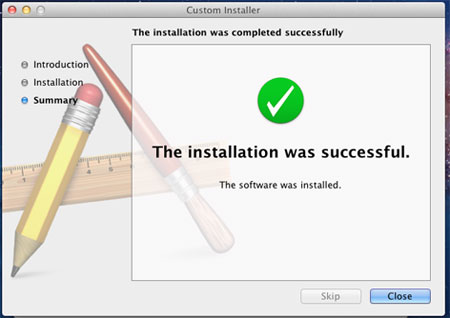
It installs the Yontoo extension in the following browsers:
- Firefox
- Safari
- Chrome
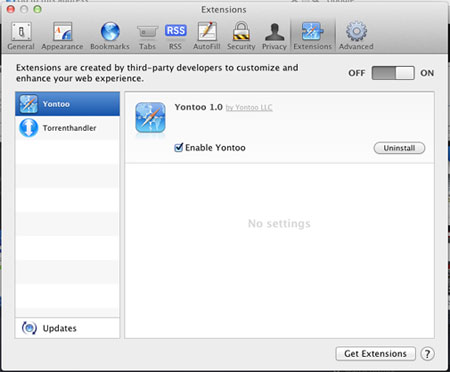
SOLUTION
Scan your computer with your Trend Micro product to delete files detected as OSX_YONTOO.A. If the detected files have already been cleaned, deleted, or quarantined by your Trend Micro product, no further step is required. You may opt to simply delete the quarantined files. Please check this Knowledge Base page for more information.
NOTES:
Before scanning:
- Remove the added extension on browsers.
For Safari:- Open a Safari browser.
- Click Safari Menu > Preferences.
- Go to Extensions tab.
- Select the Extension and then click the Uninstall button.
For Firefox:- Open a Firefox browser.
- Click Tools > Add-ons
- Go to Extensions panel.
- Select the Extension and then click the Uninstall or Remove button
For Chrome:- Open a Google Chrome browser.
- Click Window > Extensions.
- Select the Extension and then click the Uninstall button or the Trash Can icon
- Close all browsers.
Did this description help? Tell us how we did.

