BKDR_MAKADOCS.JG
Windows 2000, Windows XP, Windows Server 2003


Threat Type: Backdoor
Destructiveness: No
Encrypted: No
In the wild: Yes
OVERVIEW
This malware targets Windows 8 users and uses Google Docs for its C and C communication to prevent easy detection and removal.
To get a one-glance comprehensive view of the behavior of this Backdoor, refer to the Threat Diagram shown below.
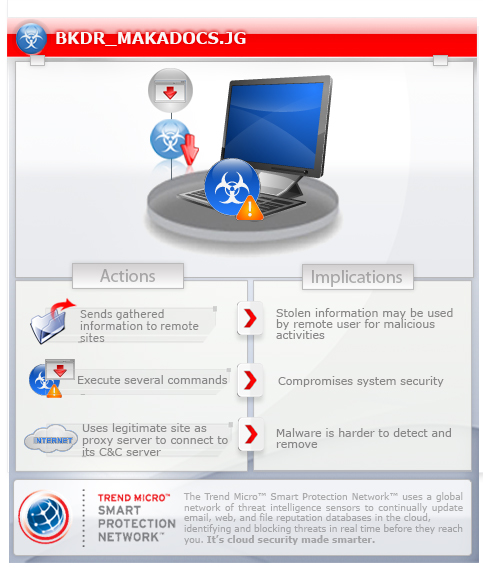
This backdoor arrives on a system as a file dropped by other malware or as a file downloaded unknowingly by users when visiting malicious sites.
It executes commands from a remote malicious user, effectively compromising the affected system.
It retrieves specific information from the affected system.
TECHNICAL DETAILS
Arrival Details
This backdoor arrives on a system as a file dropped by other malware or as a file downloaded unknowingly by users when visiting malicious sites.
Installation
This backdoor adds the following mutexes to ensure that only one of its copies runs at any one time:
- G46A33F21110
Backdoor Routine
This backdoor executes the following commands from a remote malicious user:
- Terminate itself
- Download and execute files
- Change IP
- Open command line
Information Theft
This backdoor retrieves the following information from the affected system:
- Current folder path
- Domain admin
- Domain name
- GUID
- Host name
- Local admin
- OS build version
- User name
- Windows base version
- Windows version
NOTES:
This backdoor uses the following URL as its proxy server to connect to its C&C to avoid detection:
- https://docs.google.com
SOLUTION
Step 1
Before doing any scans, Windows XP, Windows Vista, and Windows 7 users must disable System Restore to allow full scanning of their computers.
Step 2
Scan your computer with your Trend Micro product to delete files detected as BKDR_MAKADOCS.JG. If the detected files have already been cleaned, deleted, or quarantined by your Trend Micro product, no further step is required. You may opt to simply delete the quarantined files. Please check this Knowledge Base page for more information.
Did this description help? Tell us how we did.


