Ransom.Linux.HELLOKITTY.YXBHM
Linux/Hellokit!tr (FORTINET)
Linux


Threat Type: Ransomware
Destructiveness: No
Encrypted: No
In the wild: Yes
OVERVIEW
This Ransomware arrives on a system as a file dropped by other malware or as a file downloaded unknowingly by users when visiting malicious sites.
It encrypts files with specific file extensions. It drops files as ransom note.
TECHNICAL DETAILS
Arrival Details
This Ransomware arrives on a system as a file dropped by other malware or as a file downloaded unknowingly by users when visiting malicious sites.
Installation
This Ransomware drops the following files:
- {Malware Folder}/work.log → Contains log of actions done.
It adds the following processes:
- If ran with the argument -k:
- esxcli vm process list
- esxcli vm process kill -t=soft -w={id}
- esxcli vm process kill -t=hard -w={id}
- esxcli vm process kill -t=force -w={id}
Other Details
This Ransomware accepts the following parameters:
- -v - Enable Verbose Logging.
- -d - Run as Daemon.
- -k - Kill running EXSi VM.
- -e - Encrypt VM files.
- {Starting Folder} - Starting Directory to Encrypt.
- -m (10-20-25-33-50)
Ransomware Routine
This Ransomware encrypts files with the following extensions:
- If ran with the argument -e:
- .vmdk
- .vmx
- .vmsd
- .vmsn
It avoids encrypting files with the following strings in their file name:
- .crypt
- .README_TO_RESTORE
- .tmp_
- If not ran with the argument -e:
- .a
- .so
- .la
- .xxx
It avoids encrypting files with the following strings in their file path:
- /bin
- /boot
- /dev
- /etc
- /lib
- /lib32
- /lib64
- /lost+found
- /proc
- /run
- /sbin
- /usr/bin
- /usr/include
- /usr/lib
- /usr/lib32
- /usr/lib64
- /usr/sbin
- /sys
- /usr/libexec
- /usr/share
- /var/lib
It appends the following extension to the file name of the encrypted files:
- .crypt
It drops the following file(s) as ransom note:
- {Encrypted Folder}/{Original Filename}.{Original File Extension}.tmp_.README_TO_RESTORE
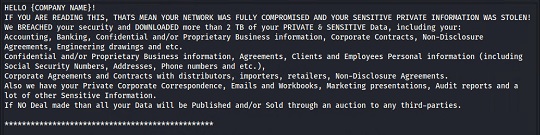
SOLUTION
Step 1
Scan your computer with your Trend Micro product to delete files detected as Ransom.Linux.HELLOKITTY.YXBHM. If the detected files have already been cleaned, deleted, or quarantined by your Trend Micro product, no further step is required. You may opt to simply delete the quarantined files. Please check the following Trend Micro Support pages for more information:
Step 2
Restore encrypted files from backup.
Did this description help? Tell us how we did.


