JAVA_DLOADR.EFD
Windows


Threat Type: Trojan
Destructiveness: No
Encrypted: Yes
In the wild: Yes
OVERVIEW
This is the detection for the Java zero-day exploit (designated with CVE-2015-2590) that was used in the targeted attack campaign, Operation Pawn Storm. Once successfully exploited, it downloads another malware detected as TROJ_DROPPR.CXC, which in turn, drops a SEDNIT variant.
To get a one-glance comprehensive view of the behavior of this Trojan, refer to the Threat Diagram shown below.
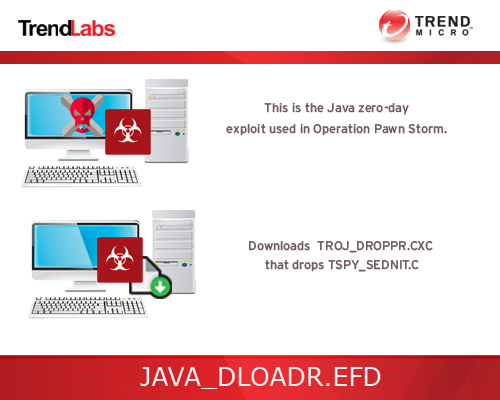
Operation Pawn Storm is an APT campaign that targeted military and defense contractors from the US and its allies among others. For more details on this targeted attack, read our entry, An In-Depth Look at How Pawn Storm’s Java Zero-Day Was Used.
This Trojan arrives on a system as a file dropped by other malware or as a file downloaded unknowingly by users when visiting malicious sites. It may be hosted on a website and run when a user accesses the said website.
It executes downloaded files whose malicious routines are exhibited by the affected system.
It exploits a vulnerability identified as in a zero-day attack.
TECHNICAL DETAILS
Arrival Details
This Trojan arrives on a system as a file dropped by other malware or as a file downloaded unknowingly by users when visiting malicious sites.
It may be hosted on a website and run when a user accesses the said website.
It may be downloaded from the following remote site(s):
- {Applet site location}\{BLOCKED}c.mcr
Download Routine
This Trojan executes downloaded files :
- %User Profile%\{Random characters}.exe (detected as TROJ_DROPPR.CXC )
(Note: %User Profile% is the current user's profile folder, which is usually C:\Documents and Settings\{user name} on Windows 2000, XP, and Server 2003, or C:\Users\{user name} on Windows Vista and 7.)
whose malicious routines are exhibited by the affected system.Other Details
This Trojan exploits a zero-day vulnerability. More information on the said vulnerability can be found in the following pages:
- CVE-2015-2590
More information on this vulnerability can be found below:
- http://www.oracle.com/technetwork/topics/security/cpujul2015-2367936.html
SOLUTION
Step 1
Before doing any scans, Windows XP, Windows Vista, and Windows 7 users must disable System Restore to allow full scanning of their computers.
Step 2
Remove malware/grayware files dropped/downloaded by JAVA_DLOADR.EFD. (Note: Please skip this step if the threats listed below have already been removed.)
- TROJ_DROPPR.CXC
Step 3
Scan your computer with your Trend Micro product to delete files detected as JAVA_DLOADR.EFD. If the detected files have already been cleaned, deleted, or quarantined by your Trend Micro product, no further step is required. You may opt to simply delete the quarantined files. Please check this Knowledge Base page for more information.
Step 4
Download and apply this security patch Refrain from using these products until the appropriate patches have been installed. Trend Micro advises users to download critical patches upon release by vendors.
Did this description help? Tell us how we did.


