BKDR_NELOWEG.DD
PWS:Win32/Reder.B (Microsoft), Trojan.Neloweg (Symantec), Trojan-Banker.Win32.Neloweg.a (Kaspersky)
Windows 2000, Windows XP, Windows Server 2003, Windows Vista, Windows 7


Threat Type: Backdoor
Destructiveness: No
Encrypted: Yes
In the wild: Yes
OVERVIEW
This malware is a backdoor with the primary purpose of stealing information from online transactions. The list of the monitored URLs can also be dynamically updated by a cybercriminal. It also has features to enable it to run on Windows Vista and Windows 7.
To get a one-glance comprehensive view of the behavior of this Backdoor, refer to the Threat Diagram shown below.
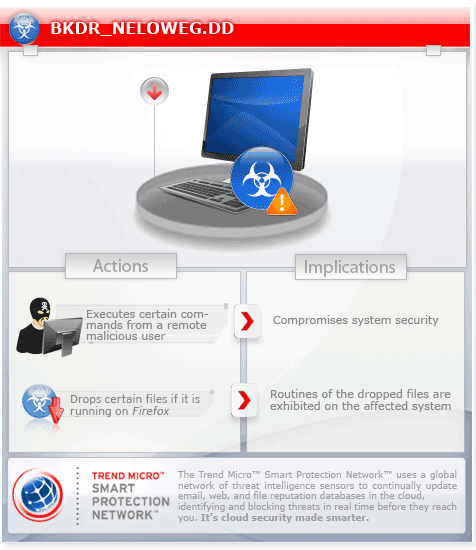
This backdoor may be dropped by other malware.
It executes commands from a remote malicious user, effectively compromising the affected system.
TECHNICAL DETAILS
Arrival Details
This backdoor may be dropped by the following malware:
- TROJ_NELOWEG.DD
Backdoor Routine
This backdoor executes the following commands from a remote malicious user:
- !storage! – retrieves the stored passwords of the browser where this malware is running, and sends it to the C&C server
- !block! – set the registry entry HKEY_CURRENT_USER\UDP !block!
- !screen! – set the registry entry HKEY_CURRENT_USER\UDP !screen!
- !filter! – set the registry entry HKEY_CURRENT_USER\UDP !filter!
- !alt! – set the registry entry HKEY_CURRENT_USER\UDP !alt! which contains the alternate C&C servers
- !tickit! – set the registry entry HKEY_CURRENT_USER\UDP !tickit!
- !content! – create the registry key HKEY_CURRENT_USER\UDP\c and set registry entries in it
- !reder! – create the registry key HKEY_CURRENT_USER\UDP\r and set registry entries in it
- !cmd! – download a file and execute it
- !kill! – delete the files C:\boot.ini, %System%\dllcache\userinit.exe, and %System%\userinit.exe and forcefully restarts the system
(Note: %System% is the Windows system folder, which is usually C:\Windows\System on Windows 98 and ME, C:\WINNT\System32 on Windows NT and 2000, or C:\Windows\System32 on Windows XP and Server 2003.)
NOTES:
This malware is installed as a Winsock namespace provider, which loads this malware every time the Winsock library is loaded.
It checks if it is running under the following:
- Avant
- Firefox
- Internet Explorer
- Maxthon
- MyIE
- Windows Live Toolbar
If it is running under Firefox, it does the following:
- Deletes the file %Program Files%\Java\jre6\lib\deploy\jqs\ff\chrome\content\overlay.js
- Drops the following files:
- %Program Files%\Mozilla Firefox\components\nsILego.xpt
- %Program Files%\Mozilla Firefox\components\nsLego.js
- %Program Files%\Mozilla Firefox\error.jar
- %Program Files%\Mozilla Firefox\error.manifest
The file error.JAR contains JavaScript files detected by Trend Micro as JS_NELOWEG.DD.
If it is not running under Firefox, it adds the following registry entries:
HKEY_CURRENT_USER\Software\Microsoft\Windows\CurrentVersion\Internet Settings\Zones\0
1406 = "0"
HKEY_CURRENT_USER\Software\Microsoft\Windows\CurrentVersion\Internet Settings\Zones\0
1607 = "0"
HKEY_CURRENT_USER\Software\Microsoft\Windows\CurrentVersion\Internet Settings\Zones\0
1609 = "0"
HKEY_CURRENT_USER\Software\Microsoft\Windows\CurrentVersion\Internet Settings\Zones\0
2500 = "3"
HKEY_CURRENT_USER\Software\Microsoft\Windows\CurrentVersion\Internet Settings\Zones\1
1406 = "0"
HKEY_CURRENT_USER\Software\Microsoft\Windows\CurrentVersion\Internet Settings\Zones\1
1607 = "0"
HKEY_CURRENT_USER\Software\Microsoft\Windows\CurrentVersion\Internet Settings\Zones\1
1609 = "0"
HKEY_CURRENT_USER\Software\Microsoft\Windows\CurrentVersion\Internet Settings\Zones\1
2500 = "3"
HKEY_CURRENT_USER\Software\Microsoft\Windows\CurrentVersion\Internet Settings\Zones\2
1406 = "0"
HKEY_CURRENT_USER\Software\Microsoft\Windows\CurrentVersion\Internet Settings\Zones\2
1607 = "0"
HKEY_CURRENT_USER\Software\Microsoft\Windows\CurrentVersion\Internet Settings\Zones\2
1609 = "0"
HKEY_CURRENT_USER\Software\Microsoft\Windows\CurrentVersion\Internet Settings\Zones\2
2500 = "3"
HKEY_CURRENT_USER\Software\Microsoft\Windows\CurrentVersion\Internet Settings\Zones\3
1406 = "0"
HKEY_CURRENT_USER\Software\Microsoft\Windows\CurrentVersion\Internet Settings\Zones\3
1607 = "0"
HKEY_CURRENT_USER\Software\Microsoft\Windows\CurrentVersion\Internet Settings\Zones\3
1609 = "0"
HKEY_CURRENT_USER\Software\Microsoft\Windows\CurrentVersion\Internet Settings\Zones\3
2500 = "3"
HKEY_CURRENT_USER\Software\Microsoft\Windows\CurrentVersion\Internet Settings\Zones\4
1406 = "0"
HKEY_CURRENT_USER\Software\Microsoft\Windows\CurrentVersion\Internet Settings\Zones\4
1607 = "0"
HKEY_CURRENT_USER\Software\Microsoft\Windows\CurrentVersion\Internet Settings\Zones\4
1609 = "0"
HKEY_CURRENT_USER\Software\Microsoft\Windows\CurrentVersion\Internet Settings\Zones\4
2500 = "3"
HKEY_CURRENT_USER\Software\Microsoft\Internet Explorer\Main
NoProtectedModeBanner = "1"
It gets the C&C server from the following registry entries:
HKEY_CURRENT_USER\UDP
g = "{obfuscated C&C server URL}"
HKEY_CURRENT_USER\UDP
!alt! = "{obfuscated C&C server URL}"
When the browser loads a web page, it checks if the URL is defined in HKEY_CURRENT_USER\UDP\c. If the URL is defined, it injects HTML with JavaScript codes to the loading web page.
It checks if the URL is defined in the following registry entry:
HKEY_CURRENT_USER\UDP
!block! = "{list of URLs to block}"
If it is found in !block!, the URL is blocked, and redirected to another URL defined in the following registry entry:
HKEY_CURRENT_USER\UDP
!reder! = "{list of URLs to redirect to}"
It hooks to submit, click, and keypress events. When a form is submitted, it sends the target URL with all the form data to the C&C server. When a button or link is clicked, the target URL is sent to the C&C server. When a keypress event is detected and the pressed key is Enter, the target URL together with all the form data (if the Enter key is used to submit a form) is sent to the C&C server.
SOLUTION
Step 1
For Windows XP and Windows Server 2003 users, before doing any scans, please make sure you disable System Restore to allow full scanning of your computer.
Step 3
Restart in Safe Mode
Step 4
Delete this registry value
Important: Editing the Windows Registry incorrectly can lead to irreversible system malfunction. Please do this step only if you know how or you can ask assistance from your system administrator. Else, check this Microsoft article first before modifying your computer's registry.
- In HKEY_CURRENT_USER\Software\Microsoft\Internet Explorer\Main
- NoProtectedModeBanner = "1"
- NoProtectedModeBanner = "1"
- In HKEY_CURRENT_USER\Software\Microsoft\Windows\CurrentVersion\Internet Settings\Zones\0
- 1406 = "0"
- 1406 = "0"
- In HKEY_CURRENT_USER\Software\Microsoft\Windows\CurrentVersion\Internet Settings\Zones\0
- 1607 = "0"
- 1607 = "0"
- In HKEY_CURRENT_USER\Software\Microsoft\Windows\CurrentVersion\Internet Settings\Zones\0
- 1609 = "0"
- 1609 = "0"
- In HKEY_CURRENT_USER\Software\Microsoft\Windows\CurrentVersion\Internet Settings\Zones\0
- 2500 = "3"
- 2500 = "3"
- In HKEY_CURRENT_USER\Software\Microsoft\Windows\CurrentVersion\Internet Settings\Zones\1
- 1406 = "0"
- 1406 = "0"
- In HKEY_CURRENT_USER\Software\Microsoft\Windows\CurrentVersion\Internet Settings\Zones\1
- 1607 = "0"
- 1607 = "0"
- In HKEY_CURRENT_USER\Software\Microsoft\Windows\CurrentVersion\Internet Settings\Zones\1
- 1609 = "0"
- 1609 = "0"
- In HKEY_CURRENT_USER\Software\Microsoft\Windows\CurrentVersion\Internet Settings\Zones\1
- 2500 = "3"
- 2500 = "3"
- In HKEY_CURRENT_USER\Software\Microsoft\Windows\CurrentVersion\Internet Settings\Zones\2
- 1406 = "0"
- 1406 = "0"
- In HKEY_CURRENT_USER\Software\Microsoft\Windows\CurrentVersion\Internet Settings\Zones\2
- 1607 = "0"
- 1607 = "0"
- In HKEY_CURRENT_USER\Software\Microsoft\Windows\CurrentVersion\Internet Settings\Zones\2
- 1609 = "0"
- 1609 = "0"
- In HKEY_CURRENT_USER\Software\Microsoft\Windows\CurrentVersion\Internet Settings\Zones\2
- 2500 = "3"
- 2500 = "3"
- In HKEY_CURRENT_USER\Software\Microsoft\Windows\CurrentVersion\Internet Settings\Zones\3
- 1406 = "0"
- 1406 = "0"
- In HKEY_CURRENT_USER\Software\Microsoft\Windows\CurrentVersion\Internet Settings\Zones\3
- 1607 = "0"
- 1607 = "0"
- In HKEY_CURRENT_USER\Software\Microsoft\Windows\CurrentVersion\Internet Settings\Zones\3
- 1609 = "0"
- 1609 = "0"
- In HKEY_CURRENT_USER\Software\Microsoft\Windows\CurrentVersion\Internet Settings\Zones\3
- 2500 = "3"
- 2500 = "3"
- In HKEY_CURRENT_USER\Software\Microsoft\Windows\CurrentVersion\Internet Settings\Zones\4
- 1406 = "0"
- 1406 = "0"
- In HKEY_CURRENT_USER\Software\Microsoft\Windows\CurrentVersion\Internet Settings\Zones\4
- 1607 = "0"
- 1607 = "0"
- In HKEY_CURRENT_USER\Software\Microsoft\Windows\CurrentVersion\Internet Settings\Zones\4
- 1609 = "0"
- 1609 = "0"
- In HKEY_CURRENT_USER\Software\Microsoft\Windows\CurrentVersion\Internet Settings\Zones\4
- 2500 = "3"
- 2500 = "3"
Step 5
Search and delete these files
- %Program Files%\Mozilla Firefox\components\nsILego.xpt
- %Program Files%\Mozilla Firefox\components\nsLego.js
- %Program Files%\Mozilla Firefox\error.jar
- %Program Files%\Mozilla Firefox\error.manifest
Step 6
Restart in normal mode and scan your computer with your Trend Micro product for files detected as BKDR_NELOWEG.DD. If the detected files have already been cleaned, deleted, or quarantined by your Trend Micro product, no further step is required. You may opt to simply delete the quarantined files. Please check this Knowledge Base page for more information.
Step 7
Restore this file from backup only Microsoft-related files will be restored. If this malware/grayware also deleted files related to programs that are not from Microsoft, please reinstall those programs on you computer again.
- %Program Files%\Java\jre6\lib\deploy\jqs\ff\chrome\content\overlay.js
Did this description help? Tell us how we did.


