ANDROIDOS_CONTACTS.E
Information Stealer
Android OS


Threat Type: Trojan
Destructiveness: No
Encrypted:
In the wild: Yes
OVERVIEW
This malicious app received widespread media attention in Japan. It steals affected users' contacts information and sends the stolen data to a server.
To get a one-glance comprehensive view of the behavior of this Trojan, refer to the Threat Diagram shown below.

This Trojan may be manually installed by a user.
It sends the information it gathers to remote sites.
TECHNICAL DETAILS
Arrival Details
This Trojan may be manually installed by a user.
Information Theft
This Trojan sends the information it gathers to remote sites.
NOTES:
Upon installation, the malicious app appears on the home screen as a legitimate battery saving app.
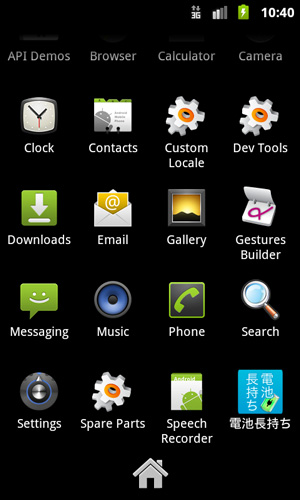
It asks for the following permissions:
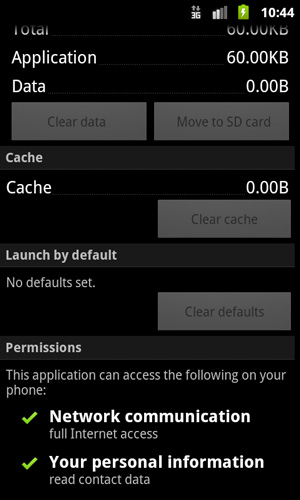
Examining the decompiled code of the app, its malicious routines are confirmed:
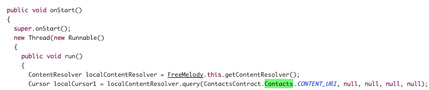
It queries the affected user's contacts information and sends said information to following remote servers through HTTP POST.
- http://jac{BLOCKED}ml.jp/batterylong.php
- http://max{BLOCKED}ml.jp/bl.php
- http://sta{BLOCKED}go.biz/bl.php
- http://app{BLOCKED}nd.com/a/reg_db.php
- http://122.{BLOCKED}GetContacts/getInfo.php
- http://app{BLOCKED}nd.com/a/reg_db.php
- http://gre{BLOCKED}.biz/bl.php
- http://p{BLOCKED}g.net/a/reg_db.php
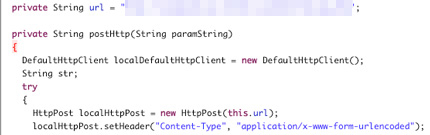
It may arrive using the following package names and installed as the following applications:
| App Label | Package Name |
|---|---|
| 電池長持ち | com.mmmm.batterylong |
| 電池長持ち(無料着うたダウンローダー) | com.mmmm.bl |
| 電波改善 | com.mmmm.bl |
| スマソーラー | jp.fw.solar_s006 |
| app電話帳リーダー | my.testApp.getContact |
| Power Charge | com.appz.solf |
| 電波改善(通話無料) | freetalkn.all.free |
| Solar Charge | net.appzg |
SOLUTION
Step 1
Trend Micro Mobile Security Solution
Trend Micro Mobile Security Personal Edition protects Android smartphones and tablets from malicious and Trojanized applications. The App Scanner is free and detects malicious and Trojanized apps as they are downloaded, while SmartSurfing blocks malicious websites using your device's Android browser.
Download and install the Trend Micro Mobile Security App via Google Play.
Step 2
Remove unwanted apps on your Android mobile device
Did this description help? Tell us how we did.


