Facebook, Instagram, and Tinder Were Down: What This Means for You
 An outage affected social networking site Facebook for about an hour starting from 10:10 PM PST/ 1:10 AM EST. Similarly, users who tried to connect to social networking and instant messaging sites Instagram, Tinder, AIM, and Hipchat via web or mobile devices were met with error pages.
An outage affected social networking site Facebook for about an hour starting from 10:10 PM PST/ 1:10 AM EST. Similarly, users who tried to connect to social networking and instant messaging sites Instagram, Tinder, AIM, and Hipchat via web or mobile devices were met with error pages.
This is the first time Facebook went down this year since a 15-min outage in September 2014. A spokesperson from Facebook sent The Next Web a statement, saying, "Earlier today we encountered an error while making an infrastructure configuration change that briefly made it difficult for people to access Facebook. We immediately discovered the issue and fixed it, and everyone should now be able to connect. We apologize for the inconvenience and will thoroughly investigate this issue so we can learn from it and ensure that Facebook is there when people need it."
Given that Instagram is owned by Facebook and may share similar infrastructure, it is possible that the outage on the photo-sharing site was due to the configuration change as well.
Instagram tweeted the following in response to the outage: "We're aware of an outage affecting Instagram and are working on a fix. Thank you for your patience."
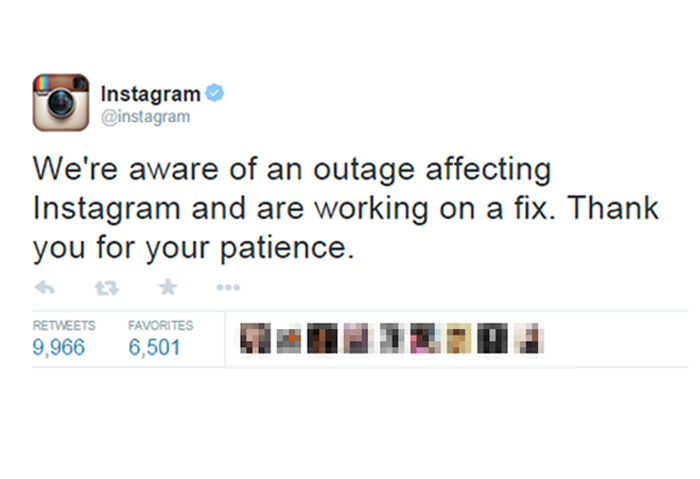
Internet users also flocked to Twitter to get the latest updates about the outage, causing hashtags like #SocialMeltdown2015 and #FacebookDown to trend worldwide.
We will continue to follow this story and update this article as soon as we have additional information.
How Can Outages Like This Possibly Affect You
In these scenarios, users dependent on social sites for daily tasks like communication, file storage, file sharing, or even photo editing usually feel the loss. As such, it is important that users always backup their important files, messages, or photos saved in them.On Facebook, users are given the option to download their data straight from the General Account Settings. Just follow these steps, found on Facebook's Help site, to download your data:
- Click at the top right of any Facebook page and select Settings
- Click Download a copy of your Facebook data below your General Account Settings
- Click Start My Archive
Like it? Add this infographic to your site:
1. Click on the box below. 2. Press Ctrl+A to select all. 3. Press Ctrl+C to copy. 4. Paste the code into your page (Ctrl+V).
Image will appear the same size as you see above.
Artículos Recientes
- The State of Criminal AI: Market Consolidation and Operational Reality
- How Unmanaged AI Adoption Puts Your Enterprise at Risk
- Estimating Future Risk Outbreaks at Scale in Real-World Deployments
- The Next Phase of Cybercrime: Agentic AI and the Shift to Autonomous Criminal Operations
- Reimagining Fraud Operations: The Rise of AI-Powered Scam Assembly Lines

 Complexity and Visibility Gaps in Power Automate
Complexity and Visibility Gaps in Power Automate AI Security Starts Here: The Essentials for Every Organization
AI Security Starts Here: The Essentials for Every Organization Ransomware Spotlight: DragonForce
Ransomware Spotlight: DragonForce Stay Ahead of AI Threats: Secure LLM Applications With Trend Vision One
Stay Ahead of AI Threats: Secure LLM Applications With Trend Vision One