Ransom.Win32.DOPPELPAYMER.TGACAP
HEUR:Trojan.Win32.Zenpak.vho (KASPERSKY); Gen:Variant.Razy.676552 (BITDEFENDER)
Windows

Threat Type:
Ransomware
Destructiveness:
No
Encrypted:
Yes
In the wild::
Yes
OVERVIEW
It arrives on a system as a file dropped by other malware or as a file downloaded unknowingly by users when visiting malicious sites.
Este malware se elimina tras la ejecución.
TECHNICAL DETAILS
Detalles de entrada
It arrives on a system as a file dropped by other malware or as a file downloaded unknowingly by users when visiting malicious sites.
Instalación
Infiltra los archivos siguientes:
- %Application Data%\{Random Name} - dropped copy of itself
- When run with administrator privileges:
- %Application Data%\{Random}\{Dll Name from %System% directory}.dll - used to hijack processhacker via DLL side-loading and communicate with main malware process to terminate processes/services
- %Application Data%\{Random}\{Random Name 1} - detected as PUA.Win32.ProcHack.C
- %Application Data%\{Random}\{Random Name 2} - detected as PUA.Win32.ProcHack.B.component
- %System%\GroupPolicy\gpt.ini
- When ran without administrator privileges:
- %Application Data%\{Random Name}\{Random Name}.exe - dropped copy of itself
Agrega los procesos siguientes:
- %Application Data%\{Random Name} {argument to execute} {Malware Filename}
- When ran with administrative privileges:
- %System%\bcedit.exe /set {default} safeboot minimal
- %System%\bcedit.exe /set default recoveryenabled no
- %System%\vssadmin.exe Delete Shadows /All /Quiet - delete shadow copy
- %Application Data%\{Random}\{Random Name 2} {argument} 1337039846
- When ran without administrative privileges:
- %System%\icacls.exe "C:\*" /grant:r Everyone:F /t /c /q - grant permission to access C directory
(Nota: %Application Data% es la carpeta Application Data del usuario activo, que en el caso de Windows 98 y ME suele estar ubicada en C:\Windows\Profiles\{nombre de usuario}\Application Data, en el caso de Windows NT en C:\WINNT\Profiles\{nombre de usuario}\Application Data, en el caso de Windows 2000(32-bit), XP y Server 2003(32-bit) en C:\Documents and Settings\{nombre de usuario}\Local Settings\Application Data y en el caso de Windows Vista, 7, 8, 8.1, 2008(64-bit), 2012(64-bit) y 10(64-bit) en C:\Users\{nombre de usuario}\AppData\Roaming.).
. %System% es la carpeta del sistema de Windows, que en el caso de Windows 98 y ME suele estar en C:\Windows\System, en el caso de Windows NT y 2000 en C:\WINNT\System32 y en el caso de Windows 2000(32-bit), XP, Server 2003(32-bit), Vista, 7, 8, 8.1, 2008(64-bit), 2012(64bit) y 10(64-bit) en C:\Windows\System32).)Técnica de inicio automático
Agrega las siguientes entradas de registro para permitir su ejecución automática cada vez que se inicia el sistema:
HKEY_CURRENT_USER\Software\Microsoft\
Windows\CurrentVersion\Run
{Random} = %Application Data%\{Random Name}\{Random Name}.exe
Otras modificaciones del sistema
Modifica las siguientes entradas de registro:
HKEY_LOCAL_MACHINE\SOFTWARE\Microsoft\
Windows\CurrentVersion\Policies\
System
LegalNoticeCaption = Your network was hacked. Your ID: {ID}
HKEY_LOCAL_MACHINE\SOFTWARE\Microsoft\
Windows\CurrentVersion\Policies\
System
LegalNoticeText = Your network was hacked. Your ID: {ID} DO NOT RESET OR SHUTDOWN your PC or server...DO NOT RENAME/ MOVE/ DELETE the encrypted and readme files Info:http://{BLOCKED}.onion/order/001f639d-ddcd-50a6-9b48-8ed9b1ec7448 {BLOCKED}port@protonmail.com....Ifyou decide not to cooperate your sensitive data will be shared to public at http://{BLOCKED}.onion ..and all the rest will remain unreachable to you
Rutina de adware
Este malware se elimina tras la ejecución.
Otros detalles
Hace lo siguiente:
- When ran with administrator privileges, it will do the following:
- Adds the following service:
Service Name: KProcessHacker3
Image Path: %Application Data%\{Random}\{Random Name 2} - It tries to look for services running in the machine and tries to disable some of them. Below are some of the services it tries to disable:
- SDRSVC
- sstpsvc
- StorSVC
- swprv
- wbengine
- ui0detect
- Based on the services it tries to look for in the machine, it will try to take ownership of this service using the following command:
- %System%\takeown.exe /F %System%\{file name}.exe
- %System%\icacls.exe %System%\{file name}.exe /reset
- It will then rename the original file name to {file name}.exe-0, and replace the original file with its copy.
- It will then restart the machine in safe mode and prevent the user from logging in
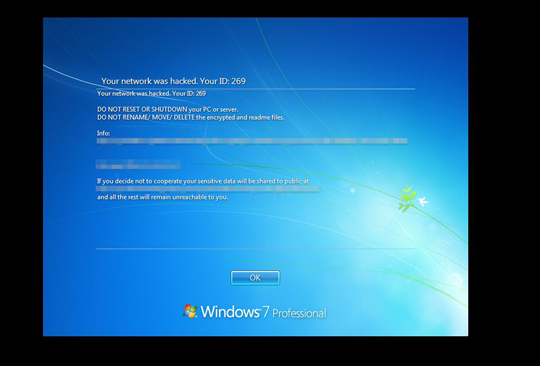
- It renames the following file when found in the machine:
- %Windows%\Microsoft.NET\Framework64\v4.0.30319\SMSvcHost.exe renamed to %Windows%\Microsoft.NET\Framework64\v4.0.30319\SMSvcHost.exe_
- Adds the following service:
- When ran without administrator privileges, it will do the following:
- It will only install its autorun registry when ran without administrative privileges
- It requires to be executed with the following argument in order to proceed with its malicious routine:
- zTWqycy0yqmFLUBlyMF2859f
- It uses the following information to generate random characters for the file name it will drop:
- Computer Name
- It enumerates registry keys to gather system information
- It will encrypt files found in the following set of drives in the affected system:
- Network Drives
- Fixed Drives
- Removable Drives
- It uses the following set of commands to gather the network drives connected to the system and connect to the following network drives to encrypt it's files:
- %System%\net.exe view igmp.mcast.net
- %System%\arp.exe -a
- %System%\nslookup.exe {IP address}
- It changes the passwords of all the users in the affected system
SOLUTION
Step 2
Los usuarios de Windows ME y XP, antes de llevar a cabo cualquier exploración, deben comprobar que tienen desactivada la opción Restaurar sistema para permitir la exploración completa del equipo.
Step 3
Note that not all files, folders, and registry keys and entries are installed on your computer during this malware's/spyware's/grayware's execution. This may be due to incomplete installation or other operating system conditions. If you do not find the same files/folders/registry information, please proceed to the next step.
Step 4
Reiniciar en modo seguro
Step 5
Eliminar esta clave del Registro
Importante: si modifica el Registro de Windows incorrectamente, podría hacer que el sistema funcione mal de manera irreversible. Lleve a cabo este paso solo si sabe cómo hacerlo o si puede contar con ayuda de su administrador del sistema. De lo contrario, lea este artículo de Microsoft antes de modificar el Registro del equipo.
- In HKEY_LOCAL_MACHINE\SYSTEM\CurrentControlSet\services
- KProcessHacker3 (For the created service when ran with administrative privileges)
- KProcessHacker3 (For the created service when ran with administrative privileges)
Step 6
Eliminar este valor del Registro
Importante: si modifica el Registro de Windows incorrectamente, podría hacer que el sistema funcione mal de manera irreversible. Lleve a cabo este paso solo si sabe cómo hacerlo o si puede contar con ayuda de su administrador del sistema. De lo contrario, lea este artículo de Microsoft antes de modificar el Registro del equipo.
- In HKEY_CURRENT_USER\Software\Microsoft\Windows\CurrentVersion\Run
- {Random} = %Application Data%\{Random Name}\{Random Name}.exe
- {Random} = %Application Data%\{Random Name}\{Random Name}.exe
Step 7
Restore this modified registry value
Important: Editing the Windows Registry incorrectly can lead to irreversible system malfunction. Please do this only if you know how to or you can seek your system administrator’s help. You may also check out this Microsoft article first before modifying your computer's registry.
- In HKEY_LOCAL_MACHINE\SOFTWARE\Microsoft\Windows\CurrentVersion\Policies\System
- From: LegalNoticeCaption = Your network was hacked. Your ID: {ID}
To: LegalNoticeCaption = {Default}
- From: LegalNoticeCaption = Your network was hacked. Your ID: {ID}
- In HKEY_LOCAL_MACHINE\SOFTWARE\Microsoft\Windows\CurrentVersion\Policies\System
- From: LegalNoticeText = Your network was hacked. Your ID: {ID} DO NOT RESET OR SHUTDOWN your PC or server...DO NOT RENAME/ MOVE/ DELETE the encrypted and readme files Info:{BLOCKED}.onion/order/001f639d-ddcd-50a6-9b48-8ed9b1ec7448 {BLOCKED}port@protonmail.com....Ifyou decide not to cooperate your sensitive data will be shared to public at http://{BLOCKED}onion ..and all the rest will remain unreachable to you
To: LegalNoticeText = {Default}
- From: LegalNoticeText = Your network was hacked. Your ID: {ID} DO NOT RESET OR SHUTDOWN your PC or server...DO NOT RENAME/ MOVE/ DELETE the encrypted and readme files Info:{BLOCKED}.onion/order/001f639d-ddcd-50a6-9b48-8ed9b1ec7448 {BLOCKED}port@protonmail.com....Ifyou decide not to cooperate your sensitive data will be shared to public at http://{BLOCKED}onion ..and all the rest will remain unreachable to you
Step 8
Buscar y eliminar estos archivos
- %Application Data%\{Random Name}
- %Application Data%\{Random}\{Dll Name from %System% directory}.dll
- %Application Data%\{Random}\{Random Name 1}
- %Application Data%\{Random}\{Random Name 2}
- %System%\GroupPolicy\gpt.ini
- %Application Data%\{Random Name}\{Random Name}.exe
- {Encrypted File Name}.how2decrypt.txt
- %Application Data%\{Random Name}
- %Application Data%\{Random}\{Dll Name from %System% directory}.dll
- %Application Data%\{Random}\{Random Name 1}
- %Application Data%\{Random}\{Random Name 2}
- %System%\GroupPolicy\gpt.ini
- %Application Data%\{Random Name}\{Random Name}.exe
- {Encrypted File Name}.how2decrypt.txt
Step 9
Reinicie en modo normal y explore el equipo con su producto de Trend Micro para buscar los archivos identificados como Ransom.Win32.DOPPELPAYMER.TGACAP En caso de que el producto de Trend Micro ya haya limpiado, eliminado o puesto en cuarentena los archivos detectados, no serán necesarios más pasos. Puede optar simplemente por eliminar los archivos en cuarentena. Consulte esta página de Base de conocimientos para obtener más información.
Step 10
Restore encrypted files from backup.
Step 11
Puesto que este malware se basa en la tecnología de rootkits, es posible que su detección y eliminación mediante los métodos de modo normal y seguro no lo elimine del todo. Este procedimiento reinicia el sistema mediante la Consola de recuperación de Windows.
- Introduzca el CD de instalación de Windows en la unidad de CD y pulse el botón de reinicio.
- Cuando se lo solicite el sistema, pulse cualquier tecla para arrancar desde la unidad de CD.
- En el menú principal, escriba la letra r para ir a la Consola de recuperación.
- Escriba la unidad que contiene Windows (normalmente C:) y pulse Intro.
- En el cuadro de entrada, escriba lo siguiente y pulse Intro:
- bcedit.exe /set {default} recoveryenabled Yes
- bcdedit.exe /deletevalue {current} safeboot
- Escriba exit y pulse Intro para reiniciar el sistema con normalidad.
Did this description help? Tell us how we did.

