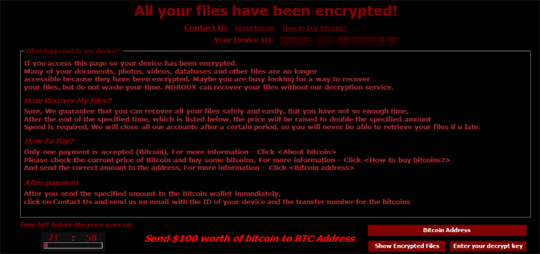Ransom.MSIL.JUDGE.A
Trojan.MSIL.Injector (IKARUS)
Windows

Threat Type:
Ransomware
Destructiveness:
No
Encrypted:

In the wild::
Yes
OVERVIEW
It arrives on a system as a file dropped by other malware or as a file downloaded unknowingly by users when visiting malicious sites.
Se ejecuta y, a continuación, se elimina.
Se finaliza a sí misma si detecta que está siendo ejecutada en un entorno virtual.
TECHNICAL DETAILS
Detalles de entrada
It arrives on a system as a file dropped by other malware or as a file downloaded unknowingly by users when visiting malicious sites.
Instalación
Infiltra los archivos siguientes:
- %User Temp%\Cry.img - Ransomnote used as Desktop Wallpaper(rename to *.png to view)
(Nota: %User Temp% es la carpeta Temp del usuario activo, que en el caso de Windows 2000(32-bit), XP y Server 2003(32-bit) suele estar en C:\Documents and Settings\{nombre de usuario}\Local Settings\Temp y en el case de Windows Vista, 7, 8, 8.1, 2008(64-bit), 2012(64-bit) y 10(64-bit) en C:\Users\{nombre de usuario}\AppData\Local\Temp).
)Agrega los procesos siguientes:
- {Malware Filepath}\{Malware Filename}.exe
Se ejecuta y, a continuación, se elimina.
Agrega las siguientes exclusiones mutuas para garantizar que solo se ejecuta una de sus copias en todo momento:
- {vYtzIm0SDgeCYX5eq8g7}
Técnica de inicio automático
Este malware infiltra el/los archivo(s) siguiente(s) en la carpeta de inicio del usuario de Windows para permitir su ejecución automática cada vez que se inicia el sistema:
- %User Startup%\%Namee% - dropped copy of itself
- %User Startup%\vYtzIm0SDgeCYX5eq8g7.exe - dropped copy of itself
Otras modificaciones del sistema
Este malware también crea la(s) siguiente(s) entrada(s) de registro como parte de la rutina de instalación:
HKEY_CURRENT_USER\Software\VB and VBA Program Settings\
G\0
Runcount.cry = {random encrypted value using ProcessorId, BIOS SerialNumber, BaseBoard SerialNumber, VideoController}
HKEY_CURRENT_USER\Software\VB and VBA Program Settings\
F\0
Runcount.cry = {random encrypted value using ProcessorId, BIOS SerialNumber, BaseBoard SerialNumber, VideoController}
HKEY_CIRRENT_USER\Software\VB and VBA Program Settings\
H\0
Runcount.cry = {Hours until ransom price increase}
HKEY_CIRRENT_USER\Software\VB and VBA Program Settings\
M\0
Runcount.cry = {Minutes until ransom price increase}
HKEY_CIRRENT_USER\Software\VB and VBA Program Settings\
S\0
Runcount.cry = {Seconds until ransom price increase}
Este malware establece la imagen siguiente como fondo de escritorio del sistema:
Otros detalles
Se finaliza a sí misma si detecta que está siendo ejecutada en un entorno virtual.
Hace lo siguiente:
- Has a UI to view infected files and to input decryption password, after 3 failed attempts the malware will delete all encrypted files.
SOLUTION
Step 2
Note that not all files, folders, and registry keys and entries are installed on your computer during this malware's/spyware's/grayware's execution. This may be due to incomplete installation or other operating system conditions. If you do not find the same files/folders/registry information, please proceed to the next step.
Step 3
Los usuarios de Windows ME y XP, antes de llevar a cabo cualquier exploración, deben comprobar que tienen desactivada la opción Restaurar sistema para permitir la exploración completa del equipo.
Step 4
Reiniciar en modo seguro
Step 5
Eliminar este valor del Registro
Importante: si modifica el Registro de Windows incorrectamente, podría hacer que el sistema funcione mal de manera irreversible. Lleve a cabo este paso solo si sabe cómo hacerlo o si puede contar con ayuda de su administrador del sistema. De lo contrario, lea este artículo de Microsoft antes de modificar el Registro del equipo.
- In HKEY_CURRENT_USER\Software\VB and VBA Program Settings\G\0
- Runcount.cry = {random encrypted value using ProcessorId, BIOS SerialNumber, BaseBoard SerialNumber, VideoController}
- Runcount.cry = {random encrypted value using ProcessorId, BIOS SerialNumber, BaseBoard SerialNumber, VideoController}
- In HKEY_CURRENT_USER\Software\VB and VBA Program Settings\F\0
- Runcount.cry = {random encrypted value using ProcessorId, BIOS SerialNumber, BaseBoard SerialNumber, VideoController}
- Runcount.cry = {random encrypted value using ProcessorId, BIOS SerialNumber, BaseBoard SerialNumber, VideoController}
- In HKEY_CIRRENT_USER\Software\VB and VBA Program Settings\H\0
- Runcount.cry = {Hours until ransom price increase}
- Runcount.cry = {Hours until ransom price increase}
- In HKEY_CIRRENT_USER\Software\VB and VBA Program Settings\M\0
- Runcount.cry = {Minutes until ransom price increase}
- Runcount.cry = {Minutes until ransom price increase}
- In HKEY_CIRRENT_USER\Software\VB and VBA Program Settings\S\0
- Runcount.cry = {Seconds until ransom price increase}
- Runcount.cry = {Seconds until ransom price increase}
Step 6
Buscar y eliminar estos archivos
- %User Temp%\Cry.img
- %User Startup%\%Namee% - dropped copy of itself
- %User Startup%\vYtzIm0SDgeCYX5eq8g7.exe - dropped copy of itself
- %User Temp%\Cry.img
- %User Startup%\%Namee% - dropped copy of itself
- %User Startup%\vYtzIm0SDgeCYX5eq8g7.exe - dropped copy of itself
Step 7
Reinicie en modo normal y explore el equipo con su producto de Trend Micro para buscar los archivos identificados como Ransom.MSIL.JUDGE.A En caso de que el producto de Trend Micro ya haya limpiado, eliminado o puesto en cuarentena los archivos detectados, no serán necesarios más pasos. Puede optar simplemente por eliminar los archivos en cuarentena. Consulte esta página de Base de conocimientos para obtener más información.
Step 8
Restore encrypted files from backup.
Did this description help? Tell us how we did.