Ransomware Crosses Over from WordPress to Joomla
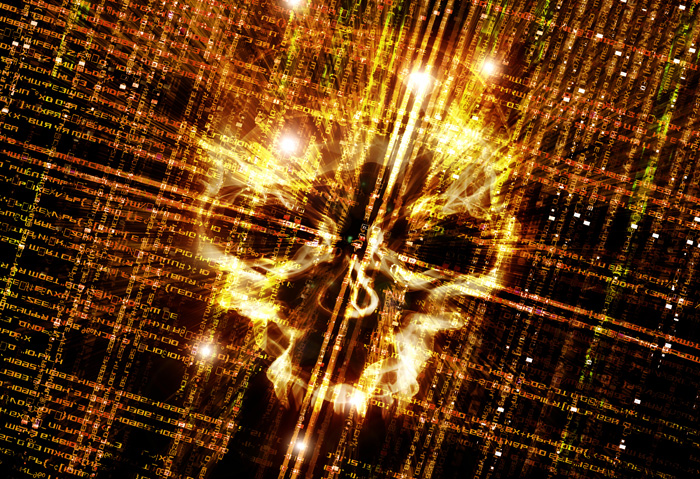 Cyber attackers responsible for a WordPress malvertising campaign are looking to expand its reach as reports show threat actors attempting to cross platforms by targeting Joomla-hosted sites. According to security researcher Brad Duncan via the Internet Storm Center, the group behind the Wordpress “admedia” campaign is setting is sights on a new target, as they've been found attacking the open-source content management platform Joomla.
Cyber attackers responsible for a WordPress malvertising campaign are looking to expand its reach as reports show threat actors attempting to cross platforms by targeting Joomla-hosted sites. According to security researcher Brad Duncan via the Internet Storm Center, the group behind the Wordpress “admedia” campaign is setting is sights on a new target, as they've been found attacking the open-source content management platform Joomla.
In January 2016, WordPress infections resulting from admedia iframe injections not only led to the installation of backdoors, but also presented malicious domains that led visitors to an exploit kit that contains the TeslaCrypt ransomware. According to Duncan, the campaign has now added the use of the Angler exploit kit to the Nuclear exploit kit it dropped on target sites when it was first observed. Aside from this, the threat actors have also begun using “megaadvertize” in their gateway URLs.
However, the technique remains the same: an infected website gets compromised and starts hosting scripts injected in its legitimate .js files. Such files are necessary to run JavaScript code on website pages, which then direct to admedia gateways. This means that the generated iframes spawn an entryway from the infected website to the exploit kit, which in this case, drops TeslaCrypt ransomware. Ransomware infections continue to be a very effective malware type designed to extort money from unwitting victims, and it shows no signs of slowing down.
While researchers share that the number of infected Joomla-hosted sites is not as large compared to WordPress, website administrators should not take this lightly. Compromising legitimate domains as an attack vector is gaining popularity, given the kind of traffic and trust that they get from unknowing users. Webmasters are advised to regularly patch CMS systems and to stay vigilant on the latest threats that could put their users at risk.
Like it? Add this infographic to your site:
1. Click on the box below. 2. Press Ctrl+A to select all. 3. Press Ctrl+C to copy. 4. Paste the code into your page (Ctrl+V).
Image will appear the same size as you see above.
Recent Posts
- Estimating Future Risk Outbreaks at Scale in Real-World Deployments
- The Next Phase of Cybercrime: Agentic AI and the Shift to Autonomous Criminal Operations
- Reimagining Fraud Operations: The Rise of AI-Powered Scam Assembly Lines
- The Devil Reviews Xanthorox: A Criminal-Focused Analysis of the Latest Malicious LLM Offering
- AI Security Starts Here: The Essentials for Every Organization

 Complexity and Visibility Gaps in Power Automate
Complexity and Visibility Gaps in Power Automate AI Security Starts Here: The Essentials for Every Organization
AI Security Starts Here: The Essentials for Every Organization The AI-fication of Cyberthreats: Trend Micro Security Predictions for 2026
The AI-fication of Cyberthreats: Trend Micro Security Predictions for 2026 Stay Ahead of AI Threats: Secure LLM Applications With Trend Vision One
Stay Ahead of AI Threats: Secure LLM Applications With Trend Vision One