How to Improve Your Privacy and Security on Social Media
 Social media has become part of the fabric of how we go about our daily lives, and has affected how we work and communicate. Social media platforms are being used today not only for personal networking, but also plays an important role in gathering relevant market information for organizations who are seeking to secure a place in both the traditional and digital marketplace.
Social media has become part of the fabric of how we go about our daily lives, and has affected how we work and communicate. Social media platforms are being used today not only for personal networking, but also plays an important role in gathering relevant market information for organizations who are seeking to secure a place in both the traditional and digital marketplace.
The power of social media encompasses communications, connections, and how we gather news, stories, and other pieces of information. However, as we all know, social media is not without risks. With the whole world as your potential audience, anybody can see what you’re doing, what you’re up to, and even know your whereabouts. With the many high-profile hacks taking center stage in recent years, it’s about time to be aware of what you put out there, and to start developing safe and secure online habits when it comes to protecting your social media.
Because trends and technologies constantly change and evolve, it’s difficult to summarize a set of defined best practices. Nonetheless, security should be your main concern as it is very easy for cybercriminals to use your online information for profit. As such, we’ve created a couple of privacy and security tips below on how you can improve your security and privacy on your social media accounts. Bear in mind though that when changes or updates happen, you’ll have to review your settings again to comply with newer versions. It may take a few minutes of your time, but as the saying goes, it’s always better to be safe than sorry.
Tweaking your Facebook privacy and security settings could be tedious, but it all depends on the levels that you want to apply. If you already know what you want to secure, it can be quite simple. For instance, you can look up Facebook’s Privacy Basics which is on the first image below. Facebook has made it easier to access the privacy shortcut by choosing the lock icon found at the top-right corner. It shows three areas with several options to set your privacy: what others see about you, how others interact with you, and what you see. Recently, Facebook created a much more attractive and comprehensive privacy 101 settings page that you can consult.
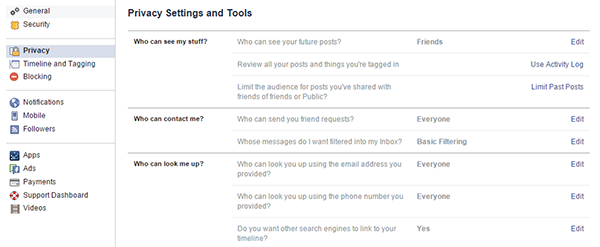
You can improve your account's security by choosing “Security” under settings (shown below). Here, you can control notifications, approvals, app passwords, and other account-related activities. Most people rely on the default settings, so make sure that you go over these to make sure that you're covered in case someone tries to hack into your account—or you have a way to retrieve your account in case you lose it.
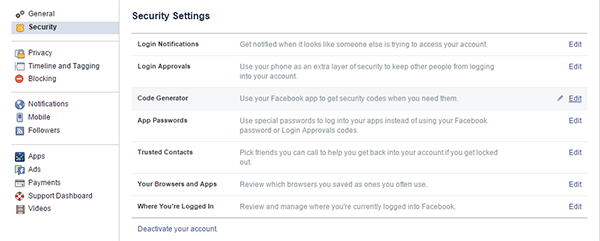
While Twitter isn’t lumped into the same privacy bracket as Facebook’s, it’s still vulnerable to hacking, data leakage, oversharing, and other unintended consequences. The two most important things you need to secure on your Twitter account are the login verification and password reset. The image below shows the default settings at “Don’t verify login requests”. Make it harder for attackers to access your account by choosing to receive login verification requests. Unfortunately, when it comes to resetting your password, all Twitter requires is your username. Tighten your password security by requiring personal information (two factor authentication) before reset emails and SMS notifications—and by making sure that you don't have your personal information posted on another public page or social media account.

Like other social media networks, the settings for your posts are disabled by default. Meaning anyone in the world, not just your followers, can see your Tweets. If you’re an active tweeter who doesn't share personal information, and you're okay with having an account that's open to the public, then it might not be as important for you to protect your Tweets, since doing so will limit the visibility of your Tweets to only your approved Twitter followers. If you choose otherwise, others cannot retweet your Tweets, people will have to request to follow you, and replies you send to other people who aren’t following you (i.e celebrities) will not be seen by those users.
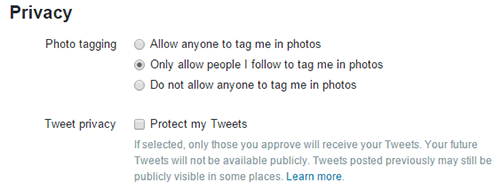
LinkedIn is a social network for professionals so if you’re hoping to meet friends, see videos of grumpy cats, or share photos of unicorns, then this isn’t the platform for you. LinkedIn is a great place to explore career opportunities and connect with former co-workers, and like any other social media network, it also has its share of security and privacy risks. As a platform that hosts your digital resume that your contacts can see and refer to if you happen to be an applicant, tightened security is especially important. The Privacy Controls under Profile will let you review and choose how you can set your activity broadcasts, your profile rank and visibility, and select what others view in your profile. Keep in mind that it’s important to regularly change your passwords to avoid being a victim of a password breach or hackers.
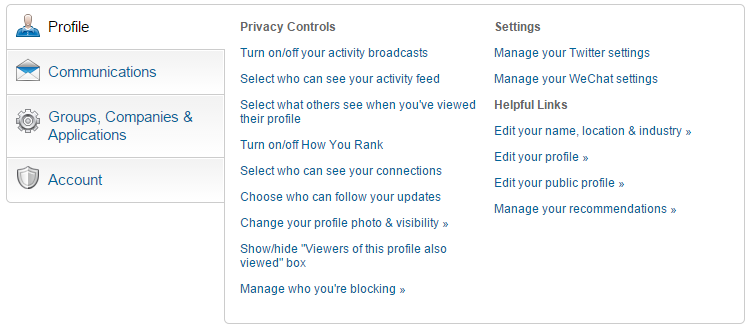
Setting your privacy and security on social media properly can help protect your personal information in many ways. Remember, it only takes a few minutes of your time to review and choose the best security options for your accounts. Other social media sites like Pinterest, Foursquare, and Google+ have helpful pages to help you secure them respectively as well. Remember that practicing safe social media habits will not only protect you, but your family, friends, and network too.
Like it? Add this infographic to your site:
1. Click on the box below. 2. Press Ctrl+A to select all. 3. Press Ctrl+C to copy. 4. Paste the code into your page (Ctrl+V).
Image will appear the same size as you see above.
Recent Posts
- Estimating Future Risk Outbreaks at Scale in Real-World Deployments
- The Next Phase of Cybercrime: Agentic AI and the Shift to Autonomous Criminal Operations
- Reimagining Fraud Operations: The Rise of AI-Powered Scam Assembly Lines
- The Devil Reviews Xanthorox: A Criminal-Focused Analysis of the Latest Malicious LLM Offering
- AI Security Starts Here: The Essentials for Every Organization

 Complexity and Visibility Gaps in Power Automate
Complexity and Visibility Gaps in Power Automate AI Security Starts Here: The Essentials for Every Organization
AI Security Starts Here: The Essentials for Every Organization Ransomware Spotlight: DragonForce
Ransomware Spotlight: DragonForce Stay Ahead of AI Threats: Secure LLM Applications With Trend Vision One
Stay Ahead of AI Threats: Secure LLM Applications With Trend Vision One