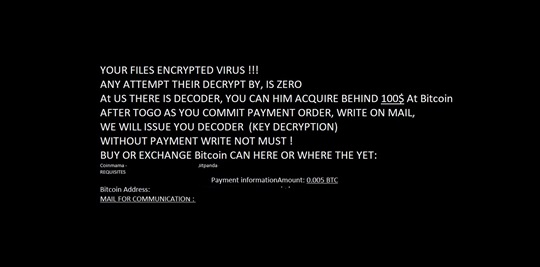TrojanSpy.MSIL.REDENERGY.THJAOBD
Trojan:MSIL/FormBook.CD!MTB (MICROSOFT)
Windows


Threat Type: Trojan Spy
Destructiveness: No
Encrypted: No
In the wild: Yes
OVERVIEW
This Trojan Spy arrives on a system as a file dropped by other malware or as a file downloaded unknowingly by users when visiting malicious sites.
It adds certain registry entries to disable the Task Manager. This action prevents users from terminating the malware process, which can usually be done via the Task Manager.
It encrypts files with specific file extensions. It drops files as ransom note.
TECHNICAL DETAILS
Arrival Details
This Trojan Spy arrives on a system as a file dropped by other malware or as a file downloaded unknowingly by users when visiting malicious sites.
Installation
This Trojan Spy drops the following files:
- %User Temp%\{9 random alphanumeric}.jpg → desktop wallpaper after encryption
- %User Temp%\tmp{4 random alphanumeri}c.tmp.bat → terminates and deletes executed malware after encryption routine; deleted afterwards
(Note: %User Temp% is the current user's Temp folder, which is usually C:\Documents and Settings\{user name}\Local Settings\Temp on Windows 2000(32-bit), XP, and Server 2003(32-bit), or C:\Users\{user name}\AppData\Local\Temp on Windows Vista, 7, 8, 8.1, 2008(64-bit), 2012(64-bit) and 10(64-bit).)
It adds the following processes:
- vssadmin delete shadows /all /quiet & wmic shadowcopy delete
- bcdedit /set {default} bootstatuspolicy ignoreallfailures & bcdedit /set {default} recoveryenabled no
- wbadmin delete catalog -quiet
- chcp 65001
- taskkill /F /IM {pid of malware}
- timeout /T 10 /Nobreak
- Del /a /f / q {malware full path}
- Del /a /f / q {malware execution path}\DotNetZip.dll
- Del /a /f / q {malware execution path}\Newtonsoft.Json.dll
Other System Modifications
This Trojan Spy adds the following registry entries to disable the Task Manager:
HKEY_CURRENT_USER\Software\Microsoft\
Windows\CurrentVersion\Policies\
System
DisableTaskMgr = 1
It sets the system's desktop wallpaper to the following image:
Process Termination
This Trojan Spy terminates the following services if found on the affected system:
- BackupExecAgentBrowser
- BackupExecDiveciMediaService
- BackupExecJobEngine
- BackupExecManagementService
- vss
- sql
- svc$
- memtas
- sophos
- veeam
- backup
- GxVss
- GxBlr
- GxFWD
- GxCVD
- GxCIMgr
- DefWatch
- ccEvtMgr
- SavRoam
- RTVscan
- QBFCService
- Intuit.QuickBooks.FCS
- YooBackup
- YooIT
- zhudongfangyu
- sophos
- stc_raw_agent
- VSNAPVSS
- QBCFMonitorService
- VeeamTransportSvc
- VeeamDeploymentService
- VeeamNFSSvc
- veeam
- PDVFSService
- BackupExecVSSProvider
- BackupExecAgentAccelerator
- BackupExecRPCService
- AcrSch2Svc
- AcronisAgent
- CASAD2DWebSvc
- CAARCUpdateSvc
- TeamViewer
Information Theft
This Trojan Spy gathers the following data:
- Username
- Hostname
- Battery Life
- Clipboard Data
- List of Installed Applications
- OS Version
- OS Product Key
- List of Installed AV Products
Other Details
This Trojan Spy does the following:
- It sets its own file attributes to SYSTEM and HIDDEN.
- It can disable the task manager.
- It terminates and deletes itself after its encryption routine.
- It loads vaultcli.dll and calls its functions to retrieve all saved data from the following browsers:
- Opera Software
- Edge
- Firefox
- Internet explorer
- It steals information from the following VPN services:
- NordVPN
- OpenVPN
- ProtonVPN
- It steals information from the following email clients:
- DeskSoft
- Foxmail
- GetyMail2
- Opera_Mail
- Outlook
- Pocomail
- TrulyMail
- yMail
- yMail2
- It steals information from the following gaming platforms installed:
- BattleNET
- Steam
- Uplay
- It steals information from the following password managers:
- Enpass
- KeePass
- mSecure
- NordPass
- _Password
- Wallets
- It steals information from the following file transfer tools:
- AbleFTP14
- BlazeFtp
- Cyberduck
- DeluxeFTP
- Estsoft
- Far
- FTPBox
- FTPGetter
- FTP_Now
- FTPShell
- GetAutomize14
- GetFileZilla
- GoFTP
- INSoftware
- iterate_GmbH
- JaSFtp14
- NetDrive2
- NexusFile
- Odin_Secure_FTP_Expert
- SftpNetDrive
- Staff_FTP
- UltraFXP
- WS_FTP
- It steals information from the following messaging platforms:
- Discord
- GetPaltalk
- SignalGetJSON
- SignalGetSQL
- Skype
- Telegram
- TOX
- Viber
- Vime
- WickrMe
- Wickr_Pro
- Pidgin
- It steals information from the following system/file management tools:
- ExpanDrive
- GetTotalCommander
- Ipswitch
- SuperPutty
- Syncovery
- It steals the following browser information:
- Web Data
- Login Data
- Cookies
- History
- History
- Web Data
- Bookmarks
- CreditCards.txt
- Passwords.txt
- Cookies.txt
- History.txt
- Downloads.txt
- AutoFill.txt
- Bookmarks.txt
Ransomware Routine
This Trojan Spy encrypts files with the following extensions:
- rtf
- doc
- docx
- xls
- xlsx
- ppt
- pptx
- odt
- indd
- txt
- json
- torrent
- rdp
- vn
- contact
- dat
- db3
- db4
- kdb
- kdbx
- sql
- sqlite
- mdb
- dsk
- dbf
- walle
- vb
- c
- cs
- cpp
- asm
- sh
- py
- pyw
- html
- css
- php
- go
- js
- rb
- pl
- swift
- java
- kt
- kts
- ino
- mafil
- jpg
- jpeg
- png
- bm
- tar
- Z
- ace
- pea
- sfx
- AR
It avoids encrypting files with the following strings in their file name:
- boot.ini
- bootfont.bin
- boot.ini
- iconcache.db
- ntuser.dat
- ntuser.dat.log
- ntuser.ini
- thumbs.db
- autorun.inf
- bootsect.bak
- bootmgfw.efi
- desktop.ini
It avoids encrypting files with the following strings in their file path:
- appdata\local
- appdata\locallow
- users\all users
- \ProgramData
It avoids encrypting files found in the following folders:
- Program Files
- Program Files (x86)
- Windows
- $Recycle.Bin
- MSOCache
- Documents and Settings
- Intel
- PerfLogs
- Windows.old
- AMD
- NVIDIA
- ProgramData
It appends the following extension to the file name of the encrypted files:
- {original filename}.{original extension}.{4 random alphanumeric}
It drops the following file(s) as ransom note:
- {encrypted directory}\read_it.txt
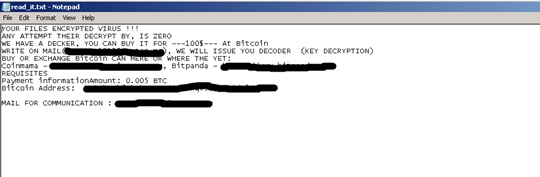
SOLUTION
Step 1
Trend Micro Predictive Machine Learning detects and blocks malware at the first sign of its existence, before it executes on your system. When enabled, your Trend Micro product detects this malware under the following machine learning name:
- TROJ.Win32.TRX.XXPE50FFF095
Step 2
Before doing any scans, Windows 7, Windows 8, Windows 8.1, and Windows 10 users must disable System Restore to allow full scanning of their computers.
Step 3
Note that not all files, folders, and registry keys and entries are installed on your computer during this malware's/spyware's/grayware's execution. This may be due to incomplete installation or other operating system conditions. If you do not find the same files/folders/registry information, please proceed to the next step.
Step 4
Restore this modified registry value
Important: Editing the Windows Registry incorrectly can lead to irreversible system malfunction. Please do this only if you know how to or you can seek your system administrator’s help. You may also check out this Microsoft article first before modifying your computer's registry.
- In HKEY_CURRENT_USER\Software\Microsoft\Windows\CurrentVersion\Policies\System
- DisableTaskMgr = 1
- DisableTaskMgr = 0
- DisableTaskMgr = 1
Step 5
Search and delete these files
- %User Temp%\{9 random alphanumeric}.jpg
- %User Temp%\tmp{4 random alphanumeri}c.tmp.bat
- {encrypted directory}\read_it.txt
Step 6
Reset your Desktop properties
Step 7
Scan your computer with your Trend Micro product to delete files detected as TrojanSpy.MSIL.REDENERGY.THJAOBD. If the detected files have already been cleaned, deleted, or quarantined by your Trend Micro product, no further step is required. You may opt to simply delete the quarantined files. Please check the following Trend Micro Support pages for more information:
Step 8
Restore encrypted files from backup.
Did this description help? Tell us how we did.