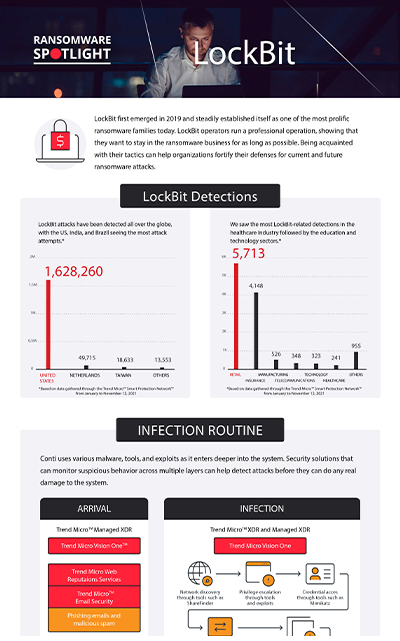Ransom.Win32.LOCKBIT.YADLVT
Gen:Variant.Ransom.BlackMatter.61 (BITDEFENDER)
Windows

Tipo di minaccia informatica:
Ransomware
Distruttivo?:
No
Crittografato?:
No
In the wild::
Sì
Panoramica e descrizione
It arrives on a system as a file dropped by other malware or as a file downloaded unknowingly by users when visiting malicious sites.
Dettagli tecnici
Detalles de entrada
It arrives on a system as a file dropped by other malware or as a file downloaded unknowingly by users when visiting malicious sites.
Instalación
Infiltra los archivos siguientes:
- %ProgramData%\670IGylFT.ico → icon used for all encrypted files.
- %ProgramData%\670IGylFT.bmp → image used as Desktop wallpaper.
Agrega las siguientes exclusiones mutuas para garantizar que solo se ejecuta una de sus copias en todo momento:
- Global\{Generated Hash}
Otras modificaciones del sistema
Agrega las siguientes entradas de registro:
HKEY_LOCAL_MACHINE\SOFTWARE\Classes\
.670IGylFT
{Default} = 670IGylFT
HKEY_LOCAL_MACHINE\SOFTWARE\Classes\
670IGylFT\DefaultIcon
{Default} = %ProgramData%\670IGylFT.ico
Modifica las siguientes entradas de registro:
HKEY_CURRENT_USER\Control Panel\Desktop
WallPaper = %ProgramData%\670IGylFT.bmp
HKEY_CURRENT_USER\Control Panel\Desktop
WallpaperStyle = 10
Este malware establece la imagen siguiente como fondo de escritorio del sistema:
- %ProgramData%\670IGylFT.bmp:
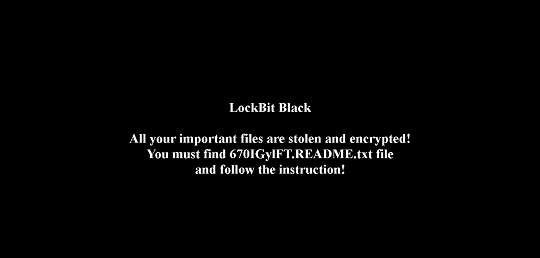
Finalización del proceso
Finaliza los servicios siguientes si los detecta en el sistema afectado:
- agntsvc
- calc
- dbeng50
- dbsnmp
- encsvc
- excel
- firefox
- infopath
- isqlplussvc
- msaccess
- mspub
- mydesktopqos
- mydesktopservice
- notepad
- ocautoupds
- ocomm
- ocssd
- onedrive
- onenote
- oracle
- outlook
- powerpnt
- sqbcoreservice
- sql
- steam
- synctime
- tbirdconfig
- thebat
- thunderbird
- visio
- winword
- wordpad
- wuauclt
- xfssvccon
Otros detalles
Agrega las siguientes entradas de registro como parte de la rutina de instalación:
HKEY_LOCAL_MACHINE\SOFTWARE\Classes
.670IGylFT
HKEY_LOCAL_MACHINE\SOFTWARE\Classes
670IGylFT\DefaultIcon
Requiere los componentes adicionales siguientes para ejecutarse correctamente:
- {Malware Path}\PP.bat → detected as Ransom.BAT.LOCKBIT.A
Hace lo siguiente:
- It changes the encrypted file's icon to the following image:

- It encrypts fixed, removable and network shares.
- It uses WQL to delete volume shadow copies.
- It terminates if the machine has the following system language:
- Arabic (Syria)
- Armenian (Armenia)
- Azerbaijani (Cyrillic Azerbaijan)
- Azerbaijani (Latin Azerbaijan)
- Belarusian (Belarus)
- Georgian (Georgia)
- Kazakh (Kazakhstan)
- Kyrgyz (Kyrgyzstan)
- Russian (Moldova)
- Russian (Russia)
- Tajik (Cyrillic Tajikistan)
- Tatar (Russia)
- Romanian (Moldova)
- Turkmen (Turkmenistan)
- Ukranian (Ukraine)
- Uzbek (Cyrillic Uzbekistan)
- Uzbek (Latin Uzbekistan)
- It deletes the following services if found running on the affected system:
- EventLog
- SecurityHealthService
- Sense
- sppsvc
- vmicvss
- vmvss
- VSS
- WdBoot
- WdFilter
- WdNisDrv
- WdNisSvc
- WinDefend
- wscsvc
- It contains the following export functions which can be loaded using command line arguments:
- del → function responsible for deleting itself.
- gdel → function responsible for deleting group policy.
- gmod → function responsible for updating group policy.
- wdll → function responsible for installing the icon and changing the Desktop wallpaper.
- gdll → function responsible for encrypting the infected system.
- sdll → function responsible for restarting the system in safe mode.
- pmod
Soluzioni
Step 2
Los usuarios de Windows ME y XP, antes de llevar a cabo cualquier exploración, deben comprobar que tienen desactivada la opción Restaurar sistema para permitir la exploración completa del equipo.
Step 3
Note that not all files, folders, and registry keys and entries are installed on your computer during this malware's/spyware's/grayware's execution. This may be due to incomplete installation or other operating system conditions. If you do not find the same files/folders/registry information, please proceed to the next step.
Step 4
Restaurar este valor del Registro modificado
Importante: si modifica el Registro de Windows incorrectamente, podría hacer que el sistema funcione mal de manera irreversible. Lleve a cabo este paso solo si sabe cómo hacerlo o si puede contar con ayuda de su administrador del sistema. De lo contrario, lea este artículo de Microsoft antes de modificar el Registro del equipo.
- In HKEY_CURRENT_USER\Control Panel\Desktop
- WallPaper = %ProgramData%\670IGylFT.bmp
- WallPaper = %ProgramData%\670IGylFT.bmp
- In HKEY_CURRENT_USER\Control Panel\Desktop
- WallpaperStyle = 10
- WallpaperStyle = 10
Step 5
Eliminar este valor del Registro
Importante: si modifica el Registro de Windows incorrectamente, podría hacer que el sistema funcione mal de manera irreversible. Lleve a cabo este paso solo si sabe cómo hacerlo o si puede contar con ayuda de su administrador del sistema. De lo contrario, lea este artículo de Microsoft antes de modificar el Registro del equipo.
- In HKEY_LOCAL_MACHINE\SOFTWARE\Classes\.670IGylFT
- {Default} = 670IGylFT
- {Default} = 670IGylFT
- In HKEY_LOCAL_MACHINE\SOFTWARE\Classes\670IGylFT\DefaultIcon
- {Default} = %ProgramData%\670IGylFT.ico
- {Default} = %ProgramData%\670IGylFT.ico
Step 6
Eliminar esta clave del Registro
Importante: si modifica el Registro de Windows incorrectamente, podría hacer que el sistema funcione mal de manera irreversible. Lleve a cabo este paso solo si sabe cómo hacerlo o si puede contar con ayuda de su administrador del sistema. De lo contrario, lea este artículo de Microsoft antes de modificar el Registro del equipo.
- In HKEY_LOCAL_MACHINE\SOFTWARE\Classes\
- .670IGylFT
- .670IGylFT
- In HKEY_LOCAL_MACHINE\SOFTWARE\Classes\670IGylFT
- DefaultIcon
- DefaultIcon
- In HKEY_LOCAL_MACHINE\SOFTWARE\Classes\
- 670IGylFT
- 670IGylFT
Step 7
Buscar y eliminar estos archivos
- %ProgramData%\670IGylFT.ico
- %ProgramData%\670IGylFT.bmp
- {Malware Path}\PP.bat
- {Encrypted Directory}\670IGylFT.README.txt
- %Desktop%\670IGylFT.README.txt
- %ProgramData%\670IGylFT.ico
- %ProgramData%\670IGylFT.bmp
- {Malware Path}\PP.bat
- {Encrypted Directory}\670IGylFT.README.txt
- %Desktop%\670IGylFT.README.txt
Step 8
Explorar el equipo con su producto de Trend Micro para eliminar los archivos detectados como Ransom.Win32.LOCKBIT.YADLVT En caso de que el producto de Trend Micro ya haya limpiado, eliminado o puesto en cuarentena los archivos detectados, no serán necesarios más pasos. Puede optar simplemente por eliminar los archivos en cuarentena. Consulte esta página de Base de conocimientos para obtener más información.
Step 9
Restore encrypted files from backup.
Step 10
Restablecer las propiedades del escritorio
Sondaggio