TROJ_QDDOS.A
Windows 2000, Windows XP, Windows Server 2003

Type de grayware:
Trojan
Destructif:
Non
Chiffrement:
Oui
In the wild::
Oui
Overview
Um einen Überblick über das Verhalten dieser Trojan zu erhalten, verwenden Sie das unten gezeigte Bedrohungsdiagramm.
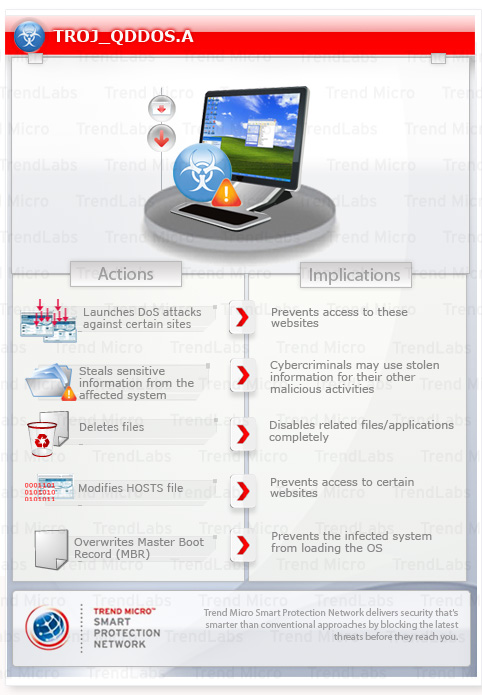
Startet DoS-Angriffe auf bestimmte Websites. Führt die besagte Routine aus, um zu verhindern, dass Benutzer diese Websites zu einem festgelegten Zeitpunkt öffnen können.
Anschließend werden die eingeschleusten Dateien ausgeführt. Dadurch können die bösartigen Routinen der eingeschleusten Dateien auf dem betroffenen System aktiv werden.
Détails techniques
Autostart-Technik
Registriert sich als Systemdienst, damit sie bei jedem Systemstart automatisch ausgeführt wird, indem sie die folgenden Registrierungseinträge hinzufügt:
HKEY_LOCAL_MACHINE\SOFTWARE\Microsoft\
Windows NT\CurrentVersion\SvcHost
m{3 random alphabetic characters}svc = "m{3 random alphabetic characters}svc"
HKEY_LOCAL_MACHINE\SOFTWARE\Microsoft\
Windows NT\CurrentVersion\SvcHost
w{2 random alphabetic characters}csvc = "w{2 random alphabetic characters}csvc"
HKEY_LOCAL_MACHINE\SOFTWARE\Microsoft\
Windows NT\CurrentVersion\SvcHost
s{3 random alphabetic characters}svc = "s{3 random alphabetic characters}svc"
HKEY_LOCAL_MACHINE\SYSTEM\CurrentControlSet\
Services\m{3 random alphabetic characters}svc
Type = "20"
HKEY_LOCAL_MACHINE\SYSTEM\CurrentControlSet\
Services\m{3 random alphabetic characters}svc
Start = "2"
HKEY_LOCAL_MACHINE\SYSTEM\CurrentControlSet\
Services\m{3 random alphabetic characters}svc
ErrorControl = "1"
HKEY_LOCAL_MACHINE\SYSTEM\CurrentControlSet\
Services\m{3 random alphabetic characters}svc
ImagePath = "%System Root%\system32\svchost.exe -k m{3 random alphabetic characters}svc"
HKEY_LOCAL_MACHINE\SYSTEM\CurrentControlSet\
Services\m{3 random alphabetic characters}svc
DisplayName = "Microsoft DNS resolve Service"
HKEY_LOCAL_MACHINE\SYSTEM\CurrentControlSet\
Services\m{3 random alphabetic characters}svc
ObjectName = "LocalSystem"
HKEY_LOCAL_MACHINE\SYSTEM\CurrentControlSet\
Services\m{3 random alphabetic characters}svc
Description = "Provides DNS resolve.If this service is stopped, system cannot be well performed"
HKEY_LOCAL_MACHINE\SYSTEM\CurrentControlSet\
Services\m{3 random alphabetic characters}svc\Parameters
ServiceDll = "%System Root%\system32\m{3 random alphabetic characters}svc.dll"
HKEY_LOCAL_MACHINE\SYSTEM\CurrentControlSet\
Services\s{3 random alphabetic characters}svc
Type = "20"
HKEY_LOCAL_MACHINE\SYSTEM\CurrentControlSet\
Services\s{3 random alphabetic characters}svc
Start = "2"
HKEY_LOCAL_MACHINE\SYSTEM\CurrentControlSet\
Services\s{3 random alphabetic characters}svc
ErrorControl = "1"
HKEY_LOCAL_MACHINE\SYSTEM\CurrentControlSet\
Services\s{3 random alphabetic characters}svc
ImagePath = "%System Root%\system32\svchost.exe -k s{3 random alphabetic characters}svc"
HKEY_LOCAL_MACHINE\SYSTEM\CurrentControlSet\
Services\s{3 random alphabetic characters}svc
DisplayName = "Removal stoarage Service"
HKEY_LOCAL_MACHINE\SYSTEM\CurrentControlSet\
Services\s{3 random alphabetic characters}svc
ObjectName = "LocalSystem"
HKEY_LOCAL_MACHINE\SYSTEM\CurrentControlSet\
Services\s{3 random alphabetic characters}svc
Description = "Allows Removal stoarage.If this service is stopped, system cannot be well performed"
HKEY_LOCAL_MACHINE\SYSTEM\CurrentControlSet\
Services\s{3 random alphabetic characters}svc\Parameters
ServiceDll = "%System Root%\system32\s{3 random alphabetic characters}svc.dll"
HKEY_LOCAL_MACHINE\SYSTEM\CurrentControlSet\
Services\w{2 random alphabetic characters}csvc
Type = "20"
HKEY_LOCAL_MACHINE\SYSTEM\CurrentControlSet\
Services\w{2 random alphabetic characters}csvc
Start = "2"
HKEY_LOCAL_MACHINE\SYSTEM\CurrentControlSet\
Services\w{2 random alphabetic characters}csvc
ErrorControl = "1"
HKEY_LOCAL_MACHINE\SYSTEM\CurrentControlSet\
Services\w{2 random alphabetic characters}csvc
ImagePath = "%System Root%\system32\svchost.exe -k w{2 random alphabetic characters}csvc"
HKEY_LOCAL_MACHINE\SYSTEM\CurrentControlSet\
Services\w{2 random alphabetic characters}csvc
DisplayName = "Windows DNS Security controler Service"
HKEY_LOCAL_MACHINE\SYSTEM\CurrentControlSet\
Services\w{2 random alphabetic characters}csvc
ObjectName = "LocalSystem"
HKEY_LOCAL_MACHINE\SYSTEM\CurrentControlSet\
Services\w{2 random alphabetic characters}csvc
Description = "Transmits DNS Security controler.If this service is stopped, system cannot be well performed"
HKEY_LOCAL_MACHINE\SYSTEM\CurrentControlSet\
Services\w{2 random alphabetic characters}csvc\Parameters
ServiceDll = "%System Root%\system32\w{2 random alphabetic characters}csvc.dll"
Registriert sich als Systemdienst, damit die Ausführung bei jedem Systemstart automatisch erfolgt, indem die folgenden Registrierungsschlüssel hinzufügt werden:
HKEY_LOCAL_MACHINE\SYSTEM\CurrentControlSet\
Services\m{3 random alphabetic characters}svc
HKEY_LOCAL_MACHINE\SYSTEM\CurrentControlSet\
Services\s{3 random alphabetic characters}svc
HKEY_LOCAL_MACHINE\SYSTEM\CurrentControlSet\
Services\w{2 random alphabetic characters}csvc
Denial-of-Service-Angriff (DoS)
Startet DoS-Angriffe gegen die folgenden Websites:
- naver.com
- daum.net
- auction.co.kr
- hangame.com
- dcinside.com
- gmarket.co.kr
- cwd.go.kr
- mofat.go.kr
- nis.go.kr
- unikorea.go.kr
- assembly.go.kr
- korea.go.kr
- dapa.go.kr
- police.go.kr
- nts.go.kr
- customs.go.kr
- mnd.mil.kr
- jcs.mil.kr
- army.mil.kr
- airforce.mil.kr
- navy.mil.kr
- usfk.mil
- dema.mil.kr
- kunsan.af.mil
- kcc.go.kr
- mopas.go.kr
- kisa.or.kr
- ahnlab.com
- fsc.go.kr
- kbstar.com
- wooribank.com
- hanabank.com
- keb.co.kr
- shinhan.com
- jeilbank.co.kr
- nonghyup.com
- kiwoom.com
- daishin.co.kr
- korail.com
- khnp.co.kr
Einschleusungsroutine
Schleust die folgenden Dateien ein:
- %System%\faultrep.dat - non-malicious file
- %System%\tlntwye.dat - non-malicious file
- %System%\tljoqgv.dat - encrypted list of sites to DDoS; non-malicious file
- %System%\noise03.dat - non-malicious file
(Hinweis: %System% ist der Windows Systemordner. Er lautet in der Regel C:\Windows\System unter Windows 98 und ME, C:\WINNT\System32 unter Windows NT und 2000 sowie C:\Windows\System32 unter Windows XP und Server 2003.)
Schleust die folgenden Dateien ein:
- %System%\rtdrvupr.exe - also detected as TROJ_QDDOS.A
- %System%\m{3 random alphabetic characters}svc.dll - also detected as TROJ_QDDOS.A
- %System%\w{2 random alphabetic characters}csvc.dll - also detected as TROJ_QDDOS.A
- %System%\s{3 random alphabetic characters}svc.dll - also detected as TROJ_QDDOS.A
(Hinweis: %System% ist der Windows Systemordner. Er lautet in der Regel C:\Windows\System unter Windows 98 und ME, C:\WINNT\System32 unter Windows NT und 2000 sowie C:\Windows\System32 unter Windows XP und Server 2003.)
Anschließend werden die eingeschleusten Dateien ausgeführt. Dadurch können die bösartigen Routinen der eingeschleusten Dateien auf dem betroffenen System aktiv werden.
Download-Routine
Speichert die heruntergeladenen Dateien unter den folgenden Namen:
- nt{2 random alphabetic characters}{2 random numeric characters}.dll - also detected as TROJ_QDDOS.A
Solutions
Step 1
Für Windows ME und XP Benutzer: Stellen Sie vor einer Suche sicher, dass die Systemwiederherstellung deaktiviert ist, damit der gesamte Computer durchsucht werden kann.
Step 2
Identifizieren Sie die Dateien, die als TROJ_QDDOS.A erkannt wurden, und verwenden Sie anschließend die Wiederherstellungskonsole, um den Master Boot Record wiederherzustellen und die Malware-Dateien zu löschen.
Step 3
Diesen Registrierungsschlüssel löschen
Wichtig: Eine nicht ordnungsgemäße Bearbeitung der Windows Registrierung kann zu einer dauerhaften Fehlfunktion des Systems führen. Führen Sie diesen Schritt nur durch, wenn Sie mit der Vorgehensweise vertraut sind oder wenn Sie Ihren Systemadministrator um Unterstützung bitten können. Lesen Sie ansonsten zuerst diesen Microsoft Artikel, bevor Sie die Registrierung Ihres Computers ändern.
- In HKEY_LOCAL_MACHINE\SYSTEM\CurrentControlSet\Services
- m{3 random alphabetic characters}svc
- m{3 random alphabetic characters}svc
- In HKEY_LOCAL_MACHINE\SYSTEM\CurrentControlSet\Services
- s{3 random alphabetic characters}svc
- s{3 random alphabetic characters}svc
- In HKEY_LOCAL_MACHINE\SYSTEM\CurrentControlSet\Services
- w{2 random alphabetic characters}csvc
- w{2 random alphabetic characters}csvc
Step 4
Diesen Registrierungswert löschen
Wichtig: Eine nicht ordnungsgemäße Bearbeitung der Windows Registrierung kann zu einer dauerhaften Fehlfunktion des Systems führen. Führen Sie diesen Schritt nur durch, wenn Sie mit der Vorgehensweise vertraut sind oder wenn Sie Ihren Systemadministrator um Unterstützung bitten können. Lesen Sie ansonsten zuerst diesen Microsoft Artikel, bevor Sie die Registrierung Ihres Computers ändern.
- In HKEY_LOCAL_MACHINE\SOFTWARE\Microsoft\Windows NT\CurrentVersion\SvcHost
- m{3 random alphabetic characters}svc = m{3 random alphabetic characters}svc
- m{3 random alphabetic characters}svc = m{3 random alphabetic characters}svc
- In HKEY_LOCAL_MACHINE\SOFTWARE\Microsoft\Windows NT\CurrentVersion\SvcHost
- w{2 random alphabetic characters}csvc = w{2 random alphabetic characters}csvc
- w{2 random alphabetic characters}csvc = w{2 random alphabetic characters}csvc
- In HKEY_LOCAL_MACHINE\SOFTWARE\Microsoft\Windows NT\CurrentVersion\SvcHost
- s{3 random alphabetic characters}svc = s{3 random alphabetic characters}svc
- s{3 random alphabetic characters}svc = s{3 random alphabetic characters}svc
Step 5
Diese Zeichenfolgen entfernen, die die Malware/Grayware/Spyware zur HOSTS-Datei hinzugefügt hat
Step 6
Diese Dateien suchen und löschen
- %System%\faultrep.dat
- %System%\noise03.dat
- %System%\tlntwye.dat
- %System%\tljoqgv.dat
- %Windows%\KB24919.log
Step 7
Führen Sie den Neustart im normalen Modus durch, und durchsuchen Sie Ihren Computer mit Ihrem Trend Micro Produkt nach Dateien, die als TROJ_QDDOS.A entdeckt werden. Falls die entdeckten Dateien bereits von Ihrem Trend Micro Produkt gesäubert, gelöscht oder in Quarantäne verschoben wurden, sind keine weiteren Schritte erforderlich. Dateien in Quarantäne können einfach gelöscht werden. Auf dieser Knowledge-Base-Seite finden Sie weitere Informationen.
Step 8
Dateien über eine Sicherungskopie wiederherstellen Nur Microsoft basierte Dateien werden wiederhergestellt. Falls diese Malware/Grayware/Spyware auch Dateien aus Programmen gelöscht hat, die nicht von Microsoft stammen, installieren Sie diese Programme auf Ihrem Computer bitte neu.
Participez à notre enquête!

