"정의" 사이버 보안 라이브러리
사이버 보안에 대한 질문 및 답변과 자세한 정보 링크
“정의” 사이버 보안 라이브러리는 보안 관련 질문과 심층 정보, 트렌드마이크로 리서치와 업계 기사에 대한 빠른 답변을 제공합니다.

AI란?
AI는 학습, 추론, 문제 해결, 인식 및 언어 이해와 같은 작업을 수행할 수 있는 알고리즘 및 아키텍처 세트입니다.

공격 표면이란 무엇입니까?
공격 표면에 대한 자세한 설명: 공격 표면이 무엇인지, 사이버 보안에 대해 무엇을 의미하는지, 공격 표면을 보호하는 방법.

Apache Log4J(Log4Shell) 취약점이란?
Log4j 취약점은 어떻게 시작되고 어떻게 진화하며 취약점으로부터 보호하기 위해 무엇을 할 수 있는지 알아보십시오.

사이버 보안 플랫폼이란?
사이버 보안 플랫폼은 보호, 확장성 및 성능을 향상하는 동시에 여러 보안 계층 및 데이터 소스에 걸친 보안 가시성, 분석 및 제어를 통합합니다.

클라우드 네이티브란?
클라우드 네이티브 기술은 조직이 퍼블릭, 프라이빗 및 하이브리드 클라우드에서 확장 가능한 애플리케이션을 구축하고 실행할 수 있는 기술입니다. 컨테이너, 서비스 메시, 마이크로 서비스, 변경 불가능한 인프라 및 선언형 API를 예로 들 수 있습니다.

클라우드 보안이란?
클라우드 보안의 정의, 작동 방식, 중요한 이유, 일반적인 위험, 이점, 동향 및 모범 사례를 포함하여 클라우드 보안에 대해 자세히 알아보십시오.
컨테이너 보안이란?
컨테이너 보안은 보안 도구 및 정책을 구현하여 인프라, 소프트웨어 공급망, 런타임 및 그 사이의 모든 것을 포함하여 컨테이너의 모든 것이 의도한 대로 실행되도록 하는 프로세스입니다.

사이버 보험이란?
사이버 보험은 기업에 데이터 유출, 사이버 공격 및 기타 문제로 인한 손해에 대한 보상을 제공하는 일종의 보험입니다.

확장된 탐지 및 대응(XDR)이란?
확장된 탐지 및 대응(XDR)의 의미, 작동 방식, 과제 및 사용 사례, 다른 기술과의 비교 등을 살펴보십시오.
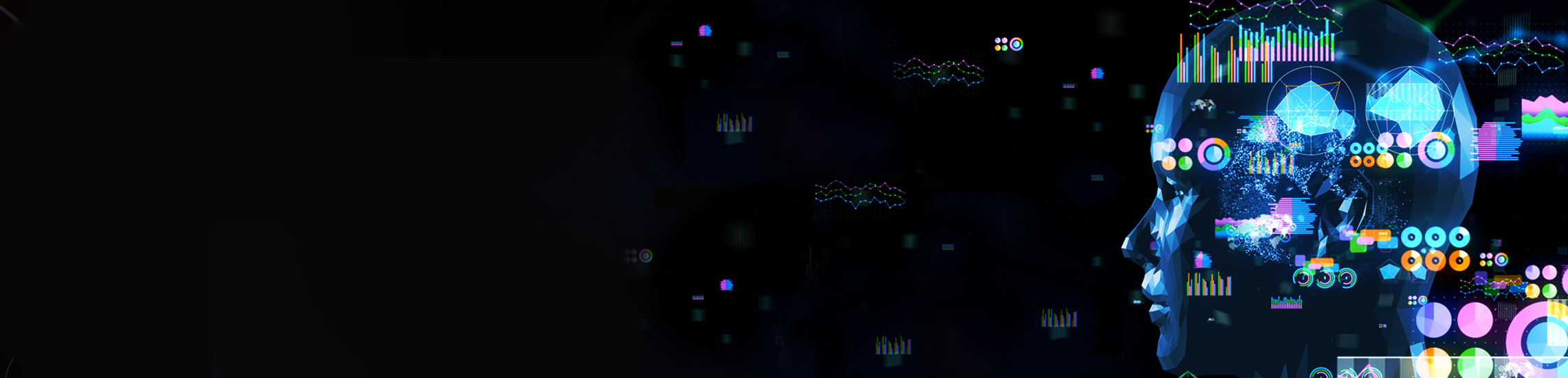
머신러닝이란?
시스템이 다양한 알고리즘을 사용하여 데이터에서 반복 학습하여 데이터를 설명하고 정확한 모델을 생성하여 결과를 예측할 수 있도록 하는 인공지능(AI)의 한 형태입니다.

네트워크 보안
가용성, 기밀성, 무결성 공격 및 장애로부터 모든 컴퓨팅 리소스 보호

침투 테스트란?
침투 테스트와 윤리적 해커가 펜 테스트를 통해 새로운 보안 취약점을 발견하기 위해 공격을 생성하는 방법에 대해 자세히 알아보십시오.

피싱이란?
사회 공학 기술을 이용하여 조작된 이메일을 통해 사용자 또는 기업 정보를 훔치는 기술입니다. 공격이 능숙할수록 사용자는 자신이 속았다는 사실을 인식하지 못합니다.

선제적 보안이란?
사이버 보안에 선제적 보안이 중요한 이유와 선제적 보안 접근 방식을 구현하는 방법을 알아보십시오.
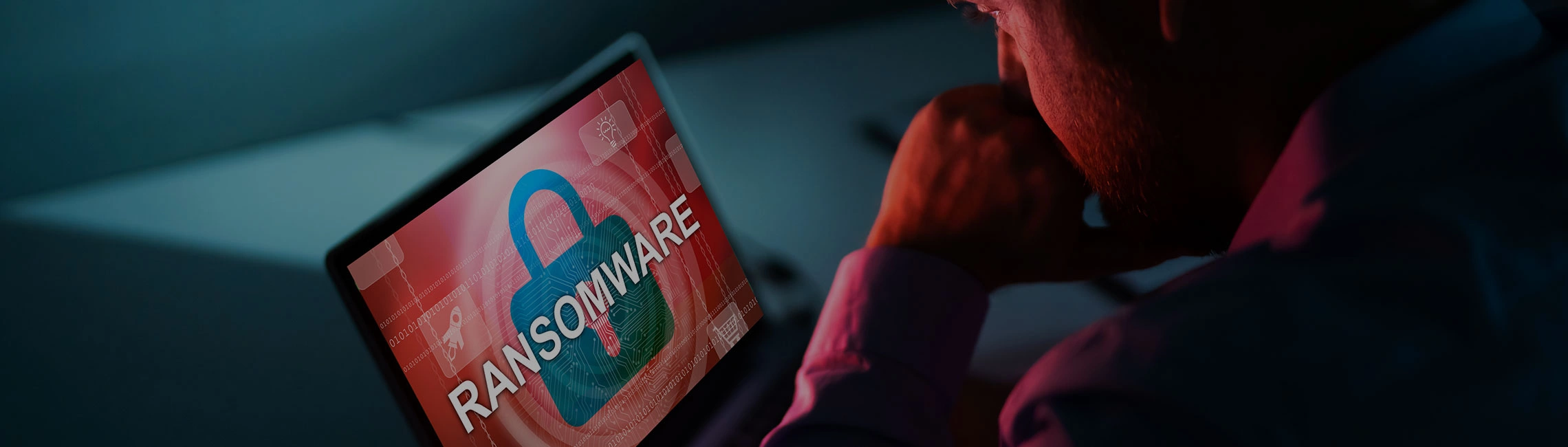
랜섬웨어란?
널리 퍼져 있는 악성코드에 대해 알아보십시오. 해커들은 파일 암호를 해독하는 열쇠를 쥐고 있으며, 몸값을 위해 사용자의 데이터와 시스템 제어를 쥐고 있습니다.

소셜 엔지니어링(사회 공학)이란?
소셜 엔지니어링(사회 공학)의 정의, 작동 방식, 속임수 기반 사이버 공격 및 사기로부터 방어하는 방법에 대해 알아보십시오.
위협 탐지 및 대응이란?
위협 탐지 및 대응에 대한 자세한 개요는 위협 탐지 및 대응이 무엇인지, 사이버 보안에 중요한 이유, 조직을 보호하는 방법을 포함합니다.

VPN 보호란?
VPN의 의미, VPN 인터넷 연결이 보안을 강화하는 방법, 기업이 개인 정보 보호, 원격 액세스 및 데이터 보호를 위해 VPN에 의존하는 이유를 알아보십시오.

제로 트러스트란?
시간의 경과에 따라 보안에 대한 신뢰가 확립되고 유지될 때까지 모든 트랜잭션, 엔터티 및 ID를 신뢰할 수 없다고 가정하는 네트워크 보안에 대한 아키텍처 방식의 접근법 및 목표입니다.
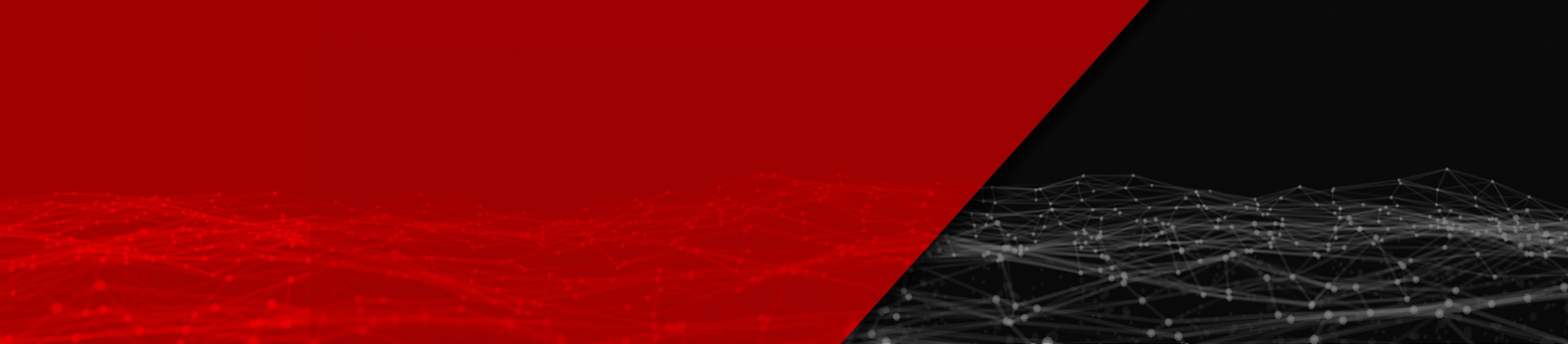
Zerologon이란?
Zerologon은 암호화 약점을 이용하여 다른 사람인 척 가장합니다. 자세한 내용과 위협으로부터 방지하는 방법을 알아보십시오.