RTKT_FESTI.NET
a variant of Win32/Rootkit.Festi.AA(Eset), Backdoor:WinNT/Festi.D(Microsoft), Mal/Festi-BA(Sophos)
Windows 2000, Windows Server 2003, Windows XP (32-bit, 64-bit), Windows Vista (32-bit, 64-bit), Windows 7 (32-bit, 64-bit)


Threat Type: Backdoor
Destructiveness: No
Encrypted: Yes
In the wild: Yes
OVERVIEW
Dropped by other malware, Downloaded from the Internet
This backdoor arrives on a system as a file dropped by other malware or as a file downloaded unknowingly by users when visiting malicious sites.
It executes commands from a remote malicious user, effectively compromising the affected system. It connects to a website to send and receive information.
It deletes itself after execution.
TECHNICAL DETAILS
82,944 bytes
SYS
Yes
11 Oct 2012
Compromises system security
Arrival Details
This backdoor arrives on a system as a file dropped by other malware or as a file downloaded unknowingly by users when visiting malicious sites.
Installation
This backdoor drops the following files:
- %System%\drivers\z{random letters}{random digit}.sys - also detected as RTKT_FESTI.NET
(Note: %System% is the Windows system folder, which is usually C:\Windows\System32.)
Autostart Technique
This backdoor registers its dropped component as a system service to ensure its automatic execution at every system startup. It does this by creating the following registry entries:
HKEY_LOCAL_MACHINE\SYSTEM\CurrentControlSet\
Services\z{random letters}{random digit}
Type = "1"
HKEY_LOCAL_MACHINE\SYSTEM\CurrentControlSet\
Services\z{random letters}{random digit}
ErrorControl = "0"
HKEY_LOCAL_MACHINE\SYSTEM\CurrentControlSet\
Services\z{random letters}{random digit}
Start = "1"
HKEY_LOCAL_MACHINE\SYSTEM\CurrentControlSet\
Services\z{random letters}{random digit}
ImagePath = "%System%\drivers\z{random letters}5.sys"
HKEY_LOCAL_MACHINE\SYSTEM\CurrentControlSet\
Services\z{random letters}{random digit}
DisplayName = "z{random letters}5.sys"
It registers its dropped component as a system service to ensure its automatic execution at every system startup. It does this by creating the following registry keys:
HKEY_LOCAL_MACHINE\SYSTEM\CurrentControlSet\
Services\z{random letters}{random digit}
Backdoor Routine
This backdoor executes the following commands from a remote malicious user:
- Download Plugin
- Install/Uninstall plugin
It connects to the following websites to send and receive information:
- {BLOCKED}ol33.ru
- {BLOCKED}ort.ru
Other Details
This backdoor deletes itself after execution.
NOTES:
This is the Trend Micro detection for drivers, which hook certain Native API functions to hide files and processes.
This malware hooks the Native API functions ZwEnumerateKey and ZwCreateFile to hide processes and files with a specific file name. The processes and file name to hide come from processes that use this driver.
This backdoor opens the following in order to send and receive packet data over the network:
- \Driver\Tcpip\Device\Tcp
- \FileSystem\Ntfs\Ntfs
The processes it monitors are the following:
- opera.exe
- thebat.exe
- thunderbird.exe
- msimn.exe
- telnet.exe
It monitors accessed sites with the following domains:
- museum
- coop
- aero
- name
- info
It can save information such as system information and data from C&C server to the following registries:
HKEY_LOCAL_MACHINE\SYSTEM\CurrentControlSet\Services\z{random letters}{random digit}\hwbcr
HKEY_LOCAL_MACHINE\SYSTEM\CurrentControlSet\Services\z{random letters}{random digit}\hwsht
SOLUTION
9.300
10.274.04
12 Sep 2013
10.275.00
13 Sep 2013
Step 1
Before doing any scans, Windows XP, Windows Vista, and Windows 7 users must disable System Restore to allow full scanning of their computers.
Step 2
Using Trend Micro Rootkit Buster
RootkitBuster is a rootkit scanner that can check through hidden files, registry entries, processes, drivers, and hooked system services.
To use this tool, do the following:
- Download the tool from the following link and extract it to a temporary folder:
http://www.trendmicro.com/download/rbuster.asp - Run the RootkitBuster.exe file.
- On the upper left corner, select the types of hidden items that you wish to scan. We recommend selecting all types.
- Click the Scan button.
- The system is infected by this malware if the Scan result is similar to the image below:
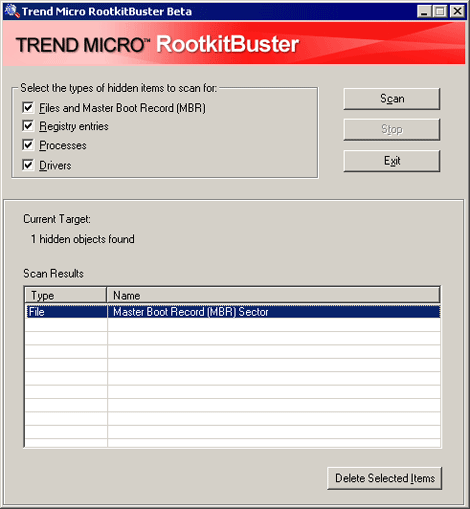
Step 3
Delete this registry key
Important: Editing the Windows Registry incorrectly can lead to irreversible system malfunction. Please do this step only if you know how or you can ask assistance from your system administrator. Else, check this Microsoft article first before modifying your computer's registry. Before you could do this, you must restart in Safe Mode. For instructions on how to do this, you may refer to this page If the preceding step requires you to restart in safe mode, you may proceed to edit the system registry.
- In HKEY_LOCAL_MACHINE\SYSTEM\CurrentControlSet\Services
- z{random letters}{random digit}
- z{random letters}{random digit}
Step 4
Scan your computer with your Trend Micro product to delete files detected as RTKT_FESTI.NET. If the detected files have already been cleaned, deleted, or quarantined by your Trend Micro product, no further step is required. You may opt to simply delete the quarantined files. Please check this Knowledge Base page for more information.
Did this description help? Tell us how we did.

