RANSOM_TUSIKSLOCK.A
Ransom.CryptXXX (Symantec), Ransom_r.BPT (AVG), trojan.win32.webtoos.a (Invincea)
Windows


Threat Type: Trojan
Destructiveness: No
Encrypted: No
In the wild: Yes
OVERVIEW
Dropped by other malware, Downloaded from the Internet
This Trojan arrives on a system as a file dropped by other malware or as a file downloaded unknowingly by users when visiting malicious sites.
TECHNICAL DETAILS
549,606 bytes
UPX
Yes
23 Feb 2017
Encrypts files
Arrival Details
This Trojan arrives on a system as a file dropped by other malware or as a file downloaded unknowingly by users when visiting malicious sites.
Installation
This Trojan adds the following mutexes to ensure that only one of its copies runs at any one time:
- d3da77d4f38e1e7bf42125ebb8a5611f786fdeba06005fd3d4dabb81506c97ee
Dropping Routine
This Trojan drops the following files:
- %User Temp%\ReadMe-{3 random characters}.html - ransom note
- {folders of encrypted files}\ReadMe-{3 random characters}.html - ransom note
- {fixed drive letter}:\ReadMe-{3 random characters}.html - ransom note
(Note: %User Temp% is the user's temporary folder, where it usually is C:\Documents and Settings\{user name}\Local Settings\Temp on Windows 2000, Windows Server 2003, and Windows XP (32- and 64-bit); C:\Users\{user name}\AppData\Local\Temp on Windows Vista (32- and 64-bit), Windows 7 (32- and 64-bit), Windows 8 (32- and 64-bit), Windows 8.1 (32- and 64-bit), Windows Server 2008, and Windows Server 2012.)
Other Details
This Trojan encrypts files with the following extensions:
- .txt
- .exe
- .jpg
- .zip
- .rar
- .png
- .bat
- .py
- .pyc
- .pl
- .7z
- .iso
- .avi
- .key
- .md
- .bin
- .ini
- .conf
- .mp3
- .mp4
- .c
It renames encrypted files using the following names:
- {Original filename and extension}.locked-{3 random characters}
It does the following:
- It deletes shadow copies using the following commands:
- /C vssadmin Delete Shadows /All /Quiet
- /C wmic shadowcopy delete
- It disables Startup Repair from running using the following command:
- /bcedit /set {default} recoveryenabled No
- It disables or turns off Windows Error Recovery Screen on Startup using the following command:
- /bcdedit /set bootstatuspolicy ignoreallfailures
NOTES:
The ransomware displays the following as it's ransom note:
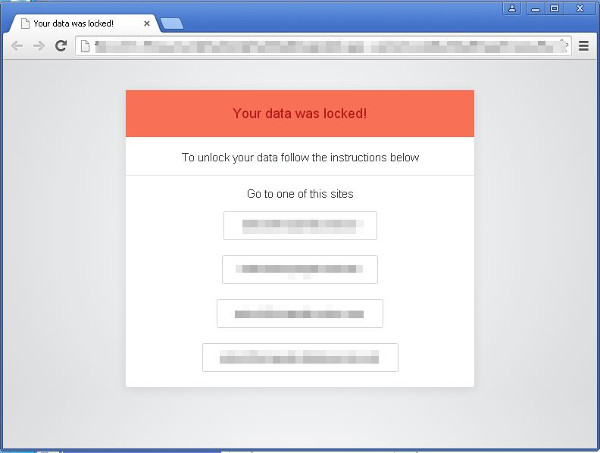
Typing the url will not redirect to the proper site. The user needs to click the buttons on the page for it to properly redirect. Because it needs the signature generated when the ransomware was executed.
The first button will redirect to the following page:
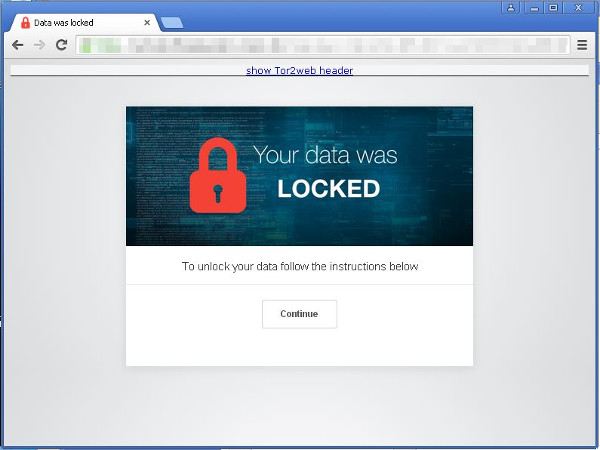
Clicking on the "Continue" button will just redirect to the same page.
The second button will redirect to the following page:
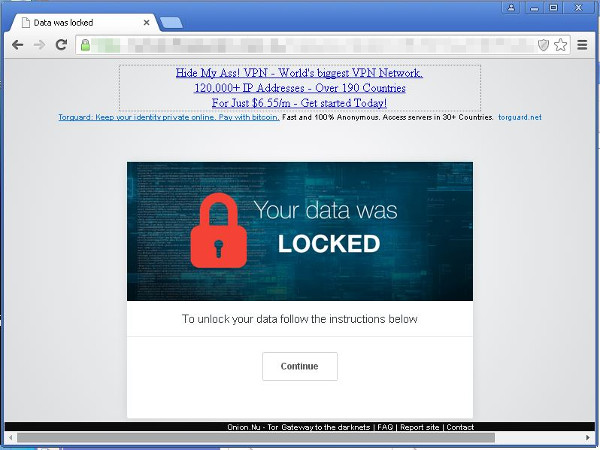
Clicking on the "Continue" button will just redirect to the same page.
The third button will redirect to the following page:
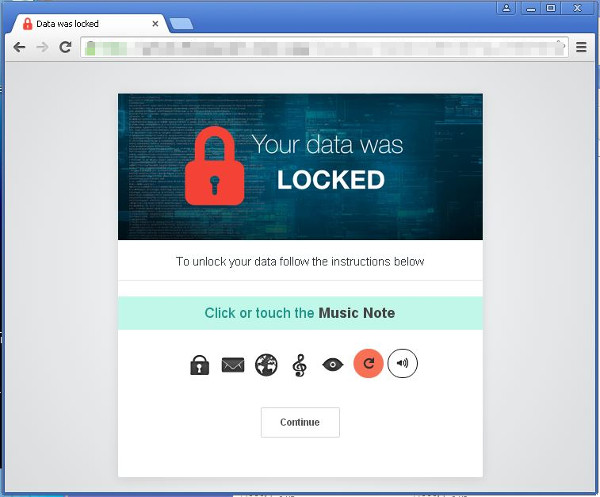
Clicking on the "Continue" button with the right visual captcha will redirect to the following page:
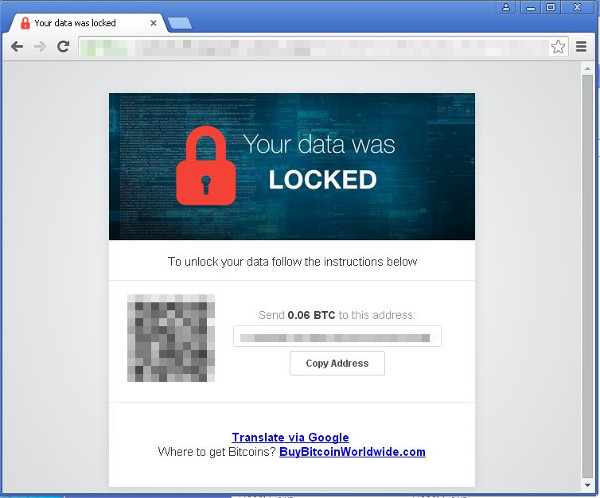
The third button will redirect to the following page:
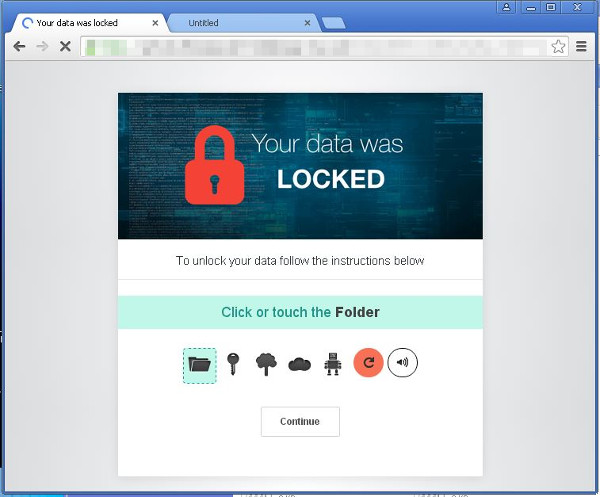
Clicking on the "Continue" button with the right visual captcha will redirect to the following page:
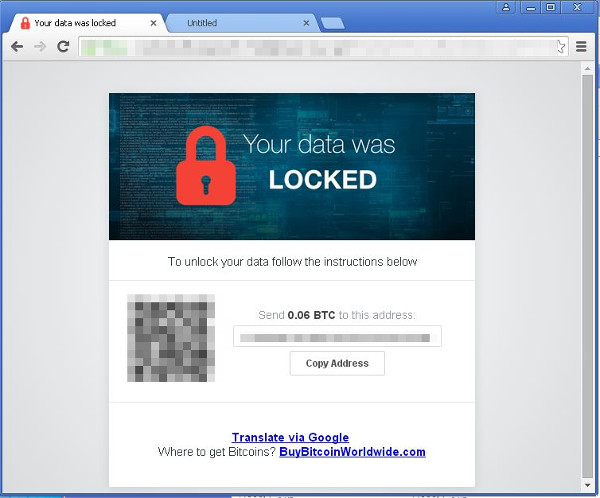
SOLUTION
9.850
13.238.08
23 Feb 2017
13.239.00
24 Feb 2017
Step 1
Before doing any scans, Windows XP, Windows Vista, and Windows 7 users must disable System Restore to allow full scanning of their computers.
Step 2
Note that not all files, folders, and registry keys and entries are installed on your computer during this malware's/spyware's/grayware's execution. This may be due to incomplete installation or other operating system conditions. If you do not find the same files/folders/registry information, please proceed to the next step.
Step 3
Restart in Safe Mode
Step 4
Search and delete this file
- %User Temp%\ReadMe-{3 random characters}.html
- {folders of encrypted files}\ReadMe-{3 random characters}.html
- {fixed drive letter}:\ReadMe-{3 random characters}.html
Step 5
Restart in normal mode and scan your computer with your Trend Micro product for files detected as RANSOM_TUSIKSLOCK.A. If the detected files have already been cleaned, deleted, or quarantined by your Trend Micro product, no further step is required. You may opt to simply delete the quarantined files. Please check this Knowledge Base page for more information.
Step 6
Restore encrypted files from backup.
NOTES:
Enable services disabled using the command prompt.
Run cmd.exe as administrator.
To enable Windows Error Recovery Screen on Startup use the following command: bcdedit /set {default} bootstatuspolicy displayallfailures
To enable Startup Repair use the following command: /bcedit /set {default} recoveryenabled Yes
Did this description help? Tell us how we did.

