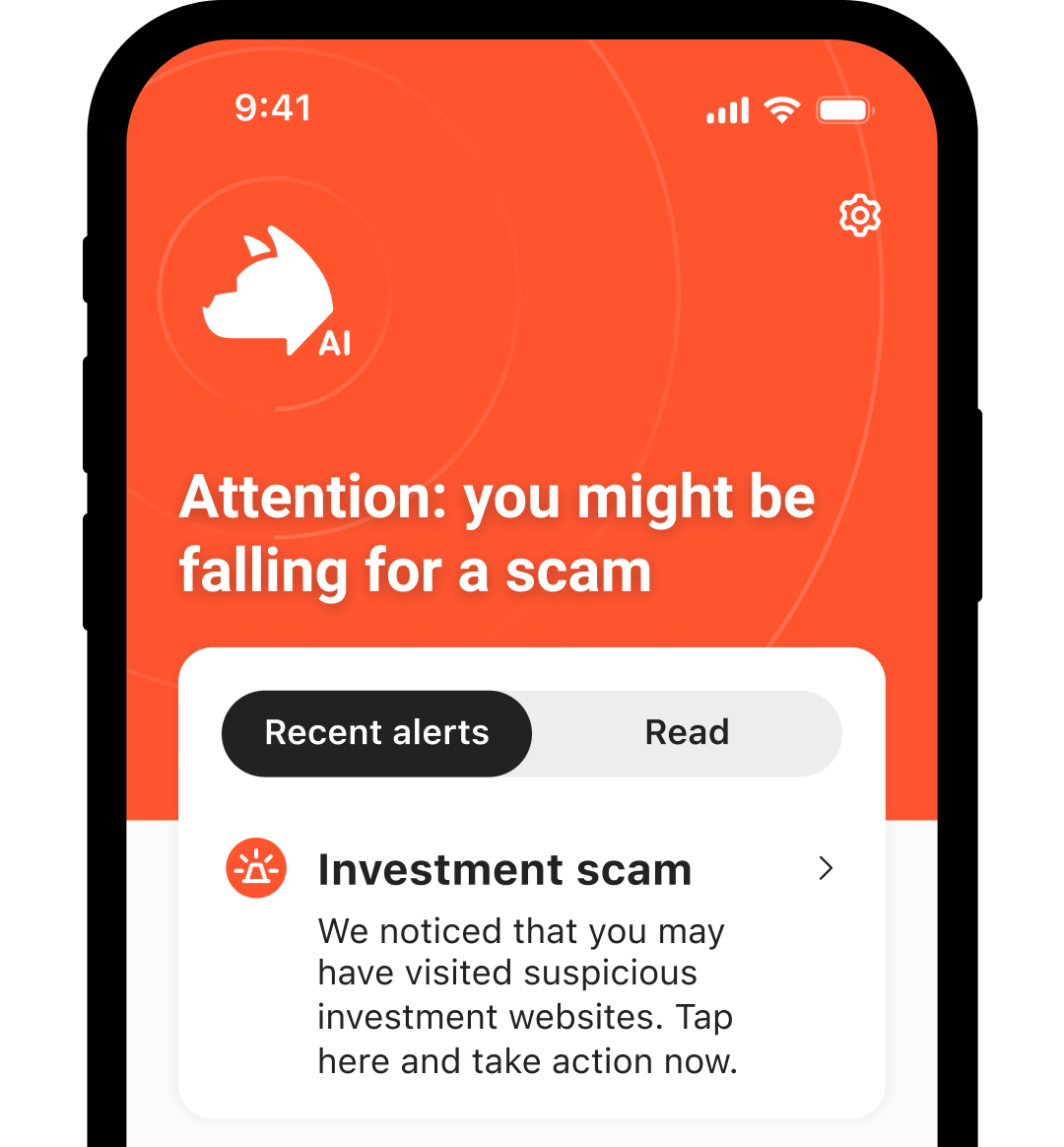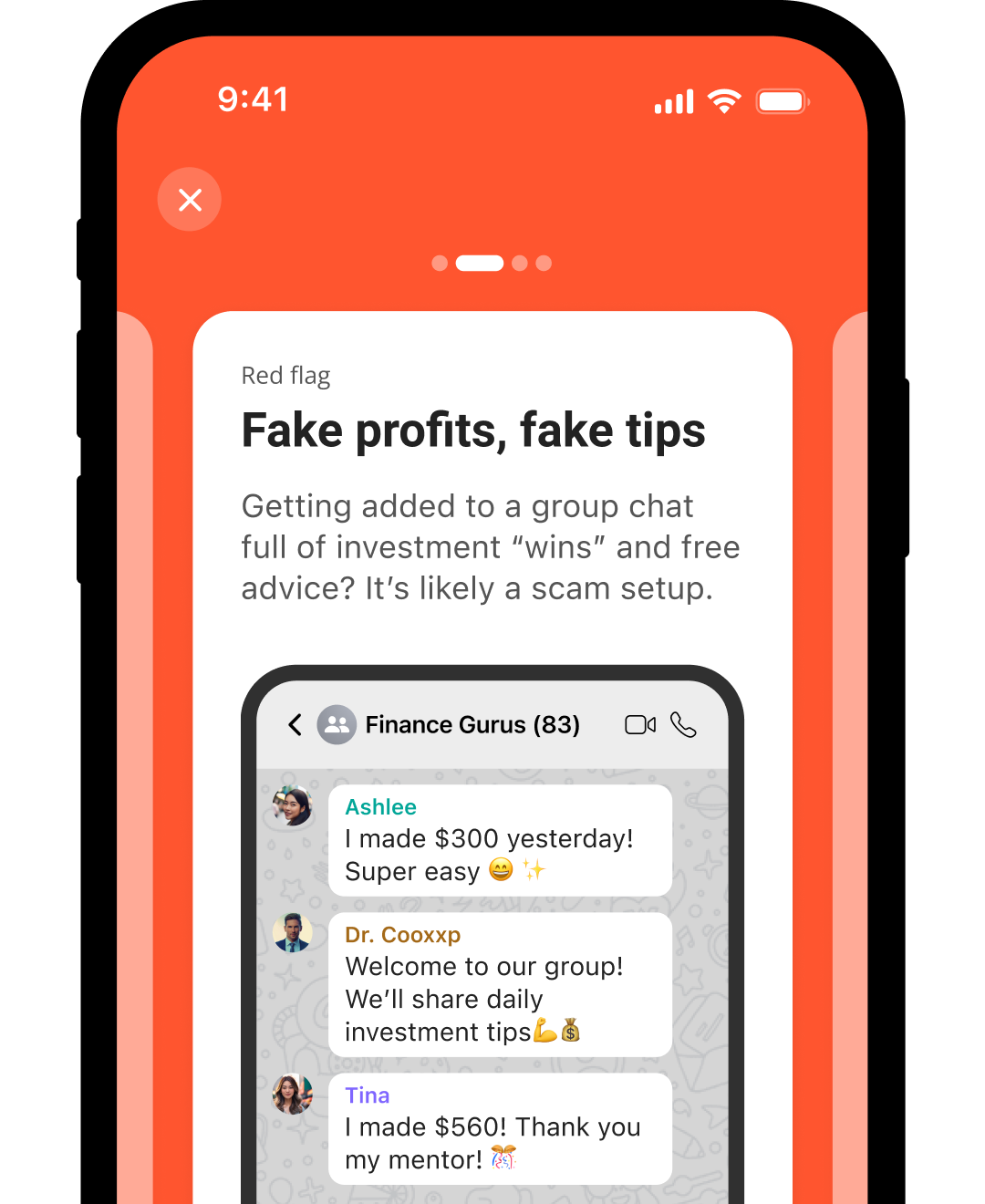Disguised and Dangerous: A Deep Dive into Modern Identity Theft
NEW FEATURE
Outsmart the scammers
Trend Micro ScamCheck doesn’t just block scams — our AI predicts potential scams before you can fall for them, keeping you one step ahead of scammers.
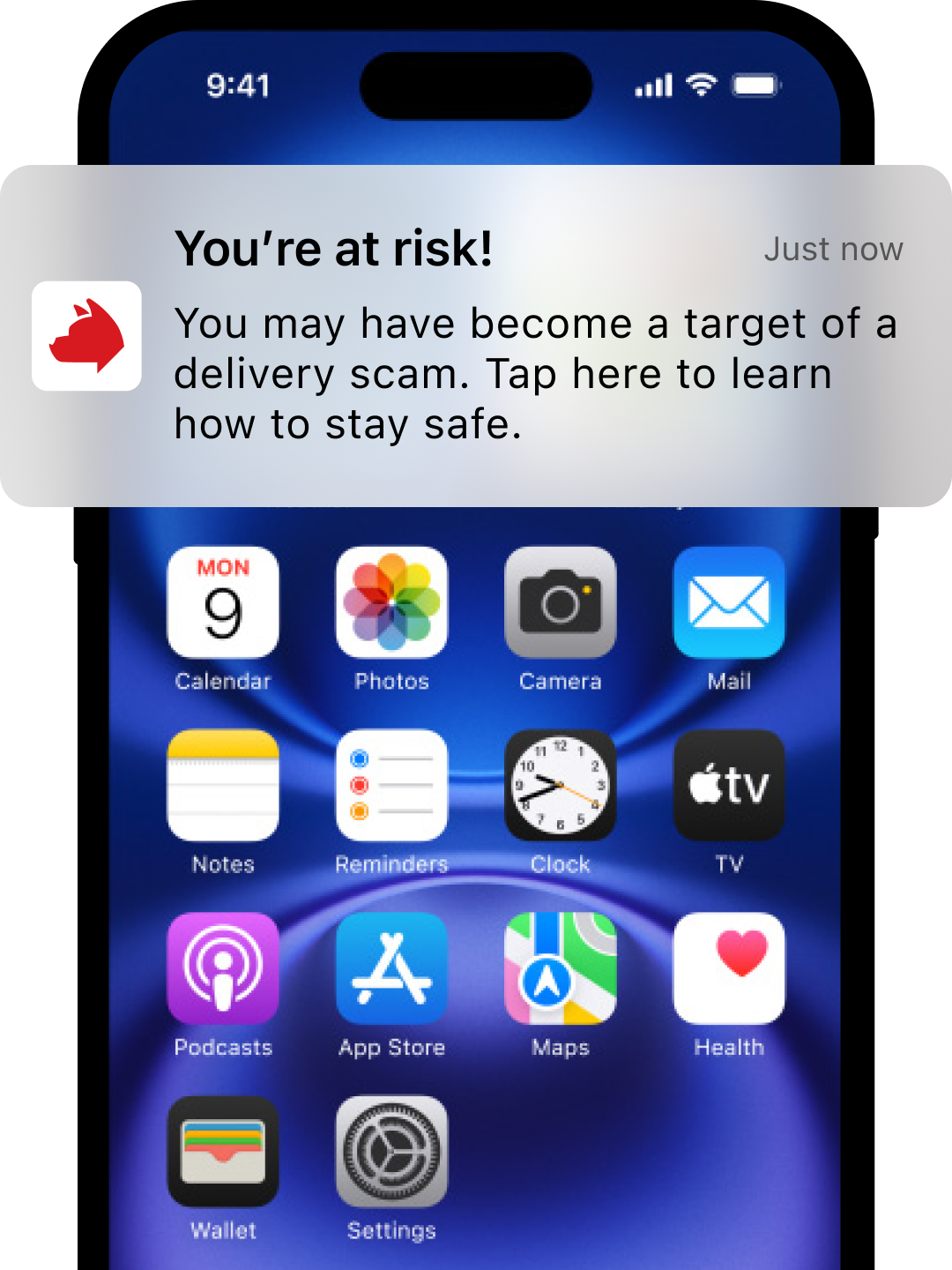
Receive alerts about potential scams
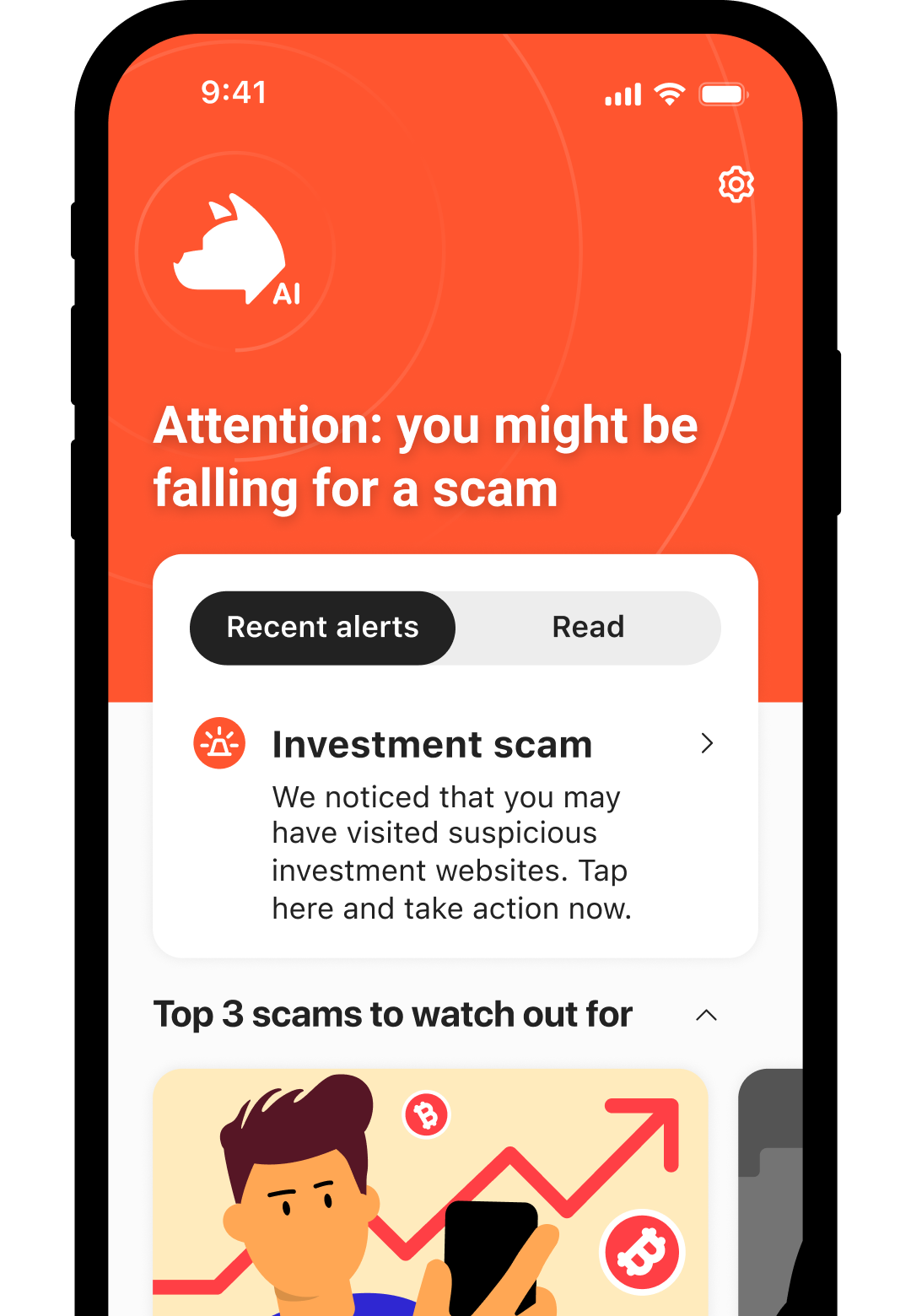
Understand your risk and take action
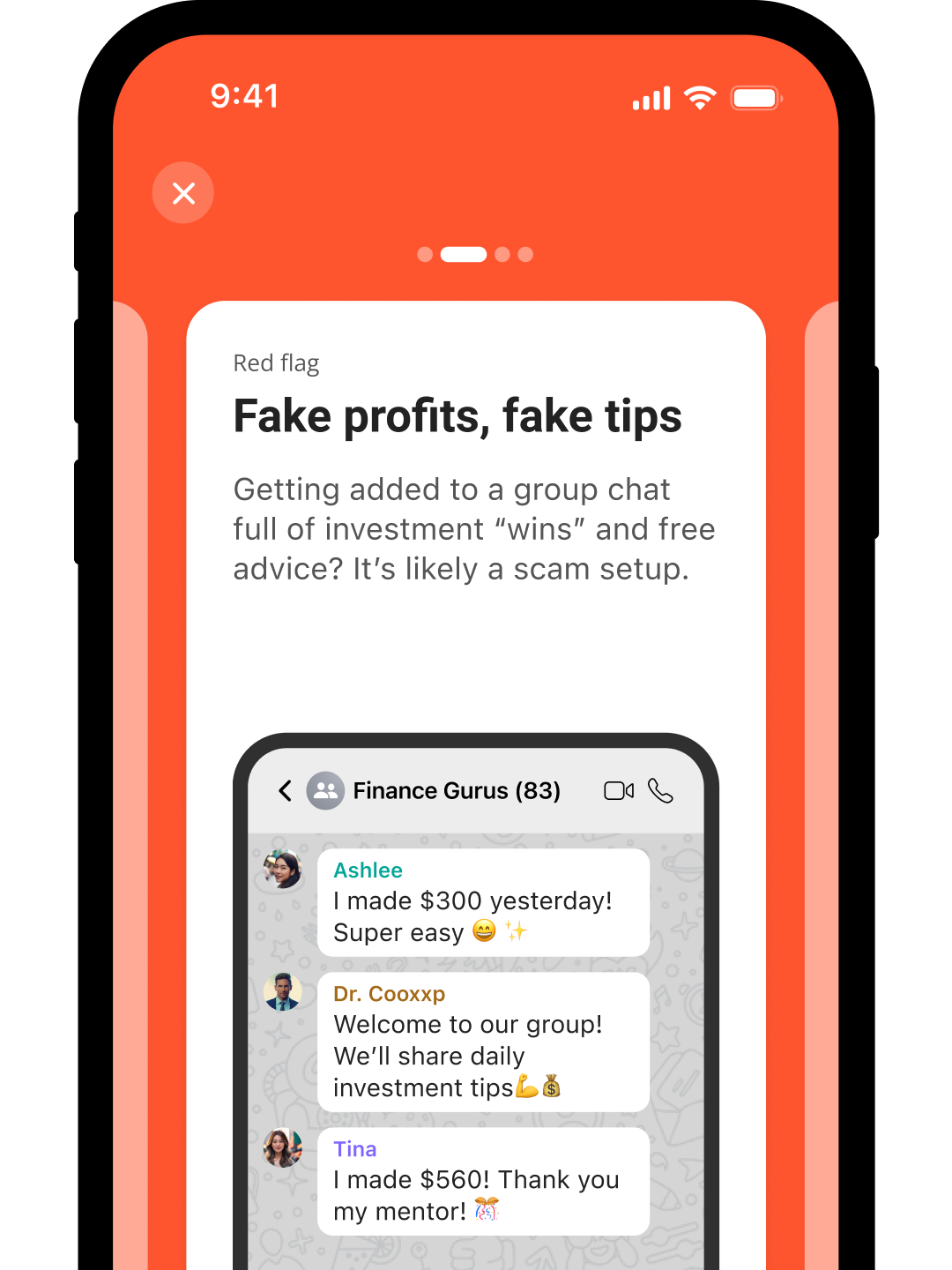
Learn scammers’ tactics and avoid their traps
Arm yourself against scams
Not sure if it's safe? Ask our AI
Take a screenshot of a suspicious ad, website, or message and send it to Trend Micro ScamCheck to find out if it's a scam.
Filter spam texts
Block spam and scam texts before they hit your inbox. Cut the noise, reduce the risks.
Block scam calls
Get instant alerts when a telemarketer, robocaller, or scammer tries to reach you, so you know which calls to avoid. Say goodbye to spam and robocalls.
Spot fake video calls
Scan for AI face-swapping scams during video calls and get real-time alerts about potential impersonation attempts. Stay ahead of deepfakes.
Stay safe from risky websites
Block unsafe websites and filter out annoying ads, keeping you safe from scams and malware. Surf the web without worry.
Protect your family from scams
Extend your comprehensive protection to up to five other family members. Receive alerts if they encounter scams, so you can help keep everyone safe.
Why you need scam protection
78%
1 in 4
71%
1. The Global State of Scams 2023 Report
2. What Are the Biggest Perceived Dangers of AI? (Statista, 2024)
We have a history of keeping people safe
Frequently Asked Questions
The scope of our solution and the technology behind Trend Micro ScamCheck is what makes us different. Trend Micro ScamCheck offers multiple features to protect you against different types and forms of scams in whatever way they may reach you. And our ScamCheck feature is based on groundbreaking AI technology. Unlike other tools, it doesn’t just spot common red flags and scam, but also performs a deeper analysis of the content to find the less obvious signs of scams. Trend Micro ScamCheck is a dedicated anti-scam solution uniquely designed for today’s scams.
Scammers are using many different, and increasingly sophisticated, tactics to target people through SMS, phone or video calls, email, and social media. It is getting harder to identify what’s real. Whether you’re overwhelmed with scam messages and want to reduce the noise and the risk, or you are worried about the possibility of falling for that one successful scam, Trend Micro ScamCheck has you covered.
There are very few limitations to whom a scammer may choose to target; therefore, any individual could be at risk and negatively impacted if engaged in a scam attempt. Use it for yourself or set it up for a loved one. Trend Micro ScamCheck provides the knowledge and tools to avoid harmful and costly scams.
Trend Micro ScamCheck analyzes content in a variety of forms, such as an image or screenshot, a text or email message, a URL link, or a phone number, to determine the likelihood that it is a scam. Upload an image, copy and paste content, or take a screenshot and share it with the tool. You get immediate answers to your questions: Is this text message real? Is this phone number legitimate? Is this Facebook ad true? Is this website a fake?
With Trend Micro ScamCheck, you get real-time (immediate, in the moment) protection from scam calls, texts, deepfake videos and risky websites. ScamCheck identifies scam tactics utilized by cybercriminals as they happen, alerting users early and empowering them to take remedial action before any harm is done.
Anti-virus software serves different, but complementary roles in your personal security. AV is designed to detect, prevent and remove malware – such as viruses, ransomware and spyware – that can infect your devices. Anti-scam solutions, like Trend Micro ScamCheck, are focused on identifying and preventing various forms of online scams and fraud that does not involve malware, but rather aims to manipulate you into providing access and information. It focuses on the digital content and communications you engage with, to prevent deception. Security measures for viruses and malware is not the same as what is needed for scam. While AV vendors may include some anti-scam capabilities, your AV solution alone isn’t protecting you from all forms of scams.
- Device requirements: Trend Micro ScamCheck supports iOS: v16+ and Android: v14+
- Language: Trend Micro ScamCheck currently supports English, Japanese, and Mandarin
- Privacy: We do not store any content submitted or scanned by Trend Micro ScamCheck. We ensure that users' data and privacy are protected at all times.
Information on how to install and use Trend Micro ScamCheck and its features can be found here:
https://helpcenter.trendmicro.com/en-us/product-support/trend-micro-scamcheck/
Family Circle in Trend Micro ScamCheck lets you watch out for each other in real-time. By creating a trusted circle of family members, you can share scam protection, get instant alerts, and stop fraud before it happens.
The Individual plan provides scam protection for one person.
The Family plan covers up to six people, allowing everyone to benefit from a shared, cost-effective subscription. The family organizer can create a family circle, send invitations, receive scam alerts for members, and help manage protection for everyone in their group.
After setting up your Family Circle, you’ll receive an invitation QR code and a shareable link. Family members can join by scanning the QR code or by using the link you send them through social media, email, or text message.
Learn more: https://helpcenter.trendmicro.com/en-us/article/tmka-21385
Trend Micro ScamCheck doesn’t just block suspicious texts, calls, and websites — it also analyzes activity across these channels to uncover scammers' tactics and anticipate their next moves. Additionally, it uses a proprietary AI model trained on the latest real-world scam tactics, enabling it to detect threats that conventional anti-scam apps might miss.
A must have app...
This is a must have app in this day in age, if you got hackers constantly sending you malicious text with malicious code embedded in it like I do then you need this app. Everyone should download this app.
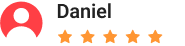
For years nothing I’ve tried has been able to get me off the political party text message spam lists. Nothing. This app solved my problem immediately after I added a few quick rules!...
I thought I'd give it a try, was getting multiple spam text daily. Once I added this app, they all literally ceased. Haven't gotten any since.
I love this mobile application with accessibility and privacy in mind. I love this mobile application, because it gives me peace in mind when it comes to spam calls, and scam text messages...
Defeat the scammers
Download Trend Micro ScamCheck today

Scan the QR code