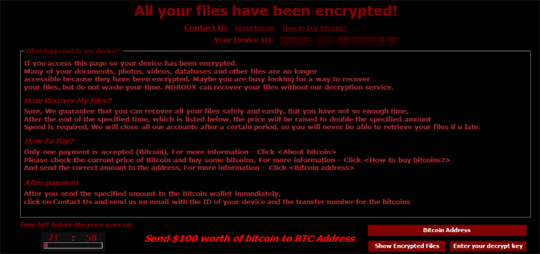Ransom.MSIL.JUDGE.A
Trojan.MSIL.Injector (IKARUS)
Windows


Threat Type: Ransomware
Destructiveness: No
Encrypted:
In the wild: Yes
OVERVIEW
Downloaded from the Internet
This Ransomware arrives on a system as a file dropped by other malware or as a file downloaded unknowingly by users when visiting malicious sites.
It executes then deletes itself afterward.
It terminates itself if it detects it is being run in a virtual environment.
It encrypts files with specific file extensions.
TECHNICAL DETAILS
1,304,576 bytes
EXE
Yes
26 Jan 2021
Displays message/message boxes, Encrypts files, Connects to URLs/IPs
Arrival Details
This Ransomware arrives on a system as a file dropped by other malware or as a file downloaded unknowingly by users when visiting malicious sites.
Installation
This Ransomware drops the following files:
- %User Temp%\Cry.img - Ransomnote used as Desktop Wallpaper(rename to *.png to view)
(Note: %User Temp% is the current user's Temp folder, which is usually C:\Documents and Settings\{user name}\Local Settings\Temp on Windows 2000(32-bit), XP, and Server 2003(32-bit), or C:\Users\{user name}\AppData\Local\Temp on Windows Vista, 7, 8, 8.1, 2008(64-bit), 2012(64-bit) and 10(64-bit).)
It adds the following processes:
- {Malware Filepath}\{Malware Filename}.exe
It executes then deletes itself afterward.
It adds the following mutexes to ensure that only one of its copies runs at any one time:
- {vYtzIm0SDgeCYX5eq8g7}
Autostart Technique
This Ransomware drops the following file(s) in the Windows User Startup folder to enable its automatic execution at every system startup:
- %User Startup%\%Namee% - dropped copy of itself
- %User Startup%\vYtzIm0SDgeCYX5eq8g7.exe - dropped copy of itself
Other System Modifications
This Ransomware also creates the following registry entry(ies) as part of its installation routine:
HKEY_CURRENT_USER\Software\VB and VBA Program Settings\
G\0
Runcount.cry = {random encrypted value using ProcessorId, BIOS SerialNumber, BaseBoard SerialNumber, VideoController}
HKEY_CURRENT_USER\Software\VB and VBA Program Settings\
F\0
Runcount.cry = {random encrypted value using ProcessorId, BIOS SerialNumber, BaseBoard SerialNumber, VideoController}
HKEY_CIRRENT_USER\Software\VB and VBA Program Settings\
H\0
Runcount.cry = {Hours until ransom price increase}
HKEY_CIRRENT_USER\Software\VB and VBA Program Settings\
M\0
Runcount.cry = {Minutes until ransom price increase}
HKEY_CIRRENT_USER\Software\VB and VBA Program Settings\
S\0
Runcount.cry = {Seconds until ransom price increase}
It sets the system's desktop wallpaper to the following image:
Other Details
This Ransomware terminates itself if it detects it is being run in a virtual environment.
It does the following:
- Has a UI to view infected files and to input decryption password, after 3 failed attempts the malware will delete all encrypted files.
It checks if the following virtual machine or sandbox related module(s) is loaded in the affected system:
- sbieDll.dll - sandboxie
It does not proceed to its malicious routine if it detects that it is being debugged.
It uses Windows Management Instrumentation (WMI) to do the following:
- Delete Restore Points via SRRemoveRestorePoint()
Mobile Malware Routine
This Ransomware accesses the following possibly malicious URL(s):
- http://{BLOCKED}i.com/line/?fields=hosting - exits process if contains "True"
- http://{BLOCKED}x.tokyo/t1122990/log.php
Ransomware Routine
This Ransomware encrypts files with the following extensions:
- .3dm
- .3g2
- .3gp
- .aaf
- .accdb
- .aep
- .aepx
- .txt
- .aet
- .ai
- .aif
- .arw
- .as
- .as3
- .asf
- .asp
- .asx
- .avi
- .bay
- .bmp
- .cdr
- .cer
- .class
- .cpp
- .cr2
- .crt
- .crw
- .cs
- .csv
- .db
- .dbf
- .dcr
- .der
- .dng
- .doc
- .docb
- .docm
- .docx
- .exee
- .dot
- .dotm
- .dotx
- .dwg
- .dxf
- .dxg
- .efx
- .eps
- .erf
- .fla
- .flv
- .idml
- .iff
- .indb
- .indd
- .indl
- .indt
- .inx
- .jar
- .java
- .jpeg
- .jpg
- .kdc
- .m3u
- .m3u8
- .m4u
- .max
- .mdb
- .mdf
- .mef
- .mid
- .mov
- .mp3
- .mp4
- .mpa
- .mpeg
- .mpg
- .mrw
- .msg
- .nef
- .nrw
- .odb
- .odc
- .odm
- .odp
- .ods
- .odt
- .orf
- .p12
- .p7b
- .p7c
- .pdb
- .pef
- .pem
- .pfx
- .php
- .plb
- .pmd
- .pot
- .potm
- .potx
- .ppam
- .ppj
- .pps
- .ppsm
- .ppsx
- .ppt
- .pptm
- .pptx
- .prel
- .prproj
- .ps
- .psd
- .pst
- .ptx
- .r3d
- .ra
- .raf
- .rar
- .raw
- .rb
- .rtf
- .rw2
- .rwl
- .sdf
- .sldm
- .sldx
- .sql
- .sr2
- .srf
- .srw
- .svg
- .swf
- .tif
- .vcf
- .vob
- .wav
- .wb2
- .wma
- .wmv
- .wpd
- .wps
- .x3f
- .xla
- .xlam
- .xlk
- .xll
- .xlm
- .xls
- .xlsb
- .xlsm
- .xlsx
- .xlt
- .xltm
- .xltx
- .xlw
- .xml
- .xqx
- .zip
- .iso
- .png
It avoids encrypting files with the following strings in their file path:
- Bin
- indows
- tings
- system volume information
- cache
- very
- rogram files (x86)
- rogram Files
- boot
- efi
- old
It appends the following extension to the file name of the encrypted files:
- .[{BLOCKED}ebackup@tutanota.com].judge
It leaves text files that serve as ransom notes containing the following text:
- --------------------------------
- YOUR DEVICE ID: {DEVICE ID}
- BTC Address: 1M3EDJdQtPNY5t2nHAeRTgQRFDu2U6QNCG
- BTC Price: 100$
- E-Mail: {BLOCKED}ebackup@tutanota.com
- Telegram: @{BLOCKED}ackup
- --------------------------------
- What happened to my device?
- If you access this page so your device has been encrypted.
- Many of your documents, photos, videos, databases and other files are no longer
- accessible because they have been encrypted, Maybe you are busy looking for a way to recover
- your files, but do not waste your time. NOBODY can recover your files without our decryption service.
- How Recover My Files?
- Sure, We guarantee that you can recover all your files safely and easily, But you have not so enough time,
- After the end of the specified time, which is listed below, the price will be raised to double the specified amount
- Speed is required, We will close all our accounts after a certain period, so you will never be able to retrieve your files if u late.
- How To Pay?
- Only one payment is accepted (Bitcoin)
- Please check the current price of Bitcoin and buy some bitcoins
- And send the correct amount to the address
- After payment
- After you send the specified amount to the Bitcoin wallet immediately,
- click on Contact Us and send us an email with the ID of your device and the transfer number for the bitcoins
- --------------------------------
- YOUR DEVICE ID: {DEVICE ID}
- BTC Address: 1M3EDJdQtPNY5t2nHAeRTgQRFDu2U6QNCG
- BTC Price: 100$
- E-Mail: {BLOCKED}ebackup@tutanota.com
- Telegram: @{BLOCKED}ackup
- --------------------------------
- What happened to my device?
- If you access this page so your device has been encrypted.
- Many of your documents, photos, videos, databases and other files are no longer
- accessible because they have been encrypted, Maybe you are busy looking for a way to recover
- your files, but do not waste your time. NOBODY can recover your files without our decryption service.
- How Recover My Files?
- Sure, We guarantee that you can recover all your files safely and easily, But you have not so enough time,
- After the end of the specified time, which is listed below, the price will be raised to double the specified amount
- Speed is required, We will close all our accounts after a certain period, so you will never be able to retrieve your files if u late.
- How To Pay?
- Only one payment is accepted (Bitcoin)
- Please check the current price of Bitcoin and buy some bitcoins
- And send the correct amount to the address
- After payment
- After you send the specified amount to the Bitcoin wallet immediately,
- click on Contact Us and send us an email with the ID of your device and the transfer number for the bitcoins
SOLUTION
9.800
16.514.02
02 Feb 2021
16.515.00
03 Feb 2021
Step 1
Trend Micro Predictive Machine Learning detects and blocks malware at the first sign of its existence, before it executes on your system. When enabled, your Trend Micro product detects this malware under the following machine learning name:
- Troj.Win32.TRX.XXPE50FFF040
Step 2
Note that not all files, folders, and registry keys and entries are installed on your computer during this malware's/spyware's/grayware's execution. This may be due to incomplete installation or other operating system conditions. If you do not find the same files/folders/registry information, please proceed to the next step.
Step 3
Before doing any scans, Windows 7, Windows 8, Windows 8.1, and Windows 10 users must disable System Restore to allow full scanning of their computers.
Step 4
Restart in Safe Mode
Step 5
Delete this registry value
Important: Editing the Windows Registry incorrectly can lead to irreversible system malfunction. Please do this step only if you know how or you can ask assistance from your system administrator. Else, check this Microsoft article first before modifying your computer's registry.
- In HKEY_CURRENT_USER\Software\VB and VBA Program Settings\G\0
- Runcount.cry = {random encrypted value using ProcessorId, BIOS SerialNumber, BaseBoard SerialNumber, VideoController}
- Runcount.cry = {random encrypted value using ProcessorId, BIOS SerialNumber, BaseBoard SerialNumber, VideoController}
- In HKEY_CURRENT_USER\Software\VB and VBA Program Settings\F\0
- Runcount.cry = {random encrypted value using ProcessorId, BIOS SerialNumber, BaseBoard SerialNumber, VideoController}
- Runcount.cry = {random encrypted value using ProcessorId, BIOS SerialNumber, BaseBoard SerialNumber, VideoController}
- In HKEY_CIRRENT_USER\Software\VB and VBA Program Settings\H\0
- Runcount.cry = {Hours until ransom price increase}
- Runcount.cry = {Hours until ransom price increase}
- In HKEY_CIRRENT_USER\Software\VB and VBA Program Settings\M\0
- Runcount.cry = {Minutes until ransom price increase}
- Runcount.cry = {Minutes until ransom price increase}
- In HKEY_CIRRENT_USER\Software\VB and VBA Program Settings\S\0
- Runcount.cry = {Seconds until ransom price increase}
- Runcount.cry = {Seconds until ransom price increase}
Step 6
Search and delete these files
- %User Temp%\Cry.img
- %User Startup%\%Namee% - dropped copy of itself
- %User Startup%\vYtzIm0SDgeCYX5eq8g7.exe - dropped copy of itself
Step 7
Restart in normal mode and scan your computer with your Trend Micro product for files detected as Ransom.MSIL.JUDGE.A. If the detected files have already been cleaned, deleted, or quarantined by your Trend Micro product, no further step is required. You may opt to simply delete the quarantined files. Please check this Knowledge Base page for more information.
Step 8
Restore encrypted files from backup.
Did this description help? Tell us how we did.