TROJ_FAKEAV.BBK
FraudTool.Win32.PrivacyCenter.ek!a (GFI-Sunbelt); PAK:PE_Patch (Kaspersky); PUA.Packed.ASPack (ClamAV)
Windows 2000, Windows XP, Windows Server 2003


Threat Type: Trojan
Destructiveness: No
Encrypted: No
In the wild: Yes
OVERVIEW
The LizaMoon SQL injection attack inserted malicious .PHP scripts into several legitimate websites. As of this writing, the said attack leads to the download of one of two malware. TROJ_FAKEAV.BBK, a rogue security program, is one of them.
To get a one-glance comprehensive view of the behavior of this Trojan, refer to the Threat Diagram shown below.
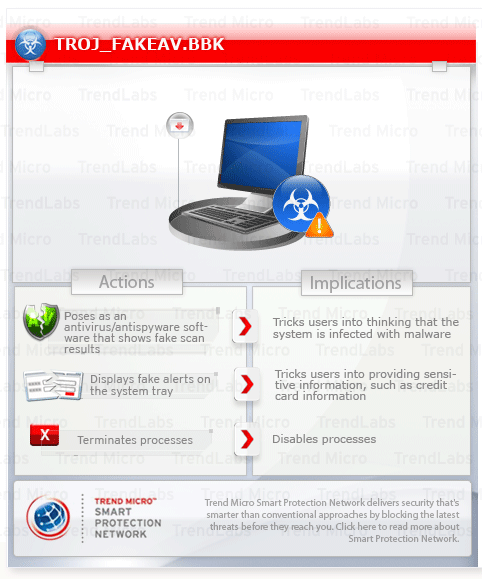
This Trojan poses as a legitimate antivirus application indicating that the system is infected.
This Trojan may be manually installed by a user.
It connects to certain URLs. It may do this to remotely inform a malicious user of its installation. It may also do this to download possibly malicious files onto the computer, which puts the computer at a greater risk of infection by other threats. As of this writing, the said sites are inaccessible.
It installs a fake antivirus/antispyware software. It displays fake alerts that warn users of infection. It also displays fake scanning results of the affected system. It then asks for users to purchase it once scanning is completed. If users decide to purchase the rogue product, users are directed to a certain website asking for sensitive information, such as credit card numbers.
TECHNICAL DETAILS
Arrival Details
This Trojan may be manually installed by a user.
Installation
This Trojan drops the following copies of itself into the affected system:
- %Application Data%\Microsoft\{6 random characters}.exe
(Note: %Application Data% is the current user's Application Data folder, which is usually C:\Windows\Profiles\{user name}\Application Data on Windows 98 and ME, C:\WINNT\Profiles\{user name}\Application Data on Windows NT, and C:\Documents and Settings\{user name}\Local Settings\Application Data on Windows 2000, XP, and Server 2003.)
Autostart Technique
This Trojan adds the following registry entries to enable its automatic execution at every system startup:
HKEY_CURRENT_USER\Software\Microsoft\
Windows NT\CurrentVersion\Winlogon
Shell = "%Application Data%\Microsoft\{6 random characters}.exe"
Other System Modifications
This Trojan adds the following registry entries as part of its installation routine:
HKEY_LOCAL_MACHINE\SOFTWARE\Microsoft\
Windows\CurrentVersion\policies\
system
EnableLUA = "0"
HKEY_LOCAL_MACHINE\SOFTWARE\Microsoft\
Windows\CurrentVersion\policies\
system
ConsentPromptBehaviorAdmin = "0"
HKEY_LOCAL_MACHINE\SOFTWARE\Microsoft\
Windows\CurrentVersion\policies\
system
ConsentPromptBehaviorUser = "0"
Process Termination
This Trojan terminates the following processes if found running in the affected system's memory:
- taskmgr.exe
- procexp.exe
- regedit.exe
- msseces.exe
- msascui.exe
Download Routine
This Trojan connects to the following malicious URLs:
- http://{BLOCKED}om/soft-usage/favicon.ico?0={value}&1={username}&2=i-s&3={value}&4={value}&5={value}&6={value}&7={value}&8={value}
As of this writing, the said sites are inaccessible.
Rogue Antivirus Routine
This Trojan installs a fake antivirus/antispyware software.
It displays fake alerts that warn users of infection. It also displays fake scanning results of the affected system. It then asks for users to purchase it once scanning is completed. If users decide to purchase the rogue product, users are directed to a certain website asking for sensitive information, such as credit card numbers.
NOTES:
This Trojan may be downloaded when a user accesses certain compromised websites leading to the following URL:
- http://{BLOCKED}irus-9667.co.cc/scan1b/237/freesystemscan.exe
It poses as a legitimate antivirus application indicating that the system is infected:

It then prompts the following for installation:

After reboot, it displays the following graphical user interface (GUI) and pretends to scan the system:

It may prevent any executed application from running:

If users agree to purchase the software and fully clean the system, they are redirected to the following page:

It posts gathered information to the following URL:
- {BLOCKED}oreincs.com/237/47/form/
It disables System Restore by adding the following registry entry:
HKEY_LOCAL_MACHINE\SOFTWARE\Microsoft\Windows NT\CurrentVersion\SystemRestore
DisableSR = "1"
It also prevents the execution of several security related processes by creating the following registry entries:
HKEY_LOCAL_MACHINE\SOFTWARE\Microsoft\Windows NT\
CurrentVersion\Image File Execution Options\afwserv.exe
Debugger = "svchost.exe"
HKEY_LOCAL_MACHINE\SOFTWARE\Microsoft\Windows NT\
CurrentVersion\Image File Execution Options\avastsvc.exe
Debugger = "svchost.exe"
HKEY_LOCAL_MACHINE\SOFTWARE\Microsoft\Windows NT\
CurrentVersion\Image File Execution Options\avastui.exe
Debugger = "svchost.exe"
HKEY_LOCAL_MACHINE\SOFTWARE\Microsoft\Windows NT\
CurrentVersion\Image File Execution Options\egui.exe
Debugger = "svchost.exe"
HKEY_LOCAL_MACHINE\SOFTWARE\Microsoft\Windows NT\
CurrentVersion\Image File Execution Options\ekrn.exe
Debugger = "svchost.exe"
HKEY_LOCAL_MACHINE\SOFTWARE\Microsoft\Windows NT\
CurrentVersion\Image File Execution Options\msascui.exe
Debugger = "svchost.exe"
HKEY_LOCAL_MACHINE\SOFTWARE\Microsoft\Windows NT\
CurrentVersion\Image File Execution Options\msmpeng.exe
Debugger = "svchost.exe"
HKEY_LOCAL_MACHINE\SOFTWARE\Microsoft\Windows NT\
CurrentVersion\Image File Execution Options\msseces.exe
Debugger = "svchost.exe"
SOLUTION
Step 1
For Windows XP and Windows Server 2003 users, before doing any scans, please make sure you disable System Restore to allow full scanning of your computer.
Step 2
Restart in Safe Mode
Step 3
Delete this registry value
Important: Editing the Windows Registry incorrectly can lead to irreversible system malfunction. Please do this step only if you know how or you can ask assistance from your system administrator. Else, check this Microsoft article first before modifying your computer's registry.
- In HKEY_CURRENT_USER\Software\Microsoft\Windows NT\CurrentVersion\Winlogon
- Shell = "%Application Data%\Microsoft\{6 random characters}.exe"
- In HKEY_LOCAL_MACHINE\SOFTWARE\Microsoft\Windows\CurrentVersion\policies\system
- EnableLUA = "0"
- In HKEY_LOCAL_MACHINE\SOFTWARE\Microsoft\Windows\CurrentVersion\policies\system
- ConsentPromptBehaviorAdmin = "0"
- In HKEY_LOCAL_MACHINE\SOFTWARE\Microsoft\Windows\CurrentVersion\policies\system
- ConsentPromptBehaviorUser = "0"
- In HKEY_LOCAL_MACHINE\SOFTWARE\Microsoft\Windows NT\CurrentVersion\SystemRestore
- DisableSR = "1"
- DisableSR = "1"
- In HKEY_LOCAL_MACHINE\SOFTWARE\Microsoft\Windows NT\CurrentVersion\Image File Execution Options\afwserv.exe
- Debugger = "svchost.exe"
- In HKEY_LOCAL_MACHINE\SOFTWARE\Microsoft\Windows NT\CurrentVersion\Image File Execution Options\avastsvc.exe
- Debugger = "svchost.exe"
- In HKEY_LOCAL_MACHINE\SOFTWARE\Microsoft\Windows NT\CurrentVersion\Image File Execution Options\avastui.exe
- Debugger = "svchost.exe"
- In HKEY_LOCAL_MACHINE\SOFTWARE\Microsoft\Windows NT\CurrentVersion\Image File Execution Options\egui.exe
- Debugger = "svchost.exe"
- In HKEY_LOCAL_MACHINE\SOFTWARE\Microsoft\Windows NT\CurrentVersion\Image File Execution Options\ekrn.exe
- Debugger = "svchost.exe"
- In HKEY_LOCAL_MACHINE\SOFTWARE\Microsoft\Windows NT\CurrentVersion\Image File Execution Options\msascui.exe
- Debugger = "svchost.exe"
- In HKEY_LOCAL_MACHINE\SOFTWARE\Microsoft\Windows NT\CurrentVersion\Image File Execution Options\msmpeng.exe
- Debugger = "svchost.exe"
- In HKEY_LOCAL_MACHINE\SOFTWARE\Microsoft\Windows NT\CurrentVersion\Image File Execution Options\msseces.exe
- Debugger = "svchost.exe"
Step 4
Restart in normal mode and scan your computer with your Trend Micro product for files detected as TROJ_FAKEAV.BBK. If the detected files have already been cleaned, deleted, or quarantined by your Trend Micro product, no further step is required. You may opt to simply delete the quarantined files. Please check this Knowledge Base page for more information.
Did this description help? Tell us how we did.


