WORM_KOOBFACE.IT
Windows 98, ME, NT, 2000, XP, Server 2003


Threat Type: Worm
Destructiveness: No
Encrypted: No
In the wild: Yes
OVERVIEW
This worm uses social engineering methods to lure users into performing certain actions that may, directly or indirectly, cause malicious routines to be performed. Specifically, it makes use of of Facebook and a fake Youtube page.
To get a one-glance comprehensive view of the behavior of this Worm, refer to the Threat Diagram shown below.
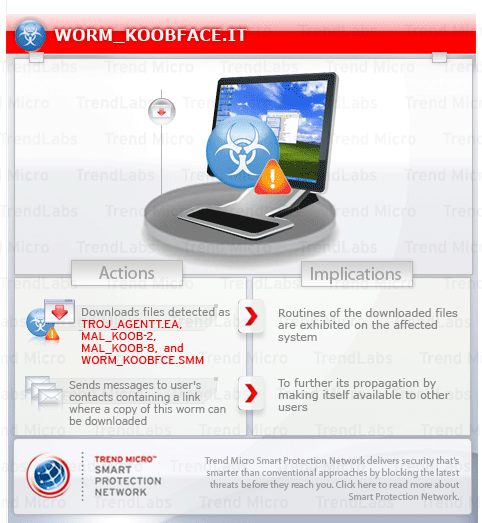
This worm may be downloaded by other malware/grayware/spyware from remote sites. It may be dropped by other malware. It may be unknowingly downloaded by a user while visiting malicious websites.
It deletes registry entries, causing some applications and programs to not function properly.
It propagates via social networking sites by sending malicious links to all the user's contacts. The said links point to a remote URL where a copy of the worm may be downloaded.
It runs certain commands that it receives remotely from a malicious user. Doing this puts the affected computer and information found on the computer at greater risk.
TECHNICAL DETAILS
Arrival Details
This worm may be downloaded by other malware/grayware/spyware from remote sites.
It may be dropped by other malware.
It may be unknowingly downloaded by a user while visiting malicious websites.
Installation
This worm drops the following copies of itself into the affected system:
- %Windows%\bill102.exe
(Note: %Windows% is the Windows folder, which is usually C:\Windows or C:\WINNT.)
It drops the following files:
- %Windows%\bk23567.dat - non-malicious file
(Note: %Windows% is the Windows folder, which is usually C:\Windows or C:\WINNT.)
Autostart Technique
This worm adds the following registry entries to enable its automatic execution at every system startup:
HKEY_LOCAL_MACHINE\SOFTWARE\MICROSOFT\
Windows\CURRENTVERSION\Run
sysfbtray = %Windows%\bill102.exe
Other System Modifications
This worm adds the following registry keys:
HKEY_CURRENT_USER\SOFTWARE\MICROSOFT\
Internet Explorer\Main
tp = 1000
It deletes the following registry entries:
HKEY_CURRENT_USER\AppEvents\Schemes\
Apps\Explorer\Navigation
(Default) =
Propagation
This worm composes messages as part of its spamming routine. The messages it sends has the following details:
Y ou must see this http://www.{BLOCKED}arquitectes.com/video
It targets the following social networking site(s):
It propagates via social networking sites by sending malicious links to all the user's contacts. The said links point to a remote URL where a copy of the worm may be downloaded.
Backdoor Routine
This worm executes the following command(s) from a remote malicious user:
- APPLE
- BASEDOMAIN
- DOMAIN_B
- DOMAIN_C
- DOMAIN_M
- FBTARGETPERPOST
- LINK_B
- LINK_C
- LINK_MH
- LINK_S
- LINK_W
- RAZLOG
- RCAPTCHA
- SI
- SIMPLEMODE
- START
- STARTIMG
- STARTONCE
- STARTONCEIMG
- TEXT_B
- TEXT_C
- TEXT_CH
- TEXT_M
- TEXT_S
- TEXT_W
- TITLE_B
- TITLE_M
- WAIT
It connects to the following URL(s) to send and receive commands from a remote malicious user:
- {BLOCKED}0instantniches.com
- {BLOCKED}25wynr.net
- {BLOCKED}avench.com
- {BLOCKED}faheidi.kopavogur.is
- {BLOCKED}faheidi.thekking.is
- {BLOCKED}linadayswork.org
- {BLOCKED}lstateprocess.com
- {BLOCKED}icableresolutionsintl.com
- {BLOCKED}narsmari.kopavogur.is
- {BLOCKED}iandvdtime.com
- {BLOCKED}surance-selection.com
- {BLOCKED}autiteen.host
- {BLOCKED}zcontax.co.za
- {BLOCKED}aitman.net
- {BLOCKED}anderideklub.dk
- {BLOCKED}andtransfer.com
- {BLOCKED}evard-fl.com
- {BLOCKED}ightonrooms.co.uk
- {BLOCKED}isbanepropertysolutions.com.au
- {BLOCKED}usselslivestock.ca
- {BLOCKED}hillappraisal.com
- {BLOCKED}delevator.com
- {BLOCKED}ramicrestoration.co.za
- {BLOCKED}dataservices.net
- {BLOCKED}urchmousepublications.com
- {BLOCKED}edit-selection.com
- {BLOCKED}srmspos.com
- {BLOCKED}veshieldsphotography.com
- {BLOCKED}ltaboats.com
- {BLOCKED}ntistschoice-fl.com
- {BLOCKED}pannage-selection.com
- {BLOCKED}scovertotalhealth.com
- {BLOCKED}rothycooley.com
- {BLOCKED}nasales.net
- {BLOCKED}sygiftgiving.com
- {BLOCKED}enailyina.com
- {BLOCKED}essere.itties.com.tr
- {BLOCKED}pcocoa.com
- {BLOCKED}miliespil.dk
- {BLOCKED}arms.net
- {BLOCKED}fusalir.kopavogur.is
- {BLOCKED}anknelsonbuilding.com
- {BLOCKED}igologistics.nl
- {BLOCKED}y-stay.co.uk
- {BLOCKED}ldmaniac.com
- {BLOCKED}ninja.fastlearningbrain.com
- {BLOCKED}eenhealthyliving4u.netfirms.com
- {BLOCKED}eystoneofellijay.com
- {BLOCKED}inde.dk
- {BLOCKED}ypacot.com
- {BLOCKED}galleri.com
- {BLOCKED}althmann.pk
- {BLOCKED}artdesigns.com
- {BLOCKED}diawildlifetourpackages.com
- {BLOCKED}-tech.biz
- {BLOCKED}secure.com
- {BLOCKED}tya.com
- {BLOCKED}stproud2b.com
- {BLOCKED}eplan.com
- {BLOCKED}pahvoll.kopavogur.is
- {BLOCKED}udunlardoiseavenir.fr
- {BLOCKED}onardandself.com
- {BLOCKED}d-i-bevaegelse.dk
- {BLOCKED}gnumopus.dk
- {BLOCKED}hjongmuseum.com
- {BLOCKED}niacs.com
- {BLOCKED}shburnsales.com
- {BLOCKED}mbermania.com
- {BLOCKED}rce-enville.fr
- {BLOCKED}tchellelectricinc.com
- {BLOCKED}mohanty.com
- {BLOCKED}defrugt.dk
- {BLOCKED}hammedistechnologies.com
- {BLOCKED}sthaveitjewelry.com
- {BLOCKED}cleveridea.co.za
- {BLOCKED}tempweb.com
- {BLOCKED}line-doors.co.uk
- {BLOCKED}rpetpix.com
- {BLOCKED}ker-selection.fr
- {BLOCKED}tar-business-guide.net
- {BLOCKED}lphcotton.net
- {BLOCKED}gime-selection.com
- {BLOCKED}ishus.de
- {BLOCKED}cardocarvalhoco.za
- {BLOCKED}tmotours.com.tr
- {BLOCKED}upnahaed.kopavogur.is
- {BLOCKED}cklamanna.com
- {BLOCKED}omservicedesign.com.au
- {BLOCKED}chaedeli.dyndns.org
- {BLOCKED}cotton.biz
- {BLOCKED}cotton.com
- {BLOCKED}lcukunal.net
- {BLOCKED}eenalarsen.com
- {BLOCKED}nonilimited.com
- {BLOCKED}ybluephoto.com
- {BLOCKED}arahvammur.kopavogur.is
- {BLOCKED}lash-kids.com
- {BLOCKED}evenslargetreesales.com
- {BLOCKED}rictlydetail.co.uk
- {BLOCKED}iminads.info
- {BLOCKED}lephone-selection.com
- {BLOCKED}e-word-is.com
- {BLOCKED}enutritiongroup.biz
- {BLOCKED}eonlinebizplace.com
- {BLOCKED}nytanks.net
- {BLOCKED}adersquants.com.mx
- {BLOCKED}affichits247.com
- {BLOCKED}ip4x4.co.il
- {BLOCKED}oytabor.com
- {BLOCKED}rk-ie.org
- {BLOCKED}dercoversquilting.com
- {BLOCKED}pfashiongroup.com
- {BLOCKED}vicohen.com
- {BLOCKED}iture-selection.com
- {BLOCKED}yages-selection.com
- {BLOCKED}lovetweet.com
- {BLOCKED}yviral.com
- {BLOCKED}-egypt.com
- www.{BLOCKED}gypten-mit-stefan.de
- www.{BLOCKED}faheidi.is
- www.{BLOCKED}stakigroup.com
- www.{BLOCKED}nmmoviesman.com
- www.{BLOCKED}municat-de-presa.ro
- www.{BLOCKED}inzahnarzt.com
- www.{BLOCKED}o-lesbians.com
- www.{BLOCKED}o-pussy.com
- www.{BLOCKED}m.it
- www.{BLOCKED}otic-food.ch
- www.{BLOCKED}stlearningbrain.com
- www.{BLOCKED}stpitchequipment.com
- www.{BLOCKED}rienhaus-muehlner.de
- www.{BLOCKED}vestar.ch
- www.{BLOCKED}oggnitzer-werbeatelier.de
- www.{BLOCKED}rangi.com
- www.{BLOCKED}rault-automobiles.Fr
- www.{BLOCKED}s-email.co.uk
- www.{BLOCKED}0-trinitains.com
- www.{BLOCKED}llabyah.com
- www.{BLOCKED}chausleidenschaft.de
- www.{BLOCKED}arningomaha.com
- www.{BLOCKED}breriabibliothe.it
- www.{BLOCKED}ssage-tom.com
- www.{BLOCKED}utiqa.com.sg
- www.{BLOCKED}eofakindsxm.com
- www.{BLOCKED}rfect-center.org
- www.{BLOCKED}unkafrique.net
- www.{BLOCKED}sd1pc.org
- www.{BLOCKED}eerasfolk-community.de
- www.{BLOCKED}-speedracing.at
- www.{BLOCKED}-speedracing.com
- www.{BLOCKED}senboernehave.dk
- www.{BLOCKED}gnyourweb.com
- www.{BLOCKED}monelliafi.it
- www.{BLOCKED}rgentedib
- www.{BLOCKED}bdesign.com.sg
- www.{BLOCKED}alasso-selection.com
- www.{BLOCKED}msmurf.com
- www.{BLOCKED}llesina.tv
- www.{BLOCKED}atherserve.net
- www.{BLOCKED}tone.ch
- {BLOCKED}urprofit.brevard-fl.com
- {BLOCKED}habit.com
Download Routine
This worm accesses the following websites to download files:
- http:\\{BLOCKED}ybluephoto.com/.sys/?getexe=go.exe - detected as TROJ_AGENTT.EA
- http:\\{BLOCKED}ybluephoto.com/.sys/?getexe=v2webserver.exe - detected as Mal_Koob-2
- http:\\{BLOCKED}ybluephoto.com/.sys/?getexe=v2googlecheck.exe - detected as Mal_Koob-8
- http:\\{BLOCKED}ybluephoto.com/.sys/?getexe=v2captcha.exe - detected as WORM_KOOBFCE.SMM
Other Details
Based on analysis of the codes, it has the following capabilities:
- Connects to social networking websites based on cookies it monitors
- Navigates to affected users’ FRIENDS list in the monitored social networking Web site
- Sends an HTTP POST request to the server once a friend has been located. As a reply, the server sends data which is actually the message to be sent to user's contacts.
- Composes a new message containing the data from the server and sends it to the user's friend. The new message contains a link where a copy of this worm can be downloaded.
- Performs routines such as reset itself, kill itself, exit its process, delete itself, and update itself
It connects to the following URL(s) to check for an Internet connection:
- http://www.{BLOCKED}.com
SOLUTION
Step 1
For Windows XP and Windows Server 2003 users, before doing any scans, please make sure you disable System Restore to allow full scanning of your computer.
Step 2
Remove malware files dropped/downloaded by WORM_KOOBFACE.IT
Step 3
Delete this registry value
Important: Editing the Windows Registry incorrectly can lead to irreversible system malfunction. Please do this step only if you know how or you can ask assistance from your system administrator. Else, check this Microsoft article first before modifying your computer's registry.
- In HKEY_CURRENT_USER\SOFTWARE\MICROSOFT\Internet Explorer\Main
- tp = 1000
- tp = 1000
- In HKEY_LOCAL_MACHINE\SOFTWARE\MICROSOFT\Windows\CURRENTVERSION\Run
- sysfbtray = %Windows%\bill102.exe
- sysfbtray = %Windows%\bill102.exe
Step 4
Delete this registry key
Important: Editing the Windows Registry incorrectly can lead to irreversible system malfunction. Please do this step only if you know how or you can ask assistance from your system administrator. Else, check this Microsoft article first before modifying your computer's registry.
- In HKEY_CLASSES_ROOT\Mime\Database\Content Type
- application/xhtml+xml
- application/xhtml+xml
Step 5
Search and delete these files
- %Windows%\bk23567.dat
Step 6
Scan your computer with your Trend Micro product to delete files detected as WORM_KOOBFACE.IT. If the detected files have already been cleaned, deleted, or quarantined by your Trend Micro product, no further step is required. You may opt to simply delete the quarantined files. Please check this Knowledge Base page for more information.
Did this description help? Tell us how we did.



