TROJ_FKEAV.SME3
Rogue:Win32/FakeRean (Microsoft), UltraDefraggerFraud (Symantec), FakeAlert-Rena.ac (McAfee)
Windows 2000, Windows XP, Windows Server 2003


Threat Type: Trojan
Destructiveness: No
Encrypted: Yes
In the wild: Yes
OVERVIEW
This Trojan arrives on a system as a file dropped by other malware or as a file downloaded unknowingly by users when visiting malicious sites. It may be dropped by other malware.
It displays fake alerts that warn users of infection. It also displays fake scanning results of the affected system. It then asks for users to purchase it once scanning is completed. If users decide to purchase the rogue product, users are directed to a certain website asking for sensitive information, such as credit card numbers.
TECHNICAL DETAILS
Varies
Yes
06 Sep 2011
Displays graphics/image
Arrival Details
This Trojan arrives on a system as a file dropped by other malware or as a file downloaded unknowingly by users when visiting malicious sites.
It may be dropped by the following malware:
- TROJ_FAKEAV.ARL
Autostart Technique
This Trojan adds the following registry entries to enable its automatic execution at every system startup:
HKEY_CURRENT_USER\Software\Microsoft\
Windows\CurrentVersion\Run
Security Protection = "{malware path and file name}"
Other System Modifications
This Trojan adds the following registry keys:
HKEY_CURRENT_USER\Software\816F02B495A60B5B347F805530F40E10
It adds the following registry entries:
HKEY_CURRENT_USER\Software\816F02B495A60B5B347F805530F40E10
FRun = "0"
HKEY_CURRENT_USER\Software\816F02B495A60B5B347F805530F40E10
O`ld = "{random characters}"
HKEY_CURRENT_USER\Software\816F02B495A60B5B347F805530F40E10
Q`ui = "{random characters}"
Rogue Antivirus Routine
This Trojan displays fake alerts that warn users of infection. It also displays fake scanning results of the affected system. It then asks for users to purchase it once scanning is completed. If users decide to purchase the rogue product, users are directed to a certain website asking for sensitive information, such as credit card numbers.
NOTES:
It terminates all running processes in the affected system except the following:
- audiodg.exe
- consent.exe
- control.exe
- csrss.exe
- ctfmon.exe
- defender.exe
- dllhost.exe
- dwm.exe
- dwwin.exe
- explorer.exe
- full_version.exe
- internat.exe
- logonui.exe
- lsass.exe
- lsm.exe
- mcagent.exe
- mcmscsvc.exe
- MpfAlert.exe
- MpfSrv.exe
- msfeedssync.exe
- msimn.exe
- rundll32.exe
- SCRemover.exe
- SearchFilterHost.exe
- SearchIndexer.exe
- SearchProtocolHost.exe
- services.exe
- sim.exe
- SLsvc.exe
- smss.exe
- spoolsv.exe
- svchost.exe
- System
- taskeng.exe
- taskhost.exe
- TrustedInstaller.exe
- userinit.exe
- VMwareService.exe
- VMwareTray.exe
- VMwareUser.exe
- wininit.exe
- winlogon.exe
- winmgmt.exe
- WmiPrvSE.exe
- wscntfy.exe
- wuauclt.exe
If any process is started other than the ones mentioned above, it terminates that process and displays the following notification:
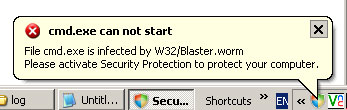
It displays the following fake alerts:

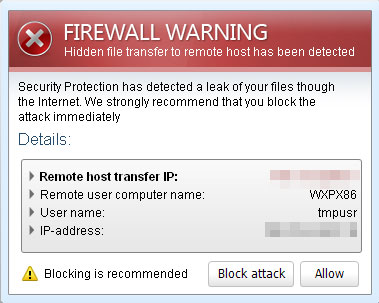
It displays the following window and pretends to scan the system:
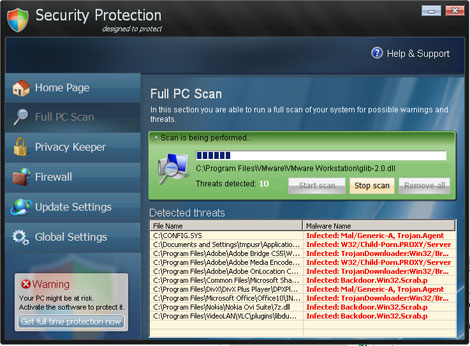
It displays the following summary window leaving the user the option to activate the fake anti-virus software to remove all threats:
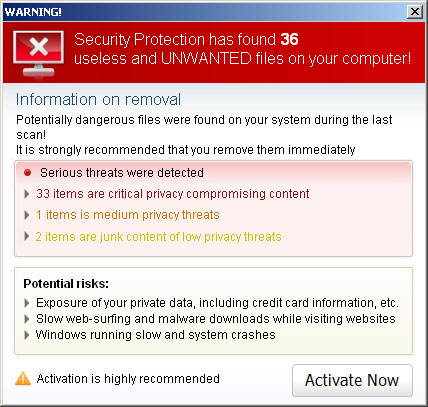
If the user agrees to activate the software, the user is redirected to the URL http://mw-{BLOCKED}tion.com/buy-now.php?bid=117. The following window is displayed containing the returned webpage:

However, as of this writing, the said site is inaccessible.
SOLUTION
9.200
8.406.06
06 Sep 2011
8.407.00
06 Sep 2011
Step 1
Before doing any scans, Windows XP, Windows Vista, and Windows 7 users must disable System Restore to allow full scanning of their computers.
Step 3
Scan your computer with your Trend Micro product and note files detected as TROJ_FKEAV.SME3
Step 4
Restart in Safe Mode
Step 5
Search and delete the file detected as TROJ_FKEAV.SME3
Step 6
Delete this registry value
Important: Editing the Windows Registry incorrectly can lead to irreversible system malfunction. Please do this step only if you know how or you can ask assistance from your system administrator. Else, check this Microsoft article first before modifying your computer's registry.
- In HKEY_CURRENT_USER\Software\Microsoft\Windows\CurrentVersion\Run
- Security Protection = "{malware path and file name}"
- Security Protection = "{malware path and file name}"
Step 7
Delete this registry key
Important: Editing the Windows Registry incorrectly can lead to irreversible system malfunction. Please do this step only if you know how or you can ask assistance from your system administrator. Else, check this Microsoft article first before modifying your computer's registry.
- In HKEY_CURRENT_USER\Software
- 816F02B495A60B5B347F805530F40E10
- 816F02B495A60B5B347F805530F40E10
Step 8
Restart in normal mode and scan your computer with your Trend Micro product for files detected as TROJ_FKEAV.SME3. If the detected files have already been cleaned, deleted, or quarantined by your Trend Micro product, no further step is required. You may opt to simply delete the quarantined files. Please check this Knowledge Base page for more information.
Did this description help? Tell us how we did.

