TROJ_DLOADR.AUI
Windows 98, ME, NT, 2000, XP, Server 2003


Threat Type: Trojan
Destructiveness: No
Encrypted:
In the wild: Yes
OVERVIEW
This {malware/spyware type} has received attention from independent media sources and/or other security firms.
To get a one-glance comprehensive view of the behavior of this Trojan, refer to the Threat Diagram shown below.
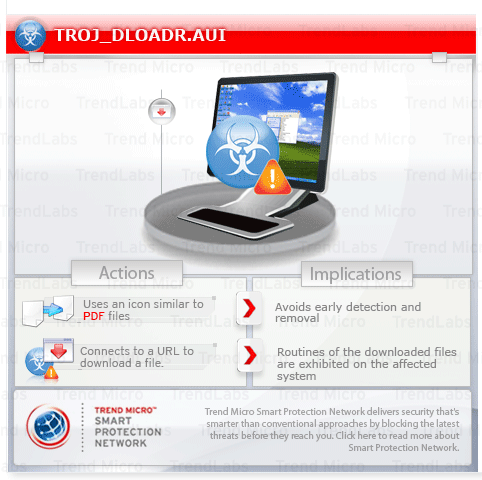
This Trojan arrives as an attachment to email messages spammed by other malware/grayware or malicious users.
It is injected into all running processes to remain memory resident.
It connects to certain URLs. It may do this to remotely inform a malicious user of its installation. It may also do this to download possibly malicious files onto the computer, which puts the computer at a greater risk of infection by other threats.
It connects to certain websites to send and receive information.
TECHNICAL DETAILS
Arrival Details
This Trojan arrives as an attachment to email messages spammed by other malware/grayware or malicious users.
Installation
This Trojan injects itself into the following processes running in the affected system's memory:
- CSRSS.EXE
- LSASS.EXE
It is injected into all running processes to remain memory resident.
Download Routine
This Trojan connects to the following malicious URLs:
- http://{BLOCKED}.{BLOCKED}.149.132/fwq/indux.php?U={value}
- http://{BLOCKED}lomodulo.hpg.com.br/hostplug.jpg
- http://{BLOCKED}lomodulo.hpg.com.br/winhelpens.jpg
- http://{BLOCKED}lomodulo.hpg.com.br/hostne.jpg
Other Details
This Trojan connects to the following website to send and receive information:
- http://{BLOCKED}.{BLOCKED}.149.132/fwq/indux.php?U={value}
SOLUTION
8.900
6.950.12
25 Mar 2010
6.955.00
27 Mar 2010
Step 1
For Windows XP and Windows Server 2003 users, before doing any scans, please make sure you disable System Restore to allow full scanning of your computer.
Step 2
Scan your computer with your Trend Micro product and note files detected as TROJ_DLOADR.AUI
Step 3
Scan your computer with your Trend Micro product to delete files detected as TROJ_DLOADR.AUI. If the detected files have already been cleaned, deleted, or quarantined by your Trend Micro product, no further step is required. You may opt to simply delete the quarantined files. Please check this Knowledge Base page for more information.
Did this description help? Tell us how we did.
