Ensure Amazon Simple Email Service (SES) identities are verified in order to prove their ownership and to prevent others from using them. Before you can use AWS SES to send emails, you must verify each email address (or the email address domain) that you will use as a "From", "Source", "Sender" or "Return-Path" address, to confirm that you own it.
This rule can help you with the following compliance standards:
- APRA
- MAS
- NIST4
For further details on compliance standards supported by Conformity, see here.
This rule resolution is part of the Conformity Security & Compliance tool for AWS.
AWS SES identities verification (i.e. ownership confirmation) is an efficient way to prevent people masquerading as other email addresses when they really don't own them.
Audit
To determine the verification status for your AWS Simple Email Service (SES) identities, perform the following:
Remediation / Resolution
To verify any AWS Simple Email Service (SES) identities in order to prove their ownership, perform the following:
References
- AWS Documentation
- Amazon SES FAQs
- Verifying Email Addresses and Domains in Amazon SES
- Verifying Email Addresses in Amazon SES
- Verifying Domains in Amazon SES
- AWS Command Line Interface (CLI) Documentation
- ses
- get-identity-verification-attributes
- verify-domain-identity
- verify-email-identity

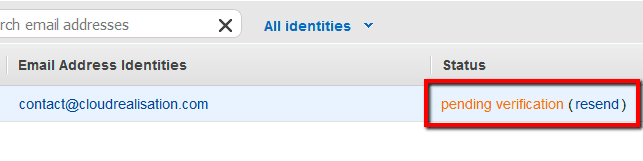
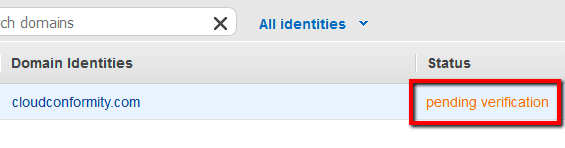
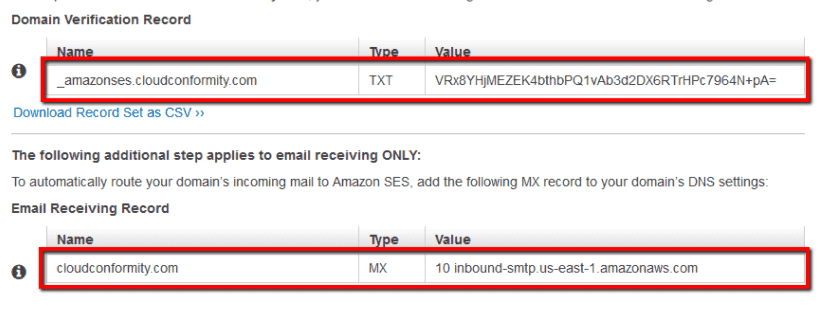 , generated automatically by the AWS SES service, to the domain's DNS settings. Click Close to return to SES dashboard. Once these records are added to your domain DNS zone file and the DNS propagation is complete, the verified identity domain status should change from pending verification to verified.
, generated automatically by the AWS SES service, to the domain's DNS settings. Click Close to return to SES dashboard. Once these records are added to your domain DNS zone file and the DNS propagation is complete, the verified identity domain status should change from pending verification to verified.