DDOS_DUCAU.A
Exploit:Win32/CVE-2012-0002.A (Microsoft), Exploit.Win32.CVE-2012 (Ikarus)
Windows 2000, Windows XP, Windows Server 2003


Threat Type: Hacking Tool
Destructiveness: No
Encrypted: No
In the wild: Yes
OVERVIEW
This is the Trend Micro detection for a hacking tool that can be used to launch a denial of service attack by exploiting the Remote Desktop Protocol Vulnerability (CVE-2012-0002).
This malware is a Proof-of-Concept (PoC) code for exploiting MS12-020. While the said Remote Desktop Protocol vulnerability could allow remote access to target machines, this PoC is only designed to perform denial of service (DoS) to a target machine through exploiting the vulnerability.
This hacking tool may be manually installed by a user.
TECHNICAL DETAILS
Arrival Details
This hacking tool may be manually installed by a user.
NOTES:
This is the Trend Micro detection for a hacking tool that can be used to launch a denial of service attack by exploiting the Remote Desktop Protocol Vulnerability (CVE-2012-0002). When executed with no command-line parameters, the following message is displayed:
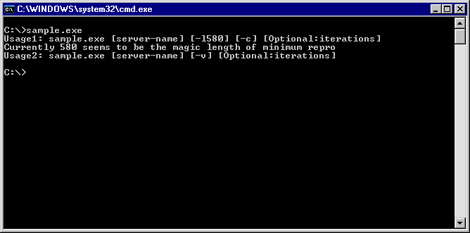
The first usage sends random data to a target machine. This can be used to test if the remote desktop service in the target machine is enabled. The parameter with -l specifies the size of data to send. The parameter -c causes the tool to pause for 5 seconds for every iteration. When the number of iterations is specified, this can function as a denial of service tool.
The second usage crashes the operating system.
More information on this vulnerability can be found below:
SOLUTION
Step 1
For Windows XP and Windows Server 2003 users, before doing any scans, please make sure you disable System Restore to allow full scanning of your computer.
Step 2
Scan your computer with your Trend Micro product to delete files detected as DDOS_DUCAU.A. If the detected files have already been cleaned, deleted, or quarantined by your Trend Micro product, no further step is required. You may opt to simply delete the quarantined files. Please check this Knowledge Base page for more information.
Step 3
Download and apply this security patch Refrain from using these products until the appropriate patches have been installed. Trend Micro advises users to download critical patches upon release by vendors.
Did this description help? Tell us how we did.
