BKDR_REMOSH.SMF
Windows 2000, Windows XP, Windows Server 2003


Threat Type: Backdoor
Destructiveness: No
Encrypted: Yes
In the wild: Yes
OVERVIEW
The malware dropper, detected as BKDR_REMOSH.SML is responsible for assigning what service name the malware will use by querying certain registry entry to enumerate network related services.
This backdoor may be dropped by other malware.
It modifies registry entries to disable various system services. This action prevents most of the system functions to be used.
It executes commands from a remote malicious user, effectively compromising the affected system.
TECHNICAL DETAILS
Arrival Details
This backdoor may be dropped by the following malware:
- BKDR_REMOSH.SML
Autostart Technique
This backdoor registers itself as a system service to ensure its automatic execution at every system startup by adding the following registry entries:
HKEY_LOCAL_MACHINE\SYSTEM\CurrentControlSet\
Services\{Random Service Name}\Parameters
ServiceDLL = %System%\{malware file name}
Other System Modifications
This backdoor modifies registry entries to disable the following system services:
HKEY_LOCAL_MACHINE\SYSTEM\CurrentControlSet\
Services\PolicyAgent
Start = 4
(Note: The default value data of the said registry entry is 2.)
Backdoor Routine
This backdoor executes the following commands from a remote malicious user:
- Enumerate sessions to determine logged-in user
- Enumerate files
- Create and delete files
- Send and receive files
- Capture screenshots
- Get drive information, such as type, free space, and name
- Execute processes
- Run remote command shell
- Uninstall itself
It connects to the following URL(s) to send and receive commands from a remote malicious user:
- {BLOCKED}l.is-a-chef.com
- {BLOCKED}l.office-on-the.net
- {BLOCKED}.{BLOCKED}.82.50
- {BLOCKED}.{BLOCKED}.82.25
Process Termination
This backdoor terminates the following services if found on the affected system:
- PolicyAgent
Other Details
This backdoor does the following:
- Deletes the malware that originally dropped it
- Creates services with the following details:
DisplayName:- ASP.NET Service
- Network Management
- OfficeScan Support
- Windows Network Station
- ASP .NET Support
- Provides support for out-of-process session states for ASP.NET
- Provides network installation services such as Assign, Publish, and Remove.
- Enables Help and Support Center to run Officescan on this computer
SOLUTION
Step 1
For Windows XP and Windows Server 2003 users, before doing any scans, please make sure you disable System Restore to allow full scanning of your computer.
Step 3
Scan your computer with your Trend Micro product and note files detected as BKDR_REMOSH.SMF
Step 4
Restart in Safe Mode
Step 5
Restore this modified registry value
Important: Editing the Windows Registry incorrectly can lead to irreversible system malfunction. Please do this step only if you know how or you can ask assistance from your system administrator. Else, check this Microsoft article first before modifying your computer's registry.
- In HKEY_LOCAL_MACHINE\SYSTEM\CurrentControlSet\Services\PolicyAgent
- From: Start = 4
To: Start = 2
- From: Start = 4
Step 6
To delete the random service key this malware/grayware created:
- Scan your computer with your Trend Micro product and take note of the name of the malware/grayware/spyware detected.
- Open Registry Editor. To do this, click Start>Run, type regedit in the text box provided, then press Enter.
- Press CTRL+F.
- In the Find dialog box, type the file name of the malware detected earlier.
(Note: Make sure that only the data checkbox is selected, then click Find Next.) - Once found, in the right panel, check if the result is the following value-data pair:
ImagePath = {malware/grayware path and file name} - If yes, in the left panel, locate the service where the data is under.
- Right-click on the located service in the left panel and choose Delete.
- Repeat steps 2 to 6 until the Finished searching through the registry dialog box appears.
- Close Registry Editor.
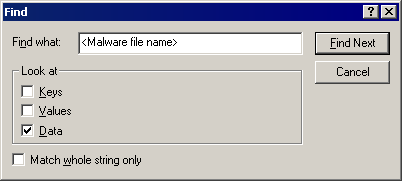
Step 7
Search and delete the file detected as BKDR_REMOSH.SMF
Step 8
Restart in normal mode and scan your computer with your Trend Micro product for files detected as BKDR_REMOSH.SMF. If the detected files have already been cleaned, deleted, or quarantined by your Trend Micro product, no further step is required. You may opt to simply delete the quarantined files. Please check this Knowledge Base page for more information.
NOTES:
Note: In step 6, change the value of ImagePath = {Malware/Grayware/Spyware path and file name} to ServiceDLL = {Malware path and file name}
Did this description help? Tell us how we did.

