BKDR_JAVAWAR.JG
Windows 2000, Windows Server 2003, Windows XP (32-bit, 64-bit), Windows Vista (32-bit, 64-bit), Windows 7 (32-bit, 64-bit)


Threat Type: Backdoor
Destructiveness: No
Encrypted: No
In the wild: Yes
OVERVIEW
This malware targets systems that host Java-based HTTP servers and Java Servlet containers. It has backdoor routines that compromises the affected server's security
To get a one-glance comprehensive view of the behavior of this Backdoor, refer to the Threat Diagram shown below.
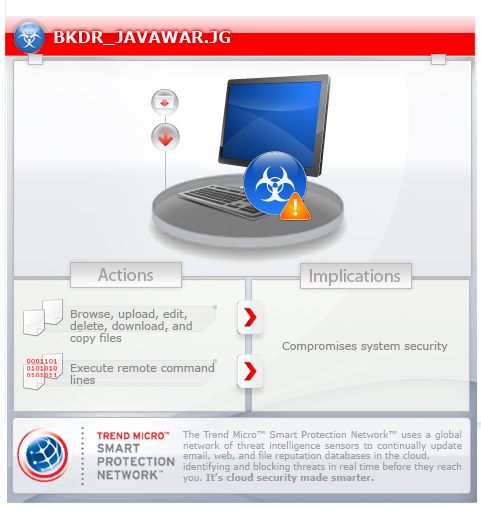
For the related story, you may read the blog post Backdoor Disguised as Java Server Page Targets Web-hosting Servers
This backdoor arrives on a system as a file dropped by other malware or as a file downloaded unknowingly by users when visiting malicious sites.
TECHNICAL DETAILS
Arrival Details
This backdoor arrives on a system as a file dropped by other malware or as a file downloaded unknowingly by users when visiting malicious sites.
NOTES:
This backdoor comes in the form of a Java Server Page and targets machines hosting Java-based HTTP servers and Java Servlet containers such as Apache Tomcat.
Another way for this backdoor to be installed or deployed is when the Tomcat Web Application Manager could be intruded. If this is successful, the malware author could easily upload a WAR file that contains this backdoor. The backdoor will be automatically added in the accessible Java Server Pages.
The backdoor routine could be performed by accessing the Java Server Page in this format:
- http://{host}:{port}/{malware sub-directory inside Tomcat webapps folder}/{malware name}
This backdoor has the ability to browse, upload, edit, delete, download and copy files in the infected machine using its web console tab. It can also execute remote command lines and view system information using its other web console tabs.
SOLUTION
Step 1
Before doing any scans, Windows XP, Windows Vista, and Windows 7 users must disable System Restore to allow full scanning of their computers.
Step 2
Scan your computer with your Trend Micro product to delete files detected as BKDR_JAVAWAR.JG. If the detected files have already been cleaned, deleted, or quarantined by your Trend Micro product, no further step is required. You may opt to simply delete the quarantined files. Please check this Knowledge Base page for more information.
Did this description help? Tell us how we did.

